1.Ubuntu18.04在安装lightdm之后重启后出现黑屏,光标左上角闪烁
2.nvidia-smi显示NVIDIA-SMI has failed because it couldn't communicate with the NVIDIA driver. Make sure that the latest NVIDIA driver is installed and running.
3.重装显卡驱动然后重新进入桌面就行了
sudo sh NVIDIA-Linux-x86_64-440.100.run


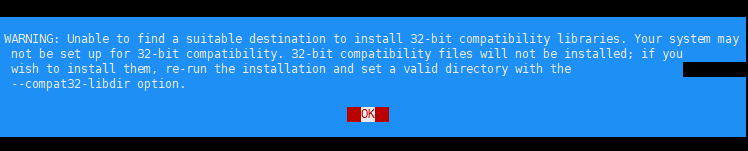

完成重装后成功解决
最后重新进入图形界面即可
sudo init 3
sudo init 5
注:如果无法自动远程连接上ubuntu系统,可以通过ubuntu grub进入recover mode,在recover menu中选择root:Drop to root shell prompt,然后通过shell命令运行显卡驱动程序,重装显卡驱动
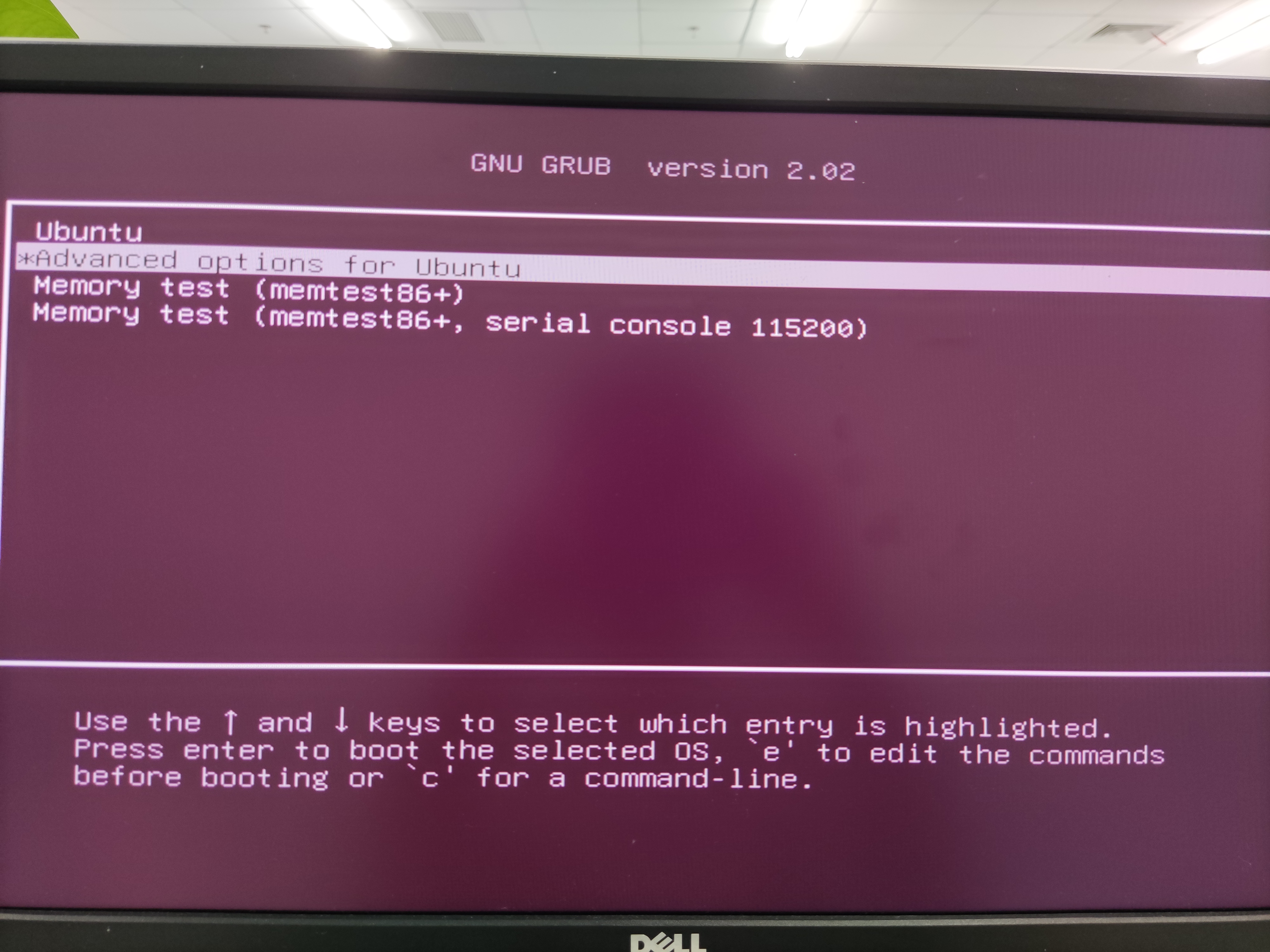
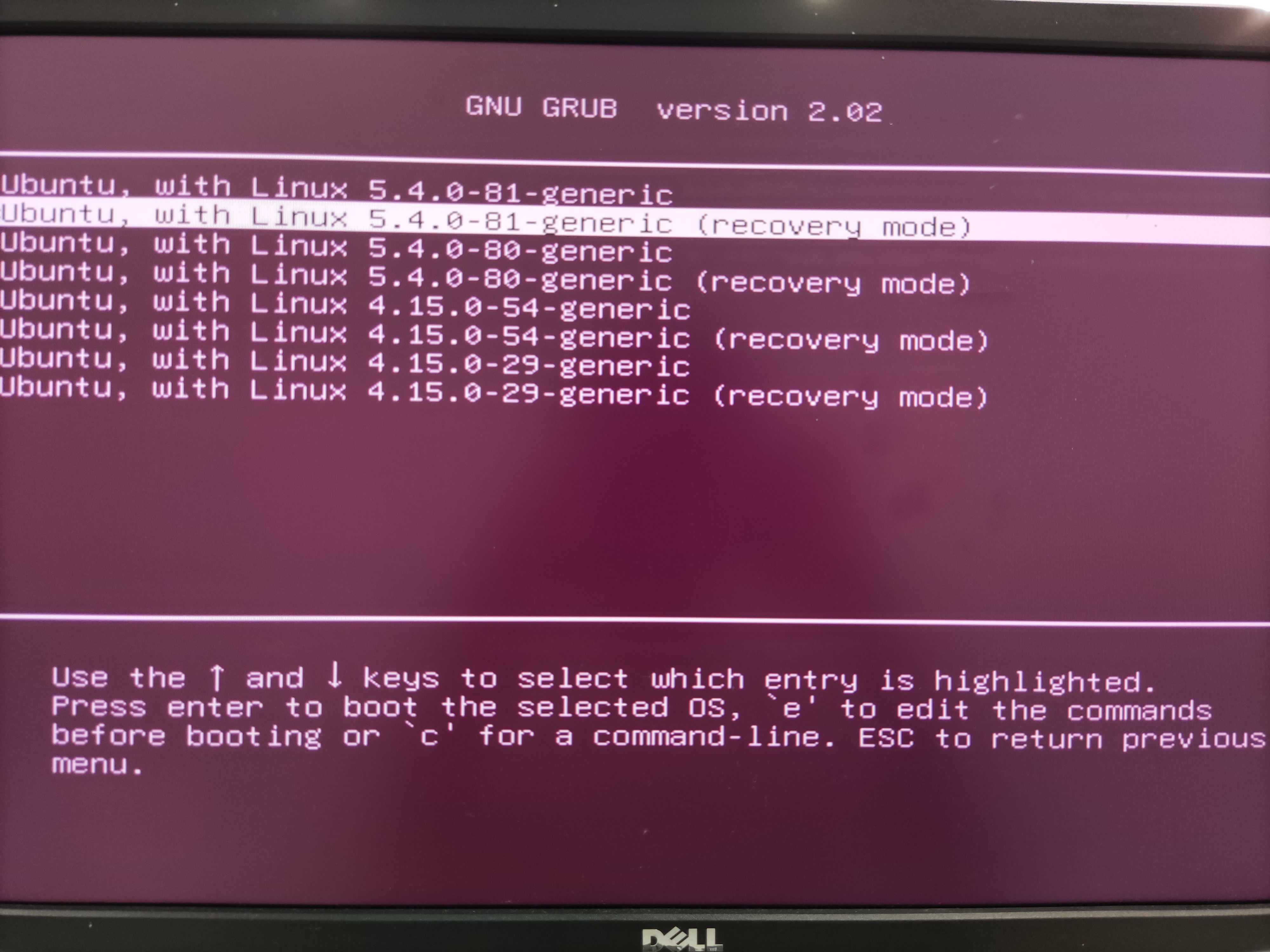
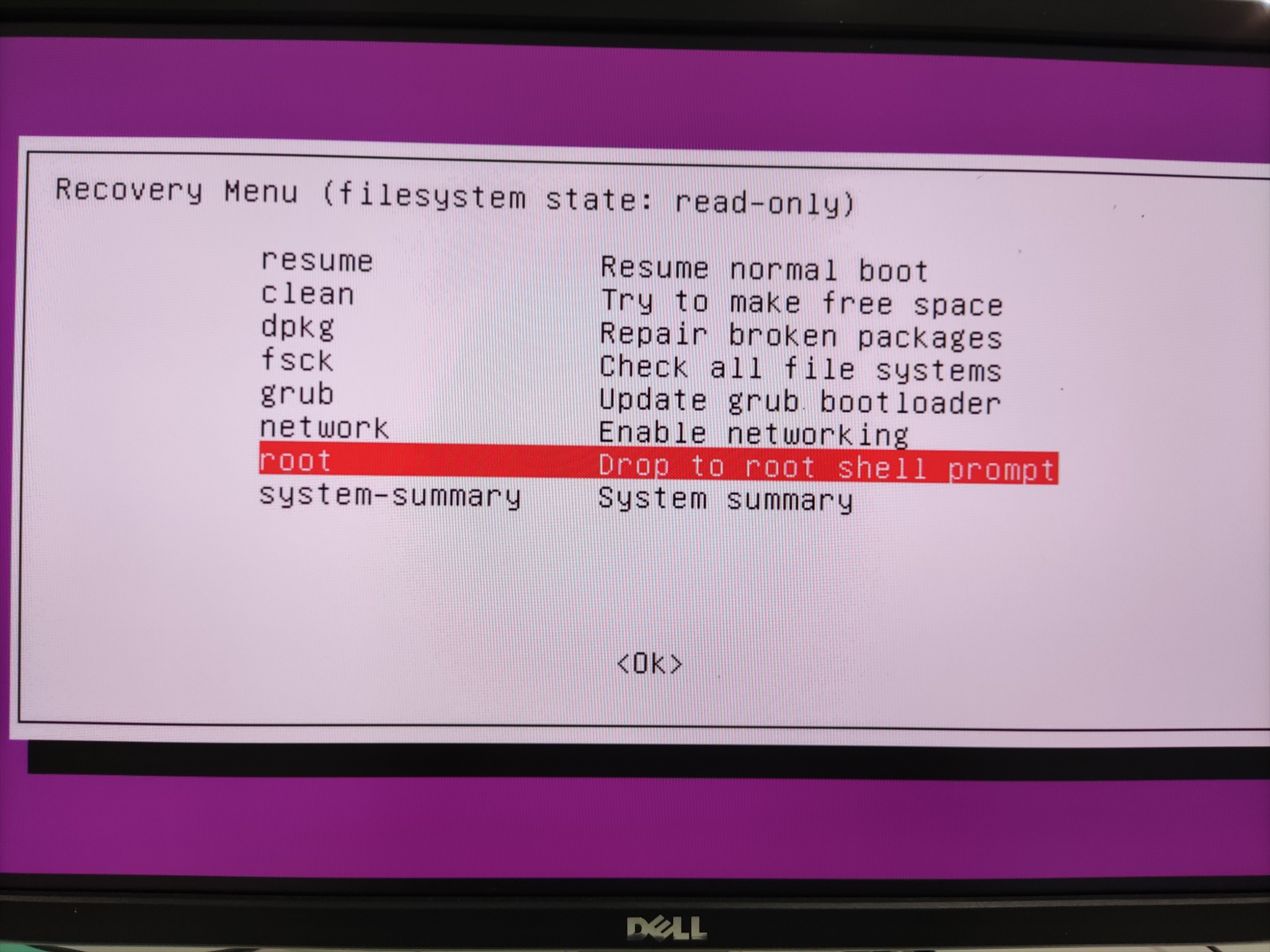



 浙公网安备 33010602011771号
浙公网安备 33010602011771号