通过减少生成内容所需的工作,缓存可以显著提高应用的性能和可伸缩性,缓存对不经常更改的数据效果最佳,缓存生成的数据副本的返回速度可以比从原始源返回更快。ASP.NET Core 支持多种不同的缓存,最简单的缓存基于 IMemoryCache,它表示存储在 Web 服务器内存中的缓存。 在包含多个服务器的场合,要保证缓存数据的一致性,这个时候需要分布式缓存,也就是把数据从缓存内存中保存到外部缓存服务器中,例如reids,云等,内存中和分布式缓存将缓存项存储为键 / 值对。
创建.net core项目
修改Startup.cs
// This method gets called by the runtime. Use this method to add services to the container. public void ConfigureServices(IServiceCollection services) { ////内存中缓存,完全可以替代session //services.AddMemoryCache(); //redis分布式缓存 services.AddDistributedRedisCache(options => { options.Configuration = "127.0.0.1:32768";//redis的端口地址 options.InstanceName = "simple"; }); services.AddMvc().SetCompatibilityVersion(CompatibilityVersion.Version_2_1); }
修改HomeController.cs
public class HomeController : Controller { #region 内存中缓存 //private IMemoryCache _cache; //public HomeController(IMemoryCache memoryCache) //{ // _cache = memoryCache; //} #endregion private readonly IDistributedCache _cache; public HomeController(IDistributedCache cache) { _cache = cache; } public IActionResult Index() { return View(); } [HttpPost] public JsonResult SetSession(string key, string value) { //_cache.Set(key, value); //内存中缓存 _cache.SetString(key, value); return Json(new { success = true }); } [HttpGet] public IActionResult GetSession(string key) { //string value = _cache.Get<string>(key); //内存中缓存 string value = _cache.GetString(key); return Json(new { success = true, data = value }); } }
Nginx负载均衡
nginx的安装这里不做讲解,下载安装就可以了,redis的安装这里也不做讲解。nginx配置如下
#user nobody; worker_processes 1; events { worker_connections 1024; } http { include mime.types; default_type application/octet-stream; sendfile on; #tcp_nopush on; #keepalive_timeout 0; keepalive_timeout 65; #gzip on; #项目发布的地址 upstream myredis.run { server 127.0.0.1:8081; server 127.0.0.1:8082; } server { listen 8084; #端口 server_name localhost; #网址 location / { root html; index index.html index.htm; proxy_pass http://myredis.run; #需要与upstream后面的一致 } #error_page 404 /404.html; } }
网站配置
网址2设置,网站1同样设置,访问localhost:8084可以看到效果,刷新页面访问到网站1和网站2,两个网站里的内容改成不一样。

效果图
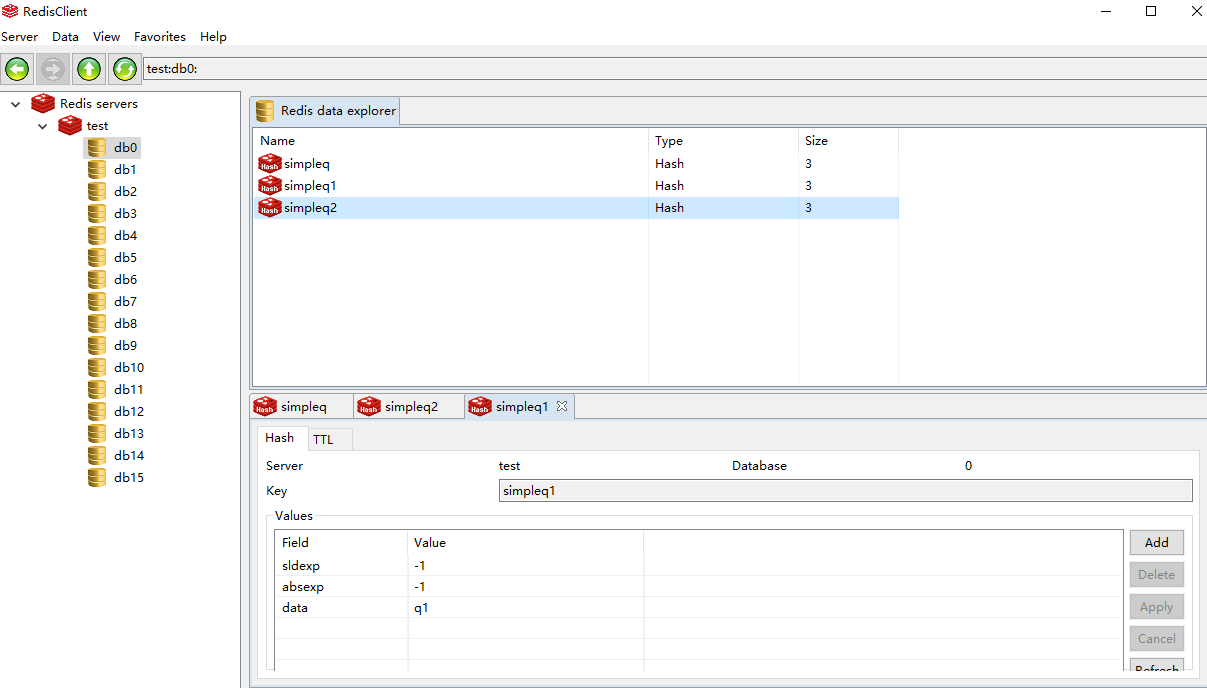
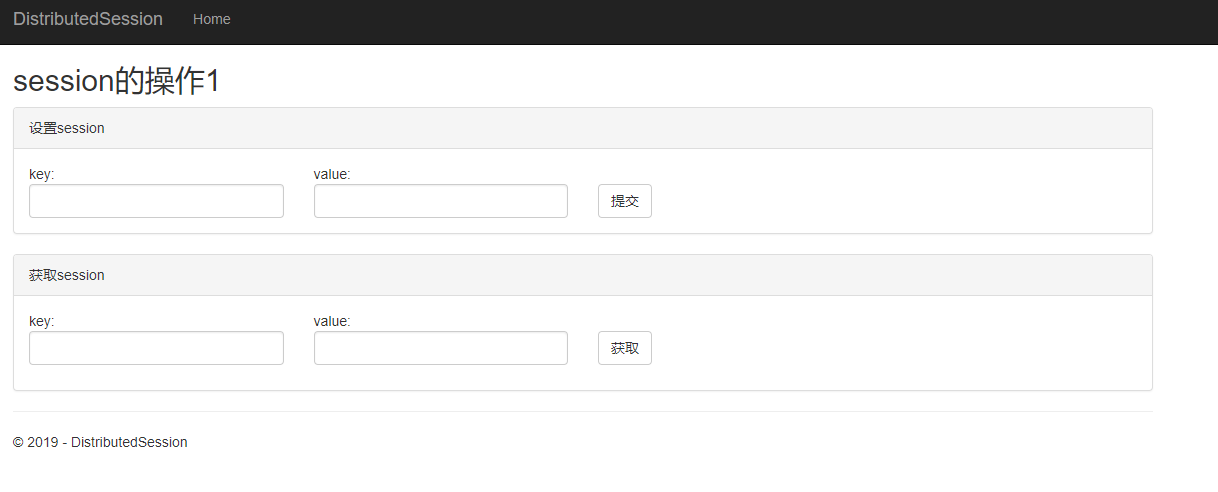
源码地址
https://github.com/jasonhua95/samll-project/tree/master/DistributedSession
其他分布式文章
不同的分布式文章,用actor实现分布式,Actor模型(分布式编程)。





