公司效益好了,准备和国外做生意,这个时候就需要多语言了。
> 1. 这是一个ASP.NET Core Web多语言项目,主要展示项目的不同:
> 2. 第一种:www.xxx.com/en/index; www.xxx.com/zh/index; ,这种事通过路由来处理的
> 3. 第二种: www.xxx.com/index/en; www.xxx.com/index/zh ,这种可以用cookie保存,通过cookie来判断
> 4. 第三种:www.en.xxx.com; www.zh.xxx.com,这种方案就是发布两个项目,属于比较简单的,有多少种语言就发布多少种,上面的两种发布的是同一个版本的
> 5. 第一种,第三种一般用于两个项目差别比较大的情况,第二种一般用于项目只有内容不同,其他的都相同的情况
创建项目
新建一个ASP.NET Core Web项目,选择Web应用程序(模型视图控制器)
创建controller
创建一个EnController、ZhController、MoreController
using Microsoft.AspNetCore.Mvc; namespace MoreLanguage.Controllers { public class HomeController : Controller { public IActionResult Index() { return View(); } } }
using Microsoft.AspNetCore.Mvc; namespace MoreLanguage.Controllers { public class EnController : Controller { public ActionResult Index() { return View(); } } }
using Microsoft.AspNetCore.Mvc; namespace MoreLanguage.Controllers { public class ZhController : Controller { public ActionResult Index() { return View(); } } }
using Microsoft.AspNetCore.Mvc; namespace MoreLanguage.Controllers { public class MoreController : Controller { public ActionResult Index(string lang) { ViewBag.lang = lang == "en" ? "Hello World!" : lang == "zh" ? "世界,你好!" : $"你的语言我不懂:{lang}"; return View(); } } }
创建对应的视图
@{ ViewData["Title"] = "Index"; } <h2>Hello World!</h2>
这里不再重复视图代码
修改Route
//Startup.cs文件 app.UseMvc(routes => { routes.MapRoute( name: "more_route", template: "More/{action}/{lang}", defaults: new { controller = "More" }); routes.MapRoute( name: "default", template: "{controller=Home}/{action=Index}/{id?}"); });
效果
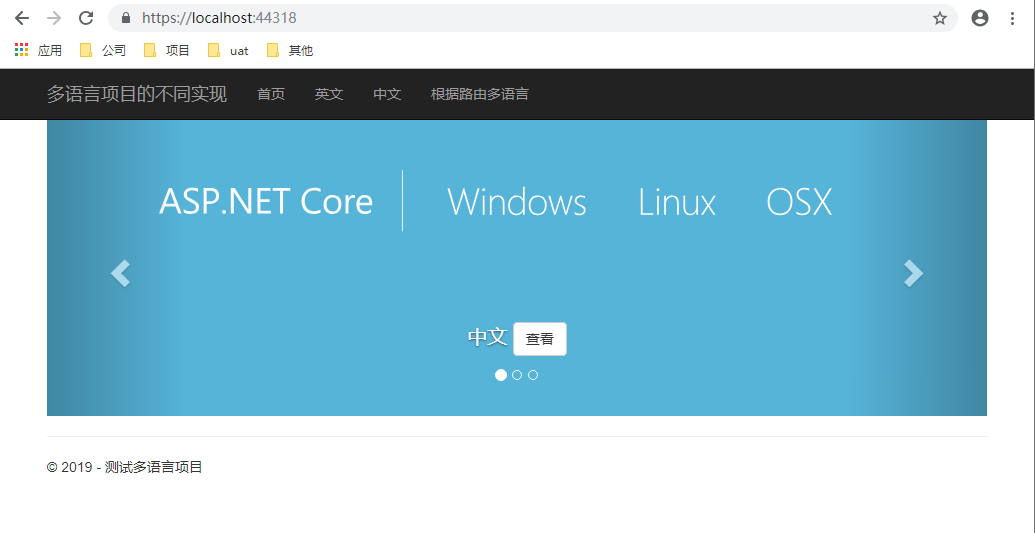
不同的路由查看效果
https://localhost:44318/
https://localhost:44318/En
https://localhost:44318/Zh
https://localhost:44318/More/Index/en
https://localhost:44318/More/Index/zh
git地址
https://github.com/jasonhua95/samll-project/tree/master/MoreLanguage





