Spring Security 介绍
SpringSecurity身份认证方式:
- HttpBasic 是弹窗认证方式。
- HttpForm 是表单认证方式。
创建安全配置类SpringSecurityConfig并且继承WebSecurityConfigurerAdapter作为安全控制中心, 用于实现身份认证与授权配置功能,此类需要加上@EnableWebSecurity证明 启动springSecurity过滤链功能,需要重写两个方法
/** 身份认证过滤器 2. 认证信息提供方式(用户名,密码,当前用户的资源权限) 3. 可采的内存存储方式,也可采用数据库方式等。 */ configure(AuthenticationManagerBuilder auth); /** 资源权限配置(过滤器链) 4. 拦截哪些资源 5. 资源所对应的角色权限 3. 定义认证方式 httpbasic httpform 6. 定制登录页面,登录请求地址,错误处理方式 7. 自定义 springsecurity 过滤器等 */ configure(HttpSecurity http)
1.HttpBasic认证方式:
/**
* 资源权限配置(过滤器链):
* 1、被拦截的资源
* 2、资源所对应的角色权限
* 3、定义认证方式:httpBasic 、httpForm
* 4、定制登录页面、登录请求地址、错误处理方式
* 5、自定义 spring security 过滤器
*
* @param http
* @throws Exception
*/
@Override
protected void configure(HttpSecurity http) throws Exception {
http.httpBasic()//采用httpBasic 认证方式
.and()
.authorizeRequests()//认证请求
.anyRequest().authenticated();// 所有进入应用的HTTP请求都要进行认证
}
1.使用HttpBasic 认证方式
1.1使用security默认的账号和密码,账号为user 密码 springboot启动日志中的Using generated security password: 9be0927b-b0bb-4253-92a6-d57954e5da87
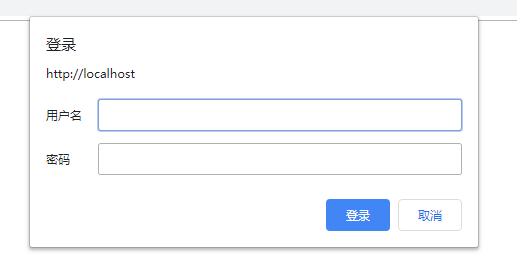
1..2,使用内存自定义用户名和密码,
Logger logger= LoggerFactory.getLogger(SpringSecurityConfig.class);
@Bean
public BCryptPasswordEncoder bCryptPasswordEncoder(){
// 加密存储 明文+随机盐值
return new BCryptPasswordEncoder();
}
/**
* 认证管理器:
* 1、认证信息提供方式(用户名、密码、当前用户的资源权限)
* 2、可采用内存存储方式,也可能采用数据库方式等
*
* @param auth
* @throws Exception
*/
@Override
protected void configure(AuthenticationManagerBuilder auth) throws Exception {
// 存储的密码必须是加密后的 不然会报错:There is no PasswordEncoder mapped for the id "null"
//auth.inMemoryAuthentication().withUser("zcc").password("123").authorities("ADMIN");
String password=bCryptPasswordEncoder().encode("123");
logger.info("加密后的密码:"+password);
auth.inMemoryAuthentication().withUser("zcc").password(password).authorities("ADMIN");
}
2.使用HttpForm 表单认证方式
/**
* 资源权限配置(过滤器链):
* 1、被拦截的资源
* 2、资源所对应的角色权限
* 3、定义认证方式:httpBasic 、httpForm
* 4、定制登录页面、登录请求地址、错误处理方式
* 5、自定义 spring security 过滤器
*
* @param http
* @throws Exception
*/
@Override
protected void configure(HttpSecurity http) throws Exception {
//http.httpBasic()//采用httpBasic 认证方式
http.formLogin()
.and()
.authorizeRequests()//认证请求
.anyRequest().authenticated();// 所有进入应用的HTTP请求都要进行认证
}
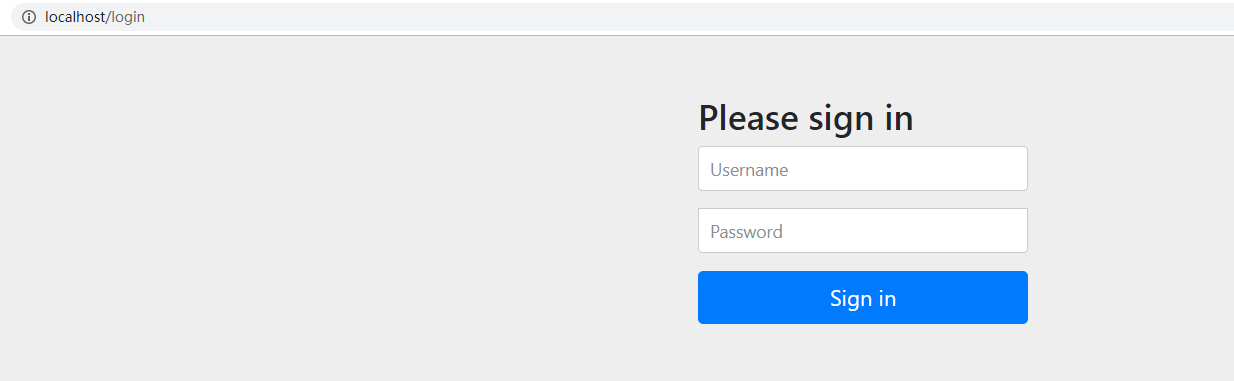
3.完整安全配置类代码:
package com.ytkj.security.config; import org.slf4j.Logger; import org.slf4j.LoggerFactory; import org.springframework.context.annotation.Bean; import org.springframework.context.annotation.Configuration; import org.springframework.security.config.annotation.authentication.builders.AuthenticationManagerBuilder; import org.springframework.security.config.annotation.web.builders.HttpSecurity; import org.springframework.security.config.annotation.web.configuration.EnableWebSecurity; import org.springframework.security.config.annotation.web.configuration.WebSecurityConfigurerAdapter; import org.springframework.security.crypto.bcrypt.BCryptPasswordEncoder; /** * 安全配置类作为安全控制中心, 用于实现身份认证与授权配置功能 */ @Configuration @EnableWebSecurity //启动 SpringSecurity 过滤器链功能 public class SpringSecurityConfig extends WebSecurityConfigurerAdapter { Logger logger= LoggerFactory.getLogger(SpringSecurityConfig.class); @Bean public BCryptPasswordEncoder bCryptPasswordEncoder(){ // 加密存储 明文+随机盐值 return new BCryptPasswordEncoder(); } /** * 认证管理器: * 1、认证信息提供方式(用户名、密码、当前用户的资源权限) * 2、可采用内存存储方式,也可能采用数据库方式等 * * @param auth * @throws Exception */ @Override protected void configure(AuthenticationManagerBuilder auth) throws Exception { //基于内存存储认证信息 存储的密码必须是加密后的 不然会报错:There is no PasswordEncoder mapped for the id "null" //auth.inMemoryAuthentication().withUser("zcc").password("123").authorities("ADMIN"); String password=bCryptPasswordEncoder().encode("123"); logger.info("加密后的密码:"+password); auth.inMemoryAuthentication().withUser("zcc").password(password).authorities("ADMIN"); } /** * 资源权限配置(过滤器链): * 1、被拦截的资源 * 2、资源所对应的角色权限 * 3、定义认证方式:httpBasic 、httpForm * 4、定制登录页面、登录请求地址、错误处理方式 * 5、自定义 spring security 过滤器 * * @param http * @throws Exception */ @Override protected void configure(HttpSecurity http) throws Exception { //http.httpBasic()//采用httpBasic 认证方式 http.formLogin() .and() .authorizeRequests()//认证请求 .anyRequest().authenticated();// 所有进入应用的HTTP请求都要进行认证 } }
底层源码实现:
spring security采用过滤器链实现认证与授权
1.UsernamePasswordAuthenticationFilter :请求为/login,方式为post 请求中包含用户名密码则进行认证,认证成功标记认证成功,否则进入下一个认证过滤器(HTTP form请求方式)
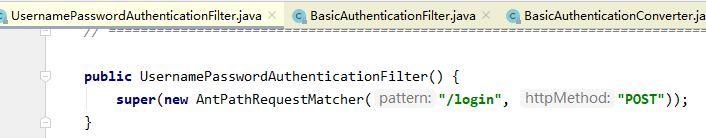
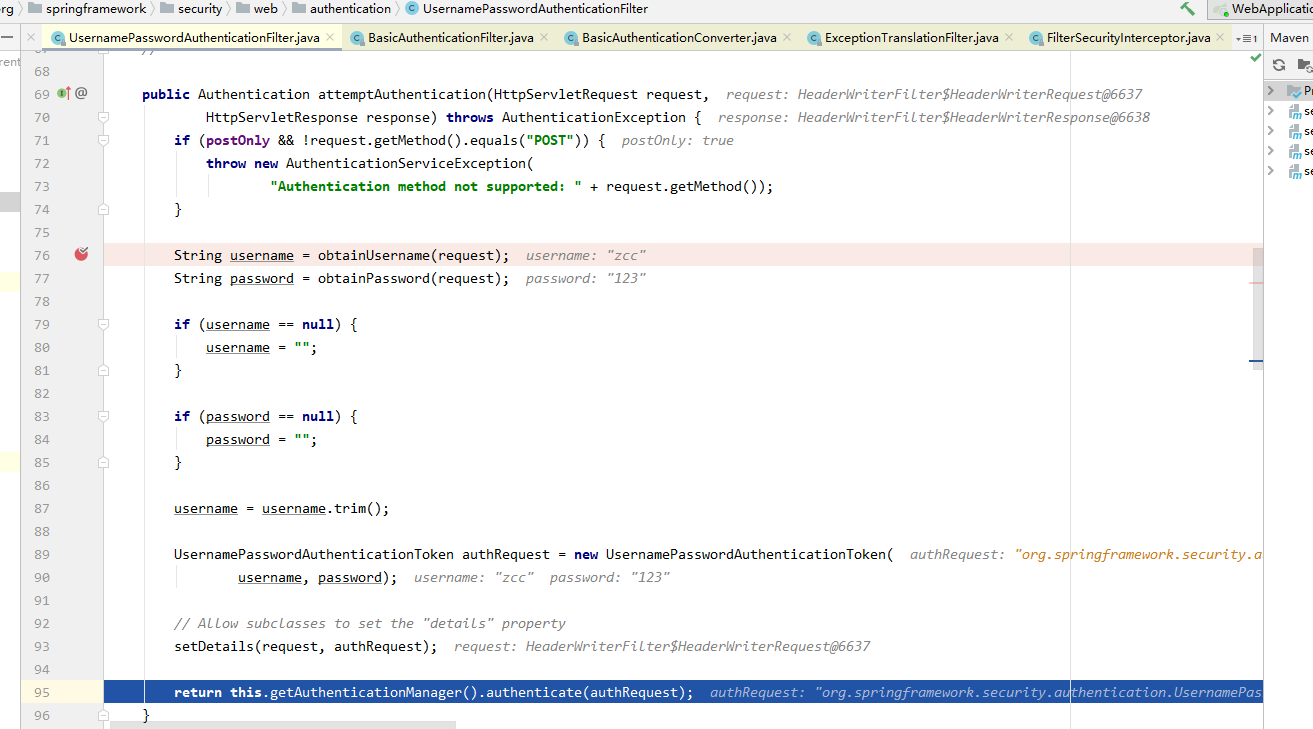
2.BasicAuthenticationFilter :请求头有basic开头的信息,base64解码后认证,认证成功则标记认证成功,否则进入下一认证过滤器(前提是使用了httpbasic认证方式,如果使用HTTP form认证方式则不会进入此过滤器)
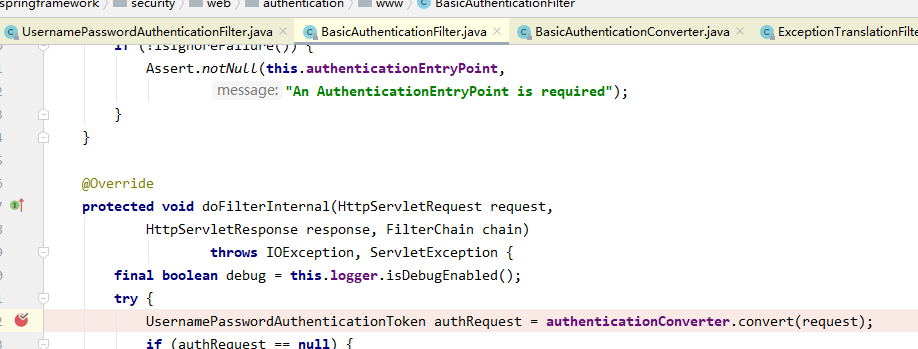
3.其他认证过滤器
4.ExceptionTranslationFilter :捕获异常处理后续处理
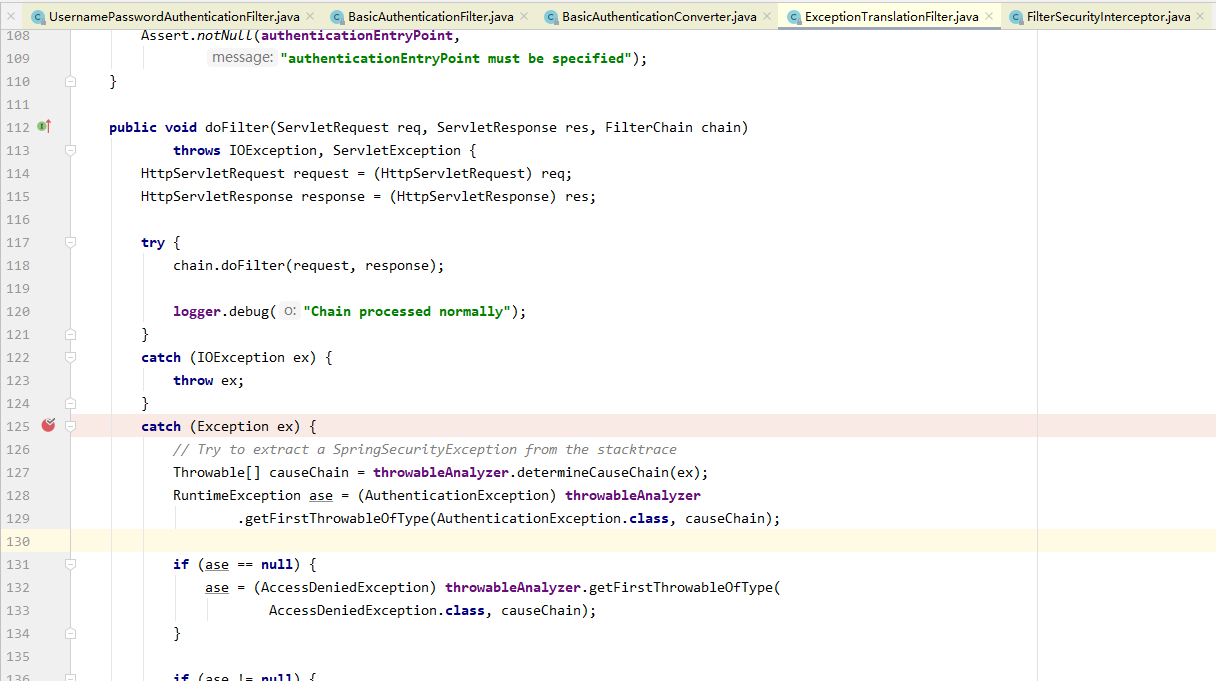
5.FilterSecurityInterceptor : 认证通过后,根据资源权限配置来判断当前请求是否可以访问对应资源。(1 2 3 属于用户认证,只属于第一道门槛,这里会根据 config 中配置的对应权限再次进行鉴权,如果没有对应的可访问资源 那就会抛出异常 4 )
完整代码地址:https://gitee.com/zhechaochao/security-parent.git



