一、实验要求
按要求完成题目,在实验报告中应有代码和运行截图以及心得体会
二、实验题目
1 读取群文件“数据分析实验三”中的”planet.csv”加载为dataframe,命名为planet
2 按‘year’列分组,统计分组内的数据个数
3 按‘method’列分组,对orbital_period列计算分组均值,对distance列计算分组求和
4 定义函数add_num(x),对orbital_period列每个数值加10,并按‘method’列分组,对分组后数据应用add_num函数
5 使用matplotlib绘制图形,将figure对象平均分为左右两个部分,左面绘制’ orbital_period’列数据的折线图,颜色定义为黄色,图标题设置为’ orbital_period’,右面绘制’ mass’列的直方图,颜色设置为绿色,图标题设置为’mass’,效果如图
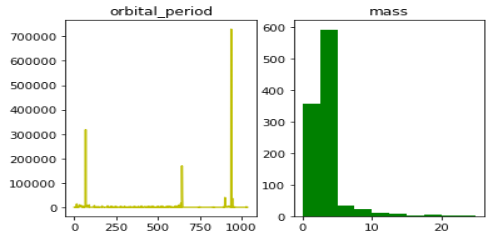
6 使用seaborn绘制双变量分布散点图,x轴为’distance’列数据,y轴为’mass’列数据,设置kind参数为’hex’
7 使用seaborn绘制distance列的直方图,设置bins=50
8 使用seaborn绘制条形图,x轴为’method’列数据,y轴为’distance’列数据
9 创建固定频率的DateIndex数据,从’20200101’号开始,频率为小时,长度为1035,命名为time_index
10 将time_index设置为planet的行索引
11 创建'20100501'到'20200101'时间内的固定频率时期索引,频率为季度,将时期索引命名为period_index
12 将period_index的频率修改为月,转换后的时期取每季度的开始月
13 使用resample函数对planet进行降采样,采样频率为每3小时,设置数据聚合方式为求平均值
14 使用asfreq函数对planet进行降采样,采样频率为每3小时
15 使用resample函数对planet进行升采样,采样频率为每30分钟,将缺失值填充为你的学号
16 使用滑动窗口对planet数据进行平滑操作,数据聚合方式为求平均值,窗口大小为20
三、实验代码与运行结果:
1. import pandas as pd
import numpy as np
planet=open(r'D:\数据分析\planet.csv')
planet=pd.read_csv(planet)
planet #读取群文件“数据分析实验三”中的”planet.csv”加载为dataframe
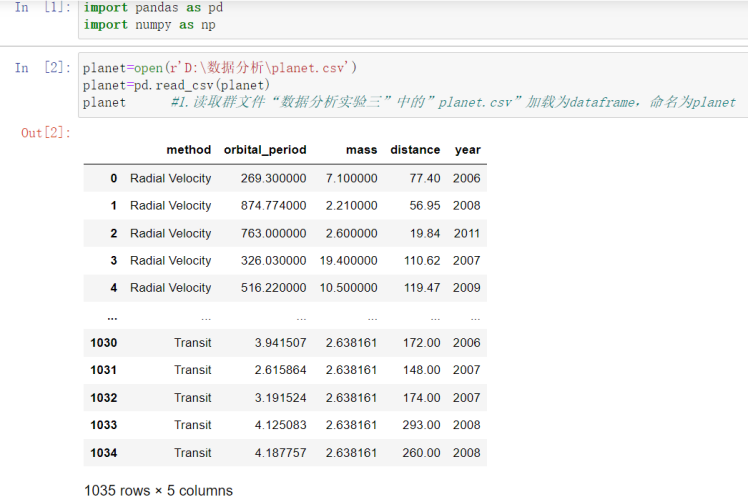
2. planet.groupby(by='year').count() #按‘year’列分组,统计分组内的数据个数
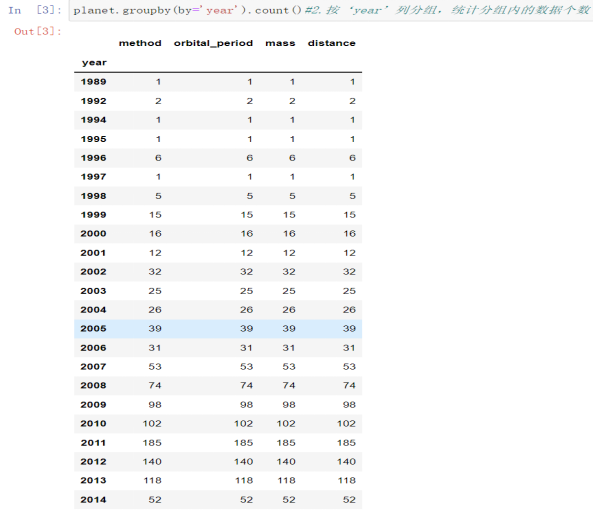
3. planet.groupby(by='method').mean('orbital_period')
#3.1按‘method’列分组,对orbital_period列计算分组均值
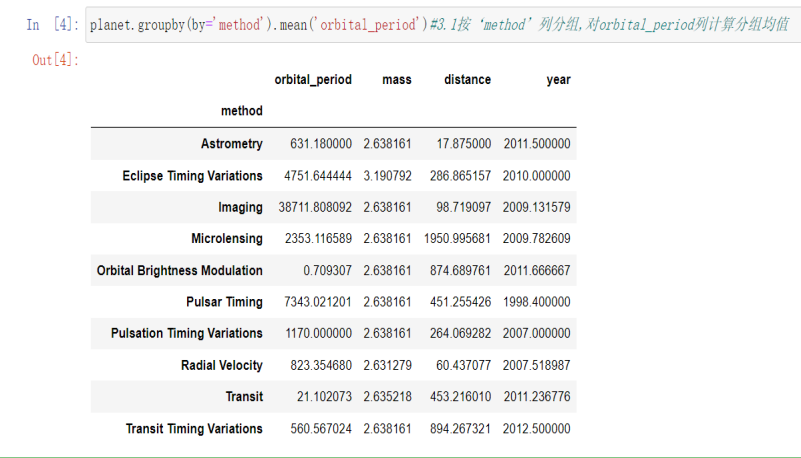
planet.groupby(by='method').sum('distance')
#3.2对distance列计算分组求和

4. planet=planet.groupby('method')
def add_num(planet):
return planet.loc[: ,['orbital_period']]+10
planet.apply(add_num)
#定义函数add_num(x),对orbital_period列每个数值加10,并按‘method’列分组,对分组后数据应用add_num函数
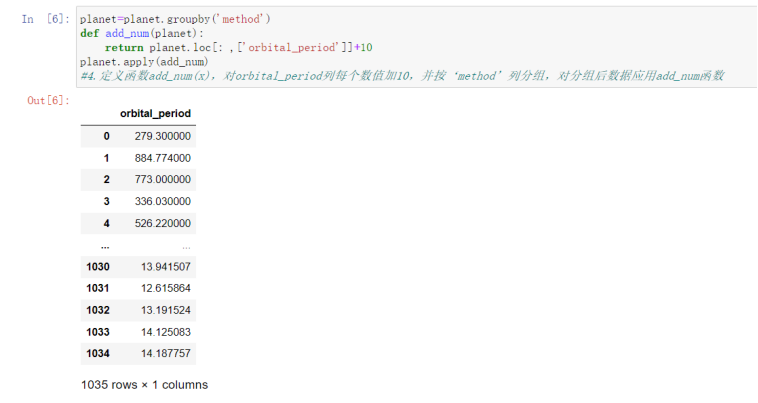
5. import matplotlib.pyplot as plt
import numpy as np
%matplotlib inline
fig=plt.figure()
#使用matplotlib绘制图形,将figure对象平均分为左右两个部分,
#左面绘制’ orbital_period’列数据的折线图,颜色定义为黄色,图标题设置为 ’ orbital_period’
#右面绘制’ mass’列的直方图,颜色设置为绿色,图标题设置为’mass’,效果如图
plt.subplot(1,2,1)
plt.plot(planet.orbital_period,color='y')
plt.title("orbital_period")
plt.subplot(1,2,2)
plt.hist(planet.mass,color='g')
plt.title("mass")
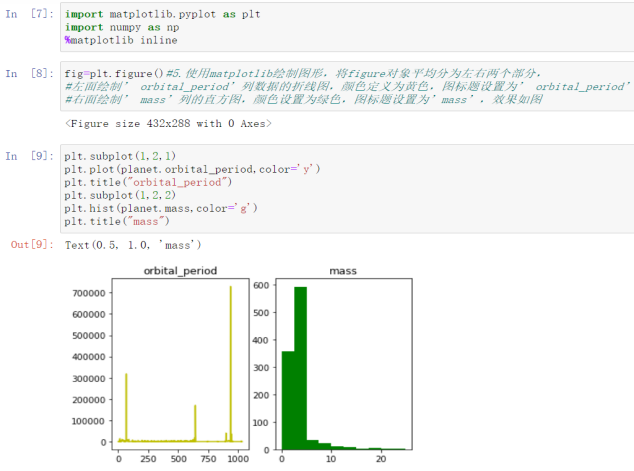
6. import seaborn as sns
import numpy as np
import pandas as pd
%matplotlib inline
sns.jointplot(x=planet.distance,y=planet.mass, kind='hex')
#使用seaborn绘制双变量分布散点图,x轴为’distance’列数据,y轴为’mass’列数据,设置kind参数为’hex’
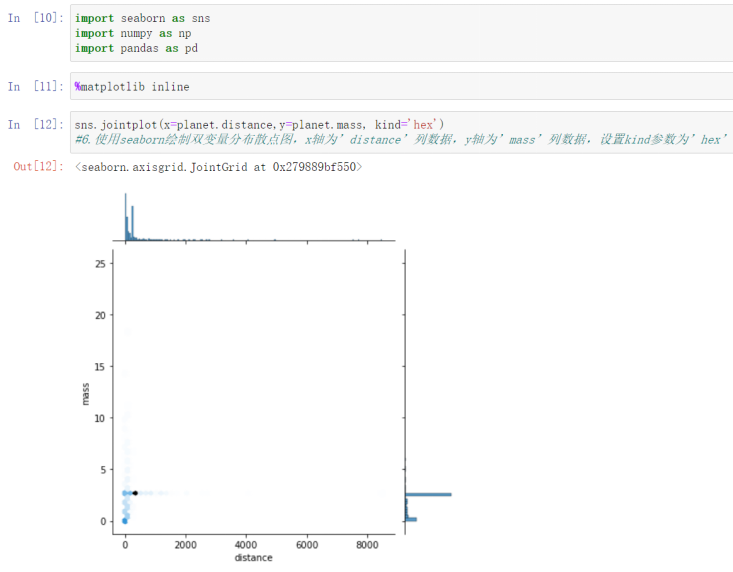
7. sns.histplot(planet.distance,bins=50)
#使用seaborn绘制distance列的直方图,设置bins=50
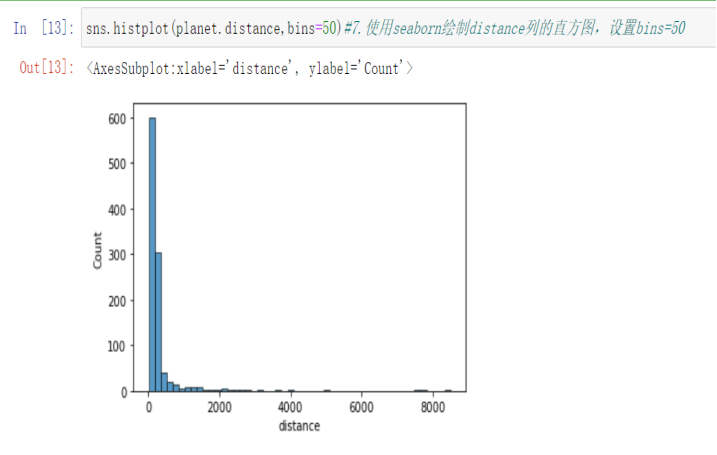
8.sns.barplot(x=planet.method,y=planet.distance)
#使用seaborn绘制条形图,x轴为’method’列数据,y轴为’distance’列数据
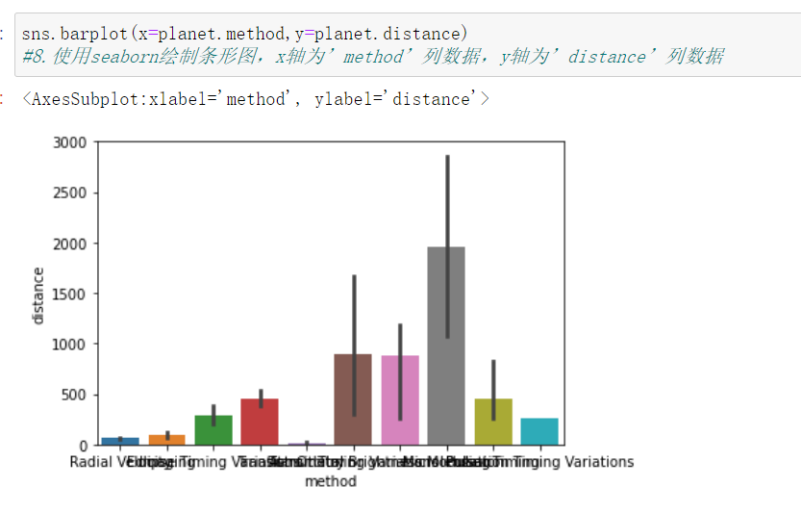
9. import pandas as pd
date=pd.date_range(start='20200101',freq='H',periods=1035,name='time_index')
date
#创建固定频率的DateIndex数据,从’20200101’号开始,频率为小时,长度为1035,命名为time_index
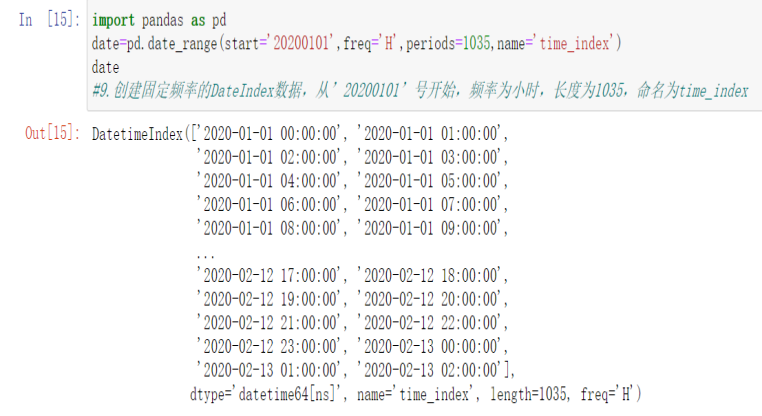
10 planet.set_index(date,inplace=True)
planet #将time_index设置为planet的行索引
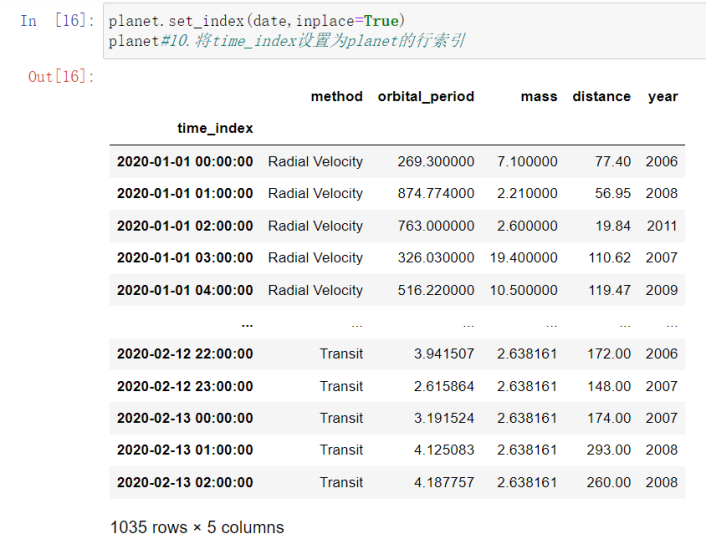
11date2=pd.period_range(start='20100501',end='20200101',freq='Q',name='period_index')
date2 #创建'20100501'到'20200101'时间内的固定频率时期索引,频率为季度,将时期索引命名为period_index
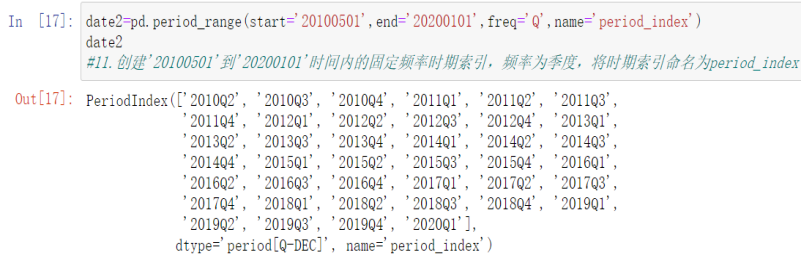
12 date2.asfreq('M','start')
#将period_index的频率修改为月,转换后的时期取每季度的开始月
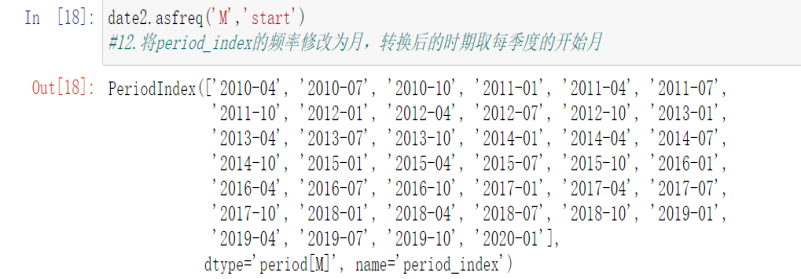
13 planet.resample(rule='3H').mean()#使用resample函数对planet进行降采样,采样频率为每3小时,设置数据聚合方式为求平均值
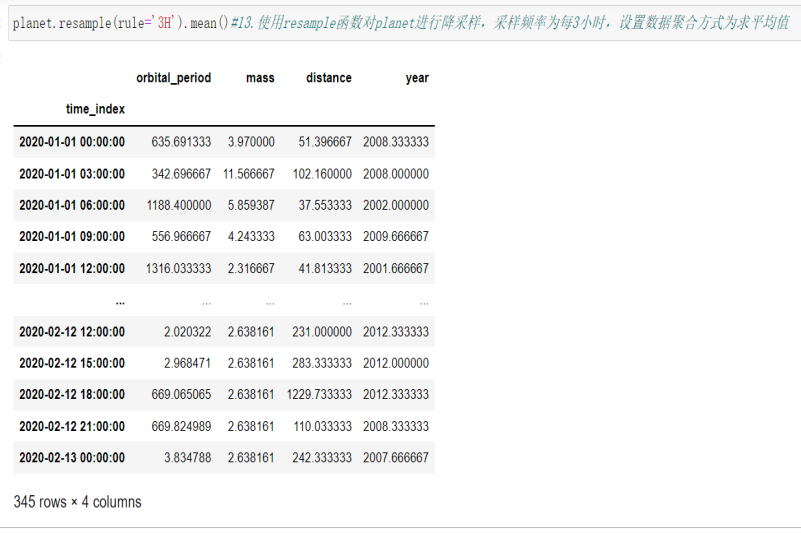
14 planet.asfreq('3H')#使用asfreq函数对planet进行降采样,采样频率为每3小时

15 planet.resample('30min').asfreq(fill_value=’xxxxx’)
#使用resample函数对planet进行升采样,采样频率为每30分钟,将缺失值填充为你的学号
(截图自己实现)
16 planet.rolling(window=20).mean()#16.使用滑动窗口对planet数据进行平滑操作,数据聚合方式为求平均值,窗口大小为20
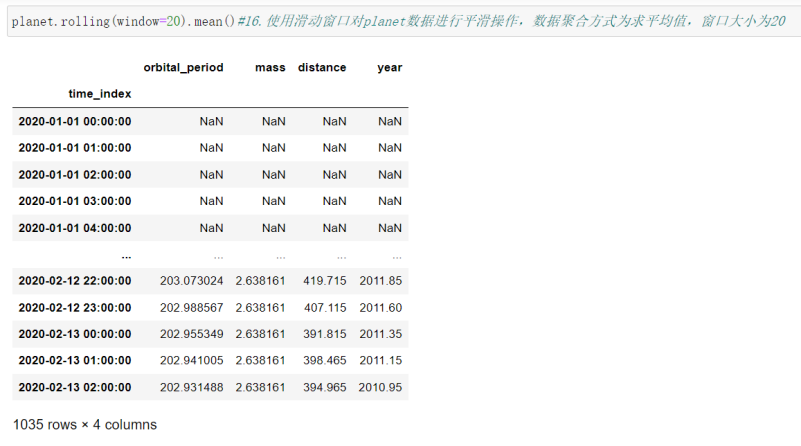
本文来自博客园,作者:一路向北~~,转载请注明原文链接:https://www.cnblogs.com/ylxb2539989915/p/16338691.html




【推荐】国内首个AI IDE,深度理解中文开发场景,立即下载体验Trae
【推荐】编程新体验,更懂你的AI,立即体验豆包MarsCode编程助手
【推荐】抖音旗下AI助手豆包,你的智能百科全书,全免费不限次数
【推荐】轻量又高性能的 SSH 工具 IShell:AI 加持,快人一步
· 震惊!C++程序真的从main开始吗?99%的程序员都答错了
· 【硬核科普】Trae如何「偷看」你的代码?零基础破解AI编程运行原理
· 单元测试从入门到精通
· 上周热点回顾(3.3-3.9)
· winform 绘制太阳,地球,月球 运作规律