目的
网页上的数据导出有很多种导出方法,其中有的是真正格式的Excel,也有XML文档格式的Excel,还有table格式的。真正导出Excel格式的打开是没有任何问题,但是有的要求机器上需要安装Office Excel,借用Microsoft.Office.Interop.Excel,dll
。现在要说的是,用XML格式导出成Excel文件,打开的时候会出现如下提示,点击后打开没有问题。
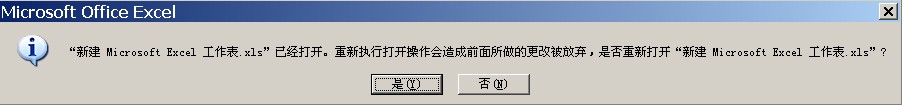
一般的客户也接受这种提示,尽管有瑕疵,但是对于开发比较简单,不用考虑部署的服务器上是否安装excel,不用借用第三方控件。下面就说一下具体实现,两种方式。
具体实现
第一种,直接导出DataGrid中的数据:
代码:
public void DGToExcel(System.Web.UI.Control ctl)
HttpContext.Current.Response.AppendHeader("Content-Disposition","attachment;filename=Excel.xls");
HttpContext.Current.Response.Charset ="gb2312";
HttpContext.Current.Response.ContentEncoding =System.Text.Encoding.GetEncoding("gb2312");
HttpContext.Current.Response.ContentType ="application/ms-excel";
ctl.Page.EnableViewState =false;
System.IO.StringWriter tw = new System.IO.StringWriter() ;
System.Web.UI.HtmlTextWriter hw = new System.Web.UI.HtmlTextWriter (tw);
ctl.RenderControl(hw);
HttpContext.Current.Response.Write(tw.ToString());
HttpContext.Current.Response.End();
}
调用就直接用即可:DGToExcel(this.DataGrid1);
第二种,导出XML格式的数据:
原理:
就是通过Excel另存为一个XML格式,然后将这个XML格式的文件拆分成head,content,bottom三个部分,咱们就是处理中间的content,将需要的数据遍历出来,放在content中,最后组合成一个Excel文档认的XML文件即可。
代码:
 写Excel头
写Excel头
/// <summary>
///
/// </summary>
/// <param name="OutFileContent"></param>
/// <returns></returns>
private StringBuilder AddHeadFile(StringBuilder OutFileContent)
{
OutFileContent.Append("<?xml version=\"1.0\"?>\r\n");
OutFileContent.Append("<?mso-application progid=\"Excel.Sheet\"?>\r\n");
OutFileContent.Append("<Workbook xmlns=\"urn:schemas-microsoft-com:office:spreadsheet\"\r\n");
OutFileContent.Append(" xmlns:o=\"urn:schemas-microsoft-com:office:office\"\r\n");
OutFileContent.Append(" xmlns:x=\"urn:schemas-microsoft-com:office:excel\"\r\n");
OutFileContent.Append(" xmlns:ss=\"urn:schemas-microsoft-com:office:spreadsheet\"\r\n");
OutFileContent.Append(" xmlns:html=\"http://www.w3.org/TR/REC-html40\">\r\n");
OutFileContent.Append(" <DocumentProperties xmlns=\"urn:schemas-microsoft-com:office:office\">\r\n");
OutFileContent.Append(" <Author>panss</Author>\r\n");
OutFileContent.Append(" <LastAuthor>Оґ¶ЁТе</LastAuthor>\r\n");
OutFileContent.Append(" <Created>2004-12-31T03:40:31Z</Created>\r\n");
OutFileContent.Append(" <Company>Prcedu</Company>\r\n");
OutFileContent.Append(" <Version>12.00</Version>\r\n");
OutFileContent.Append(" </DocumentProperties>\r\n");
OutFileContent.Append(" <OfficeDocumentSettings xmlns=\"urn:schemas-microsoft-com:office:office\">\r\n");
OutFileContent.Append(" <DownloadComponents/>\r\n");
OutFileContent.Append(" <LocationOfComponents HRef=\"file:///F:\\Tools\\OfficeXP\\OfficeXP\\\"/>\r\n");
OutFileContent.Append(" </OfficeDocumentSettings>\r\n");
OutFileContent.Append(" <ExcelWorkbook xmlns=\"urn:schemas-microsoft-com:office:excel\">\r\n");
OutFileContent.Append(" <WindowHeight>9000</WindowHeight>\r\n");
OutFileContent.Append(" <WindowWidth>10620</WindowWidth>\r\n");
OutFileContent.Append(" <WindowTopX>480</WindowTopX>\r\n");
OutFileContent.Append(" <WindowTopY>45</WindowTopY>\r\n");
OutFileContent.Append(" <ProtectStructure>False</ProtectStructure>\r\n");
OutFileContent.Append(" <ProtectWindows>False</ProtectWindows>\r\n");
OutFileContent.Append(" </ExcelWorkbook>\r\n");
OutFileContent.Append(" <Styles>\r\n");
OutFileContent.Append(" <Style ss:ID=\"Default\" ss:Name=\"Normal\">\r\n");
OutFileContent.Append(" <Alignment ss:Vertical=\"Center\" />\r\n");
OutFileContent.Append(" <Borders/>\r\n");
OutFileContent.Append(" <Font ss:FontName=\"ЛОМе\" x:CharSet=\"134\" ss:Size=\"12\"/>\r\n");
OutFileContent.Append(" <Interior/>\r\n");
OutFileContent.Append(" <NumberFormat/>\r\n");
OutFileContent.Append(" <Protection/>\r\n");
OutFileContent.Append(" </Style>\r\n");
OutFileContent.Append(" <Style ss:ID=\"s62\">\r\n");
OutFileContent.Append(" <Alignment ss:Vertical=\"Center\" ss:Horizontal=\"Center\" ss:WrapText=\"1\"/>\r\n");
OutFileContent.Append(" <Font ss:FontName=\"ЛОМе\" x:CharSet=\"134\" ss:Size=\"9\"/>\r\n");
OutFileContent.Append(" </Style>\r\n");
OutFileContent.Append(" <Style ss:ID=\"s74\">\r\n");
OutFileContent.Append(" <Alignment ss:Horizontal=\"Center\" ss:Vertical=\"Center\"/>\r\n");
OutFileContent.Append(" <Borders>\r\n");
OutFileContent.Append(" <Border ss:Position=\"Bottom\" ss:LineStyle=\"Continuous\" ss:Weight=\"1\"/>\r\n");
OutFileContent.Append(" <Border ss:Position=\"Left\" ss:LineStyle=\"Continuous\" ss:Weight=\"1\"/>\r\n");
OutFileContent.Append(" <Border ss:Position=\"Right\" ss:LineStyle=\"Continuous\" ss:Weight=\"1\"/>\r\n");
OutFileContent.Append(" <Border ss:Position=\"Top\" ss:LineStyle=\"Continuous\" ss:Weight=\"1\"/>\r\n");
OutFileContent.Append(" </Borders>\r\n");
OutFileContent.Append(" <Font ss:FontName=\"ЛОМе\" x:CharSet=\"134\" ss:Size=\"12\" ss:Bold=\"1\"/>\r\n");
OutFileContent.Append(" <Interior ss:Color=\"#BFBFBF\" ss:Pattern=\"Solid\"/>\r\n");
OutFileContent.Append(" </Style>\r\n");
OutFileContent.Append(" </Styles>\r\n");
OutFileContent.Append(" <Worksheet ss:Name=\"Sheet1\">\r\n");
OutFileContent.Append(" <Table ss:ExpandedColumnCount=\"255\" x:FullColumns=\"1\" \r\n");
OutFileContent.Append("x:FullRows=\"1\" ss:StyleID=\"s62\" ss:DefaultColumnWidth=\"75\" ss:DefaultRowHeight=\"20.25\">\r\n");
OutFileContent.Append("<Column ss:StyleID=\"s62\" ss:AutoFitWidth=\"0\" ss:Width=\"112.5\"/>\r\n");
return OutFileContent;
}
 写Excel尾
写Excel尾
/// <summary>
/// РґexcelОІ
/// </summary>
/// <param name="OutFileContent"></param>
/// <returns></returns>
private StringBuilder AddEndFile(StringBuilder OutFileContent)
{
OutFileContent.Append("</Table>\r\n");
OutFileContent.Append("<WorksheetOptions xmlns=\"urn:schemas-microsoft-com:office:excel\">\r\n");
OutFileContent.Append("<Unsynced/>\r\n");
OutFileContent.Append("<Print>\r\n");
OutFileContent.Append(" <ValidPrinterInfo/>\r\n");
OutFileContent.Append(" <PaperSizeIndex>9</PaperSizeIndex>\r\n");
OutFileContent.Append(" <HorizontalResolution>600</HorizontalResolution>\r\n");
OutFileContent.Append(" <VerticalResolution>0</VerticalResolution>\r\n");
OutFileContent.Append("</Print>\r\n");
OutFileContent.Append("<Selected/>\r\n");
OutFileContent.Append("<Panes>\r\n");
OutFileContent.Append(" <Pane>\r\n");
OutFileContent.Append(" <Number>3</Number>\r\n");
OutFileContent.Append(" <RangeSelection>R1:R65536</RangeSelection>\r\n");
OutFileContent.Append(" </Pane>\r\n");
OutFileContent.Append("</Panes>\r\n");
OutFileContent.Append("<ProtectObjects>False</ProtectObjects>\r\n");
OutFileContent.Append("<ProtectScenarios>False</ProtectScenarios>\r\n");
OutFileContent.Append("</WorksheetOptions>\r\n");
OutFileContent.Append("</Worksheet>\r\n");
OutFileContent.Append("<Worksheet ss:Name=\"Sheet2\">\r\n");
OutFileContent.Append("<Table ss:ExpandedColumnCount=\"1\" ss:ExpandedRowCount=\"1\" x:FullColumns=\"1\"\r\n");
OutFileContent.Append("x:FullRows=\"1\" ss:DefaultColumnWidth=\"54\" ss:DefaultRowHeight=\"14.25\">\r\n");
OutFileContent.Append("<Row ss:AutoFitHeight=\"0\"/>\r\n");
OutFileContent.Append("</Table>\r\n");
OutFileContent.Append("<WorksheetOptions xmlns=\"urn:schemas-microsoft-com:office:excel\">\r\n");
OutFileContent.Append("<Unsynced/>\r\n");
OutFileContent.Append("<ProtectObjects>False</ProtectObjects>\r\n");
OutFileContent.Append("<ProtectScenarios>False</ProtectScenarios>\r\n");
OutFileContent.Append("</WorksheetOptions>\r\n");
OutFileContent.Append("</Worksheet>\r\n");
OutFileContent.Append("<Worksheet ss:Name=\"Sheet3\">\r\n");
OutFileContent.Append("<Table ss:ExpandedColumnCount=\"1\" ss:ExpandedRowCount=\"1\" x:FullColumns=\"1\"\r\n");
OutFileContent.Append("x:FullRows=\"1\" ss:DefaultColumnWidth=\"54\" ss:DefaultRowHeight=\"14.25\">\r\n");
OutFileContent.Append("<Row ss:AutoFitHeight=\"0\"/>\r\n");
OutFileContent.Append("</Table>\r\n");
OutFileContent.Append("<WorksheetOptions xmlns=\"urn:schemas-microsoft-com:office:excel\">\r\n");
OutFileContent.Append("<Unsynced/>\r\n");
OutFileContent.Append("<ProtectObjects>False</ProtectObjects>\r\n");
OutFileContent.Append("<ProtectScenarios>False</ProtectScenarios>\r\n");
OutFileContent.Append("</WorksheetOptions>\r\n");
OutFileContent.Append("</Worksheet>\r\n");
OutFileContent.Append("</Workbook>\r\n");
return OutFileContent;
}
关键的部分来了,可以从DataGrid中遍历,也可以直接从数据源取数据进行遍历。
 写数据内容
写数据内容
private StringBuilder AddContentFile(StringBuilder OutFileContent,DataSet ds)
{
//写列头
OutFileContent.Append("<Row ss:AutoFitHeight=\"0\">");
OutFileContent.Append("<Cell><Data ss:Type=\"String\">姓名</Data></Cell>");
OutFileContent.Append("<Cell><Data ss:Type=\"String\">数学</Data></Cell>");
OutFileContent.Append("<Cell><Data ss:Type=\"String\">语文</Data></Cell>");
OutFileContent.Append("<Cell><Data ss:Type=\"String\">英语</Data></Cell>");
OutFileContent.Append("</Row>");
//写内容
foreach(DataRow row in ds.Tables[0].Rows)
{
OutFileContent.Append("<Row ss:AutoFitHeight=\"0\">");
OutFileContent.Append("<Cell><Data ss:Type=\"String\">"+row["GraduateBatchName"].ToString()+"</Data></Cell>");
OutFileContent.Append("<Cell><Data ss:Type=\"String\">"+row["studyRecruitBatchName"].ToString()+"</Data></Cell>");
OutFileContent.Append("<Cell><Data ss:Type=\"String\">"+row["EnterRecruitBatchName"].ToString()+"</Data></Cell>");
OutFileContent.Append("<Cell><Data ss:Type=\"String\">"+row["StudyLevelName"].ToString()+"</Data></Cell>");
OutFileContent.Append("</Row>");
}
上面的列头可以添加成复合列头,做一下处理即可,如下图所示:

最后,导出:
 导出XML格式的Excel
导出XML格式的Excel
private void btnExport_Click(object sender, System.EventArgs e)
{
StringBuilder OutFileContent = new StringBuilder();//容器
//写头文件
OutFileContent = AddHeadFile(OutFileContent);
//写内容
StringBuilder sbMsg= new StringBuilder();//容器
OutFileContent.Append(this. AddContentFile(sbMsg,ds));
//写尾文件
OutFileContent= AddEndFile(OutFileContent);
//保存到xls
string strRandomFileName = "GraduateApplyQuery";
string strPath = Server.MapPath(Context.Request.ApplicationPath) + "\\ExcelReport\\Report\\";
string strExcelFile = strPath + strRandomFileName + ".xls";
FileStream OutFile = new FileStream(strExcelFile,FileMode.Create,FileAccess.Write);
byte[] btArray = new byte[OutFileContent.Length];
btArray = Encoding.UTF8.GetBytes(OutFileContent.ToString());
OutFile.Write(btArray,0,btArray.Length);
OutFile.Flush();
OutFile.Close();
WriteThreadLog("写文件 => 3");
Response.Redirect(UrlBase+"/ExcelReport/Report/"+strRandomFileName+".xls");
}
好了,到此就可以导出。说白了就是把从Excel另存为XML格式的模板加到程序中来,如果避免这么做,可以将头尾XML部分做成单独的文件,程序中将这头尾XML文件读取到串中导出也可。
其它的导出可以参考网上的两篇总结,都挺好,贴出网址:
http://blog.csdn.net/zhaoyu_1979/article/details/6294454 zhaoyu_1979
http://www.cnblogs.com/sufei/archive/2009/05/23/1487540.html Perky Su




