1.先了解其控件使用
编辑增加控件步骤1-2-3-4。我们把他当做一个整体进行封装,可以可以看成一个函数设计(增加输入类型几个,添加输出类型几个)
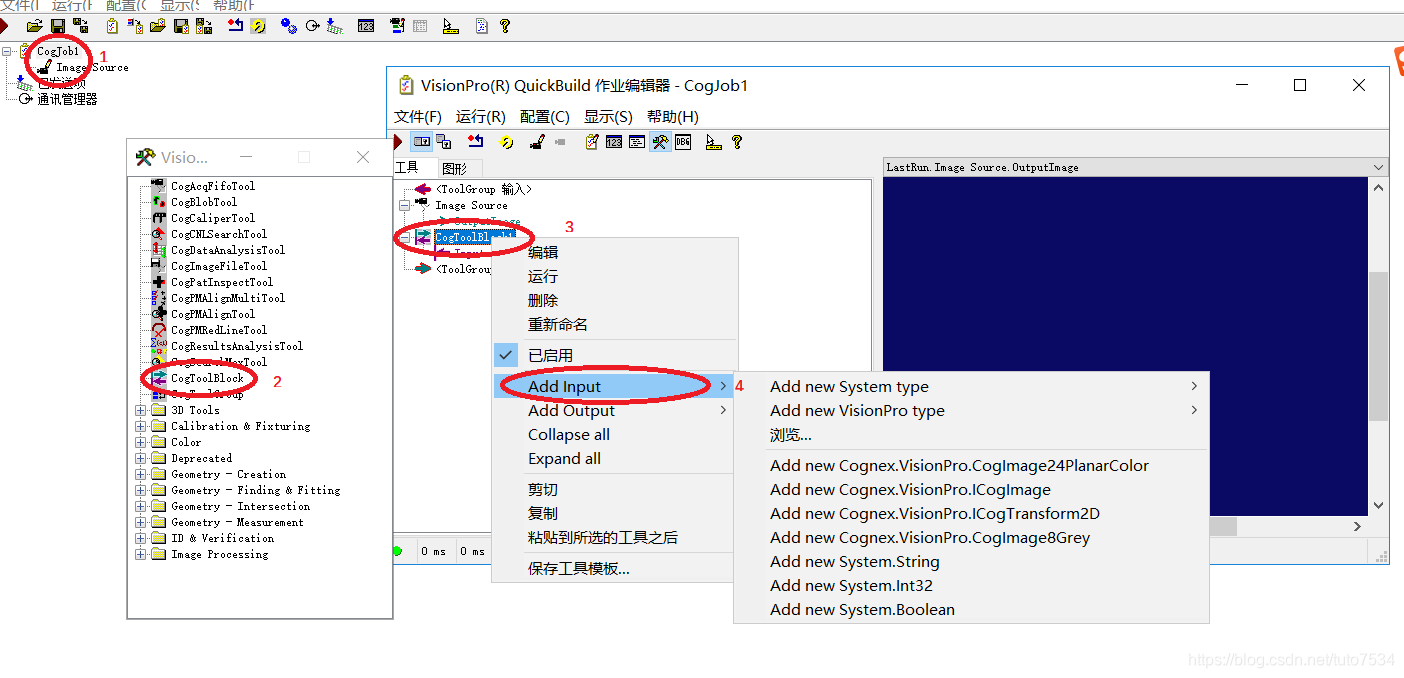
2.进行CogToolBlock控件功能设计(进行函数功能设计--即功能调试)
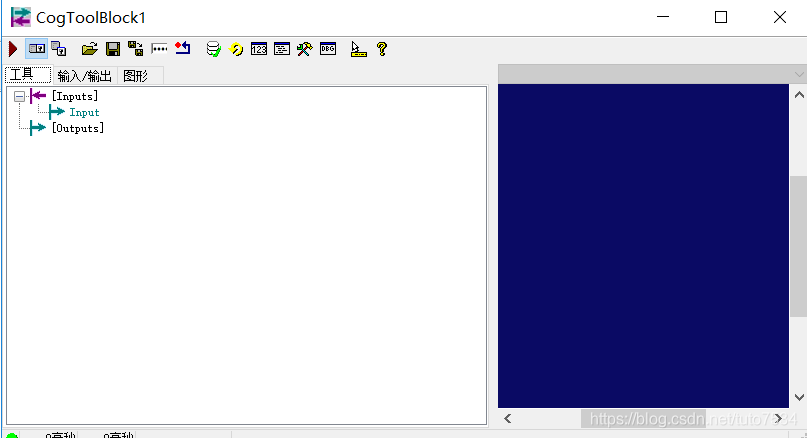
3.进行添加功能控件,进行配置把要输入和输出的项目设定好测试OK后进行保存。
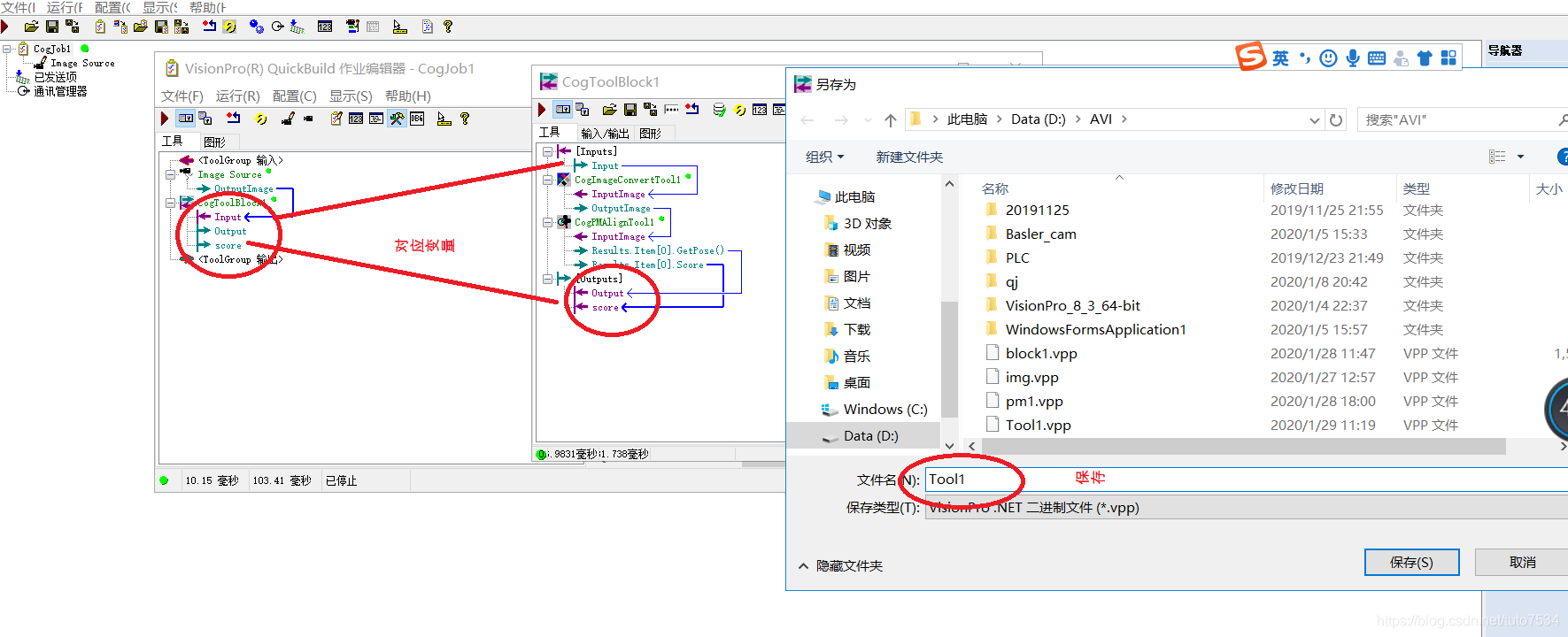
4.下部分进行C#进行调用--先进行反序列化成为对象。
CogToolBlock Block= CogSerializer.LoadObjectFromFile(@"D:\AVI\Tool1.vpp") as CogToolBlock;
5.基本应用
1 private void button4_Click(object sender, EventArgs e)//测试应用CogToolBlock
2 {
3 this.cogRecordDisplay2.StaticGraphics.Clear();
4 tool1 = CogSerializer.LoadObjectFromFile(@"D:\AVI\Tool1.vpp") as CogToolBlock;
5 Bitmap A1 = (Bitmap)Bitmap.FromFile(@"D:\AVI\13.JPG");
6 CogImage24PlanarColor ima3 = new CogImage24PlanarColor(A1);
7 tool1.Inputs[0].Value = ima3;//输入图片
8 tool1.Run();//运行
9 CogTransform2DLinear aline = tool1.Outputs[0].Value as CogTransform2DLinear;
10 label1.Text = string.Format("数据:角度:{0},\n X:{1},Y:\n{2}", aline.Rotation, aline.TranslationX, aline.TranslationY);
11
12 cogRecordDisplay2.Record = tool1.CreateLastRunRecord().SubRecords[1];
13
14 }
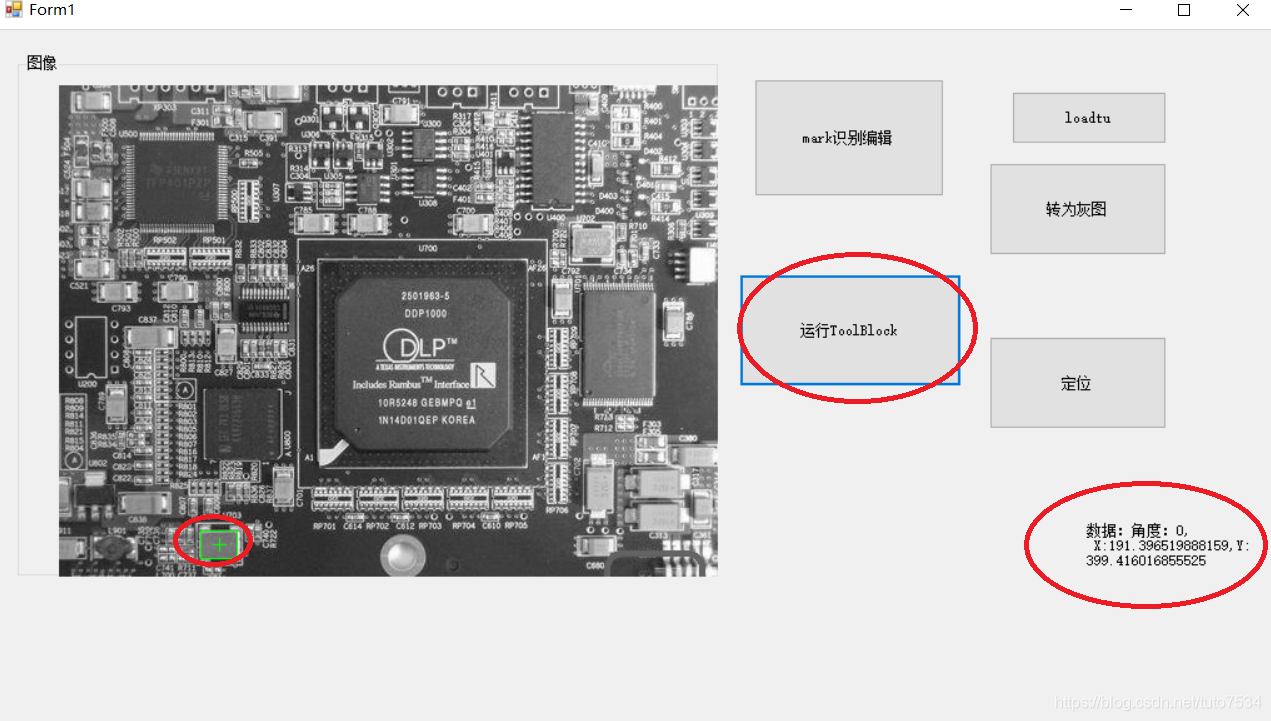
源码:
1 using System;
2 using System.Collections.Generic;
3 using System.ComponentModel;
4 using System.Data;
5 using System.Drawing;
6 using System.Linq;
7 using System.Text;
8 using System.Windows.Forms;
9 using Cognex.VisionPro;
10 using Cognex.VisionPro.ToolBlock;
11 using Cognex.VisionPro.ImageFile;
12 using System.IO;
13 using Cognex.VisionPro.OCRMax;
14 using Cognex.VisionPro.ID;
15 using System.Diagnostics;
16 using Cognex.VisionPro.PMAlign;
17 using Cognex.VisionPro.Blob;
18
19 namespace qj
20 {
21 public partial class Form1 : Form
22 {
23 public Form1()
24 {
25 InitializeComponent();
26 chushua();
27 }
28 CogAcqFifoTool camtool = null;
29 ICogFrameGrabber cam1 = null;
30 ICogAcqFifo cam = null;
31 // CogImageFile file = null;
32 CogImageFileTool file1 = null;
33 CogImageConvert covet1 = null;
34 CogToolBlock tool1 = null;
35 CogPMAlignTool tool2 = null;
36 ICogImage tu = null;
37 private void chushua()
38 {
39 // camtool = new CogAcqFifoTool();
40 // cam = camtool.Operator;
41 // covet1 = new CogImageConvert();
42 file1 = (CogImageFileTool)CogSerializer.LoadObjectFromFile(@"D:\AVI\img.vpp");
43 tool2 = CogSerializer.LoadObjectFromFile(@"D:\AVI\pm1.vpp") as CogPMAlignTool;
44 file1.Run();
45 // cogRecordDisplay1.Image = CogImageConvert.GetIntensityImage(file1.OutputImage, 0, 0, file1.OutputImage.Width, file1.OutputImage.Height);
46 cogRecordDisplay2.Image = file1.OutputImage;
47
48
49 }
50
51 private void button1_Click(object sender, EventArgs e)
52 {
53 // file1.Run();
54
55 cogRecordDisplay2.Image =tu = CogImageConvert.GetIntensityImage(file1.OutputImage, 0, 0, file1.OutputImage.Width, file1.OutputImage.Height);
56 }
57
58 private void button1_Click_1(object sender, EventArgs e) //定位测试
59 {
60 Bitmap A1 = (Bitmap)Bitmap.FromFile(@"D:\AVI\13.JPG");
61 CogImage8Grey ima1 = new CogImage8Grey(A1);
62
63 tool2 = CogSerializer.LoadObjectFromFile(@"D:\AVI\pm1.vpp") as CogPMAlignTool;
64 tool2.InputImage = ima1;
65 tool2.Run();
66 cogRecordDisplay2.Record = tool2.CreateLastRunRecord().SubRecords[0];
67 CogTransform2DLinear aline= tool2.Results[0].GetPose();
68 label1.Text = string.Format("数据:角度:{0},\n X:{1},Y:\n{2},\n得分{3}", aline.Rotation, aline.TranslationX, aline.TranslationY, tool2.Results[0].Score * 100);
69 }
70
71 private void button2_Click(object sender, EventArgs e)
72 {
73
74 }
75
76 private void button3_Click(object sender, EventArgs e) //CogPMAlignTool mark编辑
77 {
78 Form2 gi = new Form2();
79 gi.ShowDialog();
80 }
81
82 private void button4_Click(object sender, EventArgs e)//测试应用CogToolBlock
83 {
84 this.cogRecordDisplay2.StaticGraphics.Clear();
85 tool1 = CogSerializer.LoadObjectFromFile(@"D:\AVI\Tool1.vpp") as CogToolBlock;
86 Bitmap A1 = new Bitmap(@"D:\AVI\13.JPG");
87 CogImage24PlanarColor ima3 = new CogImage24PlanarColor(A1);
88 tool1.Inputs[0].Value = ima3;//输入图片
89 tool1.Run();//运行
90 CogTransform2DLinear aline = tool1.Outputs[0].Value as CogTransform2DLinear;
91 label1.Text = string.Format("数据:角度:{0},\n X:{1},Y:\n{2}", aline.Rotation, aline.TranslationX, aline.TranslationY);
92
93 cogRecordDisplay2.Record = tool1.CreateLastRunRecord().SubRecords[1];
94 A1.Dispose();
95 tool1.Dispose();
96
97 }
98 }
99 }

