1.监控程序环境准备
mkdir /data/docker-compose -p cd /data/docker-compose cat > docker-compose.yaml <<"EOF" version: '3' services: redis: image: redis:5 container_name: redis command: redis-server --requirepass 123456 --maxmemory 512mb restart: always volumes: - /data/redis/data:/data ports: - 6379:6379 nginx: image: nginx:1.21.6 container_name: nginx restart: always volumes: - /data/nginx/conf.d:/etc/nginx/conf.d - /data/nginx/html:/usr/share/nginx/html - /data/nginx/log:/var/log/nginx ports: - 80:80 rabbitmq: image: rabbitmq:3.7.15-management container_name: rabbitmq restart: always volumes: - /data/rabbitmq/data:/var/lib/rabbitmq - /data/rabbitmq/log:/var/log/rabbitmq ports: - 5672:5672 - 15672:15672 mongo: image: mongo:4.2.5 container_name: mongo restart: always volumes: - /data/mongo/db:/data/db ports: - 27017:27017 command: [--auth] environment: MONGO_INITDB_ROOT_USERNAME: root MONGO_INITDB_ROOT_PASSWORD: 123456 EOF
2.nginx监控
2.1 nginx配置conf文件
# 1.创建nginx目录 mkdir /data/nginx/conf.d -p cd /data/nginx/conf.d # 2.创建nginx.conf配置文件 cat >>server.conf<< "EOF" server { listen 80; server_name localhost; location / { root /usr/share/nginx/html; index index.html index.htm; } error_page 500 502 503 504 /50x.html; location = /50x.html { root /usr/share/nginx/html; } } EOF
nginx开启tub_status
- 注 监控nginx需要with-http_stub_status_module
检查是否安装有with-http_stub_status_module模块
[root@test docker-compose]# docker exec -it nginx nginx -V 2>&1 | grep -o with-http_stub_status_module with-http_stub_status_module
nginx开启stub_status配置:
vim server.conf server_name localhost; # 新增以下配置 location /stub_status { stub_status on; access_log off; #allow nginx_export的ip; allow 0.0.0.0/0; deny all; } # 重新加载配置 docker exec -it nginx nginx -s reload # 检查 [root@test nginx]# curl http://192.168.10.100/stub_status Active connections: 1 server accepts handled requests 1 1 1 Reading: 0 Writing: 1 Waiting: 0 参数解释: ● Active connections -- 活动连接数 accepts -- 接收请求数 handled -- 成功处理请求数 requests -- 总请求数 reding -- 正在进行读操作的请求数 writing -- 正在进行写操作的请求数 waiting -- 正在等待的请求数
2.2 nginx_exporter二进制监控安装
# 下载并解压 mkdir -p /opt/prometheus/nginx-prometheus cd /opt/prometheus/nginx-prometheus wget https://github.com/nginxinc/nginx-prometheus-exporter/releases/download/v1.1.0/nginx-prometheus-exporter_1.1.0_linux_amd64.tar.gz tar -xzvf nginx-prometheus-exporter_1.1.0_linux_amd64.tar.gz # 创建用户 useradd -M -s /usr/sbin/nologin prometheus # 更改exporter文件夹权限 chown prometheus:prometheus -R /opt/prometheus # 创建服务 cat > /etc/systemd/system/nginx_exporter.service <<"EOF" [Unit] Description=nginx-prometheus-exporter After=network.target [Service] Type=simple User=prometheus Group=prometheus Restart=always ExecStart=/opt/prometheus/nginx_exporter/nginx-prometheus-exporter -nginx.scrape-uri=http://192.168.11.62/stub_status [Install] WantedBy=multi-user.target EOF # 启动服务 systemctl daemon-reload systemctl start nginx_exporter.service systemctl enable nginx_exporter.service
2.2.1 docker-compose方式安装nginx_exporter
cd /data/nginx cat >docker-compose.yaml <<EOF version: '3.3' services: nginx_exporter: image: nginx/nginx-prometheus-exporter:0.11 container_name: nginx_exporter hostname: nginx_exporter command: - '-nginx.scrape-uri=http://192.168.10.100/stub_status' restart: always ports: - "9113:9113" EOF # 启动 docker-compose up -d # 参数解释 -nginx.scrape-uri nginx stub_status 复制
2.3 Prometheus配置
配置prometheus去采集(拉取)nginx_exporter的监控样本数据
cd /data/docker-prometheus #在scrape_configs(搜刮配置):下面增加如下配置: cat >> prometheus/prometheus.yml << "EOF" - job_name: 'nginx_exporter' static_configs: - targets: ['192.168.11.62:9113'] labels: instance: test服务器 EOF
# 重载配置
curl -X POST http://localhost:9090/-/reload
检查:
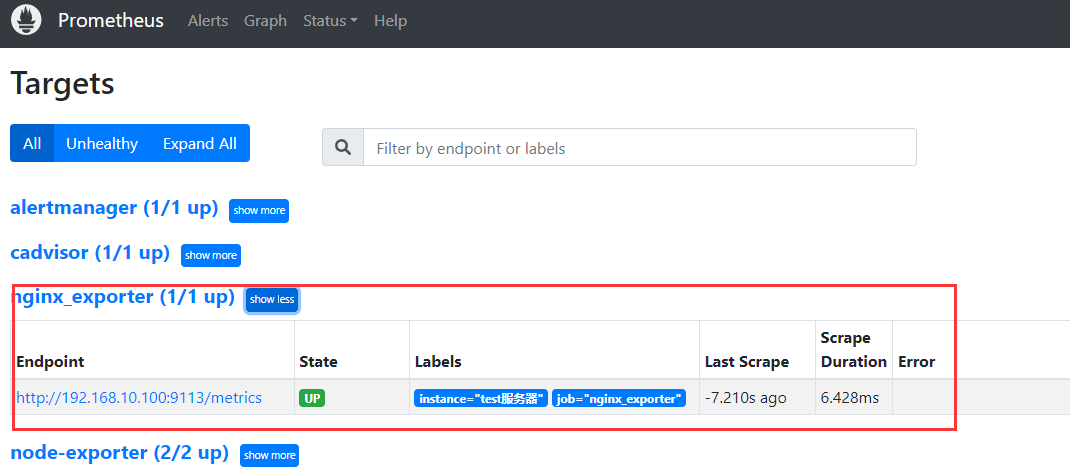
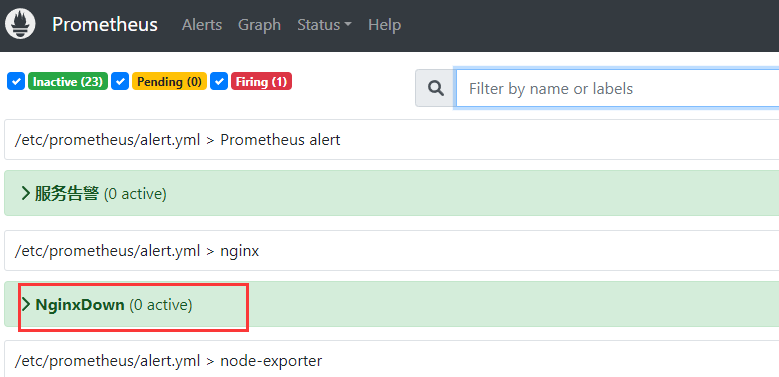
2.4 常用的监控指标
nginx_connections_accepted 接收请求数
nginx_connections_active 活动连接数
nginx_connections_handled 成功处理请求数
nginx_connections_reding 正在进行读操作的请求数
nginx_connections_waiting 正在等待的请求数
nginx_connections_writing 正在进行写操作的请求数
nginx_connections_requests 总请求数
2.5 添加触发器
# 添加触发器 cd /data/docker-prometheus cat >>prometheus/alert.yml <<"EOF" - name: nginx rules: # 对任何实例超过30秒无法联系的情况发出警报 - alert: NginxDown expr: nginx_up == 0 for: 30s labels: severity: critical annotations: summary: "nginx异常,实例:{{ $labels.instance }}" description: "{{ $labels.job }} nginx已关闭" EOF # 检查配置: docker exec -it prometheus promtool check config /etc/prometheus/prometheus.yml # 重载配置 curl -X POST http://localhost:9090/-/reload
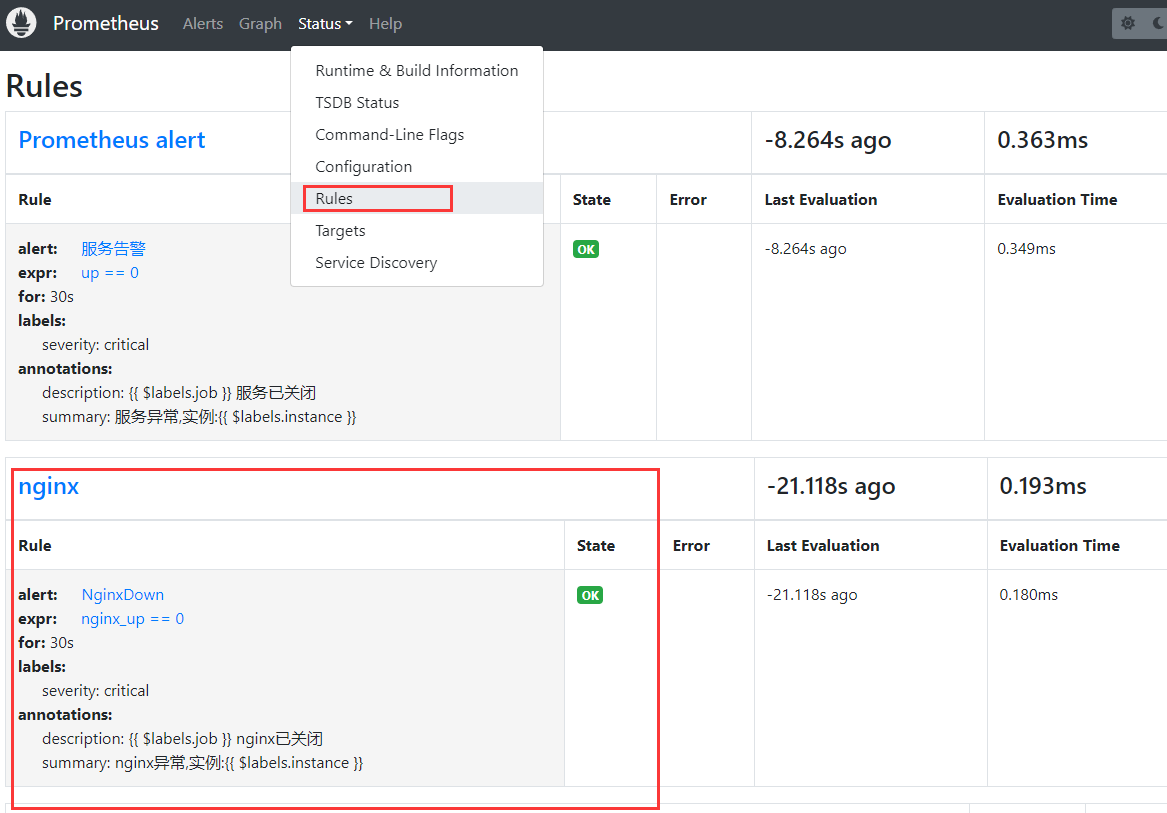
2.6 展示数据
grafana展示prometheus从nginx_exporter收集到的数据
nginx vtx:2949
https://grafana.com/grafana/dashboards/12708
或者 https://grafana.com/grafana/dashboards/14900-nginx/
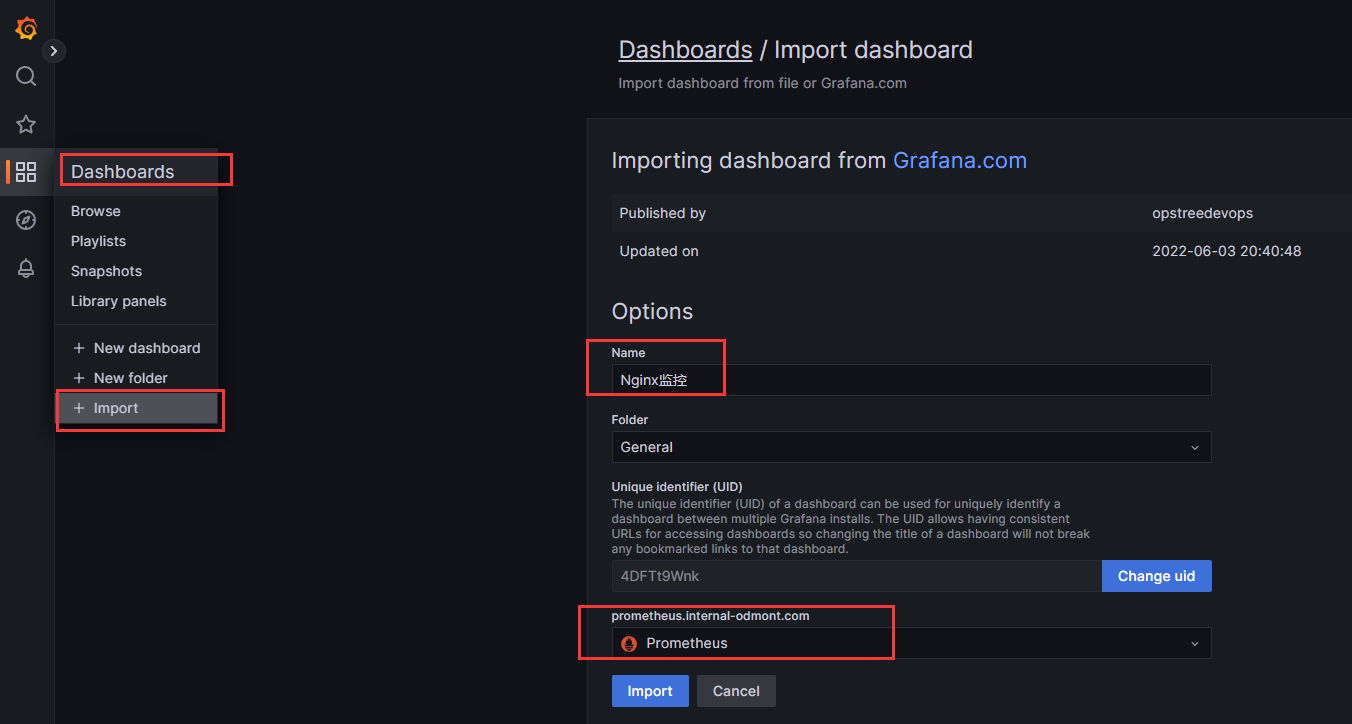
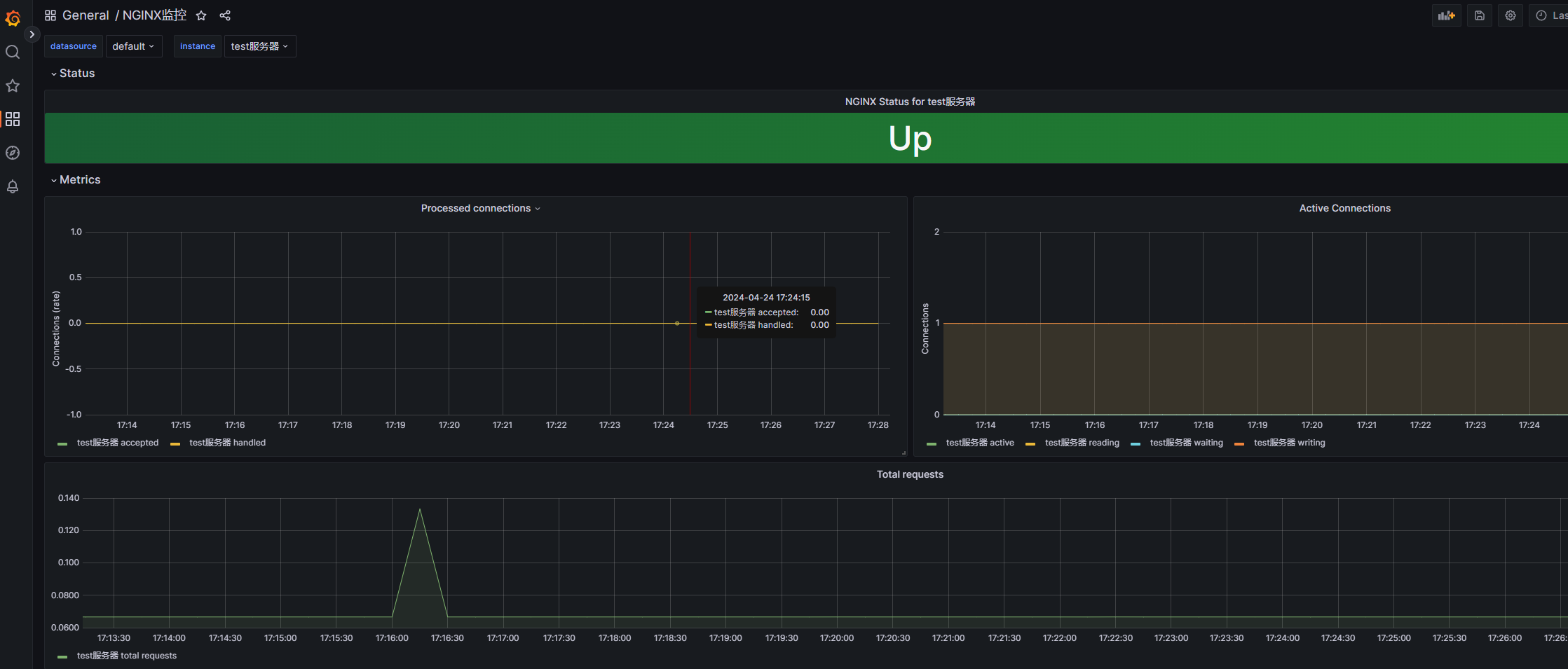
分类:
监控






【推荐】国内首个AI IDE,深度理解中文开发场景,立即下载体验Trae
【推荐】编程新体验,更懂你的AI,立即体验豆包MarsCode编程助手
【推荐】抖音旗下AI助手豆包,你的智能百科全书,全免费不限次数
【推荐】轻量又高性能的 SSH 工具 IShell:AI 加持,快人一步
· 被坑几百块钱后,我竟然真的恢复了删除的微信聊天记录!
· 没有Manus邀请码?试试免邀请码的MGX或者开源的OpenManus吧
· 【自荐】一款简洁、开源的在线白板工具 Drawnix
· 园子的第一款AI主题卫衣上架——"HELLO! HOW CAN I ASSIST YOU TODAY
· Docker 太简单,K8s 太复杂?w7panel 让容器管理更轻松!
2019-04-24 三元表达式、列表推导式、生成器表达式、递归、匿名函数、内置函数