初始配置
1.console到初始化的无线控制器上
Enter System name [Aruba7005]: Enter VLAN 1 interface IP address [172.16.0.254]: 192.168.0.123 (输入内网没用的 IP ,这里为假设) Enter VLAN 1 interface subnet mask [255.255.255.0]: Enter IP Default gateway [none]: Enter Switch Role, (master|local) [master]: (在只有一台控制器的情况下一般我们把主控制器设为主) Enter Country code (ISO-3166), <ctrl-I> for supported list: cn ( c代n表 中国) You have chosen Country code CN for China (yes|no)?: y Enter Time Zone [PST-8:0]: Enter Time in GMT [02:31:57]: Enter Date (MM/DD/YYYY) [4/11/2010]: Enter Password for admin login (up to 32 chars): ***** (设置 admin 的密码) Re-type Password for admin login: ***** Enter Password for enable mode (up to 15 chars): ***** (设置 enable 模式下的密码) Re-type Password for enable mode: *****
Do you wish to shutdown all the ports (yes|no)? [no]: Current choices are: System name: Aruba200 VLAN 1 interface IP address: 192.168.0.123 VLAN 1 interface subnet mask: 255.255.255.0 IP Default gateway: none Switch Role: master Country code: cn Time Zone: PST-8:0 Ports shutdown: no If you accept the changes the switch will restart! Type <ctrl-P> to go back and change answer for any question Do you wish to accept the changes (yes|no)y System restarted!
2.配置上联端口聚合
interface gigabitethernet 0/0/0 description "GE0/0/0" trusted trusted vlan 1-4094 lacp group 1 mode active interface gigabitethernet 0/0/1 description "GE0/0/1" trusted trusted vlan 1-4094 lacp group 1 mode active interface port-channel 1 trusted trusted vlan 1-4094 switchport mode trunk switchport access vlan 128 switchport trunk allowed vlan 1-63,71-4094
3..配置好以上的设置后, 我们就可以使用配置好的IP 地址, 在PC 端通过HTTPS 连接到控制器上进行配置。
新增SSID
1.新增VLAN
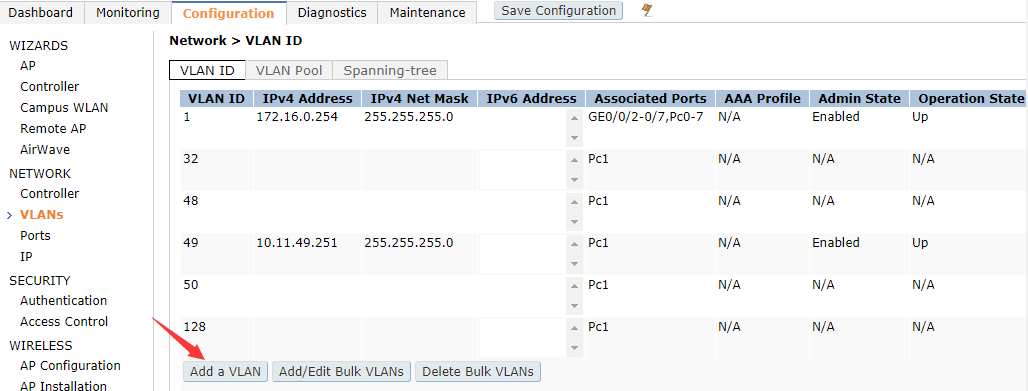
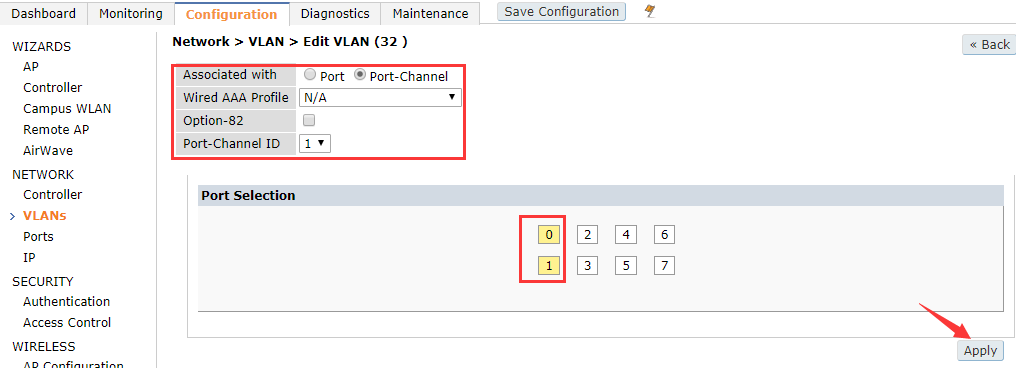
2.配置VLAN IP (一般用作AC的管理IP)
interface vlan 49 ip address 10.11.49.251 255.255.255.0
或
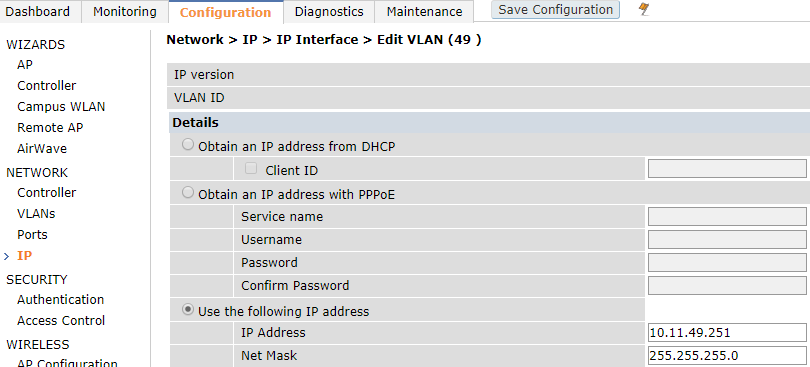
3.创建AAA Profiles
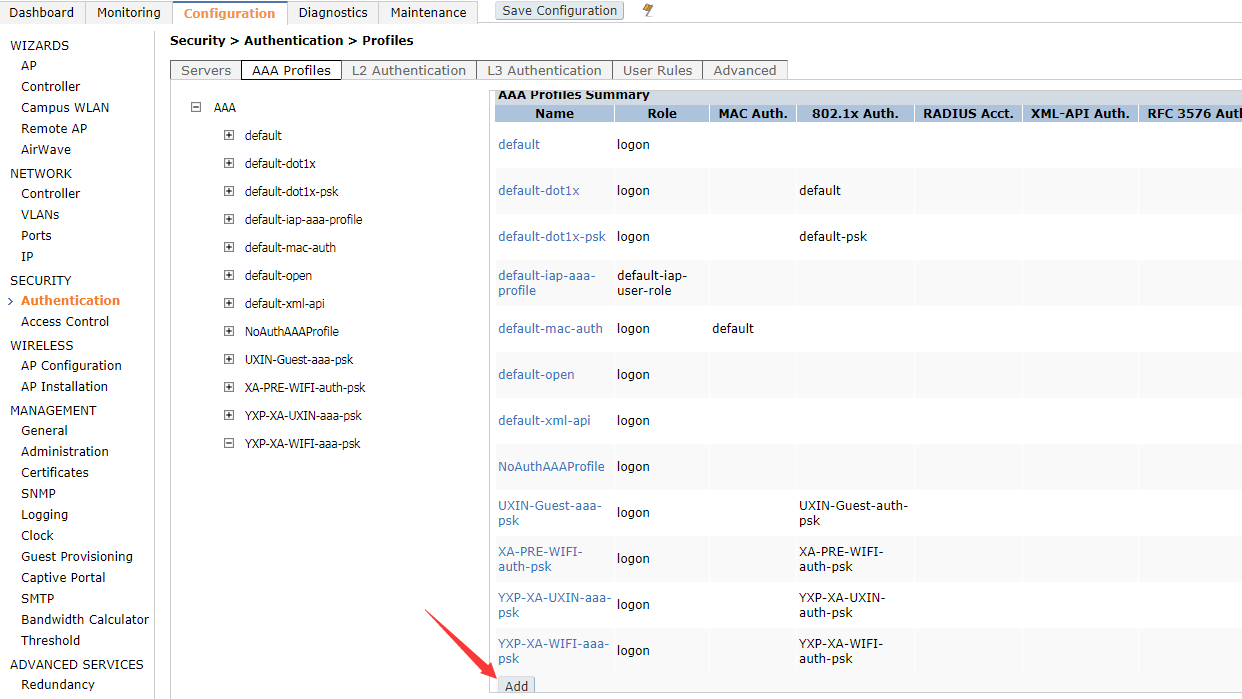
此处保持默认即可

新建802.1X认证文件
Basic和Advanced两项里的内容保持默认即可。
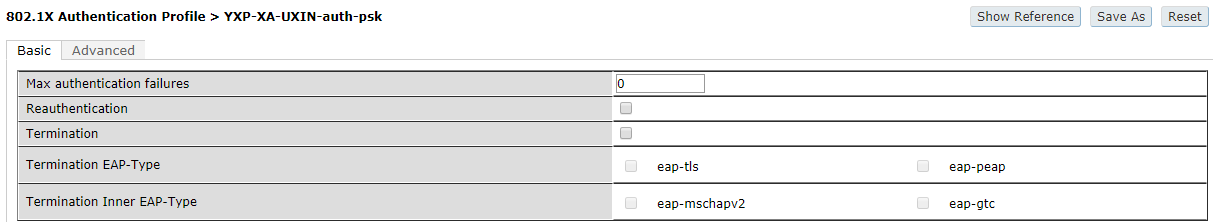
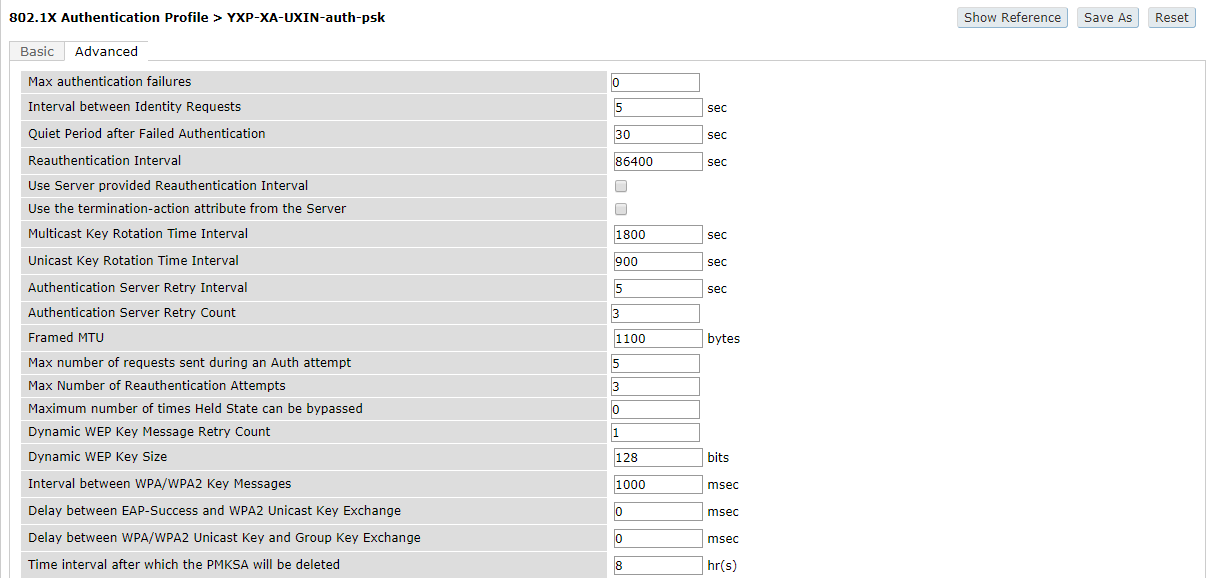

4.配置Virtual AP
1)新建Virtual AP
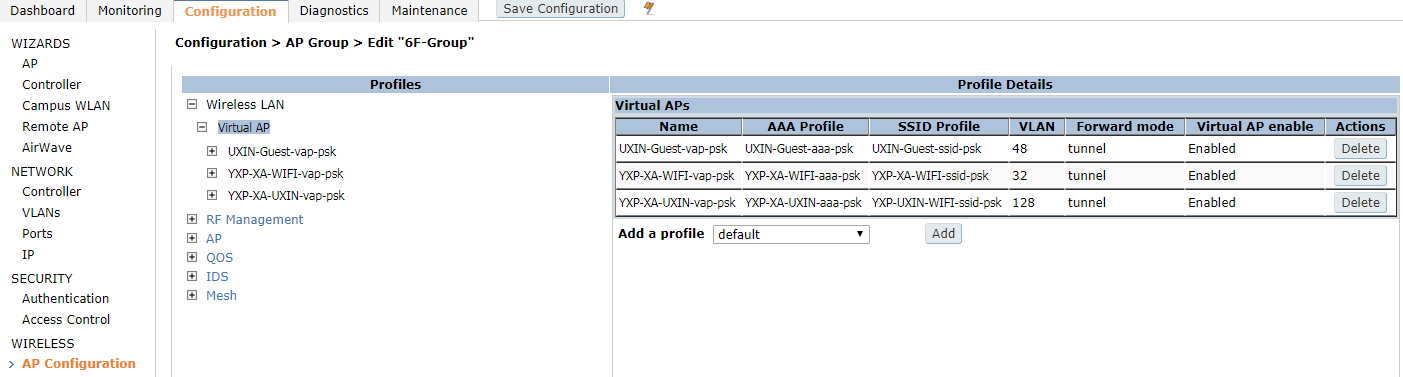

2)新建SSID Profile

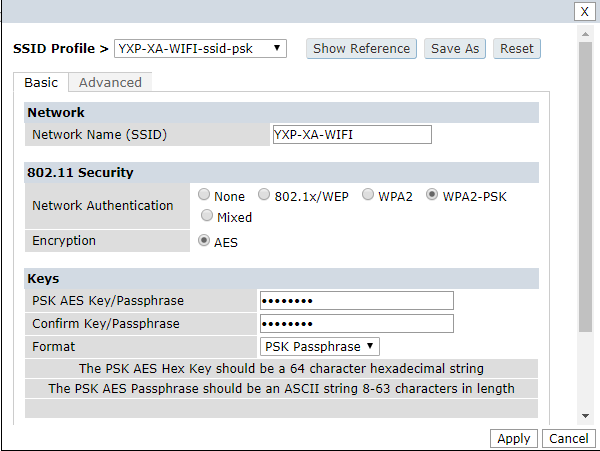
3)配置VLAN到Virtual AP
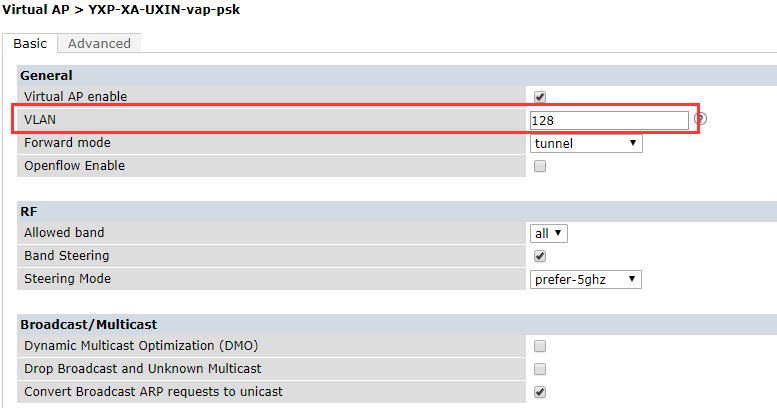
5.新建AP Group
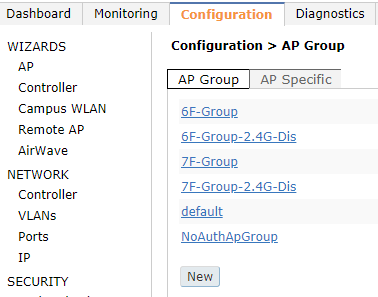
6.激活AP

7.新增AP
1)AP上线后会显示在Controller的WIRELESS-AP Installation
2)将AP添加到对应组后点击下方Provision即可。
8.备份
1)每次修改配置后都Configuration 右侧会提示Save Configuration,点击保存到本地
2)点击备份

Copy 备份

看看天上,于是我去了满是风雪的地方


