1.Samba 服务程序现在已经成为在Linux 系统与Windows系统之间共享文件的最佳选择。
1)安装:
[root@localhost ~]#yum install samba Loaded plugins: langpacks, product-id, subscription-manager ………………省略部分输出信息……………… Installing: samba x86_64 4.1.1-31.el7 rhel 527 k Transaction Summary =============================================================================== Install 1 Package Total download size: 527 k Installed size: 1.5 M Is this ok [y/d/N]: y Downloading packages: Running transaction check Running transaction test Transaction test succeeded Running transaction Installing : samba-4.1.1-31.el7.x86_64 1/1 Verifying : samba-4.1.1-31.el7.x86_64 1/1 Installed: samba.x86_64 0:4.1.1-31.el7 Complete!
Samba 服务程序的主配置文件:/etc/samba/smb.conf
由于在 Samba 服务程序的主配置文件中,注释信息行实在太多,不便于分析里面的重要参数,因此先把主配置文件改个名字,然后使用cat 命令读入主配置文件,再在grep命令后面添加-v 参数(反向选择),
分别去掉所有以井号(#)和分号(;)开头的注释信息行,对于剩余的空白行可以使用^$参数来表示并进行反选过滤,最后把过滤后的可用参数信息通过重定向符覆盖写入到原始文件名称中。
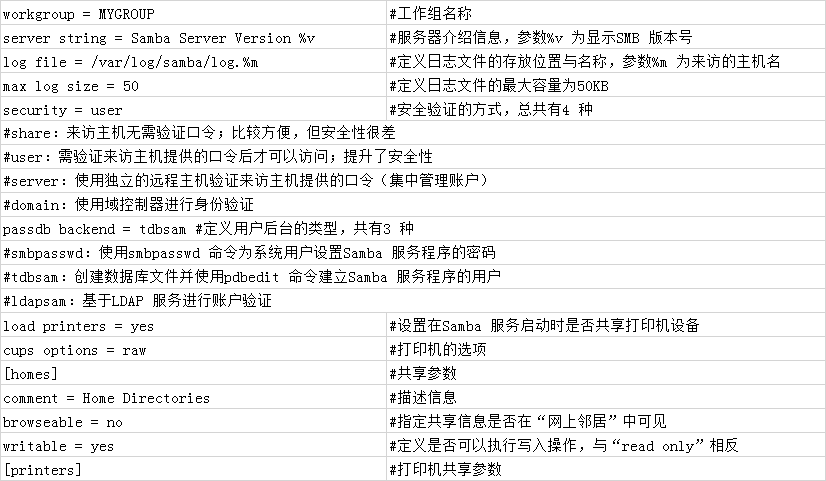
[root@localhost ~]# mv /etc/samba/smb.conf /etc/samba/smb.conf.bak [root@localhost ~]# cat /etc/samba/smb.conf.bak | grep -v "#" | grep -v ";" | grep -v "^$" > /etc/samba/s [root@localhost ~]# cat /etc/samba/smb.com cat: /etc/samba/smb.com: No such file or directory [root@localhost ~]# cat /etc/samba/smb.conf [global] workgroup = SAMBA security = user passdb backend = tdbsam printing = cups printcap name = cups load printers = yes cups options = raw [homes] comment = Home Directories valid users = %S, %D%w%S browseable = No read only = No inherit acls = Yes [printers] comment = All Printers path = /var/tmp printable = Yes create mask = 0600 browseable = No [print$] comment = Printer Drivers path = /var/lib/samba/drivers write list = @printadmin root force group = @printadmin create mask = 0664 directory mask = 0775
看看天上,于是我去了满是风雪的地方



