1、设计一个如图所示的界面,不需要提供组件的功能。
package Java;
import java.awt.BorderLayout;
import java.awt.GridLayout;
import javax.swing.*;
public class 计算器 {
JFrame f;
JPanel p;
JTextField t;
GridLayout g;
JButton b1,b2,b3,b4,b5,b6,b7,b8,b9,b10,b11,b12,b13,b14,b15,b16;
public 计算器(){
JFrame f=new JFrame("计算器");
JPanel p=new JPanel();
GridLayout g = new GridLayout(4,4);
JTextField t=new JTextField(50);
JButton b1 = new JButton("7");
JButton b2 = new JButton("8");
JButton b3 = new JButton("9");
JButton b4 = new JButton("/");
JButton b5 = new JButton("4");
JButton b6 = new JButton("5");
JButton b7 = new JButton("6");
JButton b8 = new JButton("*");
JButton b9 = new JButton("1");
JButton b10 = new JButton("2");
JButton b11 = new JButton("3");
JButton b12 = new JButton("-");
JButton b13 = new JButton("0");
JButton b14 = new JButton(".");
JButton b15 = new JButton("=");
JButton b16 = new JButton("+");
p.setLayout(g);
f.add(t,BorderLayout.NORTH);
f.add(p,BorderLayout.CENTER);
p.add(b1);
p.add(b2);
p.add(b3);
p.add(b4);
p.add(b5);
p.add(b6);
p.add(b7);
p.add(b8);
p.add(b9);
p.add(b10);
p.add(b11);
p.add(b12);
p.add(b13);
p.add(b14);
p.add(b15);
p.add(b16);
f.setVisible(true);
f.setSize(400,400);
}
public static void main(String[] args) {
// TODO Auto-generated method stub
new 计算器(); }
}
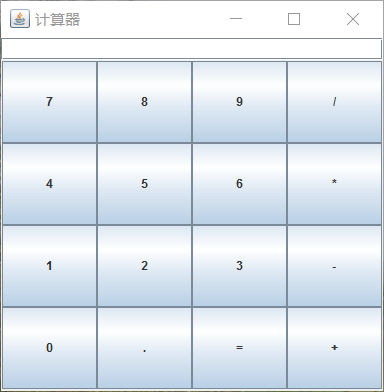
2、编写可改变背景颜色的窗口。
package Java;
import javax.swing.*;
import java.awt.BorderLayout;
import java.awt.Color;
import java.awt.event.ActionEvent;
import java.awt.event.ActionListener;
public class MyFrame {
JFrame f;
JPanel p1;
static JPanel p2;
static JButton b1;
static JButton b2;
static JButton b3;
public MyFrame(){
f = new JFrame();
p1 = new JPanel();
p2 = new JPanel();
b1 = new JButton("粉色");
b2 = new JButton("蓝色");
b3 = new JButton("黄色");
f.add(p1,BorderLayout.NORTH);
p1.add(b1);
p1.add(b2);
p1.add(b3);
f.add(p2,BorderLayout.CENTER);
p1.setBackground(Color.white);
f.setSize(400,400);
f.setVisible(true);
}
public static void main(String[] args) {
new MyFrame();
b1.addActionListener(new ActionListener(){
public void actionPerformed(ActionEvent e) {
p2.setBackground(Color.pink);
}
});
b2.addActionListener(new ActionListener(){
public void actionPerformed(ActionEvent e) {
p2.setBackground(Color.blue);
}
});
b3.addActionListener(new ActionListener(){
public void actionPerformed(ActionEvent e) {
p2.setBackground(Color.yellow);
}
});
}
}

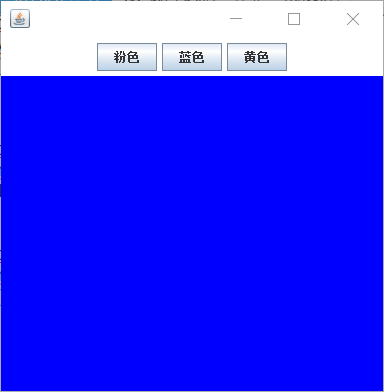
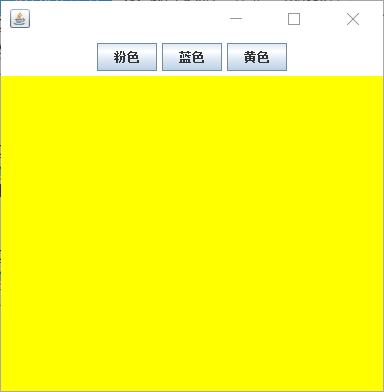
3、对本次作业进行总结,在编程过程中遇到哪些问题,如何解决,有哪些收获?
动手实践以后,对窗口的运用相较以往更加熟悉,而且运用了新学的知识,温故知新,两者都兼顾了,布局这个操作流程还有待多实践,当窗口、布局与事件处理都放在一起的时候就比较麻烦,有些不知所措,这次做的都是日常中常见的小插件,以前没觉得它怎么样,自己动手的时候才感叹人类的智慧,做出来的时候成就的喜悦冲淡了实践过程中的一些浮躁。最大的问题可能就是事件处理还是有些复杂,第二题的按钮改变颜色,一个会做,当数量多的时候就有些慌乱,一个按钮加一个事件,只能一步一步慢慢的用愚笨一点的方法来解决问题。

