前提:
已配置jenkins秘钥凭证
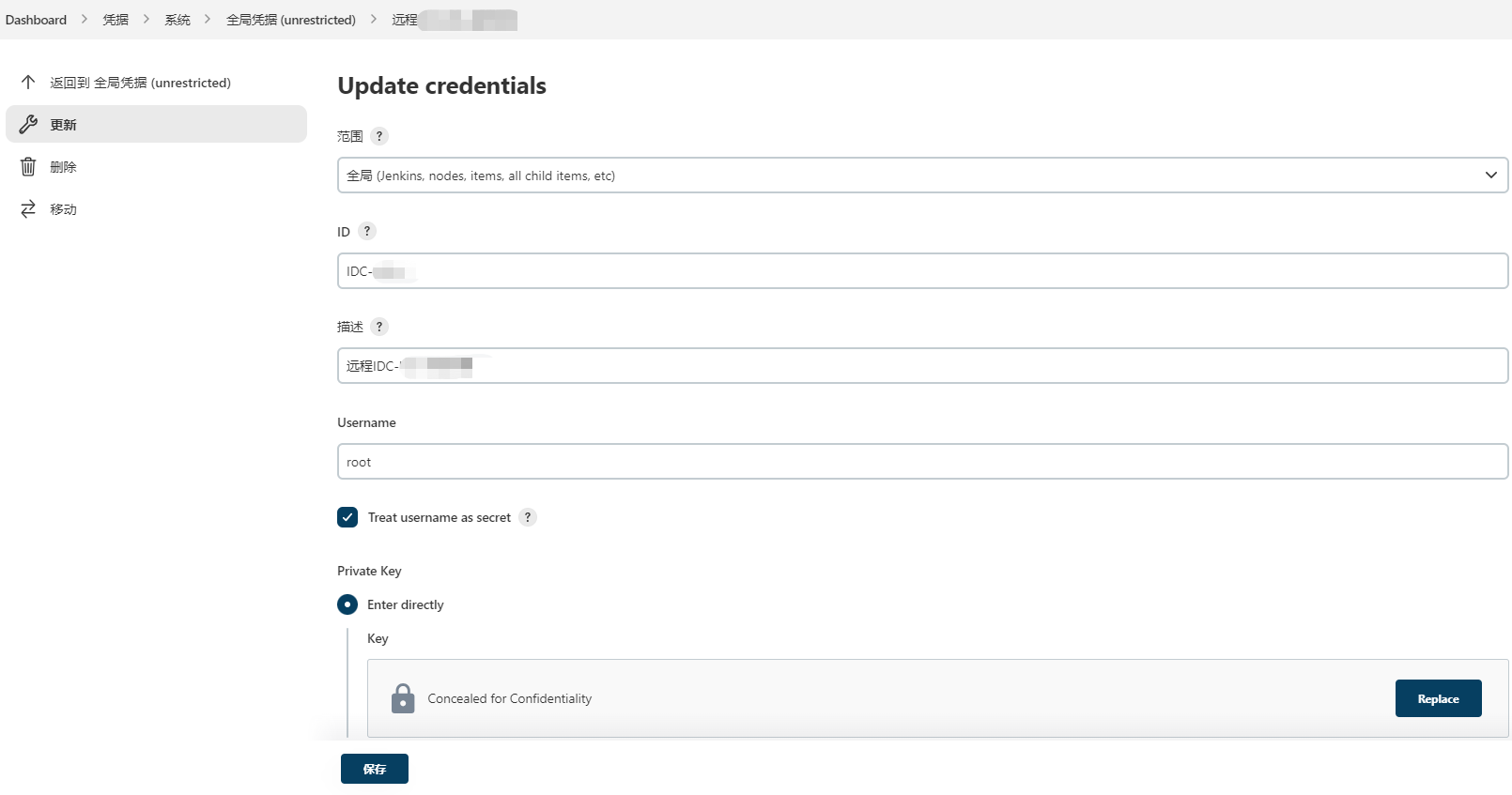
一、配置流程
1.1 片段生成
1、按如下图选择
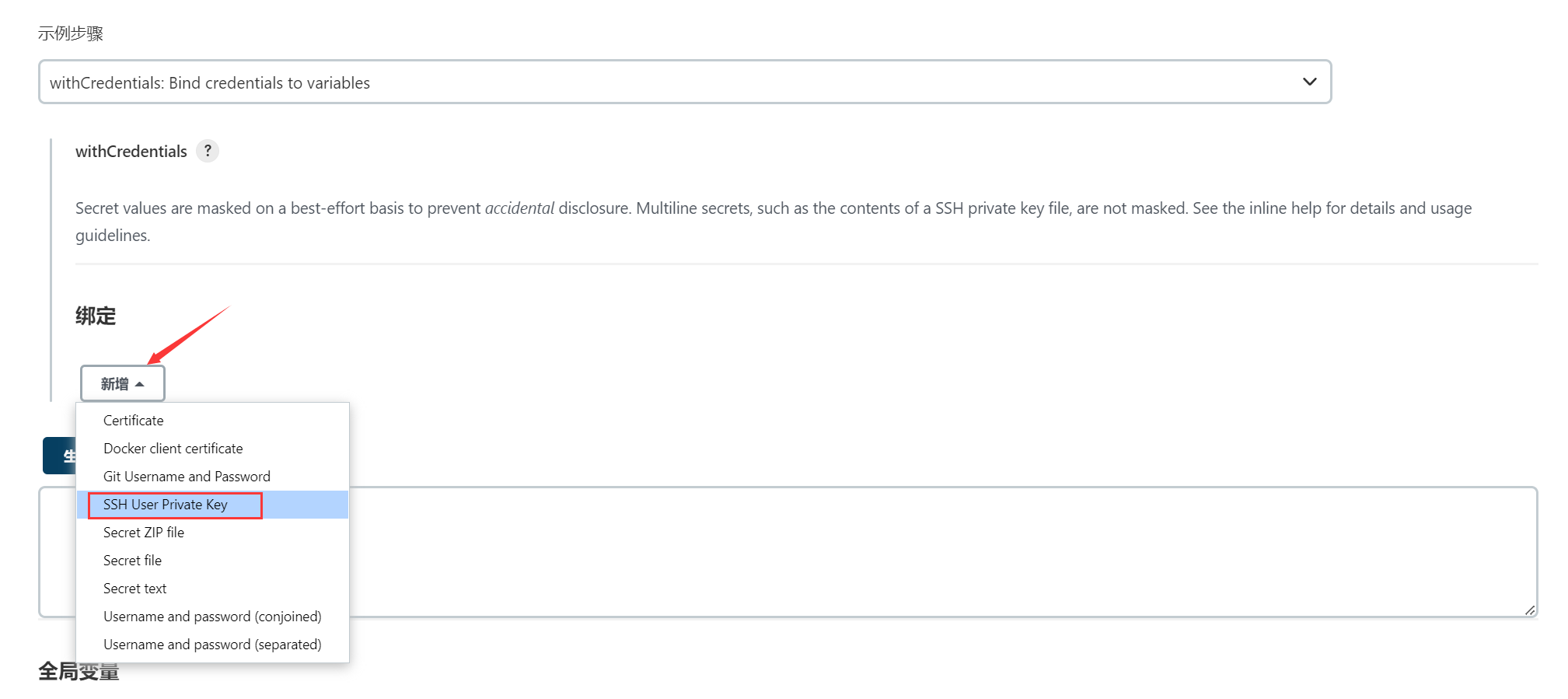
2、新增密钥信息
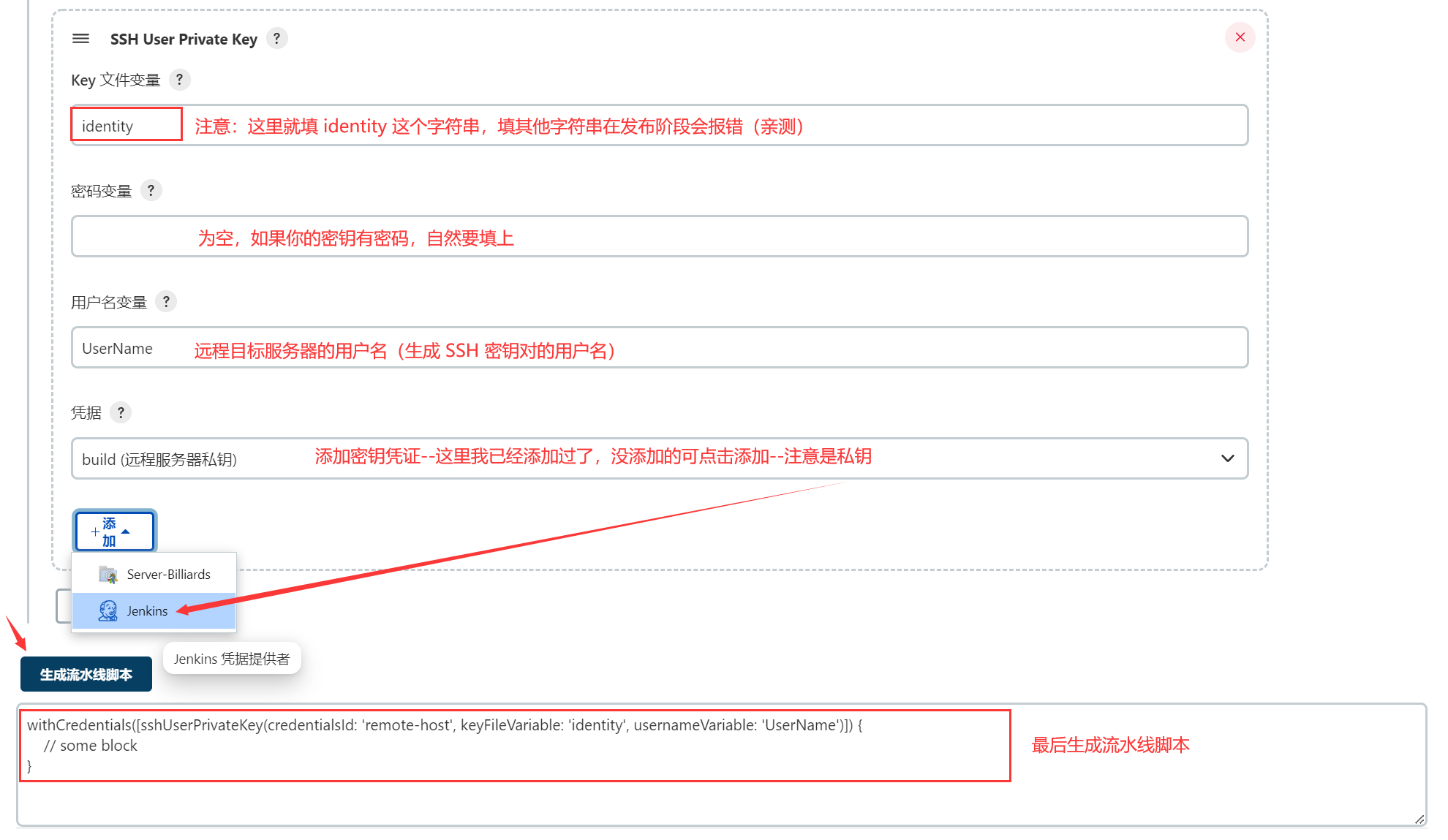
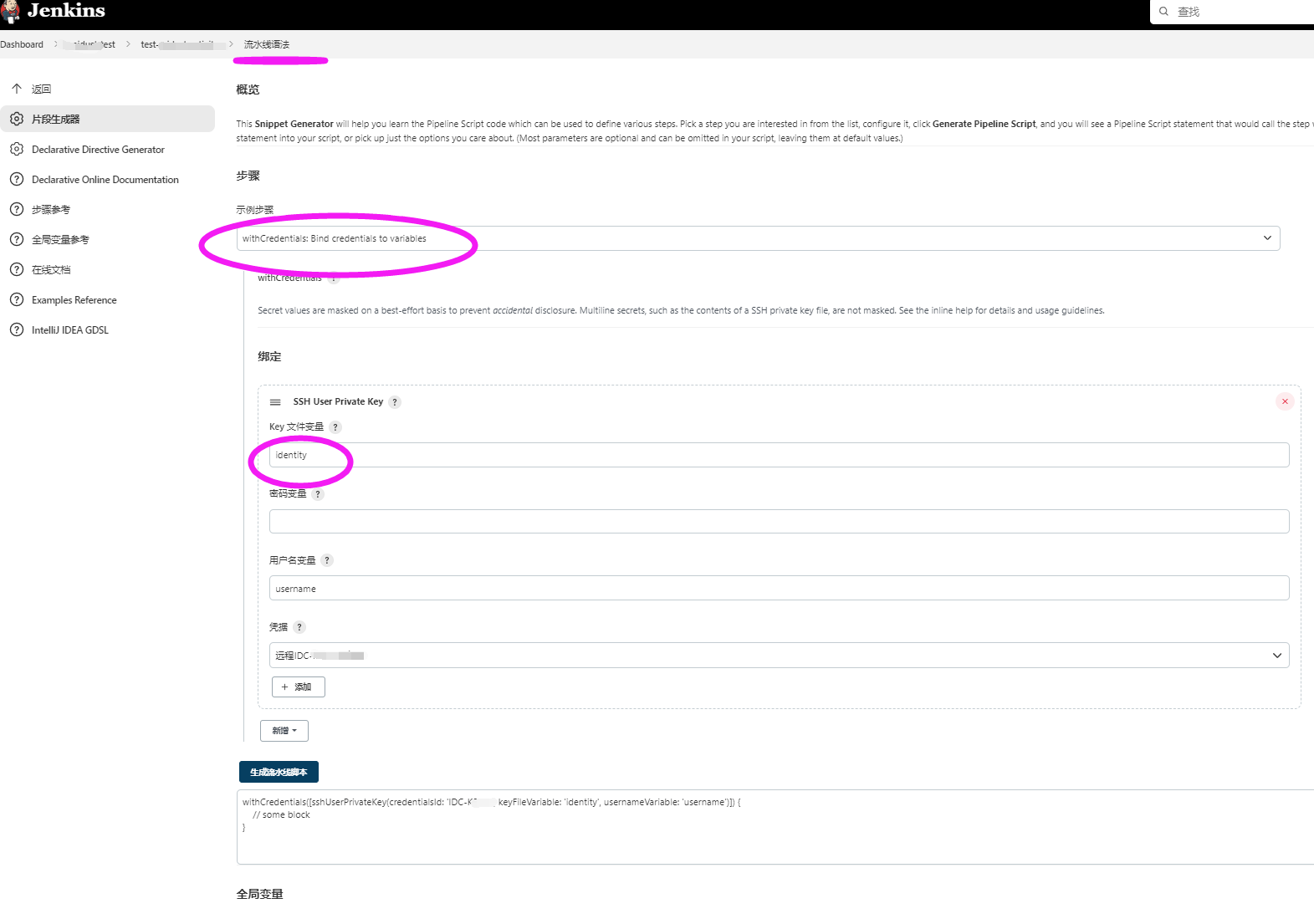
1.2 脚本配置
以上配置完成后,接下来就可以在 Jenkinsfile 中配置了,:
stages { stage('xx远程创建目录') { steps { echo "xx远程创建目录" dir("${SRC_PATH}") { withCredentials([sshUserPrivateKey(credentialsId: 'IDC-xx-xx', keyFileVariable: 'identity', usernameVariable: 'USERNAME')]) { sh 'ssh -o StrictHostKeyChecking=no -p 10022 -i ${identity} ${USERNAME}@122.xx.xx.xx "cd /home/; mkdir -p hello"' } } } } }
参考:
https://blog.csdn.net/IT_ZRS/article/details/125870679





【推荐】国内首个AI IDE,深度理解中文开发场景,立即下载体验Trae
【推荐】编程新体验,更懂你的AI,立即体验豆包MarsCode编程助手
【推荐】抖音旗下AI助手豆包,你的智能百科全书,全免费不限次数
【推荐】轻量又高性能的 SSH 工具 IShell:AI 加持,快人一步
· TypeScript + Deepseek 打造卜卦网站:技术与玄学的结合
· 阿里巴巴 QwQ-32B真的超越了 DeepSeek R-1吗?
· 【译】Visual Studio 中新的强大生产力特性
· 2025年我用 Compose 写了一个 Todo App
· 张高兴的大模型开发实战:(一)使用 Selenium 进行网页爬虫