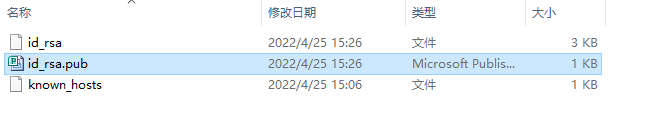1、安装git客户端,并在gitlab上创建一个新的项目234
2、下载一份git服务器上的源码(在本机创建一个目录234,在234目录右键--git bash here)
git clone --bare http://xx@192.168.x.xx/test.git
3、进入test.git目录
cd test.git
4、推送到gitlab库
git push --mirror http://192.168.1.191/root/234.git
通过git 登录gitlab提示没有权限Permission denied (publickey)
1、ssh-keygen -t rsa -C "xxx@qq.com" (gitlab账户的邮箱)
生成账户公钥
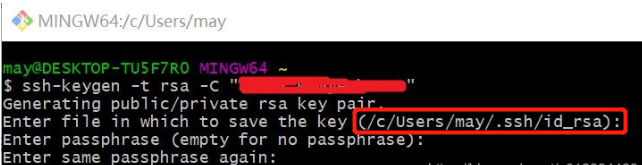
2、在gitlab系统配置中添加公钥