思想:
重点:spring boot项目可以配置mybatis必须的内容。默认配置文件为“main/resources/application.properties”(yml为其另一种写法,感兴趣自己去查)
一切编码跟普通的mybatis相同。
注意:
xml文件最好放在资源文件夹resources下面,以便编译时直接复制。
由此引起需要在springboot项目配置文件下指定mapper文件夹位置,详见操作。
操作:
1、官网新建项目:
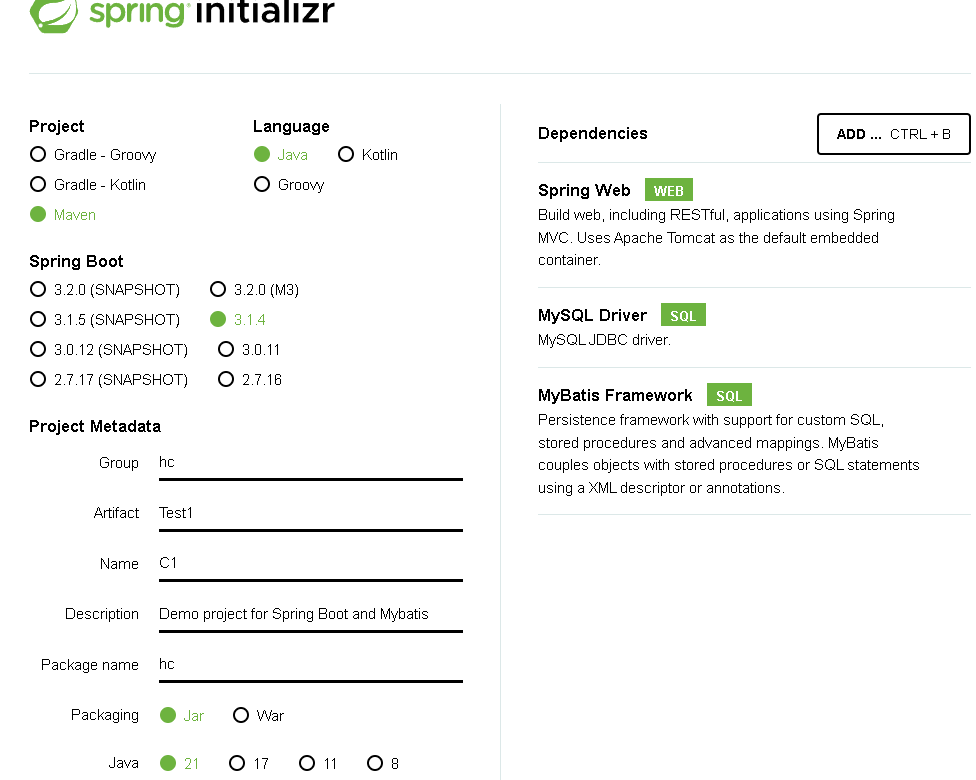
主要目录结构如下:
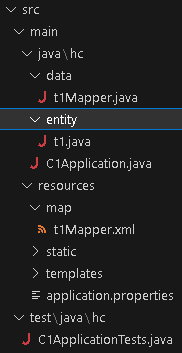
2、编写项目配置文件"application.properties"
1 # JDBC 驱动 2 spring.datasource.driver-class-name=com.mysql.cj.jdbc.Driver 3 # JDBC URL 4 spring.datasource.url=jdbc:mysql://xxx.xxx.xxx.xxx:xxxx/d1?useSSL=false 5 # 用户名 6 spring.datasource.username=root 7 # 密码 8 spring.datasource.password=xxxxxxxx 9 #mapper资源文件 10 mybatis.mapper-locations=classpath:map/*.xml 11 #实体文件位置。因mapper文件中都使用了全限定名,故可以没有。 12 #mybatis.type-aliases-package=hc.entity
前面都好理解。
第10行:编译以后,资源文件夹下的“map文件夹及其内容”会被复制到“target\classes”下面,故需要指定编译后mapper文件的位置。
3、编写实体文件、表操作接口、表操作实现。
实体文件t1.java:
1 package hc.entity; 2 3 public class t1 { 4 public String xm; 5 public int nl; 6 }
表操作接口t1Mapper.java:
1 package hc.data; 2 import org.apache.ibatis.annotations.Mapper; 3 4 import hc.entity.t1; 5 @Mapper 6 public interface t1Mapper { 7 t1 getByXm(String xm); 8 }
说明:第五行的Mapper注解必不可少。它除了实现Component注解的容器注册功能,还通知mybatis需要查找实现(xml)
表操作实现t1Mapper.xml:
1 <?xml version="1.0" encoding="UTF-8" ?> 2 <!DOCTYPE mapper 3 PUBLIC "-//mybatis.org//DTD Mapper 3.0//EN" 4 "https://mybatis.org/dtd/mybatis-3-mapper.dtd"> 5 <mapper namespace="hc.data.t1Mapper"> 6 <select id="getByXm" resultType="hc.entity.t1"> 7 select * from t1 where xm = #{xm} 8 </select> 9 </mapper>
说明:xml本质上不属于java程序,建议放在资源文件夹下,在编译时自动复制。
4、配置测试文件"C1ApplicationTests.java"
1 package hc; 2 3 import org.junit.jupiter.api.Test; 4 import org.springframework.beans.factory.annotation.Autowired; 5 import org.springframework.boot.test.context.SpringBootTest; 6 7 import hc.data.t1Mapper; 8 import hc.entity.t1; 9 10 @SpringBootTest(classes=C1Application.class) 11 class C1ApplicationTests { 12 @Autowired 13 t1Mapper tm; 14 @Test 15 void contextLoads() { 16 t1 myt1=tm.getByXm("ls"); 17 System.out.println(myt1.xm); 18 System.out.println(myt1.nl); 19 } 20 21 }
说明:第12行实现t1Mapper对象tm的自动装配, 得益于其接口java文件中的Mapper注解。
5、运行测试
1 PS C:\Hc\1\Test1> mvn test 2 [INFO] Scanning for projects... 3 [INFO] 4 [INFO] ------------------------------< hc:Test1 >------------------------------ 5 [INFO] Building C1 0.0.1-SNAPSHOT 6 [INFO] from pom.xml 7 [INFO] --------------------------------[ jar ]--------------------------------- 8 [INFO] 9 [INFO] --- resources:3.3.1:resources (default-resources) @ Test1 --- 10 [INFO] Copying 1 resource from src\main\resources to target\classes 11 [INFO] Copying 1 resource from src\main\resources to target\classes 12 [INFO] 13 [INFO] --- compiler:3.11.0:compile (default-compile) @ Test1 --- 14 [INFO] Changes detected - recompiling the module! :source 15 [INFO] Compiling 3 source files with javac [debug release 21] to target\classes 16 [INFO] 17 [INFO] --- resources:3.3.1:testResources (default-testResources) @ Test1 --- 18 [INFO] skip non existing resourceDirectory C:\Hc\1\Test1\src\test\resources 19 [INFO] 20 [INFO] --- compiler:3.11.0:testCompile (default-testCompile) @ Test1 --- 21 [INFO] Changes detected - recompiling the module! :dependency 22 [INFO] Compiling 1 source file with javac [debug release 21] to target\test-classes 23 [INFO] 24 [INFO] --- surefire:3.0.0:test (default-test) @ Test1 --- 25 [INFO] Using auto detected provider org.apache.maven.surefire.junitplatform.JUnitPlatformProvider 26 [INFO] 27 [INFO] ------------------------------------------------------- 28 [INFO] T E S T S 29 [INFO] ------------------------------------------------------- 30 [INFO] Running hc.C1ApplicationTests 31 32 . ____ _ __ _ _ 33 /\\ / ___'_ __ _ _(_)_ __ __ _ \ \ \ \ 34 ( ( )\___ | '_ | '_| | '_ \/ _` | \ \ \ \ 35 \\/ ___)| |_)| | | | | || (_| | ) ) ) ) 36 ' |____| .__|_| |_|_| |_\__, | / / / / 37 =========|_|==============|___/=/_/_/_/ 38 :: Spring Boot :: (v3.1.4) 39 40 2023-10-04T23:00:09.707+08:00 INFO 7968 --- [ main] hc.C1ApplicationTests : Starting C1ApplicationTests using Java 21 with PID 7968 (started by Morning in C:\Hc\1\Test1) 41 2023-10-04T23:00:09.710+08:00 INFO 7968 --- [ main] hc.C1ApplicationTests : No active profile set, falling back to 1 default profile: "default" 42 2023-10-04T23:00:11.314+08:00 INFO 7968 --- [ main] hc.C1ApplicationTests : Started C1ApplicationTests in 1.916 seconds (process running for 2.825) 43 Java HotSpot(TM) 64-Bit Server VM warning: Sharing is only supported for boot loader classes because bootstrap classpath has been appended 44 WARNING: A Java agent has been loaded dynamically (C:\Users\Morning\.m2\repository\net\bytebuddy\byte-buddy-agent\1.14.8\byte-buddy-agent-1.14.8.jar) 45 WARNING: If a serviceability tool is in use, please run with -XX:+EnableDynamicAgentLoading to hide this warning 46 WARNING: If a serviceability tool is not in use, please run with -Djdk.instrument.traceUsage for more information 47 WARNING: Dynamic loading of agents will be disallowed by default in a future release 48 2023-10-04T23:00:12.181+08:00 INFO 7968 --- [ main] com.zaxxer.hikari.HikariDataSource : HikariPool-1 - Starting... 49 2023-10-04T23:00:12.448+08:00 INFO 7968 --- [ main] com.zaxxer.hikari.pool.HikariPool : HikariPool-1 - Added connection com.mysql.cj.jdbc.ConnectionImpl@3de56885 50 2023-10-04T23:00:12.450+08:00 INFO 7968 --- [ main] com.zaxxer.hikari.HikariDataSource : HikariPool-1 - Start completed. 51 ls 52 18 53 [INFO] Tests run: 1, Failures: 0, Errors: 0, Skipped: 0, Time elapsed: 3.537 s - in hc.C1ApplicationTests 54 [INFO] 55 [INFO] Results: 56 [INFO] 57 [INFO] Tests run: 1, Failures: 0, Errors: 0, Skipped: 0 58 [INFO] 59 [INFO] ------------------------------------------------------------------------ 60 [INFO] BUILD SUCCESS 61 [INFO] ------------------------------------------------------------------------ 62 [INFO] Total time: 6.936 s 63 [INFO] Finished at: 2023-10-04T23:00:12+08:00 64 [INFO] ------------------------------------------------------------------------
在第51、52行能看到测试的输出结果。
(完)






【推荐】国内首个AI IDE,深度理解中文开发场景,立即下载体验Trae
【推荐】编程新体验,更懂你的AI,立即体验豆包MarsCode编程助手
【推荐】抖音旗下AI助手豆包,你的智能百科全书,全免费不限次数
【推荐】轻量又高性能的 SSH 工具 IShell:AI 加持,快人一步
· 地球OL攻略 —— 某应届生求职总结
· 周边上新:园子的第一款马克杯温暖上架
· Open-Sora 2.0 重磅开源!
· 提示词工程——AI应用必不可少的技术
· .NET周刊【3月第1期 2025-03-02】