进行mpi并行编程时候,win8下使用mpich2时候,安装目录下找到wmpiexec.exe程序打开,填入编写好的.exe程序地址并制定执行的任务数目的想要运行时候,出现错误:
unable to connect to xxxx-PC on port 8676, 由于目标计算机积极拒绝,无法连接
解决方法:
需要打开服务MPICH2 Process Manager, Argonne National Lab
具体做法:
1. 检查服务列表中是否有MPICH2 Process Manager, Argonne National Lab这项服务
Win+r 运行->services.msc->点击MPICH2 Process Manager, Argonne National Lab ,如果有,启动服务,即可
2. 没有这项服务的话,以管理员身份运行cmd,进入到MPICH2的bin目录,输入命令:
smpd -install -phrase behappy(安装时候填写的phrase)
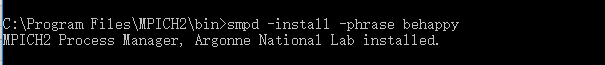
完成后会发现,该服务启动了,问题解决。



