JavaWeb创建一个公共的servlet,减去繁琐的doget、dopost,好好看好看学。
对于初学者来说,每次前端传数据过来就要新建一个类创建一个doget、dopost方法,其实铁柱兄在大学的时候也是这么玩的。后面铁柱兄开始认真了,就想着学习点容易的编程方式,其实说白了就是想偷懒。
新建一个Web项目,创建包、类。然后编写BaseServlet类。
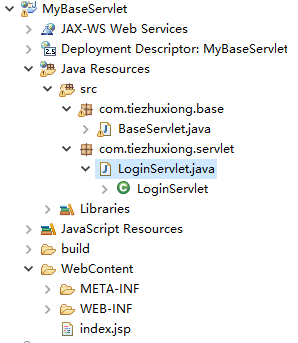
package com.tiezhuxiong.base; import java.io.IOException; import java.lang.reflect.InvocationTargetException; import java.lang.reflect.Method; import javax.servlet.ServletException; import javax.servlet.annotation.WebServlet; import javax.servlet.http.HttpServlet; import javax.servlet.http.HttpServletRequest; import javax.servlet.http.HttpServletResponse; import javax.servlet.http.HttpSession; @WebServlet(name = "BaseServlet") public class BaseServlet extends HttpServlet{ /** * 创建一个公共的servlet类,所有从前端过来的请求都要走这个类 * 写一个公共的servlet,以后前端只需要把method送上来, * 可以根据method送上来的值去找下面的方法名。减去了每次都dogetdopost方法 * 注:方法名一定要与method送上来的值相同。需要urlPatterns注解 * 如:提交的地址是test,则注解urlpatterns里要写/test * * 2019.12.3 */ private static final long serialVersionUID = 1L; protected void service(HttpServletRequest req, HttpServletResponse resp) throws ServletException, IOException { req.setCharacterEncoding("utf-8"); resp.setContentType("html/text;charset=utf-8"); try { // 获取前端传过来的method字段 String method = req.getParameter("method"); System.out.println(method); // 获取到当前对象的字节码文件 Class clazz=this.getClass(); // 拿到字节码对象中的方法 Method clazzMethod = clazz.getMethod(method, HttpServletRequest.class, HttpServletResponse.class); // 执行方法 clazzMethod.invoke(this,req,resp); } catch (NoSuchMethodException e) { e.printStackTrace(); } catch (IllegalAccessException e) { e.printStackTrace(); } catch (InvocationTargetException e) { e.printStackTrace(); } } }
然后开始编写LoginServlet类:
package com.tiezhuxiong.servlet; import java.io.IOException; import javax.servlet.annotation.WebServlet; import javax.servlet.http.HttpServletRequest; import javax.servlet.http.HttpServletResponse; import com.tiezhuxiong.base.BaseServlet; @WebServlet(name="LoginServlet",urlPatterns="/login") public class LoginServlet extends BaseServlet{ /** * */ private static final long serialVersionUID = 1L; public void login(HttpServletRequest req,HttpServletResponse resp) throws IOException { String username=req.getParameter("username"); String pwd=req.getParameter("pwd"); System.out.println(username+pwd); if(username!=""&&pwd!=""){ resp.sendRedirect("https://www.cnblogs.com/");//接收到值的话就跳转到博客园首页 }else{ resp.setContentType("text/html;charset=utf-8"); resp.getWriter().write("没有接收到数据");//没接收到的提示 } } }
前端jsp界面:
<%@ page language="java" contentType="text/html; charset=UTF-8"
pageEncoding="UTF-8"%>
<!DOCTYPE html PUBLIC "-//W3C//DTD HTML 4.01 Transitional//EN" "http://www.w3.org/TR/html4/loose.dtd">
<html>
<head>
<meta http-equiv="Content-Type" content="text/html; charset=UTF-8">
<title>Insert title here</title>
</head>
<body>
<form action="login">
<input type="text" name="username">
<input type="text" name="pwd">
<input type="hidden" name="method" value="login"><!-- 后端根据value的值寻找方法 -->
<button>提交</button>
</form>
</body>
</html>
现在我们把项目跑起来看看
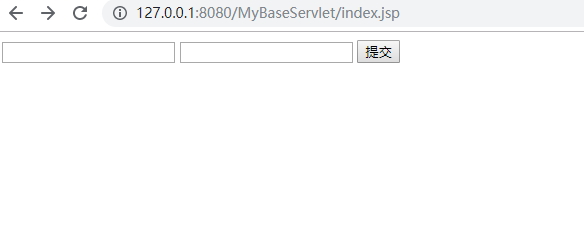
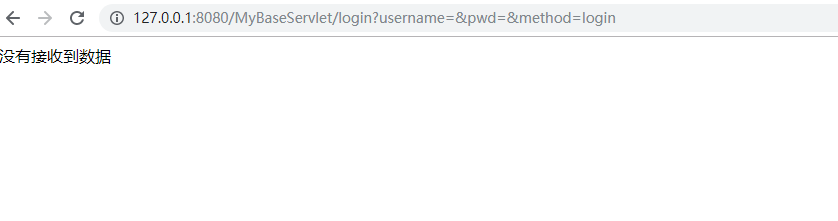

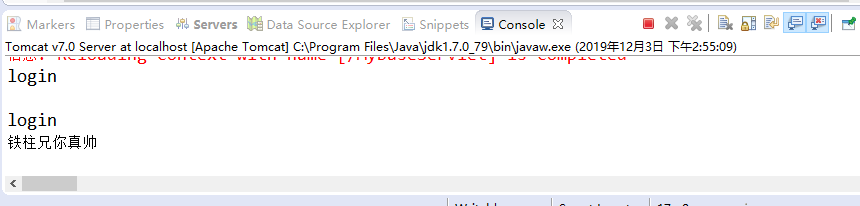

好了,本期的教程就到这里了,后续铁柱兄将继续给大家带来新的代码。谢谢观赏~
觉得有用的话,记得点个赞呦。



