<!DOCTYPE html> <html lang="en"> <head> <meta charset="UTF-8"> <meta> <title>Document</title> <script src="../vue.js"></script> <style> ul, li { list-style-type: none; } * { margin: 0; padding: 0; } .border-1px { position: relative; } .border-1px:after { display: block; position: absolute; left: 0; bottom: 0; width: 100%; border-top: 1px solid rgba(7, 17, 27, .1); content: ' '; } @media (-webkit-min-device-pixel-ratio: 1.5),(min-device-pixel-ratio: 1.5) { .border-1px::after { -webkit-transform: scaleY(0.7); transform: scaleY(0.7); } } @media (-webkit-min-device-pixel-ratio: 2),(min-device-pixel-ratio: 2) { .border-1px ::after { -webkit-transform: scaleY(0.5); transform: scaleY(0.5); } } #example { margin: 20px; } h3 { font-size: 26px; margin-left: 20px; height: 60px; } .self-radio { display: none; } .self-radio + label { -webkit-appearance: none; background-color: #fff; border: 1px solid #aaa; border-radius: 50px; display: inline-block; position: relative; width: 30px; height: 30px; box-sizing: border-box; } .self-radio:checked + label { border: 1px #47d9bf solid; } .self-radio:checked + label:after { position: absolute; top: 9px; left: 9px; content: ' '; width: 10px; height: 10px; border-radius: 50px; background: #47d9bf; box-shadow: 0px 0px 5px 0px #47d9bf; } .check-area { display: inline-block; width: 400px; padding: 12px 20px; border: 1px solid #aaa; border-top-left-radius: 4px; border-top-right-radius: 4px; } li { height: 60px; } li .self-radio + label { vertical-align: middle; } li span { margin-left: 20px; display: inline-block; line-height: 60px; font-size: 22px; } p { height: 60px; line-height: 60px; margin-left: 20px; } p span { color: #f00; } .btn { margin: 20px auto; width: 100%; text-align: center; } .btn button { width: 120px; height: 40px; line-height: 30px; font-size: 16px; color: #fff; background: #47d9bf; border: 1px #23d5b6 solid; border-radius: 6px; text-align: center; outline: none; } .btn button:hover { background: #23d5b6; } </style> </head> <body> <div id="example"> <h3>单选按钮</h3> <div class="check-area" v-show="items.length!=0"> <ul> <li class="border-1px" v-for="(item,index) in items"> <input class="self-radio" type="radio" :id="'radio-'+item.id" :data-id="'food-'+item.id" name="radio" :checked="index==0" :value="item.value" v-model="checkValue"> <label :for="'radio-'+item.id" @click="setCheckValue(item)"></label> <span>{{item.value}}</span> </li> </ul> <p>您选择了:<span>{{checkValue}}</span></p> <div class="btn"> <button @click="showCheck(checkId)">按钮</button> <span>{{checkId}}</span> </div> </div> </div> <script> var itemData = [{id: '20170811001', value: '香蕉'}, {id: '20170811002', value: '苹果'}, { id: '20170811003', value: '梨子' }, {id: '20170811004', value: '葡萄'}] //itemData = []; var vm = new Vue({ el: '#example', data: { items: '', checkValue: '', checkId: '' }, methods: { init: function () { }, initData: function () { var self = this; self.items = itemData; if (itemData.length != 0) { self.checkValue = self.items[0].value; self.checkId = 'food-' + self.items[0].id } }, setCheckValue: function (item) { this.checkId = 'food-' + item.id; } , showCheck: function () { console.log(this.checkId) } }, mounted: function () { this.initData(); } }) </script> </body> </html>

<!DOCTYPE html> <html lang="en"> <head> <meta charset="UTF-8"> <meta> <title>Document</title> <script src="../vue.js"></script> <style> ul, li { list-style-type: none; } * { margin: 0; padding: 0; } .border-1px { position: relative; } .border-1px:after { display: block; position: absolute; left: 0; bottom: 0; width: 100%; border-top: 1px solid rgba(7, 17, 27, .1); content: ' '; } @media (-webkit-min-device-pixel-ratio: 1.5),(min-device-pixel-ratio: 1.5) { .border-1px::after { -webkit-transform: scaleY(0.7); transform: scaleY(0.7); } } @media (-webkit-min-device-pixel-ratio: 2),(min-device-pixel-ratio: 2) { .border-1px ::after { -webkit-transform: scaleY(0.5); transform: scaleY(0.5); } } #example { margin: 20px; } h3 { font-size: 26px; margin-left: 20px; height: 60px; } .self-checkbox { display: none; } .self-checkbox + label { margin-top: 16px; -webkit-appearance: none; background-color: #fff; border: 2px solid #aaa; border-radius: 5px; display: inline-block; position: relative; width: 30px; height: 30px; box-sizing: border-box; vertical-align: top; } .self-checkbox:checked + label { border: 2px #47d9bf solid; } .self-checkbox:checked + label:after { display: inline-block; text-align: center; content: '√'; width: 100%; height: 30px; line-height: 26px; color: #47d9bf; font-size: 18px; text-shadow: 0px 0px 5px #47d9bf; } .check-area { display: inline-block; width: 400px; padding: 12px 20px; border: 1px solid #aaa; border-top-left-radius: 4px; border-top-right-radius: 4px; } li { height: 60px; } li .self-radio + label { vertical-align: middle; } li span { margin-left: 20px; display: inline-block; line-height: 60px; font-size: 22px; } p { height: 60px; line-height: 60px; margin-left: 20px; } p span { color: #f00; } .btn { margin: 20px auto; width: 100%; text-align: center; } .btn button { width: 120px; height: 40px; line-height: 30px; font-size: 16px; color: #fff; background: #47d9bf; border: 1px #23d5b6 solid; border-radius: 6px; text-align: center; outline: none; } .btn button:hover { background: #23d5b6; } </style> </head> <body> <div id="example"> <h3>多选按钮</h3> <div class="check-area" v-show="items.length!=0"> <ul> <li class="border-1px" v-for="(item,index) in items"> <input class="self-checkbox" type="checkbox" :id="'checkbox-'+item.id" :data-id="'food-'+item.id" name="radio" :value="item.value" v-model="checkValues" @click="setCheckValue($event,item)"> <label :for="'checkbox-'+item.id"></label> <span>{{item.value}}</span> </li> </ul> <p>您选择了:<span v-show="checkValues.length">{{filterCheckValues}}</span></p> <div class="btn"> <button @click="showCheck(checkIds)">按钮</button> <span v-show="checkIds.length">{{checkIds}}</span> </div> </div> </div> <script> var itemData = [{id: '20170811001', value: '香蕉'}, {id: '20170811002', value: '苹果'}, { id: '20170811003', value: '梨子' }, {id: '20170811004', value: '葡萄'}] //itemData = []; var vm = new Vue({ el: '#example', data: { items: '', checkValues: [], checkIds: [] }, computed: { filterCheckValues: function () { var value = this.checkValues; var reValue = ''; for (var i = 0; i < value.length; i++) { reValue += value[i] + '、' } reValue = reValue.substring(0, reValue.length - 1) return reValue; } }, methods: { initData: function () { var self = this; self.items = itemData; if (itemData.length != 0) { // self.checkValues[0] = self.items[0].value; // self.checkIds[0] = 'food-' + self.items[0].id; } }, setCheckValue: function (ev, item) { var id = 'food-' + item.id; if (ev.target.checked) { this.checkIds.push(id); } else if (this.checkIds.indexOf(id) > -1) { this.checkIds.remove(id); } } , showCheck: function () { console.log(this.checkIds) } }, filter: {}, mounted: function () { this.initData(); } }) Array.prototype.remove = function (val) { var index = this.indexOf(val); if (index > -1) { this.splice(index, 1); } }; </script> </body> </html>

<!DOCTYPE html> <html lang="en"> <head> <meta charset="UTF-8"> <title>Document</title> <script src="../vue.js"></script> </head> <body> <div id="example"> checkbox value bindings demo, 注: v-bind 后面的双引号,是 js 表达式,不是字串。 <br> <input type="checkbox" v-model="toggle" :true-value="a" :false-value="b"> <br> <pre>{{ toggle }}</pre> </div> <script> var vm = new Vue({ el: '#example', data: { toggle: '', a: '台湾', b: '小凡' } }) </script> </body> </html>
radio样式:
<!DOCTYPE html> <html lang="en"> <head> <meta charset="utf-8"> <meta http-equiv="X-UA-Compatible" content="IE=edge"> <meta name="viewport" content="width=device-width, initial-scale=1"> <title>测试</title> <link rel="stylesheet" href="css/a.css"> <style> .wrapper { margin: 50px } .wrapper input { margin: 50px; } /*input radio样式*/ input[type="radio"].style-radio { position: relative; width: 40px; height: 40px; vertical-align: middle; background-color: #fff; border: 1px solid #cdcdcd; border-radius: 50%; outline: none; appearance: none; -webkit-appearance: none; -webkit-border-radius: 50%; cursor: pointer; } input[type="radio"].style-radio:checked { background-color: #ff4272; border-color: #ff4272; } input[type="radio"].style-radio:checked:after { content: ''; position: absolute; left: 7px; top: 8px; width: 20px; height: 10px; border-left: 4px solid #fff; border-bottom: 4px solid #fff; -webkit-transform: rotate(-45deg); -ms-transform: rotate(-45deg); transform: rotate(-45deg); } </style> </head> <body> <div class="wrapper"> <input type="radio" class="style-radio" name="way"> <input type="radio" class="style-radio" name="way"> </div> </body> </html>
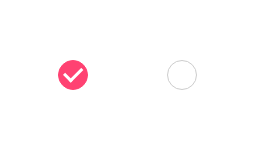
Me discréditer résister, peut supporter beaucoup de compliments!



 浙公网安备 33010602011771号
浙公网安备 33010602011771号