转载自:https://blog.csdn.net/pharaohsprince/article/details/75579630
spring boot整合cxf发布webservice服务和cxf客户端调用
本案例使用maven方式
核显文件清单
1.pom.xml
<?xml version="1.0" encoding="UTF-8"?>
<project xmlns="http://maven.apache.org/POM/4.0.0" xmlns:xsi="http://www.w3.org/2001/XMLSchema-instance"
xsi:schemaLocation="http://maven.apache.org/POM/4.0.0 http://maven.apache.org/xsd/maven-4.0.0.xsd">
<modelVersion>4.0.0</modelVersion>
<groupId>com.leftso</groupId>
<artifactId>demo-webservice-cxf</artifactId>
<version>0.0.1-SNAPSHOT</version>
<packaging>jar</packaging>
<name>demo-webservice-cxf</name>
<description>Demo project for Spring Boot security</description>
<parent>
<groupId>org.springframework.boot</groupId>
<artifactId>spring-boot-starter-parent</artifactId>
<version>1.4.5.RELEASE</version>
<relativePath /> <!-- lookup parent from repository -->
</parent>
<properties>
<project.build.sourceEncoding>UTF-8</project.build.sourceEncoding>
<project.reporting.outputEncoding>UTF-8</project.reporting.outputEncoding>
<java.version>1.8</java.version>
</properties>
<dependencies>
<dependency>
<groupId>org.springframework.boot</groupId>
<artifactId>spring-boot-starter</artifactId>
</dependency>
<dependency>
<groupId>org.springframework.boot</groupId>
<artifactId>spring-boot-starter-web</artifactId>
</dependency>
<!-- CXF webservice -->
<dependency>
<groupId>org.apache.cxf</groupId>
<artifactId>cxf-spring-boot-starter-jaxws</artifactId>
<version>3.1.11</version>
</dependency>
<!-- CXF webservice -->
<dependency>
<groupId>org.springframework.boot</groupId>
<artifactId>spring-boot-starter-test</artifactId>
<scope>test</scope>
</dependency>
</dependencies>
<build>
<plugins>
<plugin>
<groupId>org.springframework.boot</groupId>
<artifactId>spring-boot-maven-plugin</artifactId>
</plugin>
</plugins>
</build>
</project>
2.CommonService.java 服务接口
package com.leftso.webservice;
import javax.jws.WebMethod;
import javax.jws.WebParam;
import javax.jws.WebResult;
import javax.jws.WebService;
/**
* 接口
*
* @author leftso
*
*/
@WebService(name = "CommonService", // 暴露服务名称
targetNamespace = "http://webservice.leftso.com/"// 命名空间,一般是接口的包名倒序
)
public interface CommonService {
@WebMethod
@WebResult(name = "String", targetNamespace = "")
public String sayHello(@WebParam(name = "userName") String name);
}
3.接口实现
package com.leftso.webservice;
import javax.jws.WebService;
import org.springframework.stereotype.Component;
/**
* 接口实现
*
* @author leftso
*
*/
@WebService(serviceName = "CommonService", // 与接口中指定的name一致
targetNamespace = "http://webservice.leftso.com/", // 与接口中的命名空间一致,一般是接口的包名倒
endpointInterface = "com.leftso.webservice.CommonService"// 接口地址
)
@Component
public class CommonServiceImpl implements CommonService {
@Override
public String sayHello(String name) {
return "Hello ," + name;
}
}
4.配置cxf服务发布,默认服务在Host:port/services/***路径下
package com.leftso.config;
import javax.xml.ws.Endpoint;
import org.apache.cxf.Bus;
import org.apache.cxf.jaxws.EndpointImpl;
import org.springframework.beans.factory.annotation.Autowired;
import org.springframework.context.annotation.Bean;
import org.springframework.context.annotation.Configuration;
import com.leftso.webservice.CommonService;
@Configuration
public class CxfConfig {
@Autowired
private Bus bus;
@Autowired
CommonService commonService;
@Autowired
CommonService2 commonService2;
/** JAX-WS **/
@Bean
public Endpoint endpoint() {
EndpointImpl endpoint = new EndpointImpl(bus, commonService);
endpoint.publish("/CommonService");
return endpoint;
}
/** 如果需要发布多个webservice,可以增加Endpoint **/
/**
@Bean
public Endpoint endpoint2() {
EndpointImpl endpoint = new EndpointImpl(bus, commonService2);
endpoint.publish("/CommonService2");
return endpoint;
}
**/
}
这里相当于把Commonservice接口发布在了路径/services/CommonService下,wsdl文档路径为
http://localhost:8080/services/CommonService?wsdl
从wsdl能看出soup协议为soup
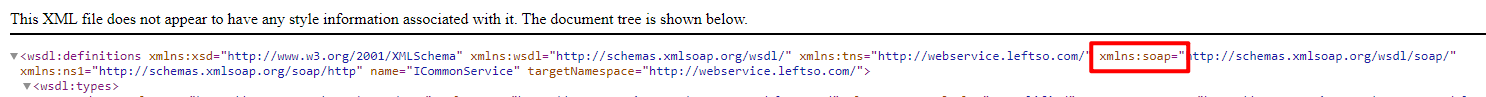
...
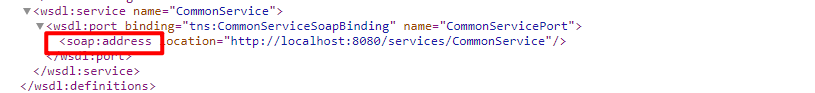
创建基于cxf的客服端调用webservice接口(非使用wsdl文档生成java类)
以下两种方法任选一个即可
package com.leftso.client;
import org.apache.cxf.endpoint.Client;
import org.apache.cxf.jaxws.JaxWsProxyFactoryBean;
import org.apache.cxf.jaxws.endpoint.dynamic.JaxWsDynamicClientFactory;
import com.leftso.webservice.CommonService;
public class CxfClient {
public static void main(String[] args) {
cl1();
}
/**
* 方式1.代理类工厂的方式,需要拿到对方的接口
*/
public static void cl1() {
try {
// 接口地址
String address = "http://localhost:8080/services/CommonService?wsdl";
// 代理工厂
JaxWsProxyFactoryBean jaxWsProxyFactoryBean = new JaxWsProxyFactoryBean();
// 设置代理地址
jaxWsProxyFactoryBean.setAddress(address);
// 设置接口类型
jaxWsProxyFactoryBean.setServiceClass(CommonService.class);
// 创建一个代理接口实现
CommonService cs = (CommonService) jaxWsProxyFactoryBean.create();
// 数据准备
String userName = "Leftso";
// 调用代理接口的方法调用并返回结果
String result = cs.sayHello(userName);
System.out.println("返回结果:" + result);
} catch (Exception e) {
e.printStackTrace();
}
}
/**
* 动态调用方式
*/
public static void cl2() {
// 创建动态客户端
JaxWsDynamicClientFactory dcf = JaxWsDynamicClientFactory.newInstance();
Client client = dcf.createClient("http://localhost:8080/services/CommonService?wsdl");
// 需要密码的情况需要加上用户名和密码
// client.getOutInterceptors().add(new ClientLoginInterceptor(USER_NAME,
// PASS_WORD));
Object[] objects = new Object[0];
try {
// invoke("方法名",参数1,参数2,参数3....);
objects = client.invoke("sayHello", "Leftso");
System.out.println("返回数据:" + objects[0]);
} catch (java.lang.Exception e) {
e.printStackTrace();
}
}
}
调用后返回结果输出为
Hello,Leftso
关于webservice框架cxf遇到的问题:
警告: Interceptor for {http://webservice.leftso.com/}CommonService has thrown exception, unwinding now
org.apache.cxf.binding.soap.SoapFault: A SOAP 1.2 message is not valid when sent to a SOAP 1.1 only endpoint.
原因:soap协议不匹配,要使用soap1.2协议
解决方案:在接口或实现类上声明,注意要引入geronimo-jaxws_2.2_spec-1.0.jar包
@BindingType(value = "http://www.w3.org/2003/05/soap/bindings/HTTP/") 或
@BindingType(value = SOAPBinding.SOAP12HTTP_BINDING)
例子:
pom.xml追加
<dependency>
<groupId>org.apache.geronimo.specs</groupId>
<artifactId>geronimo-jaxws_2.2_spec</artifactId>
<version>1.0</version>
</dependency>
接口实现改为
package com.leftso.webservice;
import javax.jws.WebService;
import org.springframework.stereotype.Component;
import javax.xml.ws.BindingType;
import javax.xml.ws.soap.SOAPBinding;
/**
* 接口实现
*
* @author leftso
*
*/
@WebService(serviceName = "CommonService", // 与接口中指定的name一致
targetNamespace = "http://webservice.leftso.com/", // 与接口中的命名空间一致,一般是接口的包名倒
endpointInterface = "com.leftso.webservice.CommonService"// 接口地址
)
@Component
@BindingType(value = SOAPBinding.SOAP12HTTP_BINDING)
public class CommonServiceImp implements CommonService {
@Override
public String sayHello(String name) {
return "Hello ," + name;
}
}
修改后的wsdl

...





【推荐】国内首个AI IDE,深度理解中文开发场景,立即下载体验Trae
【推荐】编程新体验,更懂你的AI,立即体验豆包MarsCode编程助手
【推荐】抖音旗下AI助手豆包,你的智能百科全书,全免费不限次数
【推荐】轻量又高性能的 SSH 工具 IShell:AI 加持,快人一步
· 基于Microsoft.Extensions.AI核心库实现RAG应用
· Linux系列:如何用heaptrack跟踪.NET程序的非托管内存泄露
· 开发者必知的日志记录最佳实践
· SQL Server 2025 AI相关能力初探
· Linux系列:如何用 C#调用 C方法造成内存泄露
· 震惊!C++程序真的从main开始吗?99%的程序员都答错了
· 【硬核科普】Trae如何「偷看」你的代码?零基础破解AI编程运行原理
· 单元测试从入门到精通
· 上周热点回顾(3.3-3.9)
· winform 绘制太阳,地球,月球 运作规律