1. PIL:读取的是图像格式
1)
image = Image.open(r'./Input/Images/33039_LR.png')
print(image)
输出结果:
<PIL.PngImagePlugin.PngImageFile image mode=RGB size=80x120 at 0xD5E8400>
2)
1 image = Image.open(r'./Input/Images/33039_LR.png').convert('RGB') PIL.Image.Image对象
2 print(image)
3 w,h = image.size
4 print(w,h)
输出结果:
<PIL.Image.Image image mode=RGB size=80x120 at 0xA079B00>
80 120
3)
1 import numpy as np
2 image = Image.open(r'./Input/Images/33039_LR.png').convert('RGB')
3 img = np.array(image)
4 print(img)# 0-255
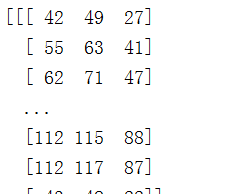
2.常用的图像处理方法

3.skimage
skimage即scikit-image,PIL和Pillow只提供最基础的数字图像处理,功能有限,OpenCV是一个c++库,只是提供了Python接口,更新速度非常慢,scikit-image是基于scipy的一款图像处理包,将图片作为numpy数组进行处理,正好与MATLAB一样。
子模块名称 主要实现功能
- io 读取、保存和显示图片或视频
- data 提供一些测试图片和样本数据
- color 颜色空间变换
- filters 图像增强、边缘检测、排序滤波器、自动阈值等
- draw 操作于numpy数组上的基本图形绘制,包括线条、矩形、圆和文本等
- transform 几何变换或其它变换,如旋转、拉伸和拉东变换等
- morphology 形态学操作,如开闭运算、骨架提取等
- exposure 图片强度调整,如亮度调整、直方图均衡等
- feature 特征检测与提取等
- measure 图像属性的测量,如相似性或等高线等
- segmentation 图像分割
- restoration 图像恢复
- util 通用函数
安装:pip install scikit-image
1 from skimage import io as img
2 from skimage import color, morphology, filters
# 读取图像-> [H,W,C],范围[0-255]
1 x = img.imread('%s/%s' % (opt.input_dir,opt.input_name)) 2 3 if opt.nc_im == 3:#如果是3通道 4 x = x[:,:,:,None] 5 x = x.transpose((3, 2, 0, 1))/255 # [H,W,C,None]->[None,C,H,W] 6 else: 7 x = color.rgb2gray(x) #转换为灰度图像 8 x = x[:,:,None,None] 9 x = x.transpose(3, 2, 0, 1) # [H,W,None,None]->[None,None,H,W] 10 11 x = torch.from_numpy(x) # 转换为tensor




