忽略:1 http://mirrors.aliyun.com/ubuntu eoan InRelease 忽略:2 http://mirrors.aliyun.com/ubuntu eoan-updates InRelease 忽略:3 http://mirrors.aliyun.com/ubuntu eoan-backports InRelease 忽略:4 http://mirrors.aliyun.com/ubuntu eoan-security InRelease 错误:5 http://mirrors.aliyun.com/ubuntu eoan Release SECURITY: URL redirect target contains control characters, rejecting. [IP: 117.27.140.186 80] 错误:6 http://mirrors.aliyun.com/ubuntu eoan-updates Release SECURITY: URL redirect target contains control characters, rejecting. [IP: 117.27.140.186 80] 错误:7 http://mirrors.aliyun.com/ubuntu eoan-backports Release SECURITY: URL redirect target contains control characters, rejecting. [IP: 117.27.140.186 80] 错误:8 http://mirrors.aliyun.com/ubuntu eoan-security Release SECURITY: URL redirect target contains control characters, rejecting. [IP: 117.27.140.186 80] 正在读取软件包列表… 完成 E: 仓库 “http://mirrors.aliyun.com/ubuntu eoan Release” 没有 Release 文件。 N: 无法安全地用该源进行更新,所以默认禁用该源。 N: 参见 apt-secure(8) 手册以了解仓库创建和用户配置方面的细节。 E: 仓库 “http://mirrors.aliyun.com/ubuntu eoan-updates Release” 没有 Release 文件。 N: 无法安全地用该源进行更新,所以默认禁用该源。 N: 参见 apt-secure(8) 手册以了解仓库创建和用户配置方面的细节。 E: 仓库 “http://mirrors.aliyun.com/ubuntu eoan-backports Release” 没有 Release 文件。 N: 无法安全地用该源进行更新,所以默认禁用该源。 N: 参见 apt-secure(8) 手册以了解仓库创建和用户配置方面的细节。 E: 仓库 “http://mirrors.aliyun.com/ubuntu eoan-security Release” 没有 Release 文件。 N: 无法安全地用该源进行更新,所以默认禁用该源。 N: 参见 apt-secure(8) 手册以了解仓库创建和用户配置方面的细节。
解决方法: 1.在官网源https://mirrors.ustc.edu.cn/repogen/下载对应版本最新的源,比如我是19.10版本的ubuntu,对应下载的是这个 
2.下载sources.list完成之后将源拷贝到对应的位置将原文件覆盖
sudo cp sources.list /etc/apt
再执行sudo apt-get
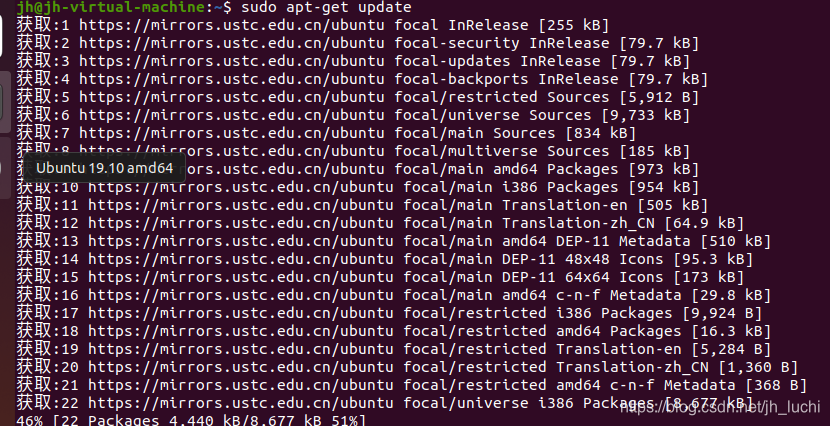
Kail linux中无法定位软件包
1.无法定位软件包
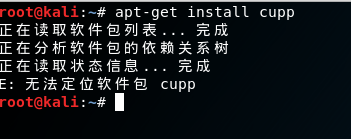
2.此时需要在/etc/apt/sources.list 文件中更新配置源文件,内容如下:

部分源如下(需要把官方源注释掉):
# 官方源
#deb-src http://http.kali.org/kali/ kali-rolling main non-free contrib
deb http://mirrors.ustc.edu.cn/kali kali-rolling main non-free contrib
deb http://http.kali.org/kali kali-rolling main non-free contrib
# 中科大源
deb http://mirrors.ustc.edu.cn/kali kali main non-free contrib
deb-src http://mirrors.ustc.edu.cn/kali kali main non-free contrib
deb http://mirrors.ustc.edu.cn/kali-security kali/updates main contrib non-free
# 阿里云kali源
deb http://mirrors.aliyun.com/kali kali main non-free contrib
deb http://mirrors.aliyun.com/kali sana main non-free contrib
deb http://mirrors.aliyun.com/kali-security sana/updates main contrib non-free
deb-src http://mirrors.aliyun.com/kali kali main non-free contrib
deb http://mirrors.aliyun.com/kali-security kali/updates main contrib non-free
deb-src http://ftp.sjtu.edu.cn/debian wheezy main non-free contrib
deb http://ftp.sjtu.edu.cn/debian wheezy-proposed-updates main non-free contrib
deb-src http://ftp.sjtu.edu.cn/debian wheezy-proposed-updates main non-free contrib
deb http://ftp.sjtu.edu.cn/debian-security wheezy/updates main non-free contrib
deb-src http://ftp.sjtu.edu.cn/debian-security wheezy/updates main non-free contrib
deb http://mirrors.163.com/debian wheezy main non-free contrib
deb-src http://mirrors.163.com/debian wheezy main non-free contrib
deb http://mirrors.163.com/debian wheezy-proposed-updates main non-free contrib
deb-src http://mirrors.163.com/debian wheezy-proposed-updates main non-free contrib
deb-src http://mirrors.163.com/debian-security wheezy/updates main non-free contrib
deb http://mirrors.163.com/debian-security wheezy/updates main non-free contrib
deb http://http.kali.org/kali kali-rolling main non-free contrib
3.配置完成后,输入 sudo apt-get update 更新源:

4.此时提示签名无效,我们需要去下载并安装源对应的签名(此为中科大的签名):
wget archive.kali.org/archive-key.asc //下载签名
apt-key add archive-key.asc //安装签名
5.下载完成后再次输入 sudo apt-get update 更新源,安装包即可定位


