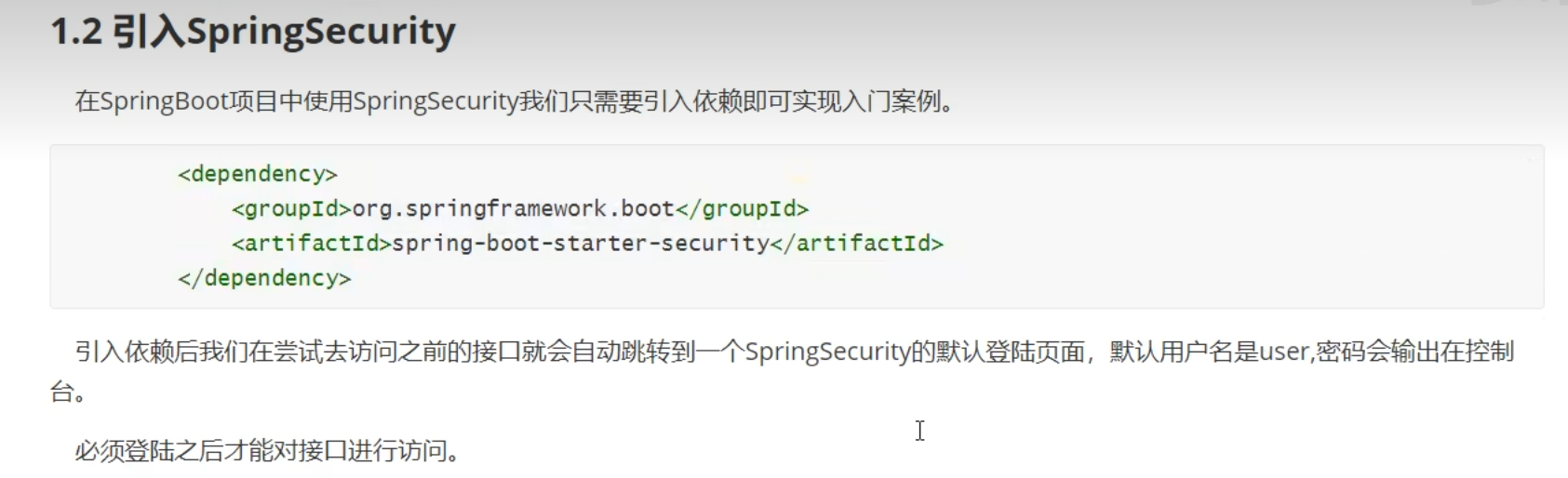

编辑 pom.xml,添加 spring-boot-starter-securtiy 依赖即可。添加后项目中所有的资源都会被保护起来。
<dependency> <groupId>org.springframework.boot</groupId> <artifactId>spring-boot-starter-security</artifactId></dependency>编写SecurityConfig
@EnableWebSecurity
public class SecurityConfig extends WebSecurityConfigurerAdapter {
//授权
@Override
protected void configure(HttpSecurity http) throws Exception {
//首页所有人可以访问,功能页只有对应有权限的人才能访问
http.authorizeHttpRequests()
.antMatchers("/").permitAll()
.antMatchers("/level1/**").hasRole("vip1")
.antMatchers("/level2/**").hasRole("vip2")
.antMatchers("/level3/**").hasRole("vip3");
//没有权限会默认到登录页,需要开启登录的页面
// /login
http.formLogin();
//防止网站攻击: get,post
http.csrf().disable();//关闭csrf功能,登出失败可能存在的原因
//注销,开启了注销功能,跳到首页
http.logout().logoutSuccessUrl("/");
}
//认证
//密码编码:PasswordEncoder
@Override
protected void configure(AuthenticationManagerBuilder auth) throws Exception {
//这些数据正常应该从数据库中读
auth.inMemoryAuthentication().passwordEncoder(new BCryptPasswordEncoder())
.withUser("lzj").password(new BCryptPasswordEncoder().encode("123456")).roles("vip2","vip3")
.and()
.withUser("root").password(new BCryptPasswordEncoder().encode("123456")).roles("vip1","vip2","vip3")
.and()
.withUser("guest").password(new BCryptPasswordEncoder().encode("123456")).roles("vip1");
}
}
年少轻狂,总以为天下事竭力有为。人事尽时,终感力不能及。













