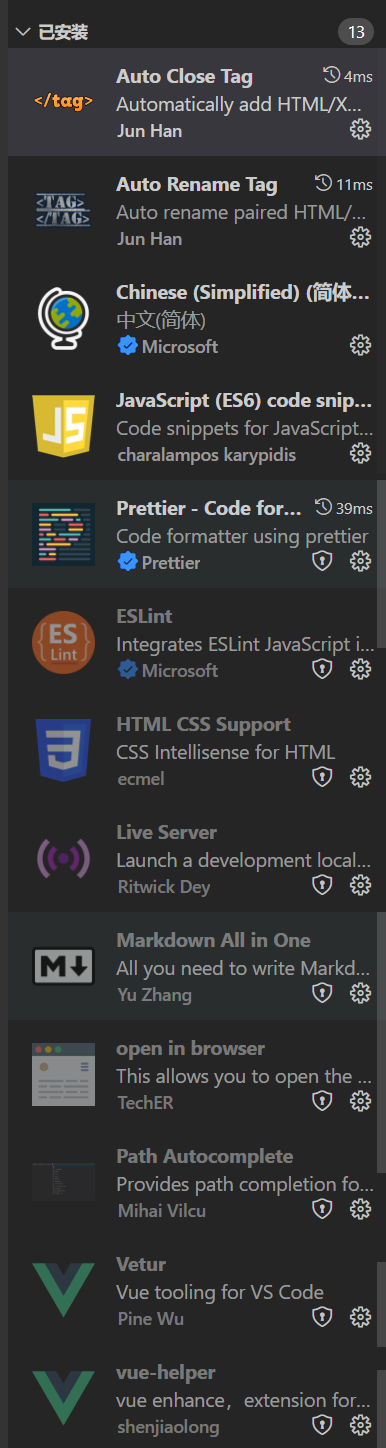
vscode中settings.json配置
{
"prettier.configPath": "D:\\vscode\\Microsoft VS Code\\.prettierrc",
// 安装Prettier配置
"eslint.alwaysShowStatus": true,
"prettier.trailingComma": "none",
"prettier.semi": false,
// 每行文字个数超出此限制将会被迫换行
"prettier.printWidth": 300,
// 使用单引号替换双引号
"prettier.singleQuote": true,
"prettier.arrowParens": "avoid",
// 设置 .vue 文件中,HTML代码的格式化插件
"vetur.format.defaultFormatter.html": "js-beautify-html",
"vetur.ignoreProjectWarning": true,
"vetur.format.defaultFormatterOptions": {
"prettier": {
"trailingComma": "none",
"singleQuote": true,
"semi": false,
"arrowParens": "avoid",
"printWidth": 300
},
"js-beautify-html": {
"wrap_attributes": false
},
},
//导入文件时是否携带文件扩展名
"path-autocomplete.extensionOnImport": true,
//配置@的路径提示
"path-autocomplete.pathMappings": {
"@":"${folder}/src"
},
"editor.tabSize": 2,
//ESLint插件配置
"editor.codeActionsOnSave": {
"source.fixAll": true
},
"[javascript]": {
"editor.defaultFormatter": "esbenp.prettier-vscode"
},
"[vue]": {
"editor.defaultFormatter": "esbenp.prettier-vscode"
},
"extensions.ignoreRecommendations": true,
"[json]": {
"editor.defaultFormatter": "vscode.json-language-features"
}
}
年少轻狂,总以为天下事竭力有为。人事尽时,终感力不能及。













 浙公网安备 33010602011771号
浙公网安备 33010602011771号