我的电脑是win10,win10的缓存地址和名称可能和win7的名字有所不同。
win10缓存路径:C:\Users\Administrator\AppData\LocalLow\VRChat\VRChat
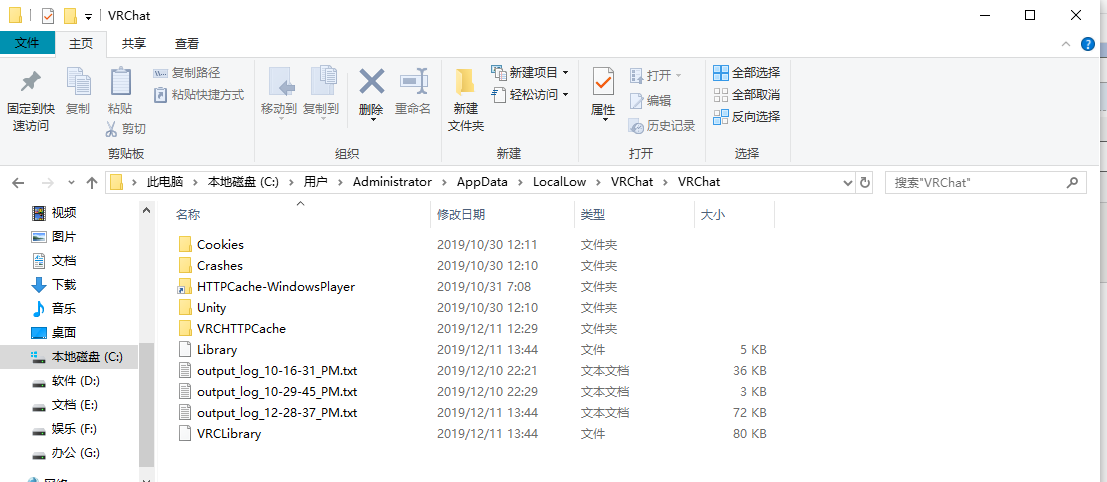
转移缓存地址:
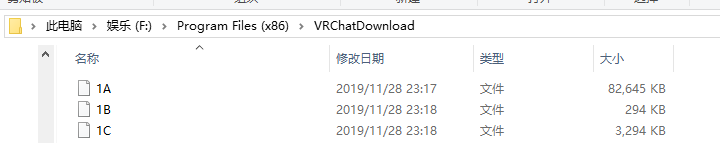
步骤:
1.先创建一个想要缓存的地方。
2.win+R 输入cmd打开dos命令输入下面内容:
Mklink /D "C:\Users\Administrator\AppData\LocalLow\VRChat\VRChat\HTTPCache-WindowsPlayer" "F:\Program Files (x86)\VRChatDownload"
例(只创建b文件夹,a会自动生成快捷方式,不然会报下面的错误。):
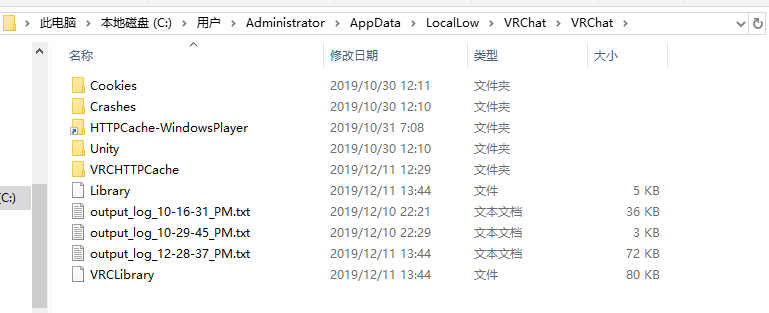
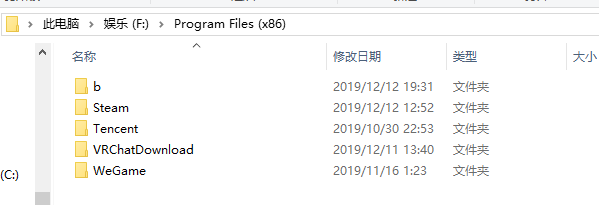
Mklink /D "C:\Users\Administrator\AppData\LocalLow\VRChat\VRChat\a" "F:\Program Files (x86)\b"
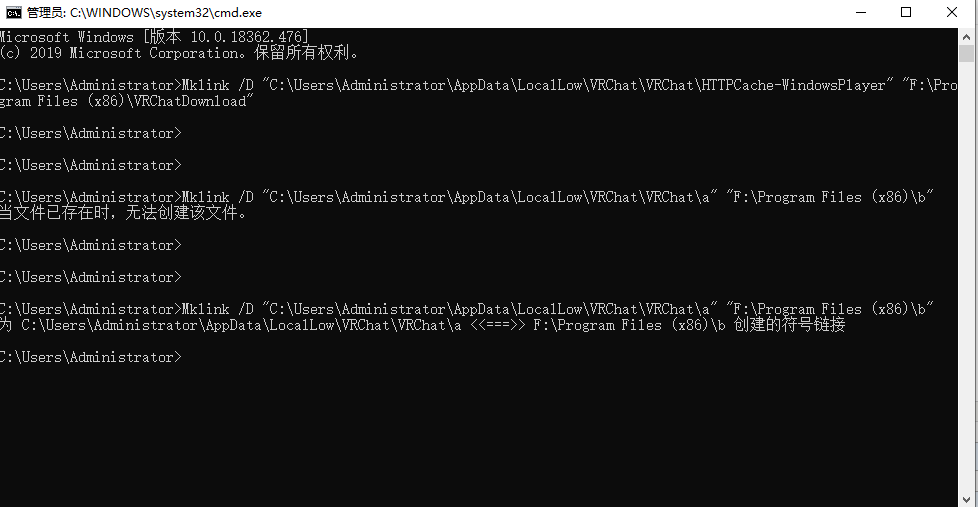
成功后:

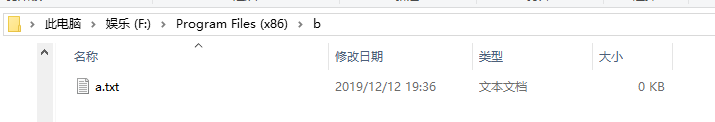



 浙公网安备 33010602011771号
浙公网安备 33010602011771号