推荐先看:VRChat模型制作及上传总篇(包含总流程和所需插件):https://www.cnblogs.com/raitorei/p/12015876.html
blender2.8视频:https://www.bilibili.com/video/av70923097
VRChat之blender教程 :https://www.cnblogs.com/raitorei/p/12008625.html
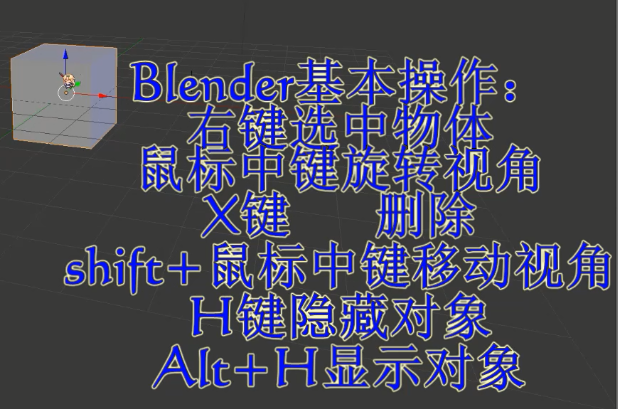
1.设置中文字体
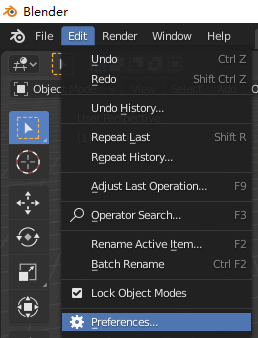
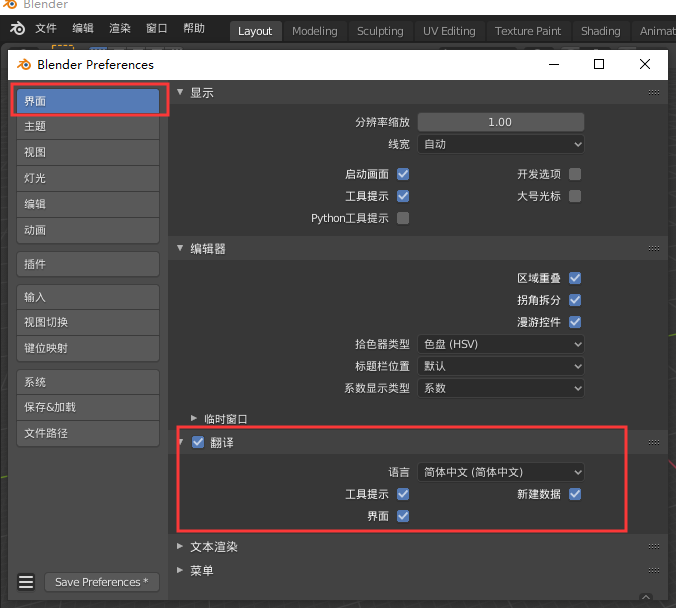
2.导入插件
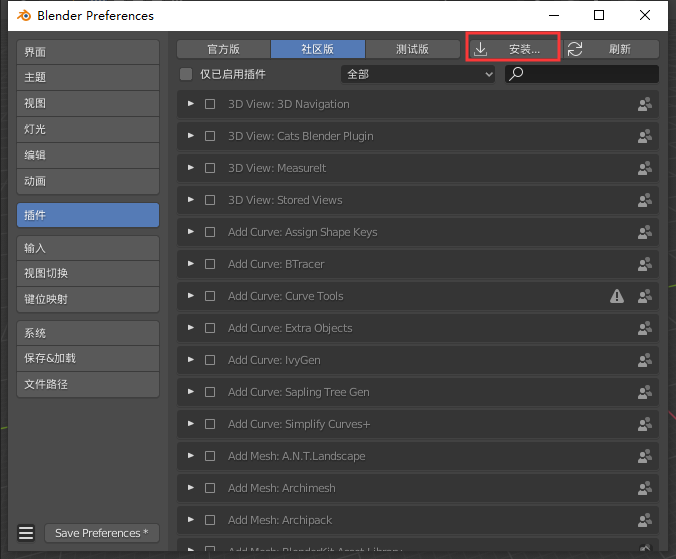

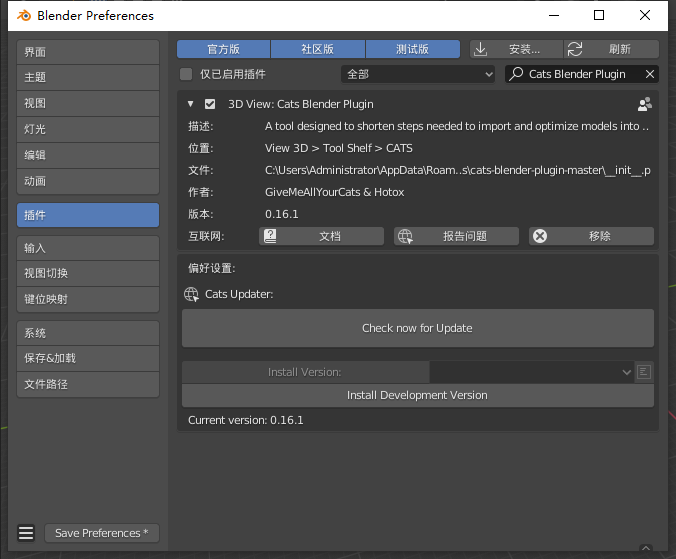
第一次进入插件这里是隐藏的,1.可以点箭头2 .按 键盘N,也可以隐藏
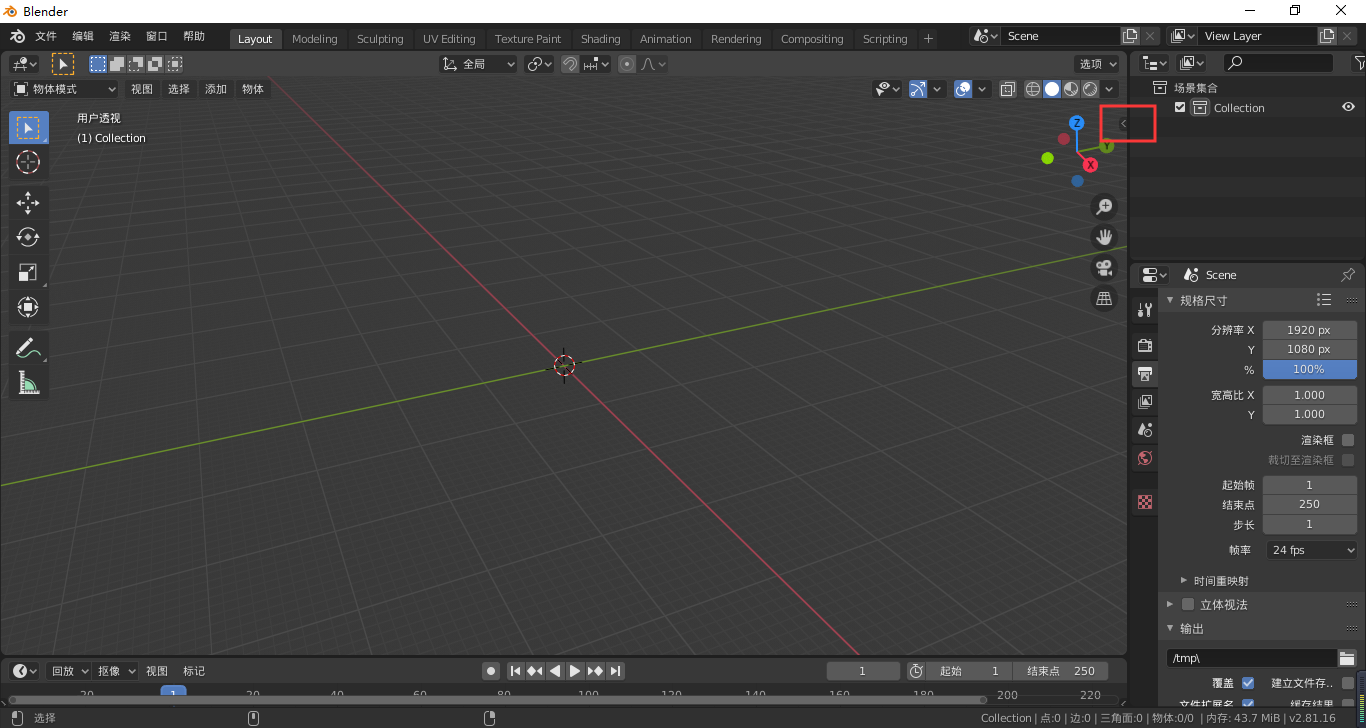
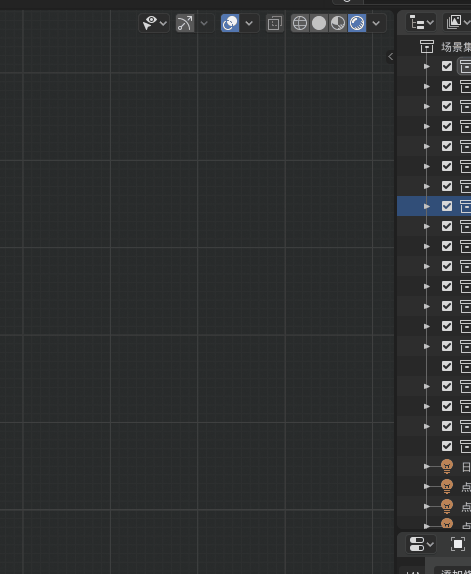
然后就看到熟悉的CATS了

这个出来,后面的就会了吧。
不会的请跳转:VRChat之blender教程 :https://www.cnblogs.com/raitorei/p/12008625.html



