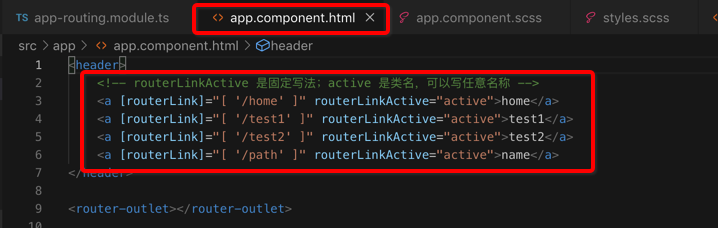路由:根据不同的URL地址,动态的让根组件加载其他组件来实现单一页面的应用。
1.创建一个带有路由的项目;
2.在 app-routing.module.ts 里面添加需要配置的路由;
1️⃣导入需要使用路由动态加载的组件;
2️⃣在 const routes:Routes =[] 配置路由;
const routes: Routes = [ {path:路径,component:组件名称}, ... ];
3️⃣配置默认路由或组件
{path:'**',redirectTo:组件路径}
例如:
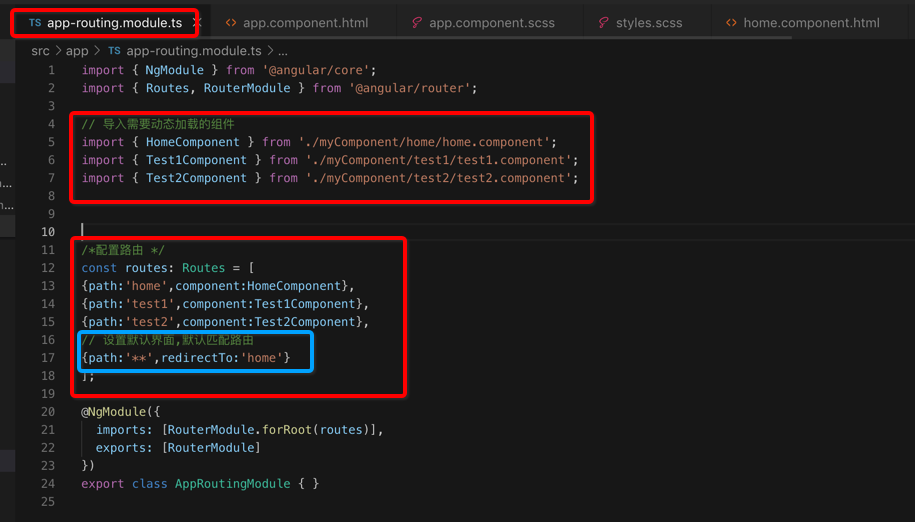
3.在app.component.html,配置router-outlet显示动态加载的路由.
在html中输入 ng-router-linkActive 选择它就会弹出默认的写法: //routerLinkActive 是固定写法;active 是类名,可以写任意名称 <a [routerLink]="[ '/path' ]" routerLinkActive="active">name</a>