一、为什么要有断路器
在分布式系统当中,服务之间调用关系会随着业务的发展而变的复杂,一个服务可能依赖多个服务,服务之间层层依赖也是家常便饭的事情,如果一个服务的瘫痪很有可能导致整个系统的崩溃。比如说,现在每栋房子,每家每户都有电闸,电闸的作用是保证有一家用电出现异常时,电闸进行断电跳闸的操作,这样不至于导致整栋楼用电瘫痪,那么我们的系统也是如此:我们请看下图:
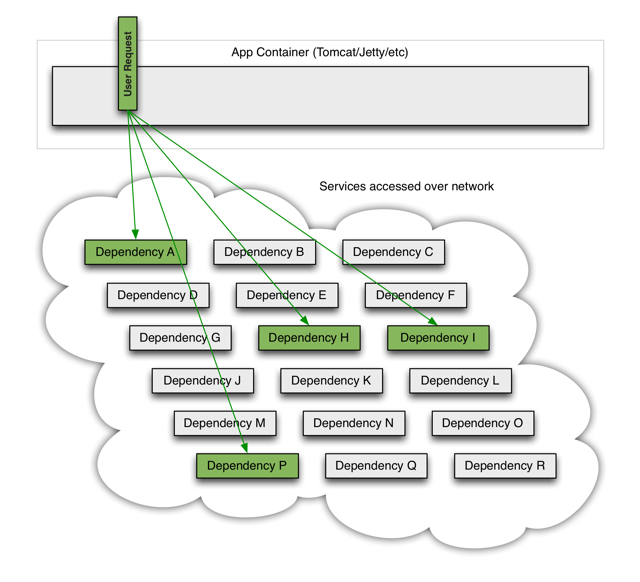
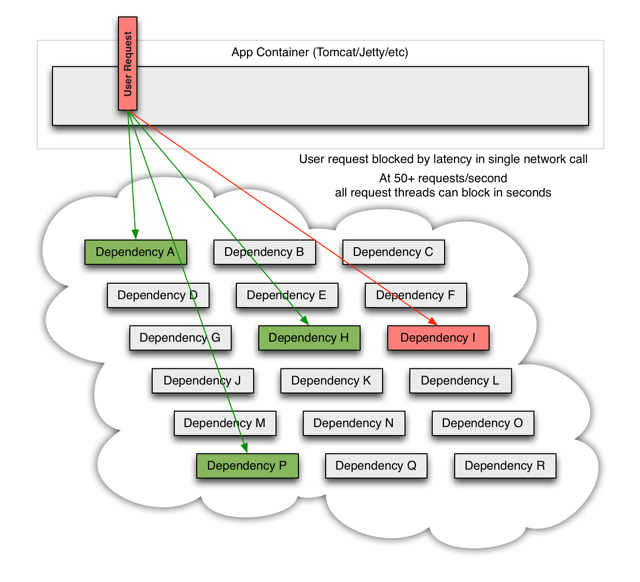
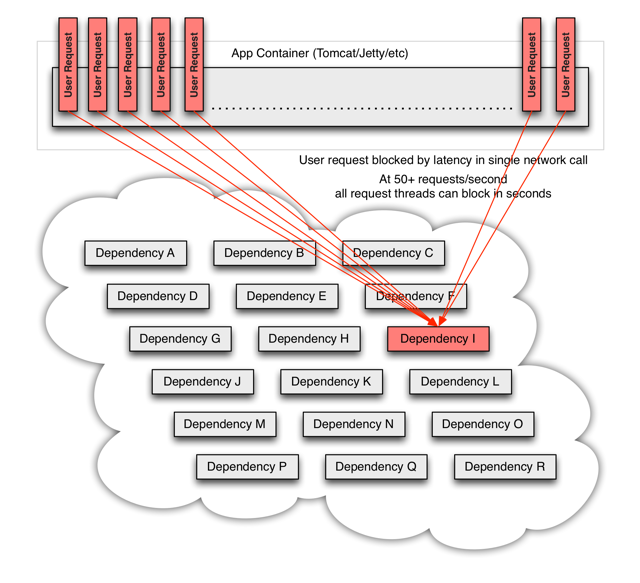
这个系统架构中由于服务I的异常(可能是程序运行错误,可能是系统阻塞,可能是负载过重等等),渐渐的导致整个系统崩溃,我们称之为雪崩效应
二、关于Hystrix
- Hystrix对应的中文名字是“豪猪”,豪猪周身长满了刺,能保护自己不受天敌的伤害,代表了一种防御机制,Hystrix提供了熔断、隔离、Fallback、cache、监控等功能,能够在一个、或多个依赖同时出现问题时保证系统依然可用。
- Hystrix通过四个方面的机制来解决这个问题
- 隔离(线程池隔离和信号量隔离):限制调用分布式服务的资源使用,某一个调用的服务出现问题不会影响其他服务调用。线程隔离:每个服务都为一个个独立的线程组,当I服务出现问题时,不会导致整个服务瘫痪。由于线程隔离会带来线程开销,有些场景(比如无网络请求场景)可能会因为用开销换隔离得不偿失,为此hystrix提供了信号量隔离,当服务的并发数大于信号量阈值时将进入fallback。
隔离策略示例图:
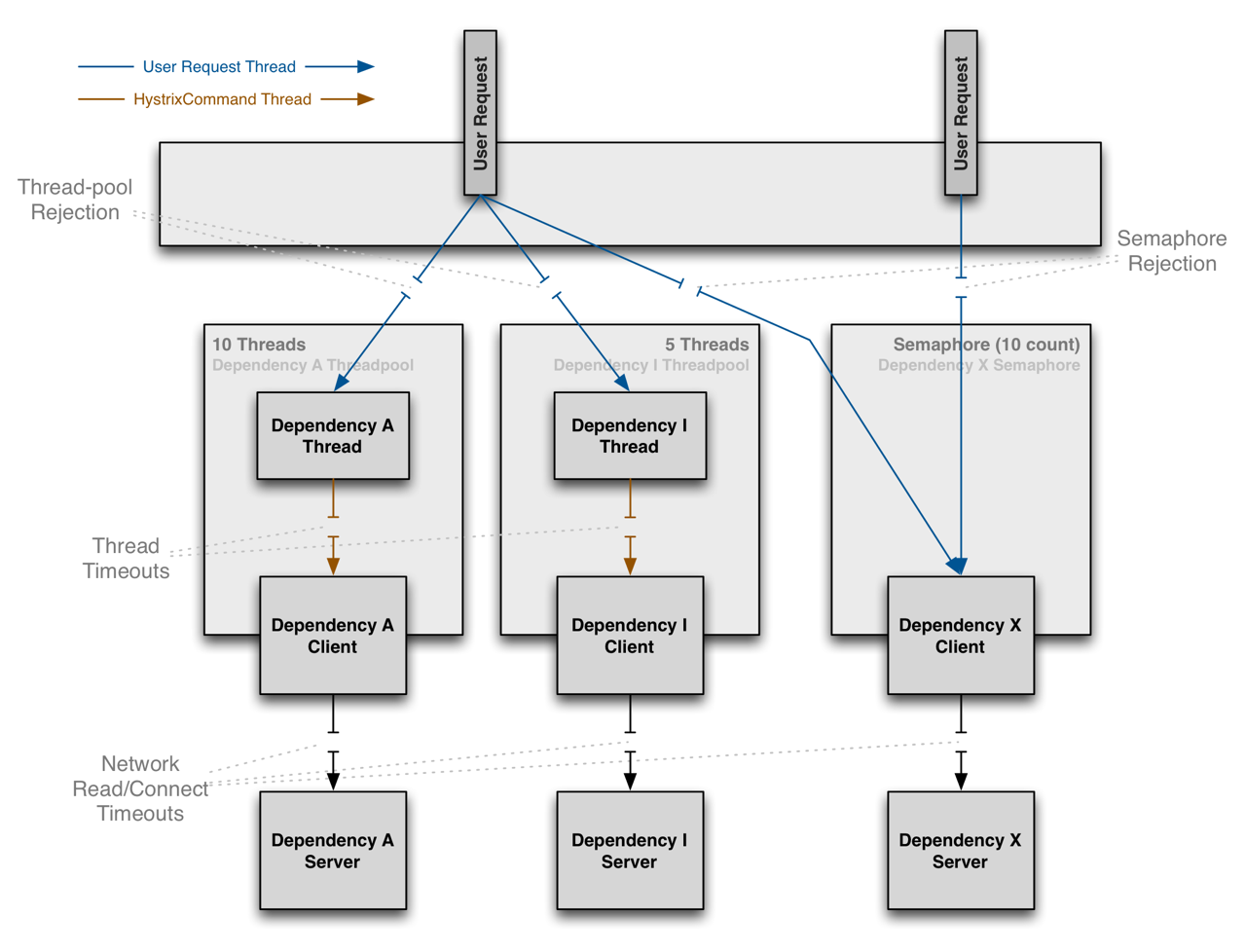
-
- 优雅的降级机制:超时降级、资源不足时(线程或信号量)降级,降级总之是一种退而求其次的方式,根据业务场景的不同,一般采用以下两种模式进行降级:第一种(最常用)如果服务失败,则我们通过fallback进行降级,返回静态值。第二种:调用备选方案
- 融断:当失败率达到阀值自动触发降级(如因网络故障/超时造成的失败率高),熔断器触发的快速失败会进行快速恢复。类似于电闸
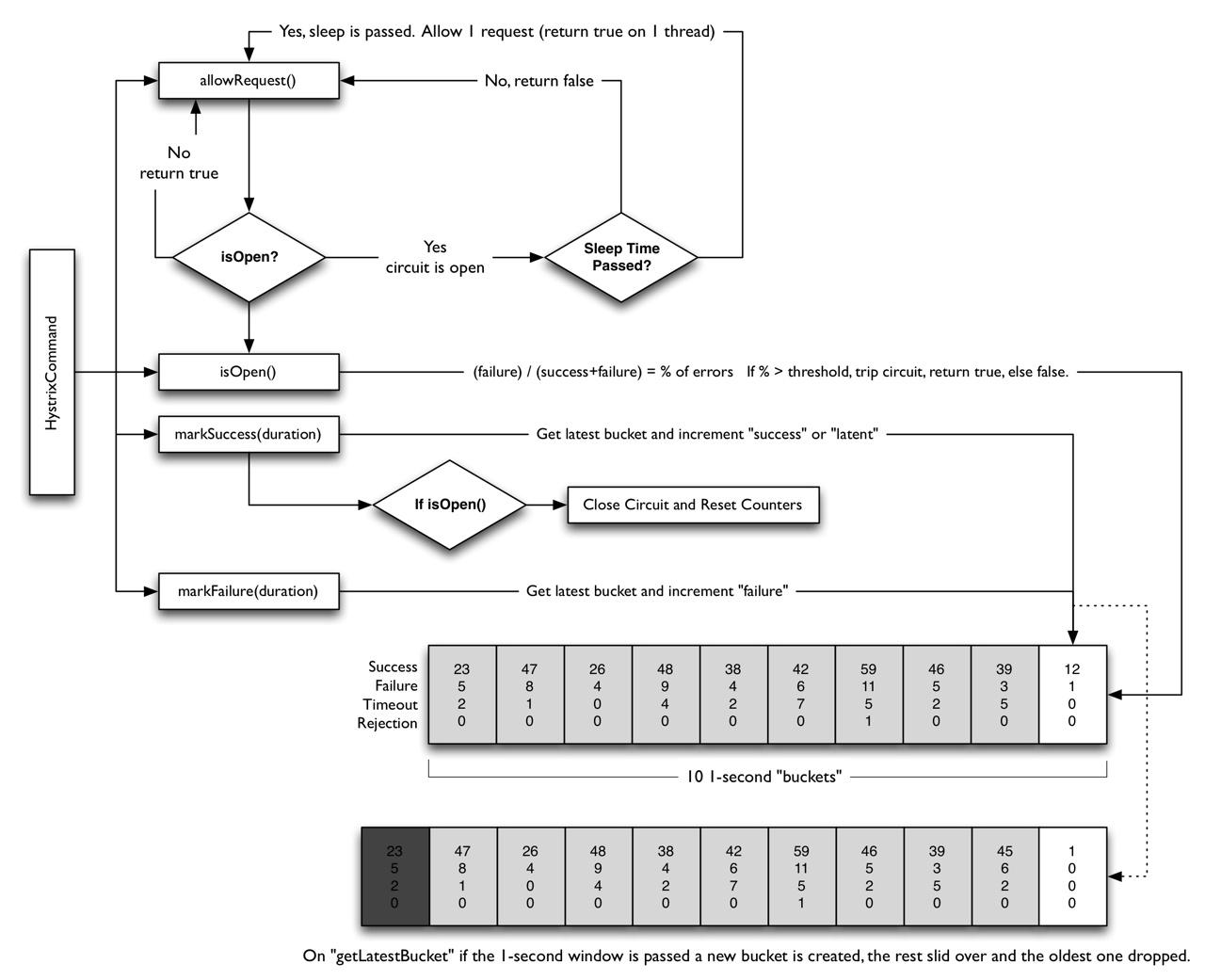
-
- 缓存:提供了请求缓存、请求合并实现。
- 支持实时监控、报警、控制(修改配置)
三、Hystrix使用方法
3.1)继承HystrixCommand类,重写run方法与getFallBack方法,简单的代码示例:

package com.bdqn.lyrk.springcloud.order.hystrix; import com.netflix.hystrix.HystrixCommand; import com.netflix.hystrix.HystrixCommandGroupKey; public class HelloWorldHystrix extends HystrixCommand<String> { public HelloWorldHystrix() { super(HystrixCommandGroupKey.Factory.asKey("first")); } @Override protected String run() throws Exception { //Thread.sleep(10000); System.out.println("running..."); // System.out.println(1 / 0); return "running..."; } @Override protected String getFallback() { System.out.println("error running..."); return "error running..."; } }
3.2) 设置信号量隔离策略,初次接触设置属性的代码比较复杂,更多的可以参考wiki:

public HelloWorldHystrix() { super(Setter.withGroupKey(HystrixCommandGroupKey.Factory.asKey("first")) .andCommandPropertiesDefaults(HystrixCommandProperties.Setter() .withExecutionIsolationStrategy(HystrixCommandProperties.ExecutionIsolationStrategy.SEMAPHORE)) .andThreadPoolPropertiesDefaults(HystrixThreadPoolProperties.Setter().withQueueSizeRejectionThreshold(10)) .andCommandPropertiesDefaults(HystrixCommandProperties.Setter().withExecutionIsolationSemaphoreMaxConcurrentRequests(10)) .andCommandPropertiesDefaults(HystrixCommandProperties.Setter().withFallbackIsolationSemaphoreMaxConcurrentRequests(50)) ); }
3.3)针对于3.2,我们可以创建如下线程进行调用:

for (int i = 0; i < 50; i++) { new Thread(() -> { HelloWorldHystrix helloWorldHystrix = new HelloWorldHystrix(); helloWorldHystrix.execute(); }).start(); }
四。spring-cloud中使用Hystrix
4.1) 添加相关依赖
compile('org.springframework.cloud:spring-cloud-starter-hystrix')
compile('org.springframework.cloud:spring-cloud-starter-hystrix-dashboard')
4.2) 在启动类上添加 @EnableCircuitBreaker与@EnableHystrixDashboard注解

package com.bdqn.lyrk.springcloud.order; import org.springframework.boot.SpringApplication; import org.springframework.boot.autoconfigure.SpringBootApplication; import org.springframework.cloud.client.circuitbreaker.EnableCircuitBreaker; import org.springframework.cloud.netflix.eureka.server.EnableEurekaServer; import org.springframework.cloud.netflix.hystrix.dashboard.EnableHystrixDashboard; @SpringBootApplication @EnableEurekaServer @EnableCircuitBreaker @EnableHystrixDashboard public class OrderApplication { public static void main(String[] args) { SpringApplication.run(OrderApplication.class, args); } }
4.3)添加@HystrixCommand注解

package com.bdqn.lyrk.springcloud.order.controller; import com.bdqn.lyrk.service.api.IOrderService; import com.bdqn.lyrk.service.dto.OrderDTO; import com.bdqn.lyrk.springcloud.order.config.StudentConfig; import com.netflix.hystrix.contrib.javanica.annotation.HystrixCommand; import com.netflix.hystrix.contrib.javanica.annotation.HystrixProperty; import org.springframework.beans.factory.annotation.Autowired; import org.springframework.cloud.context.config.annotation.RefreshScope; import org.springframework.web.bind.annotation.GetMapping; import org.springframework.web.bind.annotation.PathVariable; import org.springframework.web.bind.annotation.RestController; import java.util.concurrent.TimeUnit; @RestController @RefreshScope public class OrderController { @Autowired private StudentConfig studentConfig; @Autowired private IOrderService orderService; @GetMapping("/getInfo") public String getInfo() { return studentConfig.getName() + ":" + studentConfig.getAge(); } @GetMapping("/orderId/{orderId}") @HystrixCommand(fallbackMethod = "getFailedOrder", commandProperties = { @HystrixProperty(name = "execution.isolation.thread.timeoutInMilliseconds", value = "3000") , @HystrixProperty(name = "circuitBreaker.requestVolumeThreshold", value = "2") }) public OrderDTO getOrderById(@PathVariable("orderId") Integer orderId) throws InterruptedException { TimeUnit.SECONDS.sleep(orderId); return orderService.getOrderById(orderId); } public OrderDTO getFailedOrder(Integer orderId) { OrderDTO orderDTO = new OrderDTO(); orderDTO.setOrderName("失败的订单"); return orderDTO; } }
注意其中有两个关键属性分别为:
execution.isolation.thread.timeoutInMilliseconds 这个是请求最大的响应时间
circuitBreaker.requestVolumeThreshold 如果执行失败的次数等于或者超过这个值就开启保护
4.4)当我们的系统添加actutator时,我们可以访问请求地址:http://localhost:8001/health 来检测状态
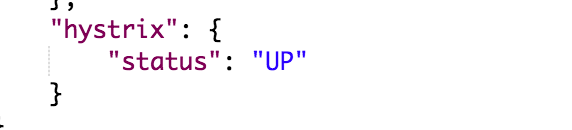
此时我们通过http://localhost:8001/orderId/4访问三次服务得到如下结果
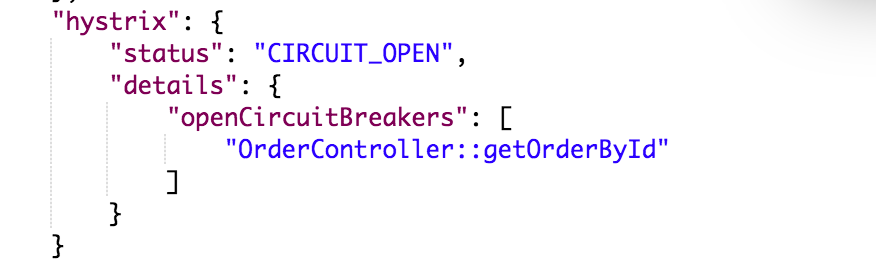
注意,此时断路器打开保护机制
4.5)使用Hystrix的仪表盘
还记得我们添加 spring-cloud-starter-netflix-hystrix-dashboard的依赖么?通过访问http://localhost:8001/hystrix就可以得到如下界面
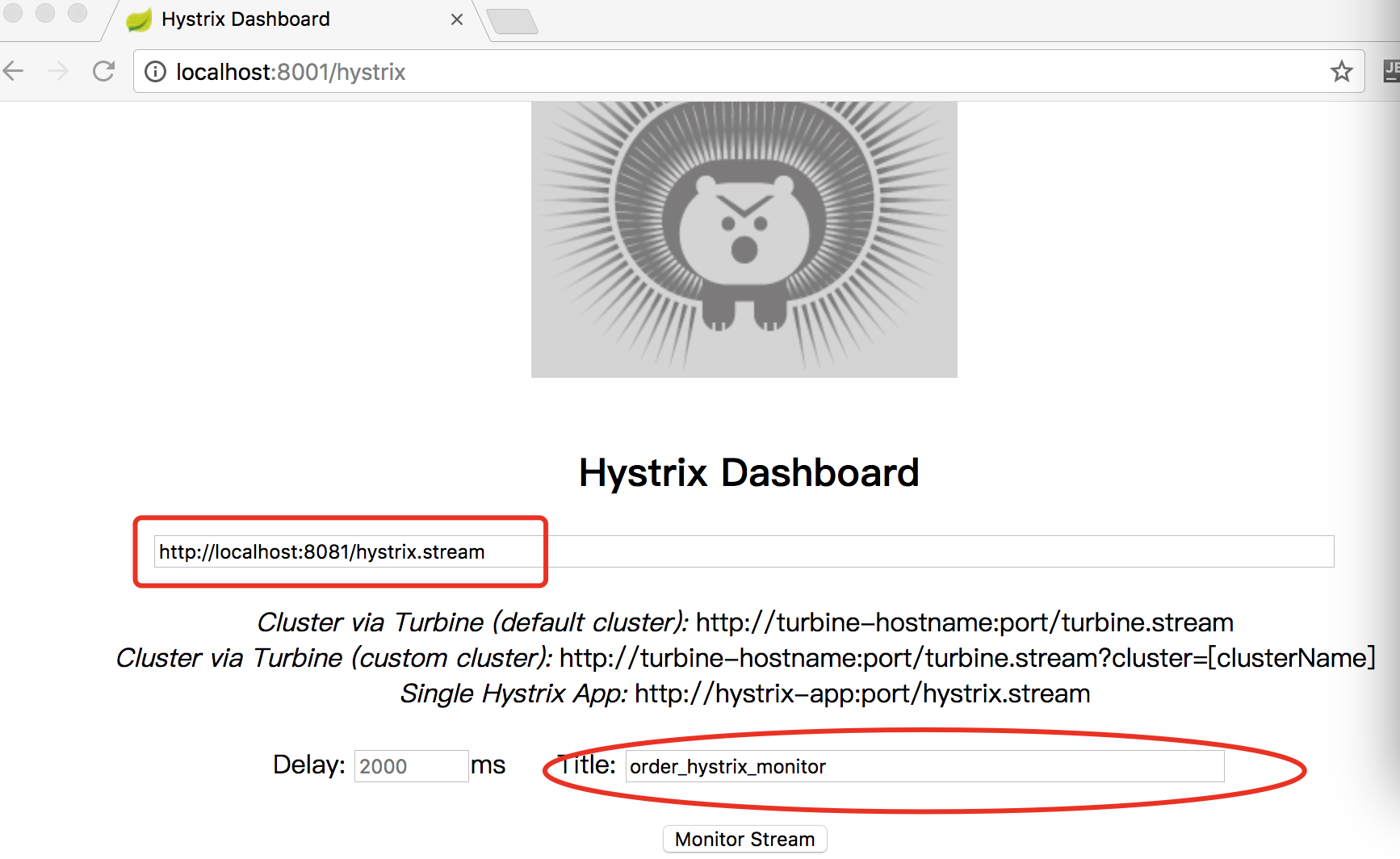



 浙公网安备 33010602011771号
浙公网安备 33010602011771号