本人找了很多vue的第三方插件,都找不到我想要的效果,后来发现了vue-scroller,发现很相似,于是开启了研究之路
先看效果
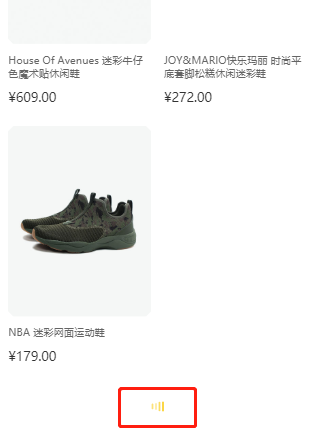
要是想看更具体的操作效果可以去官网看demo
https://www.npmjs.com/package/vue-scroller
下面来说一下写法
先下载
npm i vue-scroller -S
在你的需要加载的页面引入,也可以在公共js文件引入
import Vue from 'vue'
import VueScroller from 'vue-scroller'
Vue.use(VueScroller)
这个插件主要是标签<scroller>,谁需要进行上拉加载下拉刷新就给谁加。
<scroller :on-refresh="refresh" :on-infinite="infinite"> <!-- content goes here --> </scroller>
里面最主要的配置参数就是
on-refresh:下拉刷新
on-infinite:上拉加载
然后就可以在js里面写方法了,我沾以下虚拟数据写的demo供大家参考,可以直接粘贴复制运行观看
<template> <div> <scroller style="top: 44px;" :on-refresh="refresh" :on-infinite="infinite" refresh-layer-color="#4b8bf4" loading-layer-color="#ec4949" > <!-- custom refresh spinner, use default `spinner` & viewBox 0,0,64,64 class --> <svg class="spinner" style="stroke: #4b8bf4;" slot="refresh-spinner" viewBox="0 0 64 64"> <g stroke-width="7" stroke-linecap="round"><line x1="10" x2="10" y1="27.3836" y2="36.4931"><animate attributeName="y1" dur="750ms" values="16;18;28;18;16;16" repeatCount="indefinite"></animate><animate attributeName="y2" dur="750ms" values="48;46;36;44;48;48" repeatCount="indefinite"></animate><animate attributeName="stroke-opacity" dur="750ms" values="1;.4;.5;.8;1;1" repeatCount="indefinite"></animate></line><line x1="24" x2="24" y1="18.6164" y2="45.3836"><animate attributeName="y1" dur="750ms" values="16;16;18;28;18;16" repeatCount="indefinite"></animate><animate attributeName="y2" dur="750ms" values="48;48;46;36;44;48" repeatCount="indefinite"></animate><animate attributeName="stroke-opacity" dur="750ms" values="1;1;.4;.5;.8;1" repeatCount="indefinite"></animate></line><line x1="38" x2="38" y1="16.1233" y2="47.8767"><animate attributeName="y1" dur="750ms" values="18;16;16;18;28;18" repeatCount="indefinite"></animate><animate attributeName="y2" dur="750ms" values="44;48;48;46;36;44" repeatCount="indefinite"></animate><animate attributeName="stroke-opacity" dur="750ms" values=".8;1;1;.4;.5;.8" repeatCount="indefinite"></animate></line><line x1="52" x2="52" y1="16" y2="48"><animate attributeName="y1" dur="750ms" values="28;18;16;16;18;28" repeatCount="indefinite"></animate><animate attributeName="y2" dur="750ms" values="36;44;48;48;46;36" repeatCount="indefinite"></animate><animate attributeName="stroke-opacity" dur="750ms" values=".5;.8;1;1;.4;.5" repeatCount="indefinite"></animate></line></g></svg> <div v-for="(item, index) in items" class="row"> {{ item }} </div> <svg class="spinner" style="stroke: #4b8bf4;" slot="infinite-spinner" viewBox="0 0 64 64"> <g stroke-width="7" stroke-linecap="round"><line x1="10" x2="10" y1="27.3836" y2="36.4931"><animate attributeName="y1" dur="750ms" values="16;18;28;18;16;16" repeatCount="indefinite"></animate><animate attributeName="y2" dur="750ms" values="48;46;36;44;48;48" repeatCount="indefinite"></animate><animate attributeName="stroke-opacity" dur="750ms" values="1;.4;.5;.8;1;1" repeatCount="indefinite"></animate></line><line x1="24" x2="24" y1="18.6164" y2="45.3836"><animate attributeName="y1" dur="750ms" values="16;16;18;28;18;16" repeatCount="indefinite"></animate><animate attributeName="y2" dur="750ms" values="48;48;46;36;44;48" repeatCount="indefinite"></animate><animate attributeName="stroke-opacity" dur="750ms" values="1;1;.4;.5;.8;1" repeatCount="indefinite"></animate></line><line x1="38" x2="38" y1="16.1233" y2="47.8767"><animate attributeName="y1" dur="750ms" values="18;16;16;18;28;18" repeatCount="indefinite"></animate><animate attributeName="y2" dur="750ms" values="44;48;48;46;36;44" repeatCount="indefinite"></animate><animate attributeName="stroke-opacity" dur="750ms" values=".8;1;1;.4;.5;.8" repeatCount="indefinite"></animate></line><line x1="52" x2="52" y1="16" y2="48"><animate attributeName="y1" dur="750ms" values="28;18;16;16;18;28" repeatCount="indefinite"></animate><animate attributeName="y2" dur="750ms" values="36;44;48;48;46;36" repeatCount="indefinite"></animate><animate attributeName="stroke-opacity" dur="750ms" values=".5;.8;1;1;.4;.5" repeatCount="indefinite"></animate></line></g></svg> </scroller> </div> </template> <script> export default { components: { }, data () { return { items: [] } }, mounted() { for (let i = 1; i <= 20; i++) { this.items.push(i + ' - keep walking, be 2 with you.') } this.top = 1 this.bottom = 20 }, methods: { refresh(done) { setTimeout(() => { let start = this.top - 1 for (let i = start; i > start - 10; i--) { this.items.splice(0, 0, i + ' - keep walking, be 2 with you.') } this.top = this.top - 10; done() }, 1500) }, infinite(done) { if (this.bottom >= 30) { setTimeout(() => { done(true) }, 1500) return; } setTimeout(() => { let start = this.bottom + 1 for (let i = start; i < start + 10; i++) { this.items.push(i + ' - keep walking, be 2 with you.') } this.bottom = this.bottom + 10; setTimeout(() => { done() }) }, 1500) } } } </script>
下面是我链接后台给的接口获得的真实数据的demo
<template> <div> <scroller style="top: 44px;" :on-infinite="infinite" refresh-layer-color="#333" loading-layer-color="#fdd000" > <!-- custom refresh spinner, use default `spinner` & viewBox 0,0,64,64 class --> <svg class="spinner" style="stroke: #fdd000;" slot="refresh-spinner" viewBox="0 0 64 64"> <g stroke-width="7" stroke-linecap="round"><line x1="10" x2="10" y1="27.3836" y2="36.4931"><animate attributeName="y1" dur="750ms" values="16;18;28;18;16;16" repeatCount="indefinite"></animate><animate attributeName="y2" dur="750ms" values="48;46;36;44;48;48" repeatCount="indefinite"></animate><animate attributeName="stroke-opacity" dur="750ms" values="1;.4;.5;.8;1;1" repeatCount="indefinite"></animate></line><line x1="24" x2="24" y1="18.6164" y2="45.3836"><animate attributeName="y1" dur="750ms" values="16;16;18;28;18;16" repeatCount="indefinite"></animate><animate attributeName="y2" dur="750ms" values="48;48;46;36;44;48" repeatCount="indefinite"></animate><animate attributeName="stroke-opacity" dur="750ms" values="1;1;.4;.5;.8;1" repeatCount="indefinite"></animate></line><line x1="38" x2="38" y1="16.1233" y2="47.8767"><animate attributeName="y1" dur="750ms" values="18;16;16;18;28;18" repeatCount="indefinite"></animate><animate attributeName="y2" dur="750ms" values="44;48;48;46;36;44" repeatCount="indefinite"></animate><animate attributeName="stroke-opacity" dur="750ms" values=".8;1;1;.4;.5;.8" repeatCount="indefinite"></animate></line><line x1="52" x2="52" y1="16" y2="48"><animate attributeName="y1" dur="750ms" values="28;18;16;16;18;28" repeatCount="indefinite"></animate><animate attributeName="y2" dur="750ms" values="36;44;48;48;46;36" repeatCount="indefinite"></animate><animate attributeName="stroke-opacity" dur="750ms" values=".5;.8;1;1;.4;.5" repeatCount="indefinite"></animate></line></g></svg> <div class="search_cont clearfix"> <ul class="clearfix"> <li v-for='(sear,ind) in searchvaldata'> <a href="javascript:;"> <div class="twi_list_box"> <div class="twi_list_img"> <img :src="sear.product_image" alt=""> </div> </div> <h4>{{sear.product_name}}</h4> <div class="money clearfix"> <span>¥{{sear.product_mix_price}}</span> </div> </a> </li> </ul> </div> <svg class="spinner" style="stroke: #fdd000;" slot="infinite-spinner" viewBox="0 0 64 64"> <g stroke-width="7" stroke-linecap="round"><line x1="10" x2="10" y1="27.3836" y2="36.4931"><animate attributeName="y1" dur="750ms" values="16;18;28;18;16;16" repeatCount="indefinite"></animate><animate attributeName="y2" dur="750ms" values="48;46;36;44;48;48" repeatCount="indefinite"></animate><animate attributeName="stroke-opacity" dur="750ms" values="1;.4;.5;.8;1;1" repeatCount="indefinite"></animate></line><line x1="24" x2="24" y1="18.6164" y2="45.3836"><animate attributeName="y1" dur="750ms" values="16;16;18;28;18;16" repeatCount="indefinite"></animate><animate attributeName="y2" dur="750ms" values="48;48;46;36;44;48" repeatCount="indefinite"></animate><animate attributeName="stroke-opacity" dur="750ms" values="1;1;.4;.5;.8;1" repeatCount="indefinite"></animate></line><line x1="38" x2="38" y1="16.1233" y2="47.8767"><animate attributeName="y1" dur="750ms" values="18;16;16;18;28;18" repeatCount="indefinite"></animate><animate attributeName="y2" dur="750ms" values="44;48;48;46;36;44" repeatCount="indefinite"></animate><animate attributeName="stroke-opacity" dur="750ms" values=".8;1;1;.4;.5;.8" repeatCount="indefinite"></animate></line><line x1="52" x2="52" y1="16" y2="48"><animate attributeName="y1" dur="750ms" values="28;18;16;16;18;28" repeatCount="indefinite"></animate><animate attributeName="y2" dur="750ms" values="36;44;48;48;46;36" repeatCount="indefinite"></animate><animate attributeName="stroke-opacity" dur="750ms" values=".5;.8;1;1;.4;.5" repeatCount="indefinite"></animate></line></g></svg> </scroller> </div> </template> <script> export default { data () { return { searchvaldata:[], offset:1 } }, mounted() { this.a() }, methods:{ a(){ this.$http.get('v1/search?search=鞋子',{ params: { page: 1, pagesize: 20 } }).then(res=>{ if(res.data.data.data.length!=0){ // this.searchvaldata=[] this.searchvaldata=this.searchvaldata.concat(res.data.data.data) }else{ } }) }, infinite(done) { this.offset++ this.$http.get('v1/search?search=鞋子',{ params: { page: this.offset, pagesize: 20 } }).then(res=>{ if(res.data.data.data.length!=0){ this.searchvaldata=this.searchvaldata.concat(res.data.data.data) done() }else{ done(true) } }) } } } </script> <style> .search_title{ width: 100%; box-sizing: border-box; background-color: #fff; padding:14px 24px; border-bottom: 1px solid #ebebeb; z-index: 100; position: fixed; top: 0; } .searchtext{ width: 89%; float: left; height: 60px; border: none; border-radius: 10px; font-size: 24px; text-indent: 16px; color: #000; background-color: #f0f0f0; } .searchtext::-webkit-input-placeholder{ color: #8c8c8c; } .searchbtn{ width: 10%; float: right; /*margin-left: 16px;*/ height: 60px; line-height: 60px; background-color: transparent; outline: none; border: none; color: #323232; border-radius: 10px; font-size: 24px; } /* 产品列表 */ .search_cont{ padding:24px; } .search_cont li{ width: 335px; float: left; text-align: center; margin: 10px 30px 40px 0; } .search_cont li:nth-child(2n){ margin-right: 0; } .twi_list_box{ width: 335px; height: 446px; position: relative; background-color: #fff; overflow: hidden; } .twi_list_img{ width: 535px; height:535px; transform: rotate(45deg); position: absolute; left: -100px; top: -44.5px; overflow: hidden; } .twi_list_img img{ width: 335px; height: 446px; transform: rotate(-45deg); position: absolute; left: 100px; top: 44.5px; } .search_cont h4{ color: #000; font-weight: inherit; margin: 20px 0; text-align: left; font-size: 24px; color: #646464; } .money span{ float: left; font-size: 30px; color: #323232; } .money i{ float: right; } </style>
觉得我写的不好的小伙伴们勿喷,因为这是写给我自己看的一边日后碰到类似的情况供自己参考,但是如果能帮到正在迷途中的同志们,我也是很欣慰的,如果我写的帮到了你,希望你不要忘记留下你的足迹,给我激励再接再厉,哈哈哈!



