android studio项目:数据存储和访问 建立SQLite数据库 实现增删查改
实验目的:
分别使用sqlite3工具和Android代码的方式建立SQLite数据库。在完成建立数据库的工作后,编程实现基本的数据库操作功能,包括数据的添加、删除和更新。
实验要求:
1.创建一个学生管理的应用,基本信息包含学生姓名,班级,学号。采用数据库存储这些信息。
2.应用应该至少包含信息录入和删除功能。
3.数据显示考虑采用ListView。
实验效果:
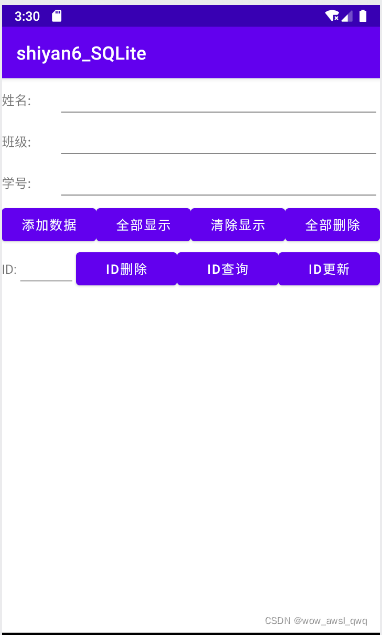
工程结构:
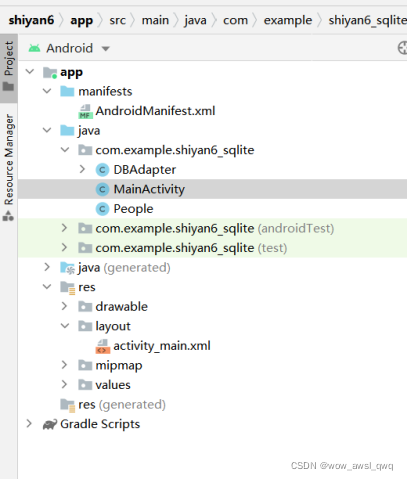
源代码:
DBAdapter.java
package com.example.shiyan6_sqlite;
import android.annotation.SuppressLint;
import android.content.ContentValues;
import android.content.Context;
import android.database.Cursor;
import android.database.sqlite.SQLiteDatabase;
import android.database.sqlite.SQLiteException;
import android.database.sqlite.SQLiteOpenHelper;
import android.database.sqlite.SQLiteDatabase.CursorFactory;
public class DBAdapter {
private static final String DB_NAME = "student.db";
private static final String DB_TABLE = "peopleinfo";
private static final int DB_VERSION = 1;
public static final String KEY_ID = "_id";
public static final String KEY_NAME = "name";
public static final String KEY_BANJI = "banji";
public static final String KEY_XUEHAO = "xuehao";
private SQLiteDatabase db;
private final Context context;
private DBOpenHelper dbOpenHelper;
public DBAdapter(Context _context) {
context = _context;
}
public void close() {
if(db !=null)
{
db.close();
db=null;
}
}
public void open() throws SQLiteException {
dbOpenHelper = new DBOpenHelper(context, DB_NAME, null, DB_VERSION);
try {
db = dbOpenHelper.getWritableDatabase();
}
catch (SQLiteException ex) {
db = dbOpenHelper.getReadableDatabase();
}
}
public long insert(People people) {
ContentValues newValues = new ContentValues();
newValues.put(KEY_NAME, people.Name);
newValues.put(KEY_BANJI, people.Banji);
newValues.put(KEY_XUEHAO, people.Xuehao);
return db.insert(DB_TABLE, null, newValues);
}
public People[] queryAllData() {
Cursor results = db.query(DB_TABLE, new String[] { KEY_ID, KEY_NAME, KEY_BANJI, KEY_XUEHAO},
null, null, null, null, null);
return ConvertToPeople(results);
}
public People[] queryOneData(long id) {
Cursor results = db.query(DB_TABLE, new String[] { KEY_ID, KEY_NAME, KEY_BANJI, KEY_XUEHAO},
KEY_ID + "=" + id, null, null, null, null);
return ConvertToPeople(results);
}
@SuppressLint("Range")
private People[] ConvertToPeople(Cursor cursor){
int resultCounts = cursor.getCount();
if (resultCounts == 0 || !cursor.moveToFirst()){
return null;
}
People[] peoples = new People[resultCounts];
for (int i = 0 ; i<resultCounts; i++){
peoples[i] = new People();
peoples[i].ID = cursor.getInt(0);
peoples[i].Name = cursor.getString(cursor.getColumnIndex(KEY_NAME));
peoples[i].Banji = cursor.getString(cursor.getColumnIndex(KEY_BANJI));
peoples[i].Xuehao = cursor.getString(cursor.getColumnIndex(KEY_XUEHAO));
cursor.moveToNext();
}
return peoples;
}
public long deleteAllData() {
return db.delete(DB_TABLE, null, null);
}
public long deleteOneData(long id) {
return db.delete(DB_TABLE, KEY_ID + "=" + id, null);
}
public long updateOneData(long id , People people){
ContentValues updateValues = new ContentValues();
updateValues.put(KEY_NAME, people.Name);
updateValues.put(KEY_BANJI, people.Banji);
updateValues.put(KEY_XUEHAO, people.Xuehao);
return db.update(DB_TABLE, updateValues, KEY_ID + "=" + id, null);
}
private static class DBOpenHelper extends SQLiteOpenHelper {
public DBOpenHelper(Context context, String name, CursorFactory factory, int version) {
super(context, name, factory, version);
}
private static final String DB_CREATE = "create table " +
DB_TABLE + " (" + KEY_ID + " integer primary key autoincrement, " +
KEY_NAME+ " text not null, " + KEY_BANJI+ " text not null," + KEY_XUEHAO + " text not null);";
@Override
public void onCreate(SQLiteDatabase _db) {
_db.execSQL(DB_CREATE);
}
@Override
public void onUpgrade(SQLiteDatabase _db, int _oldVersion, int _newVersion) {
_db.execSQL("DROP TABLE IF EXISTS " + DB_TABLE);
onCreate(_db);
}
}
}
People.java
package com.example.shiyan6_sqlite;
public class People {
public int ID = -1;
public String Name;
public String Banji;
public String Xuehao;
@Override
public String toString(){
String result = "";
result += "ID:" + this.ID + ",";
result += "姓名:" + this.Name + ",";
result += "班级:" + this.Banji + ", ";
result += "学号:" + this.Xuehao;
return result;
}
}
MainActivity.java
package com.example.shiyan6_sqlite;
import androidx.appcompat.app.AppCompatActivity;
import android.database.sqlite.SQLiteDatabase;
import android.os.Bundle;
import android.view.View;
import android.widget.Button;
import android.widget.EditText;
import android.widget.TextView;
public class MainActivity extends AppCompatActivity {
EditText e_xm,e_nl,e_sg,e_id;
TextView t_1;
Button b_add,b_allsee,b_clearsee,b_alldel,b_delid,b_seeid,b_updid;
DBAdapter dbAdapter;
SQLiteDatabase db;
@Override
protected void onCreate(Bundle savedInstanceState) {
super.onCreate(savedInstanceState);
setContentView(R.layout.activity_main);
e_xm=findViewById(R.id.e_xm);
e_nl=findViewById(R.id.e_nl);
e_sg=findViewById(R.id.e_sg);
b_add=findViewById(R.id.b_add);
b_allsee=findViewById(R.id.b_allsee);
b_clearsee=findViewById(R.id.b_clearall);
b_alldel=findViewById(R.id.b_delall);
b_delid=findViewById(R.id.b_delid);
b_seeid=findViewById(R.id.b_seeid);
b_updid=findViewById(R.id.b_updid);
e_id=findViewById(R.id.e_id);
t_1=findViewById(R.id.t_1);
dbAdapter=new DBAdapter(this);
dbAdapter.open();
b_add.setOnClickListener(new View.OnClickListener() {
@Override
public void onClick(View view) {
People t=new People();
t.Name=e_xm.getText().toString();
t.Banji=e_nl.getText().toString();
t.Xuehao=e_sg.getText().toString();
long colunm=dbAdapter.insert(t);
if (colunm == -1 ){
t_1.setText("添加过程错误!");
} else {
t_1.setText("成功添加数据,ID:"+String.valueOf(colunm));
}
}
});
b_allsee.setOnClickListener(new View.OnClickListener() {
@Override
public void onClick(View view) {
People [] peoples =dbAdapter.queryAllData();
if (peoples == null){
t_1.setText("数据库中没有数据");
return;
}
String t="数据库:\n";
for(int i=0;i<peoples.length;++i){
t+=peoples[i].toString()+"\n";
}
t_1.setText(t);
}
});
b_clearsee.setOnClickListener(new View.OnClickListener() {
@Override
public void onClick(View view) {
t_1.setText("");
}
});
b_alldel.setOnClickListener(new View.OnClickListener() {
@Override
public void onClick(View view) {
dbAdapter.deleteAllData();
t_1.setText("已删除所有数据!");
}
});
b_delid.setOnClickListener(new View.OnClickListener() {
@Override
public void onClick(View view) {
int id=Integer.parseInt(e_id.getText().toString());
long result=dbAdapter.deleteOneData(id);
String msg = "删除ID为"+e_id.getText().toString()+"的数据" + (result>0?"成功":"失败");
t_1.setText(msg);
}
});
b_seeid.setOnClickListener(new View.OnClickListener() {
@Override
public void onClick(View view) {
int id=Integer.parseInt(e_id.getText().toString());
People people[]=dbAdapter.queryOneData(id);
if(people==null){
t_1.setText("Id为"+id+"的记录不存在!");
}
else{
t_1.setText("查询成功:\n"+people[0].toString());
}
}
});
b_updid.setOnClickListener(new View.OnClickListener() {
@Override
public void onClick(View view) {
int id=Integer.parseInt(e_id.getText().toString());
People t=new People();
t.Name=e_xm.getText().toString();
t.Banji=e_nl.getText().toString();
t.Xuehao=e_sg.getText().toString();
long n=dbAdapter.updateOneData(id,t);
if (n<0){
t_1.setText("更新过程错误!");
} else {
t_1.setText("成功更新数据,"+String.valueOf(n)+"条");
}
}
});
}
@Override
protected void onStop() {
super.onStop();
dbAdapter.close();
}
}
activity_main
中文乱码了,自己对照着该一下吧。。
<?xml version="1.0" encoding="utf-8"?>
<LinearLayout
xmlns:android="http://schemas.android.com/apk/res/android"
xmlns:tools="http://schemas.android.com/tools"
android:layout_width="match_parent"
android:layout_height="match_parent"
android:orientation="vertical"
>
<LinearLayout
android:layout_width="match_parent"
android:layout_height="wrap_content"
android:orientation="horizontal"
>
<TextView
android:layout_width="wrap_content"
android:layout_height="wrap_content"
android:text="濮撳悕:"/>
<EditText
android:id="@+id/e_xm"
android:layout_width="match_parent"
android:layout_height="wrap_content"
android:layout_marginLeft="100px"
android:singleLine="true"
/>
</LinearLayout>
<LinearLayout
android:layout_width="match_parent"
android:layout_height="wrap_content"
android:orientation="horizontal"
>
<TextView
android:layout_width="wrap_content"
android:layout_height="wrap_content"
android:text="鐝骇:"/>
<EditText
android:id="@+id/e_nl"
android:layout_width="match_parent"
android:layout_height="wrap_content"
android:layout_marginLeft="100px"
android:singleLine="true"
/>
</LinearLayout>
<LinearLayout
android:layout_width="match_parent"
android:layout_height="wrap_content"
android:orientation="horizontal"
>
<TextView
android:layout_width="wrap_content"
android:layout_height="wrap_content"
android:text="瀛﹀彿:"/>
<EditText
android:id="@+id/e_sg"
android:layout_width="match_parent"
android:layout_height="wrap_content"
android:layout_marginLeft="100px"
android:singleLine="true"
/>
</LinearLayout>
<LinearLayout
android:layout_width="match_parent"
android:layout_height="wrap_content"
android:orientation="horizontal"
>
<Button
android:id="@+id/b_add"
android:layout_width="wrap_content"
android:layout_height="wrap_content"
android:textAlignment="center"
android:layout_weight="1"
android:text="娣诲姞鏁版嵁"/>
<Button
android:id="@+id/b_allsee"
android:layout_width="wrap_content"
android:layout_height="wrap_content"
android:textAlignment="center"
android:layout_weight="1"
android:text="鍏ㄩ儴鏄剧ず"/>
<Button
android:id="@+id/b_clearall"
android:layout_width="wrap_content"
android:layout_height="wrap_content"
android:textAlignment="center"
android:layout_weight="1"
android:text="娓呴櫎鏄剧ず"/>
<Button
android:id="@+id/b_delall"
android:layout_width="wrap_content"
android:layout_height="wrap_content"
android:textAlignment="center"
android:layout_weight="1"
android:text="鍏ㄩ儴鍒犻櫎"/>
</LinearLayout>
<LinearLayout
android:layout_width="match_parent"
android:layout_height="wrap_content"
android:orientation="horizontal"
>
<TextView
android:layout_width="wrap_content"
android:layout_height="wrap_content"
android:text="ID:" />
<EditText
android:id="@+id/e_id"
android:layout_width="wrap_content"
android:layout_height="wrap_content"
android:layout_weight="2"
android:singleLine="true" />
<Button
android:id="@+id/b_delid"
android:layout_width="wrap_content"
android:layout_height="wrap_content"
android:layout_weight="1"
android:textAlignment="center"
android:text="ID鍒犻櫎"/>
<Button
android:id="@+id/b_seeid"
android:layout_width="wrap_content"
android:layout_height="wrap_content"
android:layout_weight="1"
android:textAlignment="center"
android:text="ID鏌ヨ"/>
<Button
android:id="@+id/b_updid"
android:layout_width="wrap_content"
android:layout_height="wrap_content"
android:layout_weight="1"
android:textAlignment="center"
android:text="ID鏇存柊"/>
</LinearLayout>
<TextView
android:id="@+id/t_1"
android:layout_width="match_parent"
android:layout_height="wrap_content"
android:text=""
/>
</LinearLayout>

