1.主题插件
经多个主题使用,最终使用Solarized Dark,还是有部分改动,在setting文件中自定义部分颜色,
"[Solarized Dark]": {
"functions": "#d8ca04dc",
"types": "#08c48cfd",
"comments": "#5ed111b7",
"variables": "#A39375",
"keywords": "#D9C679",
"textMateRules": [
{
"scope": "variable.other",
"settings": {
"foreground": "#e0d6ded5"
}
}
]
},
以下是效果:
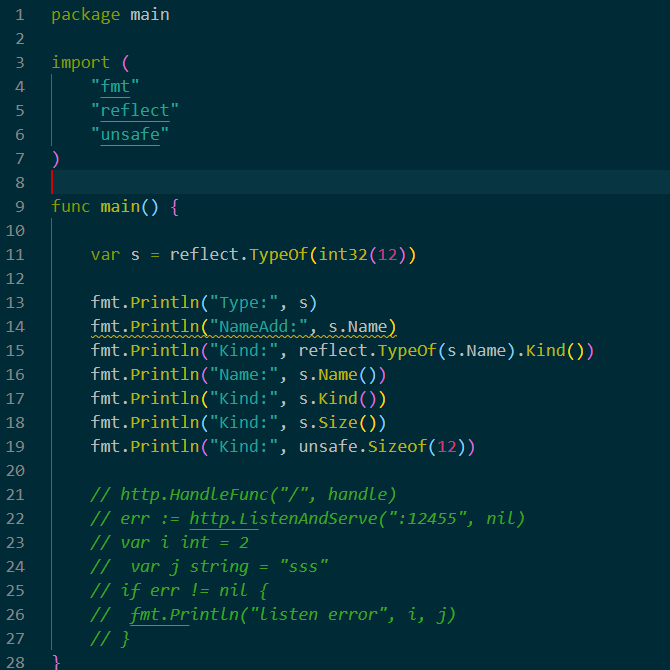
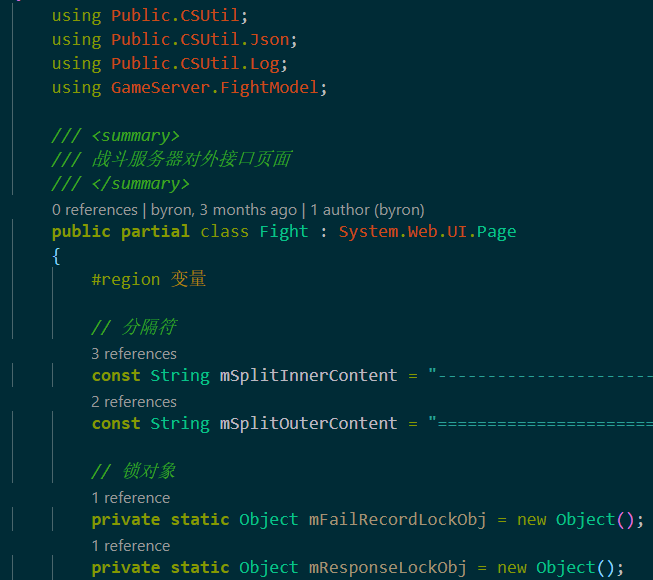
此外,还有 [eppz!],感觉也还行,偏暖色
2.图标插件
vscode-icons
其他插件:
Bracket Pair Colorizer 2 :彩虹括号
Insert Numbers:快速插入连续数字
JSON Viewer:json格式化



 浙公网安备 33010602011771号
浙公网安备 33010602011771号