一、列表页面
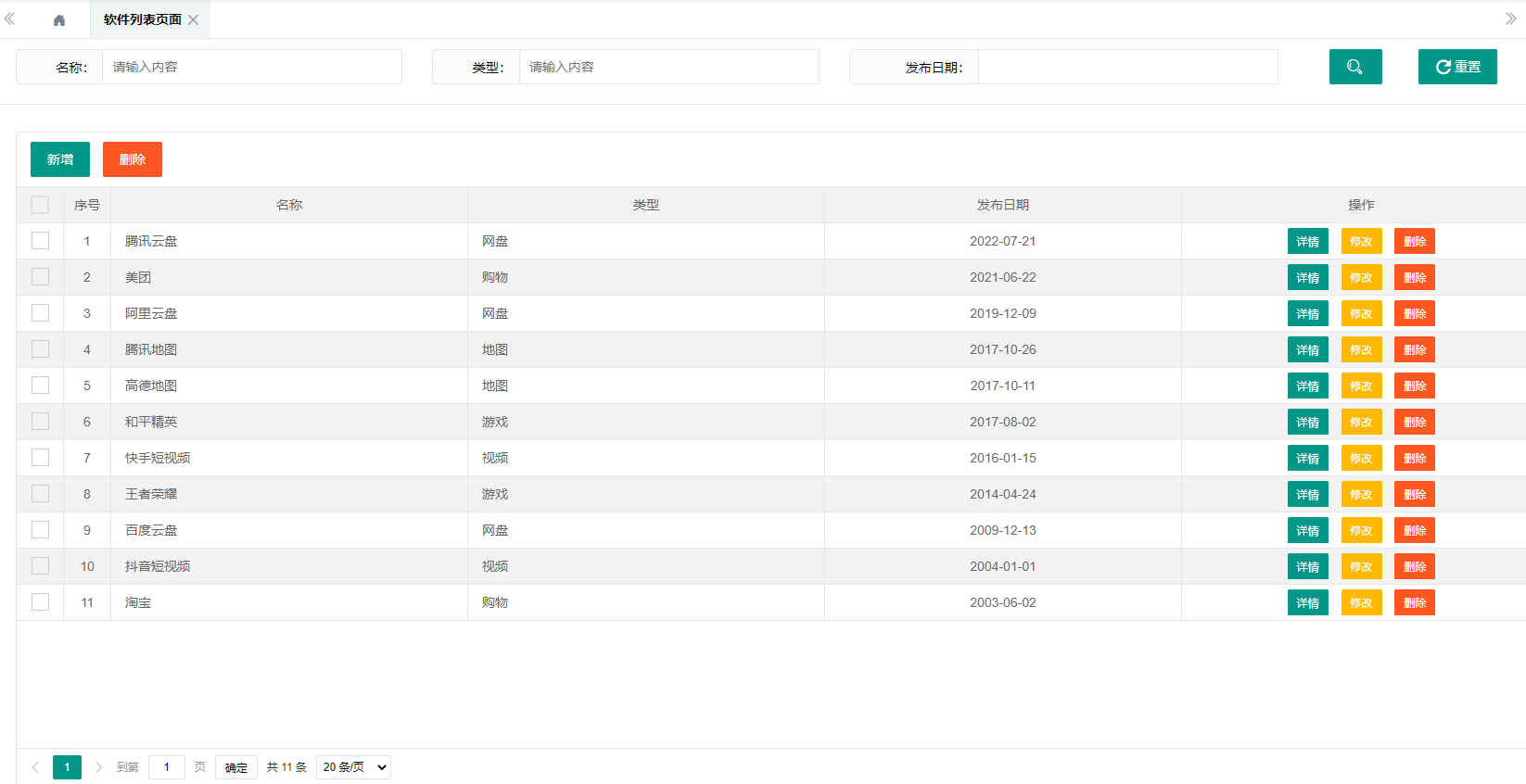
1.1 属性
列表数据接口属性: ${ctx}/app/appList
工具栏属性:
<button class="layui-btn" onclick="addApp()">新增</button>
<button class="layui-btn layui-btn-danger" onclick="delPartApp()">删除</button>
列属性:
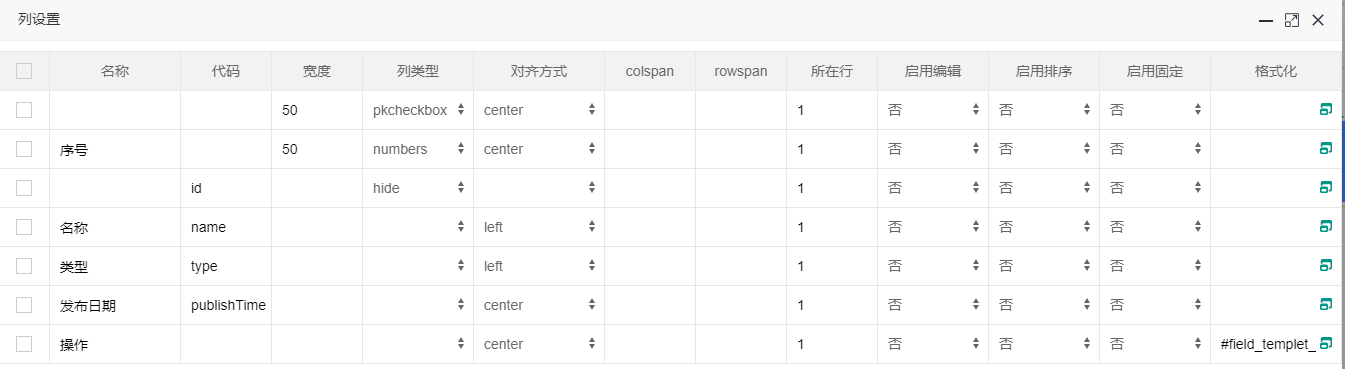
<button class="layui-btn layui-btn-sm" onclick="appDetail('{{d.id}}')">详情</button>
<button class="layui-btn layui-btn-sm layui-btn-warm" onclick="updateApp('{{d.id}}')">修改</button>
<button class="layui-btn layui-btn-sm layui-btn-danger" onclick="delApp('{{d.id}}')">删除</button>
1.2 事件
// 搜索按钮点击事件 grid1.reload({ where: { name: $("#textfield4").val(), type: $("#textfield5").val(), publishTime: $("#datepicker22").val() }, page: { curr: 1 } }); //重置按钮点击事件 $("#textfield4").val('') $("#textfield5").val('') $("#datepicker22").val('') grid1.reload({ where: { name: $("#textfield4").val(), type: $("#textfield5").val(), publishTime: $("#datepicker22").val() }, page: { curr: 1 } });
function appDetail(id) { win.openLayerIframe({ type: 2, title: '软件信息详情', id: 'add_detail', content: "${ctx}/editor/preview?page=mature/appManager/appInfo.xml&id=" + id, area: ["40%", "50%"], maxmin: true }, true); } function addApp() { win.openLayerIframe({ type: 2, title: '新增软件信息', id: 'add_app', content: "${ctx}/editor/preview?page=mature/appManager/appInfo.xml", area: ["40%", "50%"], maxmin: true, btn: ['提交', '取消'], yes: function(index, layero) { var iframeWin = parent.$("#add_app").find("iframe")[0].contentWindow; iframeWin.addInfo(); } }, true); } function updateApp(id) { win.openLayerIframe({ type: 2, title: '软件信息修改', id: 'update_app', content: "${ctx}/editor/preview?page=mature/appManager/appInfo.xml&id=" + id, area: ["40%", "50%"], maxmin: true, btn: ['提交', '取消'], yes: function(index, layero) { var iframeWin = parent.$("#update_app").find("iframe")[0].contentWindow; iframeWin.updateInfo(); } }, true); } function delApp(id) { message.confirm("确定删除吗?", function() { $.post("${ctx}/app/delApp", { ids: id }, function(result) { if (result.code == "1") { message.info("删除成功!"); grid1.reload(); } else { message.error("删除失败!"); } }); }); } function delPartApp() { var selRows = grid1.getSelectRow(); if (!selRows || selRows.length === 0) { message.info("请选择数据!"); return; } var ids = []; for (var i = 0; i < selRows.length; i++) { var selRow = selRows[i]; ids.push(selRow.id); } message.confirm("确定删除吗?", function() { $.post("${ctx}/app/delApp", { ids: ids.join(",") }, function(result) { if (result.code == "1") { message.info("删除成功!"); grid1.reload(); } else { message.error("删除失败!"); } }); }); }
二、信息页面(详情,添加,修改共用)



2.1 属性
表单中每个组件 名称: 后台接收的实体类参数字段,如 name、type等
表单中每个组件 所属表单: 统一为 form1 等
底部功能组 选择 HTML控件 ,自定义内容为: <input type="hidden" name="id" id="id" value="${id!}" form-type="form1" />
2.2 事件
var id = '${id!}'; $(function() { if (id) { ajax.post("${ctx}/app/appDetail", { id: id }, function(result) { rzui.setFormValue("form1", result.data); }) } }); function paramsCheck(data) { var msg = ''; if (!data.name) { msg = '请输入姓名'; return msg; } if (!data.type) { msg = '请输入类型'; return msg; } if (!data.publishTime) { msg = '请选择日期'; return msg; } return msg; } function addInfo() { var data = rzui.getFormValue("form1"); var msg = paramsCheck(data); if (msg) { message.info(msg); } else { $.post("${ctx}/app/addApp", data, function(result) { if (result.code == 1) { win.getParent().message.info(result.msg); win.getParent().grid1.reload(); win.close(); } else { message.error(result.msg); } }); } } function updateInfo() { var data = rzui.getFormValue("form1"); var msg = paramsCheck(data); if (msg) { message.info(msg); } else { $.post("${ctx}/app/updateApp", data, function(result) { if (result.code == 1) { win.getParent().message.info(result.msg); win.getParent().grid1.reload(); win.close(); } else { message.error(result.msg); } }); } }
O(∩_∩)O开心就好O(∩_∩)O


