多行转字符串
这个比较简单,用||或concat函数可以实现
SQL Code
|
1
2
|
|
select concat(id,username) str from app_user
select id||username str from app_user
|
字符串转多列
实际上就是拆分字符串的问题,可以使用 substr、instr、regexp_substr函数方式
字符串转多行
使用union all函数等方式
wm_concat函数
首先让我们来看看这个神奇的函数wm_concat(列名),该函数可以把列值以","号分隔起来,并显示成一行,接下来上例子,看看这个神奇的函数如何应用准备测试数据
SQL Code
|
1
2
3
4
5
6
|
|
create table test(id number,name varchar2(20));
insert into test values(1,'a');
insert into test values(1,'b');
insert into test values(1,'c');
insert into test values(2,'d');
insert into test values(2,'e');
|
效果1 : 行转列 ,默认逗号隔开
SQL Code
|
1
|
|
select wm_concat(name) name from test;
|
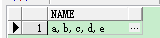
效果2: 把结果里的逗号替换成"|"
SQL Code
|
1
|
|
select replace(wm_concat(name),',','|') from test;
|
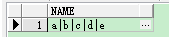
效果3: 按ID分组合并name
SQL Code
|
1
|
|
select id,wm_concat(name) name from test group by id;
|
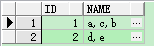
sql语句等同于下面的sql语句:
SQL Code
|
1
2
3
4
5
6
7
8
9
10
11
12
13
14
15
16
17
18
19
20
21
22
23
24
25
26
27
28
29
30
31
32
33
34
35
36
|
|
-------- 适用范围:8i,9i,10g及以后版本 ( MAX + DECODE )
select id,
max(decode(rn, 1, name, null)) ||
max(decode(rn, 2, ',' || name, null)) ||
max(decode(rn, 3, ',' || name, null)) str
from (select id,
name,
row_number() over(partition by id order by name) as rn
from test) t
group by id
order by 1;
-------- 适用范围:8i,9i,10g及以后版本 ( ROW_NUMBER + LEAD )
select id, str
from (select id,
row_number() over(partition by id order by name) as rn,
name || lead(',' || name, 1) over(partition by id order by name) ||
lead(',' || name, 2) over(partition by id order by name) ||
lead(',' || name, 3) over(partition by id order by name) as str
from test)
where rn = 1
order by 1;
-------- 适用范围:10g及以后版本 ( MODEL )
select id, substr(str, 2) str
from test model return updated rows partition by(id) dimension by(row_number()
over(partition by id order by name) as rn) measures(cast(name as varchar2(20)) as str)
rules upsert iterate(3) until(presentv(str [ iteration_number + 2 ], 1, 0) = 0)
(str [ 0 ] = str [ 0 ] || ',' || str [ iteration_number + 1 ])
order by 1;
-------- 适用范围:8i,9i,10g及以后版本 ( MAX + DECODE )
select t.id id, max(substr(sys_connect_by_path(t.name, ','), 2)) str
from (select id, name, row_number() over(partition by id order by name) rn
from test) t
start with rn = 1
connect by rn = prior rn + 1
and id = prior id
group by t.id;
|
懒人扩展用法:
案例: 我要写一个视图,类似"create or replace view as select 字段1,...字段50 from tablename" ,基表有50多个字段,要是靠手工写太麻烦了,有没有什么简便的方法? 当然有了,看我如果应用wm_concat来让这个需求变简单,假设我的APP_USER表中有(id,username,password,age)4个字段。查询结果如下
SQL Code
|
1
2
3
4
5
|
|
/** 这里的表名默认区分大小写 */
select 'create or replace view as select ' || wm_concat(column_name) ||
' from APP_USER' sqlStr
from user_tab_columns
where table_name = 'APP_USER';
|
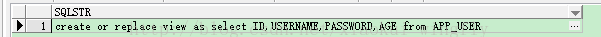
利用系统表方式查询
SQL Code
|
1
|
|
select * from user_tab_columns
|
Oracle 11g 行列互换 pivot 和 unpivot 说明
在Oracle 11g中,Oracle 又增加了2个查询:pivot(行转列) 和unpivot(列转行)
参考:http://blog.csdn.net/tianlesoftware/article/details/7060306、http://www.oracle.com/technetwork/cn/articles/11g-pivot-101924-zhs.html
google 一下,网上有一篇比较详细的文档:http://www.oracle-developer.net/display.php?id=506
pivot 列转行
测试数据 (id,类型名称,销售数量),案例:根据水果的类型查询出一条数据显示出每种类型的销售数量。
SQL Code
|
1
2
3
4
5
6
7
8
9
|
|
create table demo(id int,name varchar(20),nums int); ---- 创建表
insert into demo values(1, '苹果', 1000);
insert into demo values(2, '苹果', 2000);
insert into demo values(3, '苹果', 4000);
insert into demo values(4, '橘子', 5000);
insert into demo values(5, '橘子', 3000);
insert into demo values(6, '葡萄', 3500);
insert into demo values(7, '芒果', 4200);
insert into demo values(8, '芒果', 5500);
|

分组查询 (当然这是不符合查询一条数据的要求的)
SQL Code
|
1
|
|
select name, sum(nums) nums from demo group by name
|

行转列查询
SQL Code
|
1
|
|
select * from (select name, nums from demo) pivot (sum(nums) for name in ('苹果' 苹果, '橘子', '葡萄', '芒果'));
|
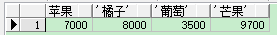
注意: pivot(聚合函数 for 列名 in(类型)) ,其中 in('') 中可以指定别名,in中还可以指定子查询,比如 select distinct code from customers
当然也可以不使用pivot函数,等同于下列语句,只是代码比较长,容易理解
SQL Code
|
1
2
3
4
5
|
|
select *
from (select sum(nums) 苹果 from demo where name = '苹果'),
(select sum(nums) 橘子 from demo where name = '橘子'),
(select sum(nums) 葡萄 from demo where name = '葡萄'),
(select sum(nums) 芒果 from demo where name = '芒果');
|
unpivot 行转列
顾名思义就是将多列转换成1列中去
案例:现在有一个水果表,记录了4个季度的销售数量,现在要将每种水果的每个季度的销售情况用多行数据展示。
创建表和数据
SQL Code
|
1
2
3
4
5
6
|
|
create table Fruit(id int,name varchar(20), Q1 int, Q2 int, Q3 int, Q4 int);
insert into Fruit values(1,'苹果',1000,2000,3300,5000);
insert into Fruit values(2,'橘子',3000,3000,3200,1500);
insert into Fruit values(3,'香蕉',2500,3500,2200,2500);
insert into Fruit values(4,'葡萄',1500,2500,1200,3500);
select * from Fruit
|
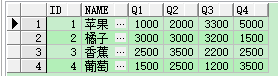
列转行查询
SQL Code
|
1
|
|
select id , name, jidu, xiaoshou from Fruit unpivot (xiaoshou for jidu in (q1, q2, q3, q4) )
|
注意: unpivot没有聚合函数,xiaoshou、jidu字段也是临时的变量
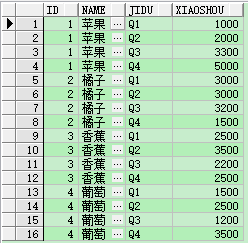
同样不使用unpivot也可以实现同样的效果,只是sql语句会很长,而且执行速度效率也没有前者高
SQL Code
|
1
2
3
4
5
6
7
|
|
select id, name ,'Q1' jidu, (select q1 from fruit where id=f.id) xiaoshou from Fruit f
union
select id, name ,'Q2' jidu, (select q2 from fruit where id=f.id) xiaoshou from Fruit f
union
select id, name ,'Q3' jidu, (select q3 from fruit where id=f.id) xiaoshou from Fruit f
union
select id, name ,'Q4' jidu, (select q4 from fruit where id=f.id) xiaoshou from Fruit f
|
XML类型
上述pivot列转行示例中,你已经知道了需要查询的类型有哪些,用in()的方式包含,假设如果您不知道都有哪些值,您怎么构建查询呢?
pivot 操作中的另一个子句 XML 可用于解决此问题。该子句允许您以 XML 格式创建执行了 pivot 操作的输出,在此输出中,您可以指定一个特殊的子句 ANY 而非文字值
示例如下:
SQL Code
|
1
2
3
4
5
6
7
|
|
select * from (
select name, nums as "Purchase Frequency"
from demo t
)
pivot xml (
sum(nums) for name in (any)
)
|
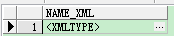
如您所见,列 NAME_XML 是 XMLTYPE,其中根元素是 <PivotSet>。每个值以名称-值元素对的形式表示。您可以使用任何 XML 分析器中的输出生成更有用的输出。
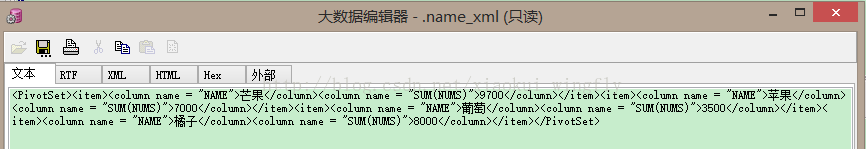
对于该xml文件的解析,贴代码如下:
SQL Code
|
1
2
3
4
5
6
7
8
9
10
11
12
13
14
15
16
17
18
19
20
21
22
23
24
25
26
27
28
29
30
31
32
33
34
35
36
37
38
39
40
41
42
43
44
45
46
47
48
49
50
51
|
|
create or replace procedure ljz_pivot_xml_sp(pi_table_name varchar2,
pi_column_name varchar2,
pi_create_table varchar2) as
v_column nvarchar2(50);
v_count number := 0;
v_i number;
v_parent_node nvarchar2(4000);
v_child_node nvarchar2(4000);
v_over boolean := false;
v_tmp nvarchar2(50);
v_existsnode number;
v_sql clob;
v_name varchar2(30);
v_name_xml xmltype;
begin
v_sql := 'select x.* from ' || pi_table_name ||
' a, xmltable(''/PivotSet'' passing a.' ||
pi_column_name || ' columns ';
v_parent_node := '/PivotSet';
v_child_node := 'item[1]/column[2]';
v_i := 1;
execute immediate 'select ' || pi_column_name || ' from ' ||
pi_table_name || ' where rownum=1'
into v_name_xml;
select existsnode(v_name_xml,
'/PivotSet/item[' || to_char(v_i) || ']/column[1]')
into v_existsnode
from dual;
while v_existsnode = 1 loop
execute immediate 'select substr(extractvalue(' || pi_column_name ||
', ''/PivotSet/item[' || to_char(v_i) || ']/column[1]''),1,30)
from ' || pi_table_name || ' x'
into v_name;
v_sql := v_sql || '"' || v_name || '" varchar2(30) path ''item[' ||
to_char(v_i) || ']/column[2]'',';
v_i := v_i + 1;
select existsnode(v_name_xml,
'/PivotSet/item[' || to_char(v_i) || ']/column[1]')
into v_existsnode
from dual;
end loop;
v_sql := trim(',' from v_sql) || ') x';
commit;
select count(1)
into v_count
from user_tab_columns
where table_name = upper(pi_create_table);
if v_count = 0 then
execute immediate 'create table ' || pi_create_table || ' as ' || v_sql;
end if;
end;
|
第一个参数为要解析xml文件所属数据表,第二个参数为要解析xml所存字段,第三个参数存放解析后的数据集。
测试:
begin
ljz_pivot_xml_sp('(select * from (select deptno,sal from emp) pivot xml(sum(sal) for deptno in(any)))',
'deptno_xml',
'ljz_pivot_tmp');
end;

初学oracle xml解析,这种方法较为笨拙,一个一个循环列,原型如下:
select extractvalue(name_xml, '/PivotSet/item[1]/column[1]')
from (select * from (select name,nums from demo) pivot xml(sum(nums) for name in(any))) x
where existsnode(name_xml, '/PivotSet/item[1]/column[1]') = 1;
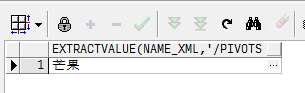
select x.*
from (select *
from (select name, nums from demo)
pivot xml(sum(nums)
for name in(any))) a,
xmltable('/PivotSet' passing a.name_xml columns
芒果 varchar2(30) path 'item[1]/column[2]',
苹果 varchar2(30) path 'item[2]/column[2]') x
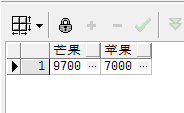
不知是否存在直接进行解析的方法,这种方法还不如直接行列转变,不通过xml转来转去。
select '''' || listagg(substr(name, 1, 30), q'{','}') within group(order by name) || ''''
from (select distinct name from demo);
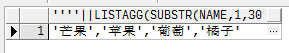
select *
from (select name, nums from demo)
pivot(sum(nums)
for name in('苹果', '橘子', '葡萄', '芒果'));

这样拼接字符串反而更加方便。
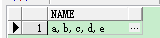
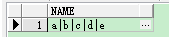
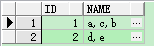
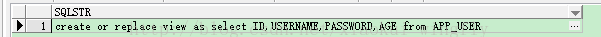


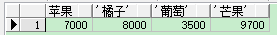
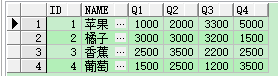
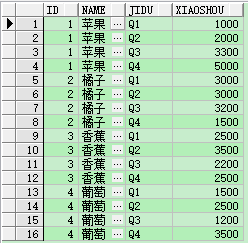
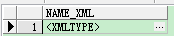
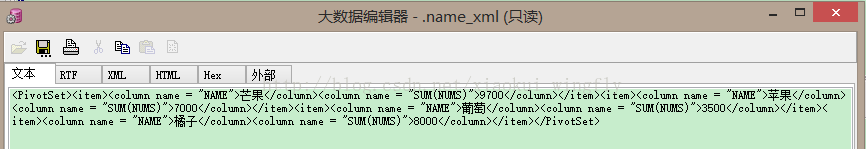

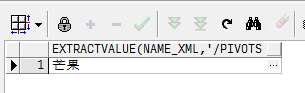
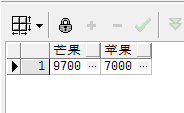
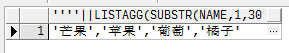




 浙公网安备 33010602011771号
浙公网安备 33010602011771号