Conda离线安装Python包
一、境况
在设备断网的情况下,手动下载Python包,然后上传到断网设备,再安装。很有可能出现依赖包下载不全,导致包无法使用的问题。为此,通过conda离线下载方式来解决该问题,conda同pip一样,可以解决依赖包问题。
二、实验
1、实验对象
一台联网设备(虚拟机)、一台断网设备(虚拟机、服务器等)
2、联网设备下载Python包
- 为保证python包和Python版本兼容,所以最好创建一个同版本Python的虚拟环境
1)创建虚拟环境
# 例如Python版本为3.8.5
# 创建python 3.8.5 虚拟环境
conda create -n pytorch python==3.8.5
# 切换到虚拟环境
conda activate pytorch
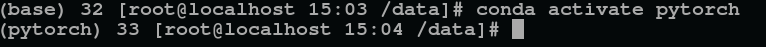
2)下载Python包
-
可配置下载国内镜像channel
#查看当前conda配置 conda config --show channels # 添加清华镜像channel conda config --add channels https://mirrors.tuna.tsinghua.edu.cn/anaconda/pkgs/free/ conda config --add channels https://mirrors.tuna.tsinghua.edu.cn/anaconda/pkgs/main/ conda config --add channels https://mirrors.tuna.tsinghua.edu.cn/anaconda/cloud//pytorch/ conda config --add channels https://mirrors.tuna.tsinghua.edu.cn/anaconda/cloud/conda-forge/ #设置搜索是显示通道地址 conda config --set show_channel_urls yes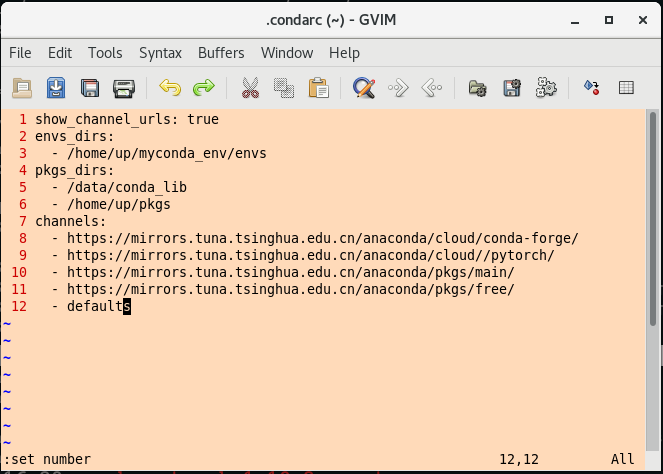
conda install pymysql --download-only
如图所示,pymysql及其依赖包都被下载保存。
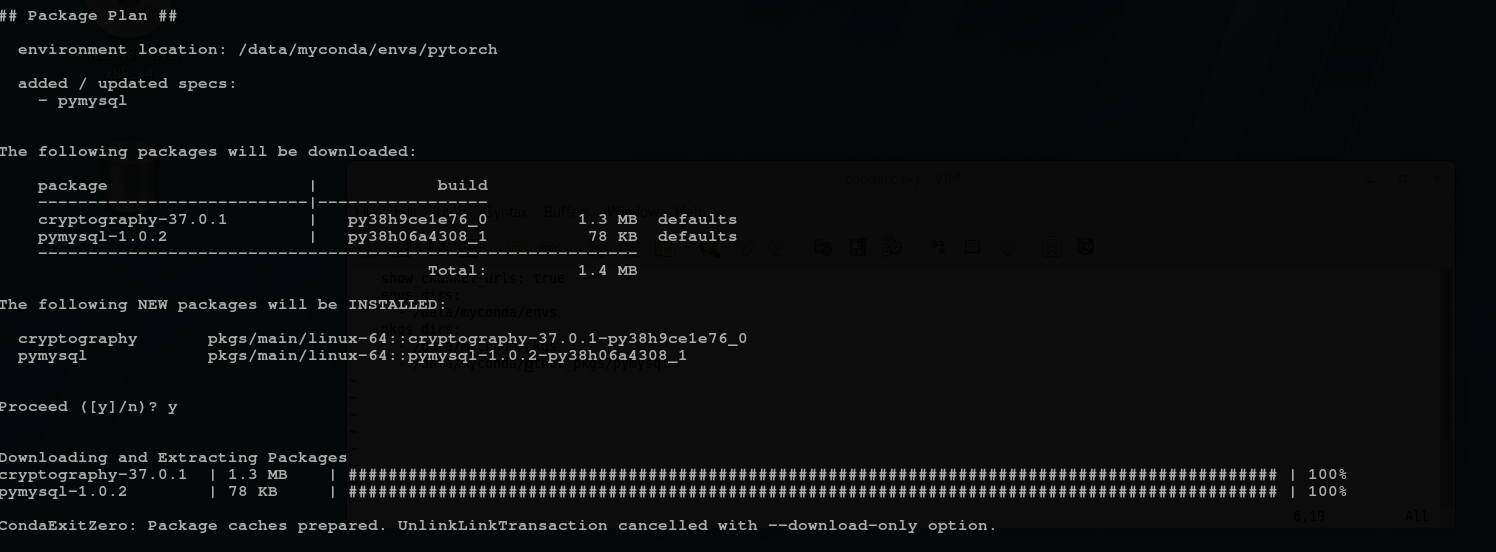
3、打包Python包
1)挑选Python包所需文件
在下载完成以后,可以通过conda info 查看conda中包缓存的路径,在路径中,根据 2-2) 中提示的package和build去找出对应的包。
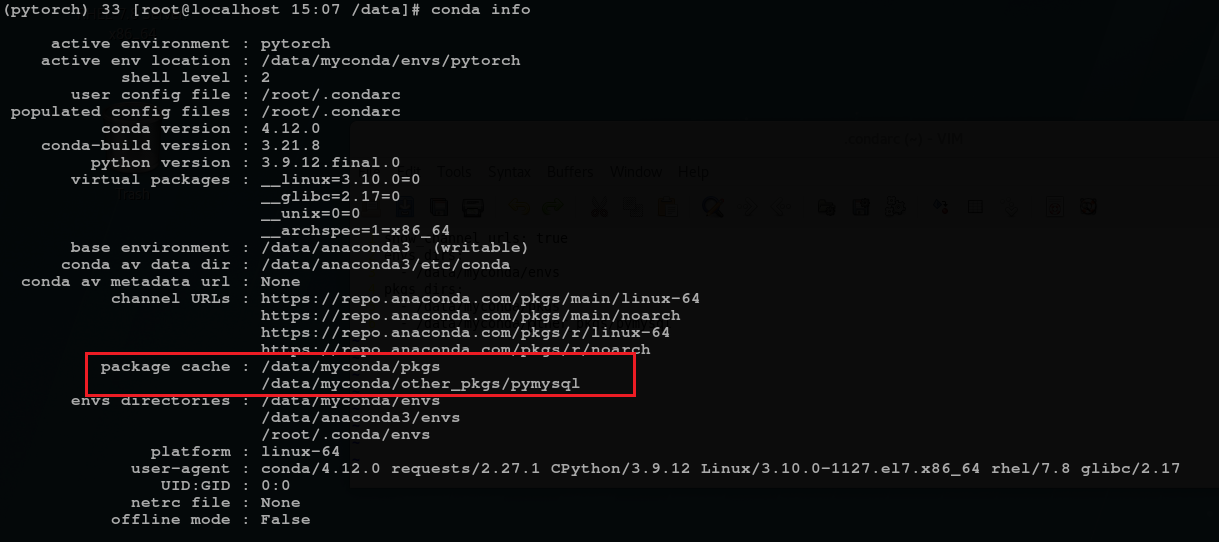
2)打包
tar -czvf pymysql.tar.gz cryxxxxx cryxxxx.conda pymysqlxxxx pymysqlxxxx.conda
4、上传断网设备
通过scp、硬盘拷贝等方式将包上传
5、断网设备解压
conda info # 查看 package cache
tar -zxvf pymysq.tar.gz ./pkgs
rm -rf ./pkgs/cache ./pkgs/urls ./pkgs/urls.txt
mv ./pkgs/* /path/miniconda/pkgs/
6、断网设备安装包
conda install pymysql --offline # 不联网安装
博客内容仅供参考,部分参考他人优秀博文,仅供学习使用





【推荐】国内首个AI IDE,深度理解中文开发场景,立即下载体验Trae
【推荐】编程新体验,更懂你的AI,立即体验豆包MarsCode编程助手
【推荐】抖音旗下AI助手豆包,你的智能百科全书,全免费不限次数
【推荐】轻量又高性能的 SSH 工具 IShell:AI 加持,快人一步
· 开源Multi-agent AI智能体框架aevatar.ai,欢迎大家贡献代码
· Manus重磅发布:全球首款通用AI代理技术深度解析与实战指南
· 被坑几百块钱后,我竟然真的恢复了删除的微信聊天记录!
· 没有Manus邀请码?试试免邀请码的MGX或者开源的OpenManus吧
· 园子的第一款AI主题卫衣上架——"HELLO! HOW CAN I ASSIST YOU TODAY