Linux编译安装Python3.6.8
一、下载源码包
官网链接:https://www.python.org/downloads/source/
下载gzipped source tarball
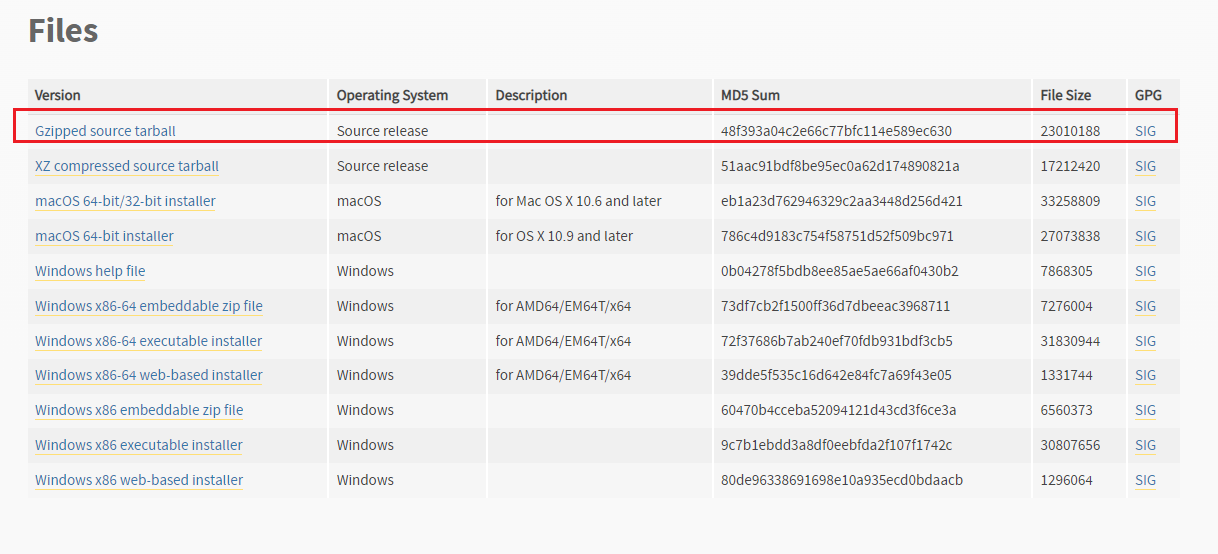
二、依赖安装
yum install -y zlib-devel bzip2-devel openssl-devel ncurses-devel sqlite-devel readline-devel tk-devel gcc make libffi-devel
三、编译安装
tar -zxvf Python-3.6.8.tgz
cd Python-3.6.8/
./configure --prefix=/data/python-3.6.8 --with-openssl=/usr/local/openssl
make
make install
四、添加到环境变量
方式一:
vim /etc/profile.d/custom.sh
export PATH=/data/python-3.6.8/bin:$PATH
csh版:
vim /etc/profile.d/custom.csh
setenv PATH /data/python-3.6.8/bin:$PATH
方式二:
ln -s /data/python-3.6.8/bin/python3.6 /usr/bin/python3 #添加python3的软链接
ln -s /data/python-3.6.8/bin/pip3.6 /usr/bin/pip3 #添加 pip3 的软链接
ln -s /data/python-3.6.8/bin/pip3.6 /usr/bin/pip #添加 pip 的软链接
-
如果提示
ln: failed to create symbolic link ‘/usr/bin/python3’: File exists ln: failed to create symbolic link ‘/usr/bin/pip3’: File exists-
删除原有软链接
rm -rf /usr/bin/python3 ln -s /data/python-3.6.8/bin/python3.6 /usr/bin/python3 rm -rf /usr/bin/pip3 ln -s /data/python-3.6.8/bin/pip3.6 /usr/bin/pip3 ln -s /data/python-3.6.8/bin/pip3.6 /usr/bin/pip
-
博客内容仅供参考,部分参考他人优秀博文,仅供学习使用





【推荐】国内首个AI IDE,深度理解中文开发场景,立即下载体验Trae
【推荐】编程新体验,更懂你的AI,立即体验豆包MarsCode编程助手
【推荐】抖音旗下AI助手豆包,你的智能百科全书,全免费不限次数
【推荐】轻量又高性能的 SSH 工具 IShell:AI 加持,快人一步
· Manus重磅发布:全球首款通用AI代理技术深度解析与实战指南
· 被坑几百块钱后,我竟然真的恢复了删除的微信聊天记录!
· 没有Manus邀请码?试试免邀请码的MGX或者开源的OpenManus吧
· 园子的第一款AI主题卫衣上架——"HELLO! HOW CAN I ASSIST YOU TODAY
· 【自荐】一款简洁、开源的在线白板工具 Drawnix
2021-06-22 坑(二十)——正则分组返回结果