1 手动输入 (地址和端口)

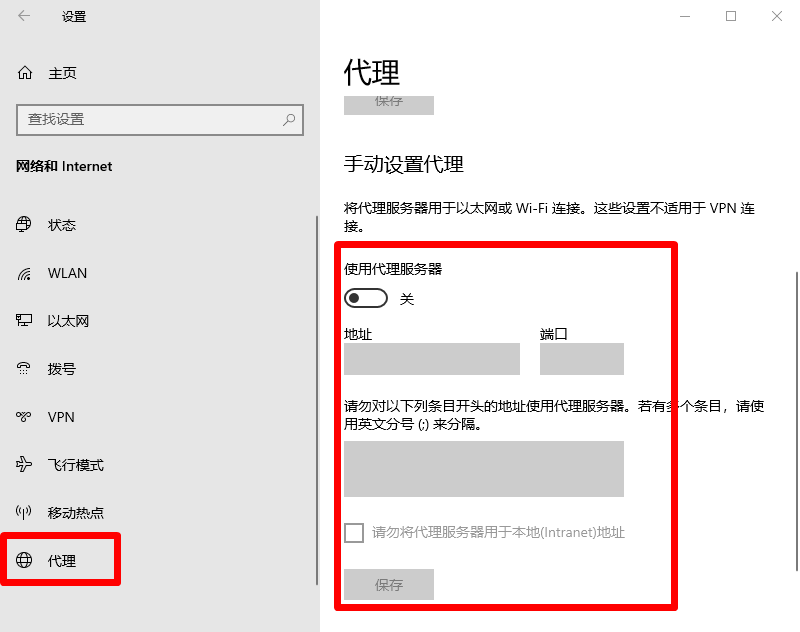
方法二:使用bat脚本,双击即可
设置脚本 SetIEProxy.bat:
@echo off
echo 开始设置IE代理上网
reg add "HKCU\Software\Microsoft\Windows\CurrentVersion\Internet Settings" /v ProxyEnable /t REG_DWORD /d 1 /f
reg add "HKCU\Software\Microsoft\Windows\CurrentVersion\Internet Settings" /v ProxyServer /d "代理地址:端口号" /f
echo 代理设置完成按任意键关闭
pause>nul
取消脚本 ClearIEProxy.bat:
@echo off
echo 开始清除IE代理设置
reg add "HKCU\Software\Microsoft\Windows\CurrentVersion\Internet Settings" /v ProxyEnable /t REG_DWORD /d 0 /f
reg add "HKCU\Software\Microsoft\Windows\CurrentVersion\Internet Settings" /v ProxyServer /d "" /f
echo IE代理清楚完成按任意键关闭
pause>nul
脚本来源:
https://blog.csdn.net/u012586326/article/details/112343755



 浙公网安备 33010602011771号
浙公网安备 33010602011771号