k8s集群略过,之前有发布过k8s高可用集群博客,可以访问连接
https://www.cnblogs.com/lfl17718347843/p/13417304.html
1.克隆github项目
https://gitee.com/liugpwwwroot/k8s-prometheus-grafana.git
2.安装node-exporter
kubectl apply -f node-exporter.yaml
3.安装prometheus组件
kubectl apply -f k8s-prometheus-grafana/prometheus/rbac-setup.yaml
kubectl apply -f k8s-prometheus-grafana/prometheus/configmap.yaml
kubectl apply -f k8s-prometheus-grafana/prometheus/prometheus.deploy.yml
kubectl apply -f k8s-prometheus-grafana/prometheus/prometheus.svc.yml
4.安装 grafana 组件
kubectl apply -f k8s-prometheus-grafana/grafana/grafana-deploy.yaml
kubectl apply -f k8s-prometheus-grafana/grafana/grafana-svc.yaml
kubectl apply -f k8s-prometheus-grafana/grafana/grafana-ing.yaml
5.查看组件服务的映射端口
kubectl get svc -n kube-system
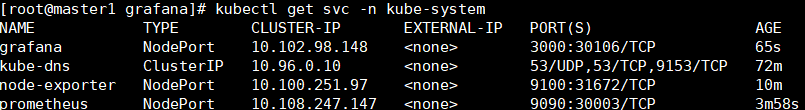
6.访问Prometheus ip+port
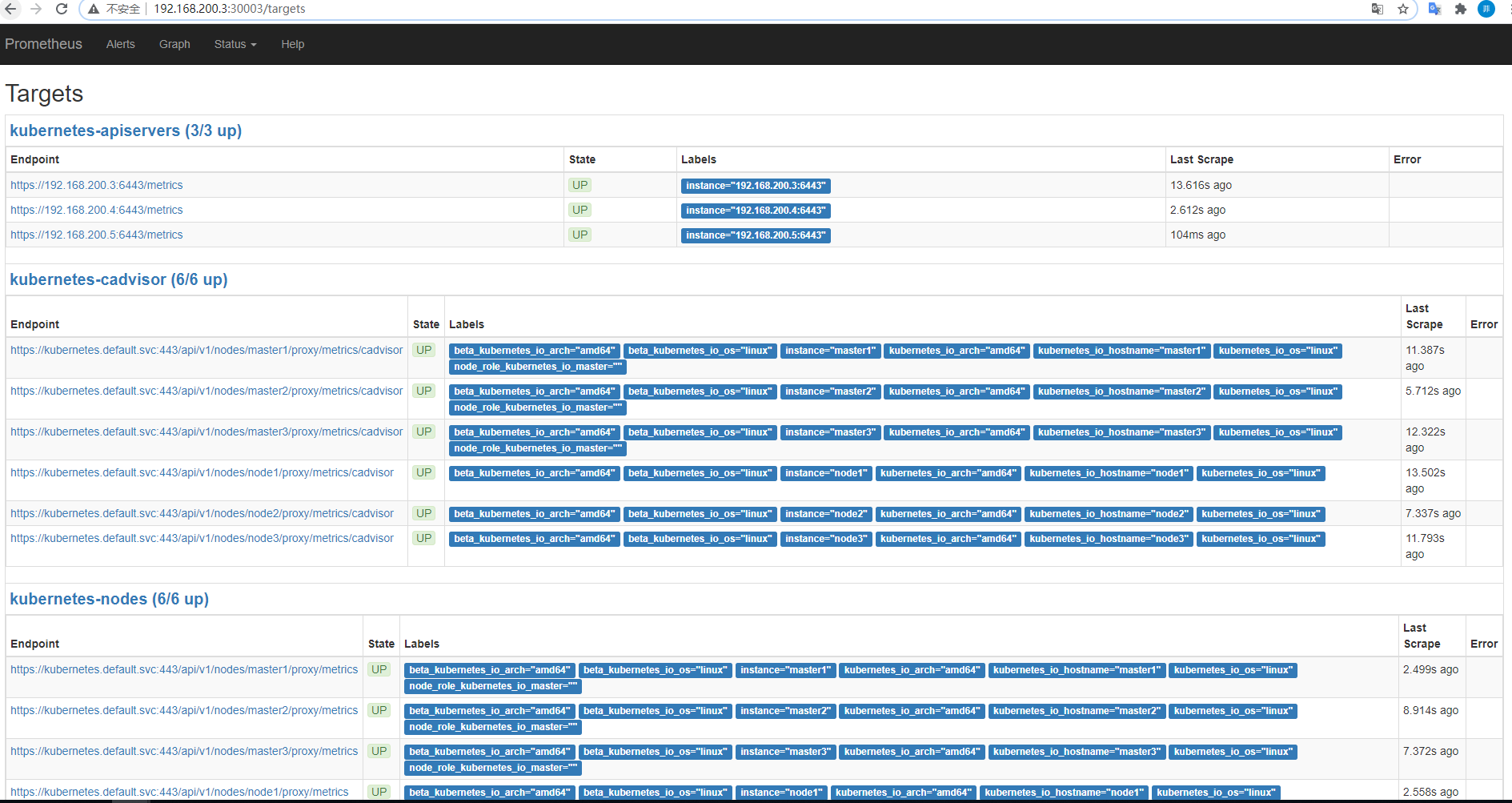
7.访问node-exporter ip+port
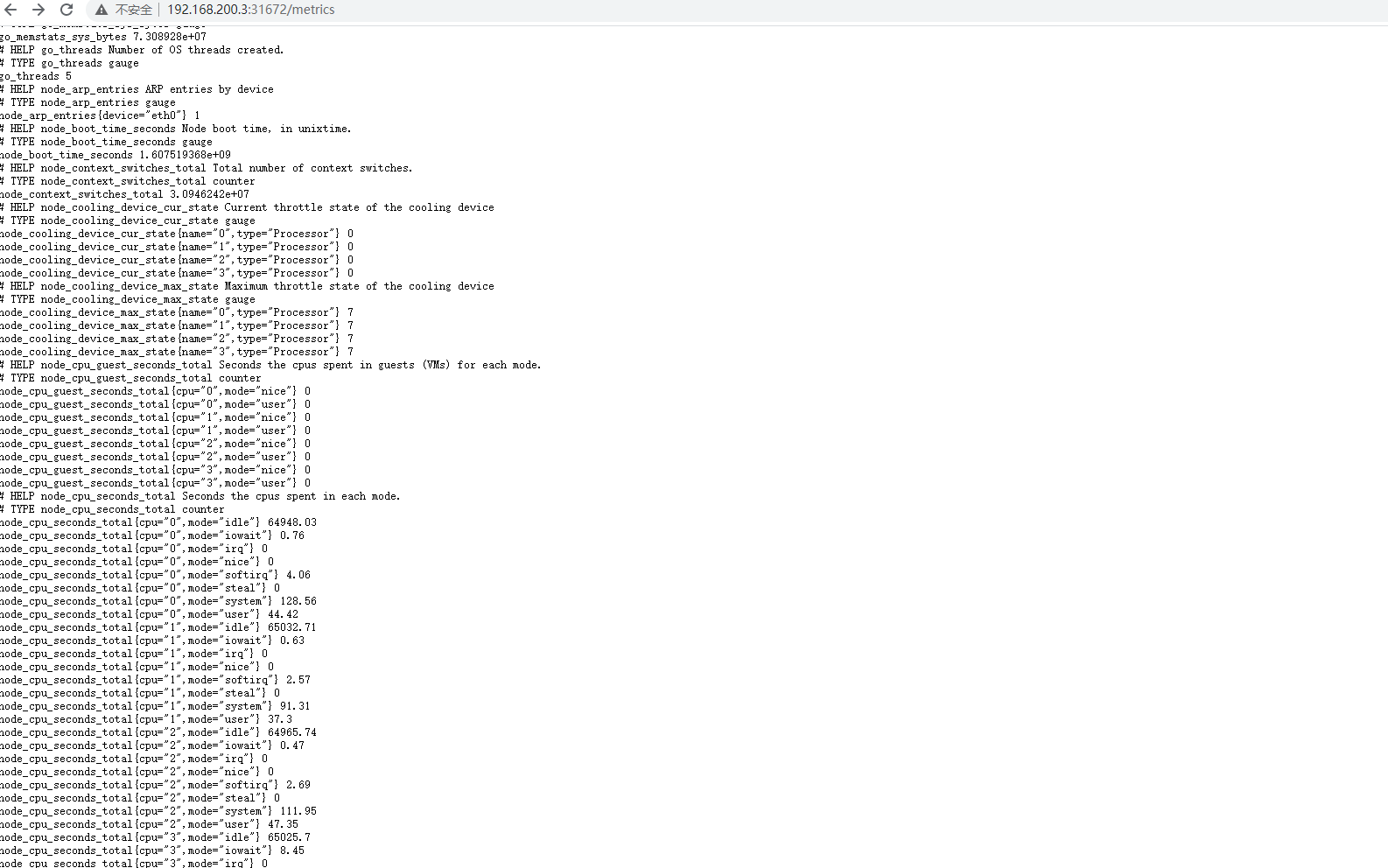
8.访问grafana并添加数据源 ip+port
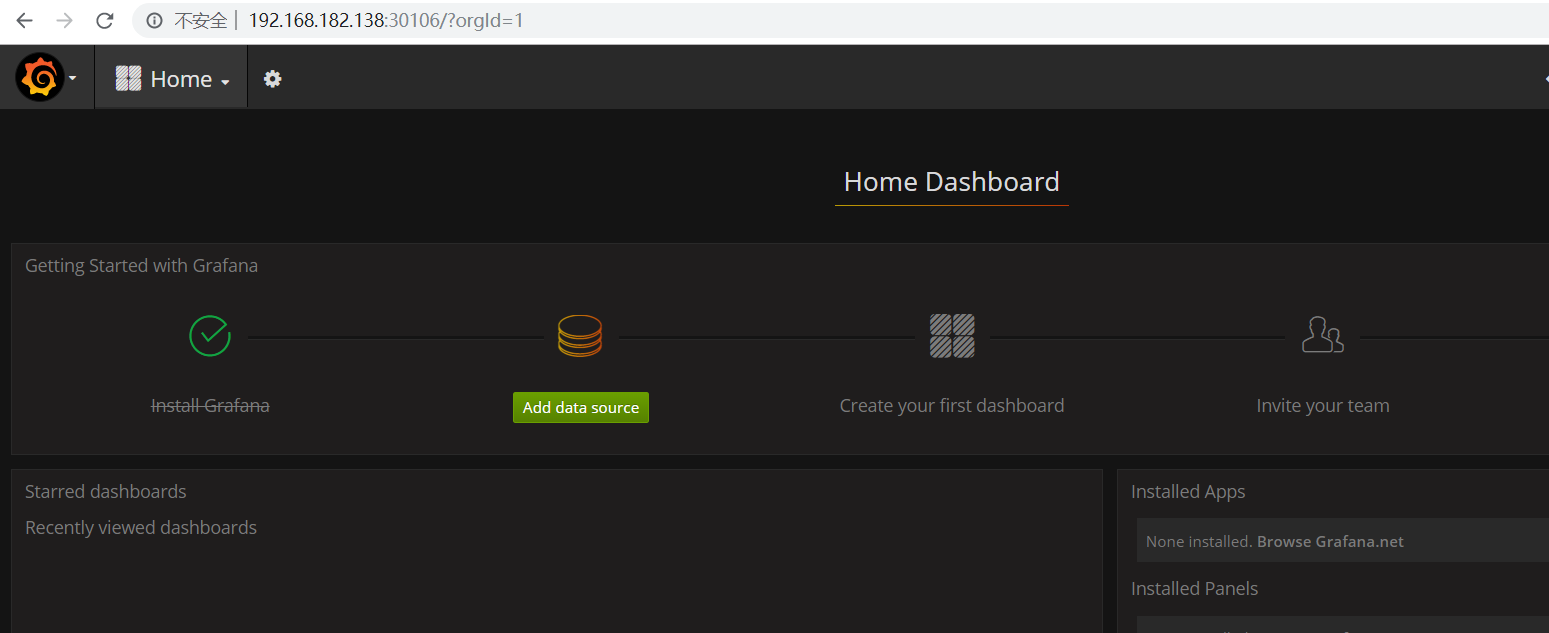

9.导入模板
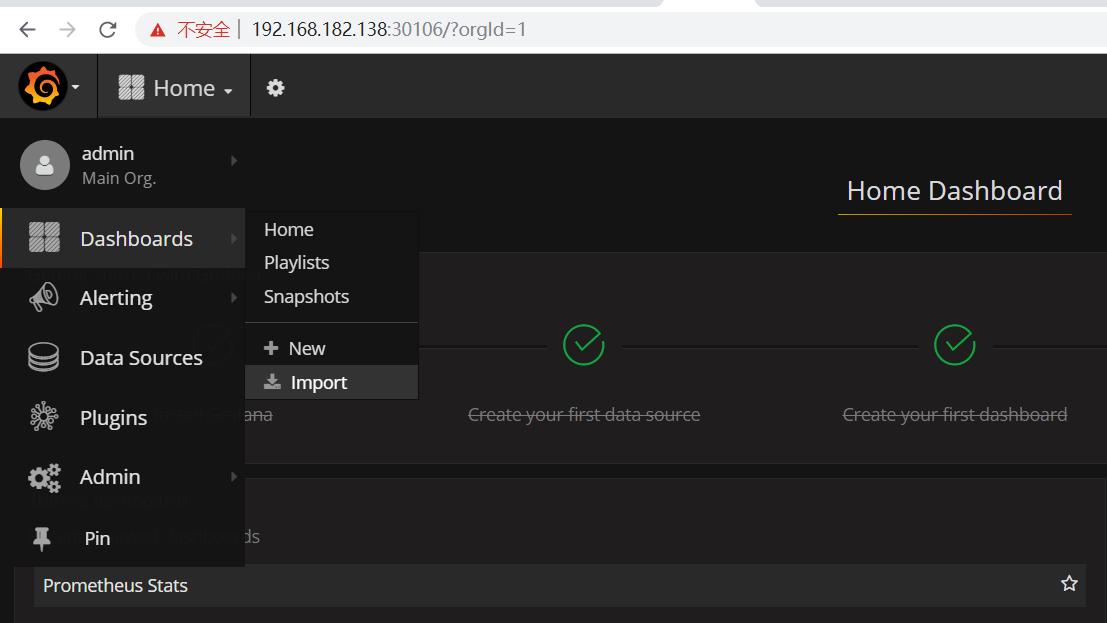
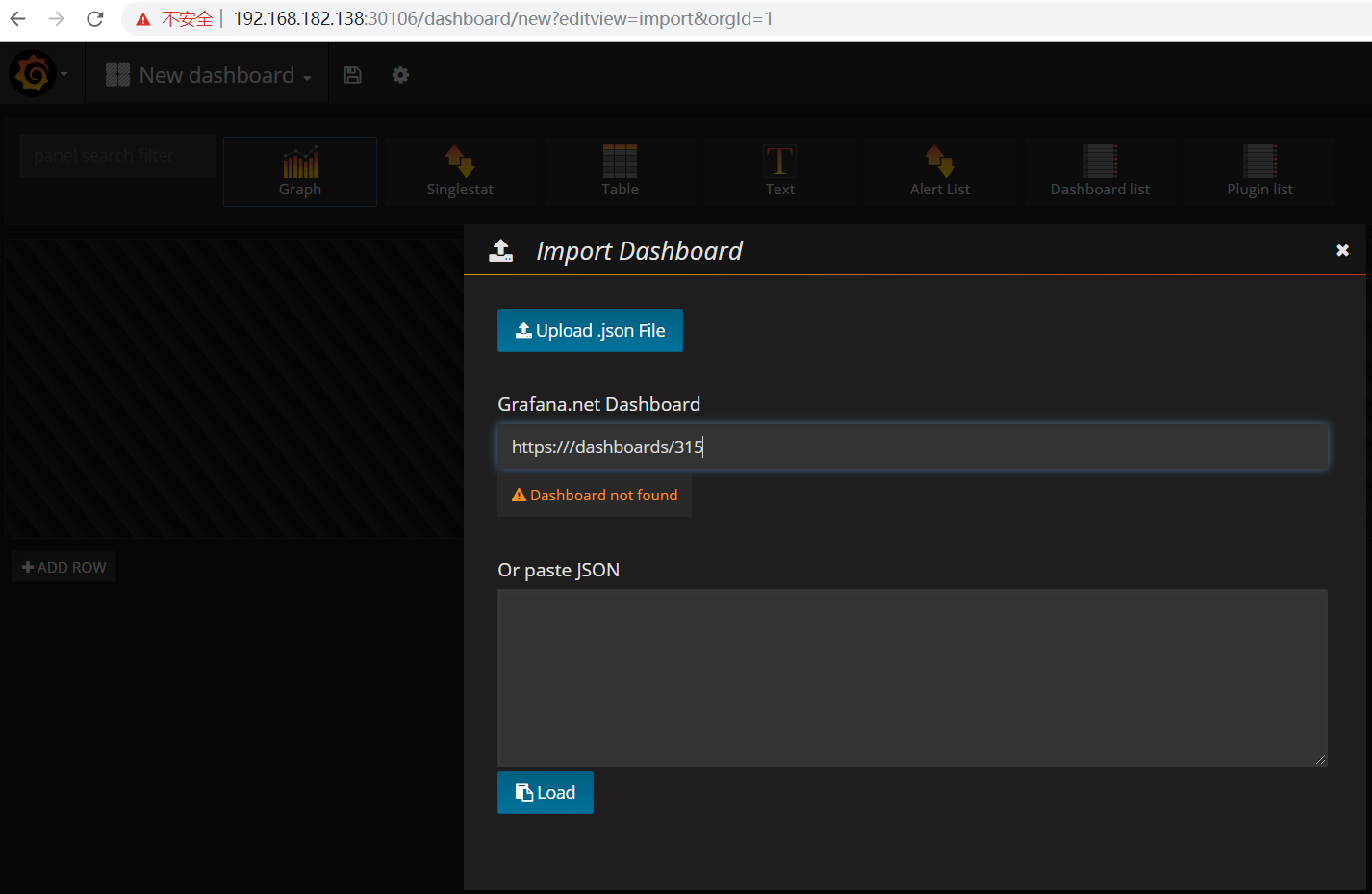
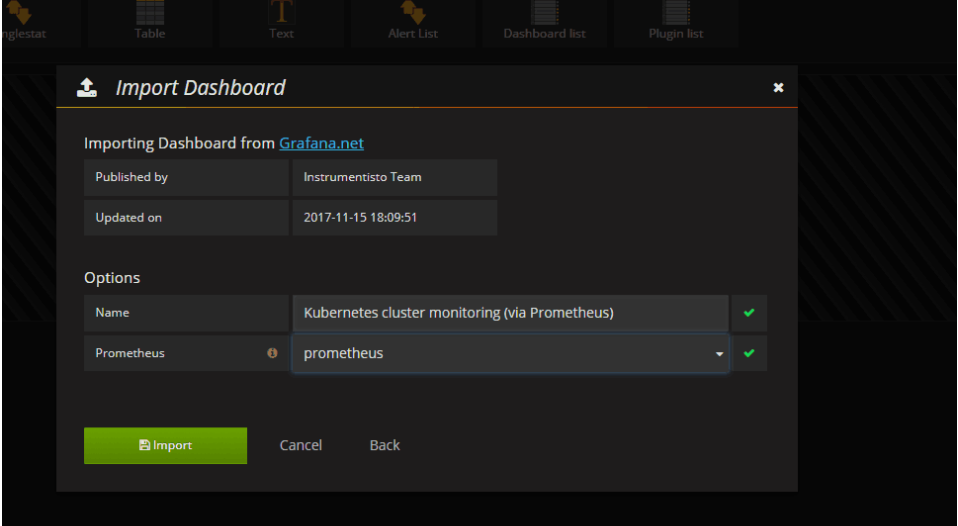

标签:
k8s




【推荐】国内首个AI IDE,深度理解中文开发场景,立即下载体验Trae
【推荐】编程新体验,更懂你的AI,立即体验豆包MarsCode编程助手
【推荐】抖音旗下AI助手豆包,你的智能百科全书,全免费不限次数
【推荐】轻量又高性能的 SSH 工具 IShell:AI 加持,快人一步
· .NET Core 中如何实现缓存的预热?
· 从 HTTP 原因短语缺失研究 HTTP/2 和 HTTP/3 的设计差异
· AI与.NET技术实操系列:向量存储与相似性搜索在 .NET 中的实现
· 基于Microsoft.Extensions.AI核心库实现RAG应用
· Linux系列:如何用heaptrack跟踪.NET程序的非托管内存泄露
· TypeScript + Deepseek 打造卜卦网站:技术与玄学的结合
· 阿里巴巴 QwQ-32B真的超越了 DeepSeek R-1吗?
· 如何调用 DeepSeek 的自然语言处理 API 接口并集成到在线客服系统
· 【译】Visual Studio 中新的强大生产力特性
· 2025年我用 Compose 写了一个 Todo App