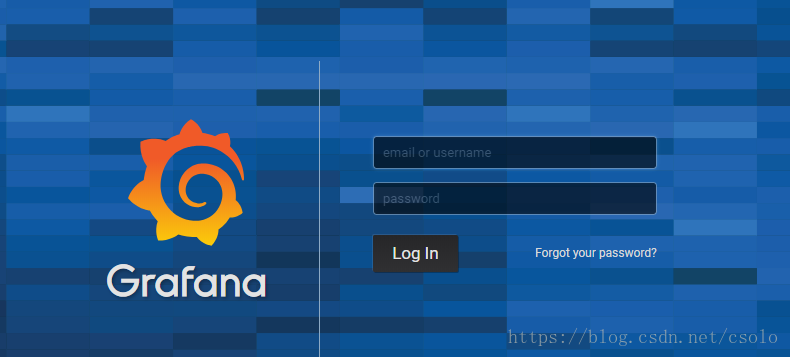一.下载所有安装包
1.> 下载go语言包(其他服务器都要安装go语言包)
https://golang.org/dl/
2.> 下载Prometheus安装包
https://prometheus.io/download/#prometheus
3.> 下载Grafana安装包
https://dl.grafana.com/oss/release/grafana-5.4.2-1.x86_64.rpm
4.> 下载node_exporter安装包(其他服务器也要安装node_exporter)
https://prometheus.io/download/
二.搭建
1.> 解压go安装包,然后编辑/etc/profile文件
tar -zxf go..........
vim /etc/profile #添加环境变量 export PATH=$PATH:/usr/local/go/bin #go安装包的路径
#退出并保存,输入go version是否能输出版本
go version go1.8.3 linux/amd64
2.>解压prometheus安装包
tar -zxf prometheus....... -C /usr/local/
#做软连接
ln -sv /usr/local/prometheus-2.3.2.linux-amd64/ /usr/local/Prometheus
#配置prometheus.yml文件
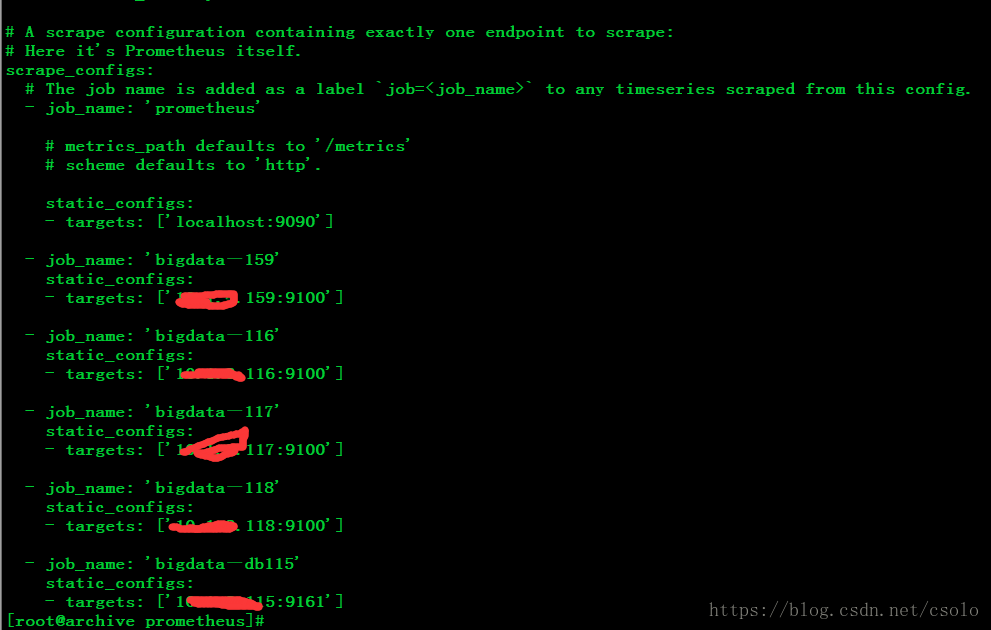
#启动prometheus监控
cd /usr/local/Prometheus/prometheus-2.3.2.linux-amd64/
./prometheus
3.>访问web
192.168.33.9:9090/targets
三.给prometheus更换面板
1.>解压已下载的Grafana安装包
tar -zxf Grafana........ -C /usr/local/
2.>安装已解压的rpm包
rpm -ivh Grafana...rpm
3.>把grafana加入到系统服务,将服务启动
/sbin/chkconfig --add grafana-server
service grafana-server start
4.> 访问web
192.168.33.9:3000
# 初始账号密码都是admin,第一次登陆必须要更改密码
5.>添加仪表盘
然后点击add datasource,选中 Prometheus 2.0 Stats后,就可以呈现如下的监控面板了