一、介绍
AppiumLibrary 是 Robot Framework 的App测试库。
它使用Appium 与Android 和 iOS应用程序进行通信,类似于Selenium WebDriver与Web浏览器的对话。
AppiumLibrary是继承和引用appiumandroidlibrary,但重新实现使用appium 1.X技术,它完全支持Python 2.7,但对python 3.3+的支持仍然是实验性的。
二、定位控件
AppiumLibrary需要在应用程序中查找元素的所有关键字都使用参数locator。
当提供locator值时,它将与特定元素类型的键属性进行匹配。支持的定位器(locator)有:
|
定位器 |
格式 |
描述 |
|
identifier |
Click Element | identifier=my_element |
匹配 @id 或 @name 属性 |
|
id |
Click Element | id=my_element |
匹配 @id 属性 |
|
name |
Click Element | name=my_element |
匹配 @name 属性 |
|
xpath |
Click Element | xpath=//UIATableView/UIATableCell/UIAButton |
匹配 XPath |
|
class |
Click Element | class=UIAPickerWheel |
匹配 class name |
|
accessibility_id |
Click Element | accessibility_id=t |
匹配 辅助选项 |
|
android |
Click Element | android=new UiSelector().description('Apps') |
匹配 Android UI Automator |
|
ios |
Click Element | ios=.buttons().withName('Apps') |
匹配 iOS UI Automation |
|
css |
Click Element | css=.green_button |
匹配 css in webview |
三、定位工具
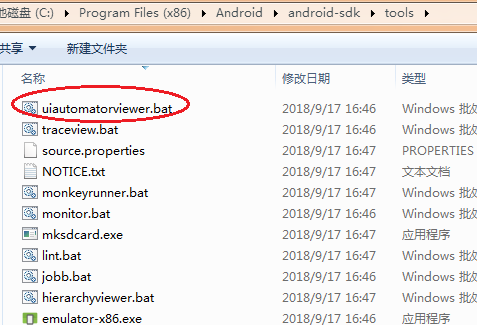
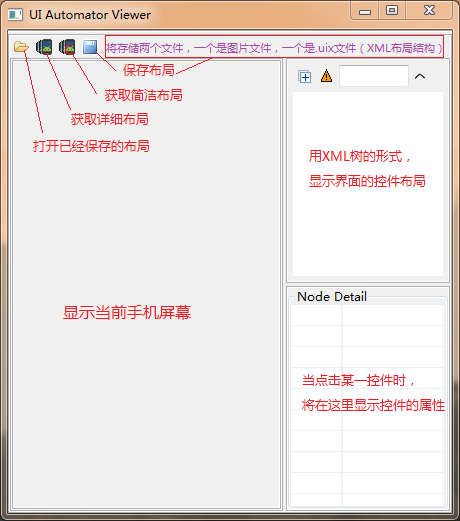
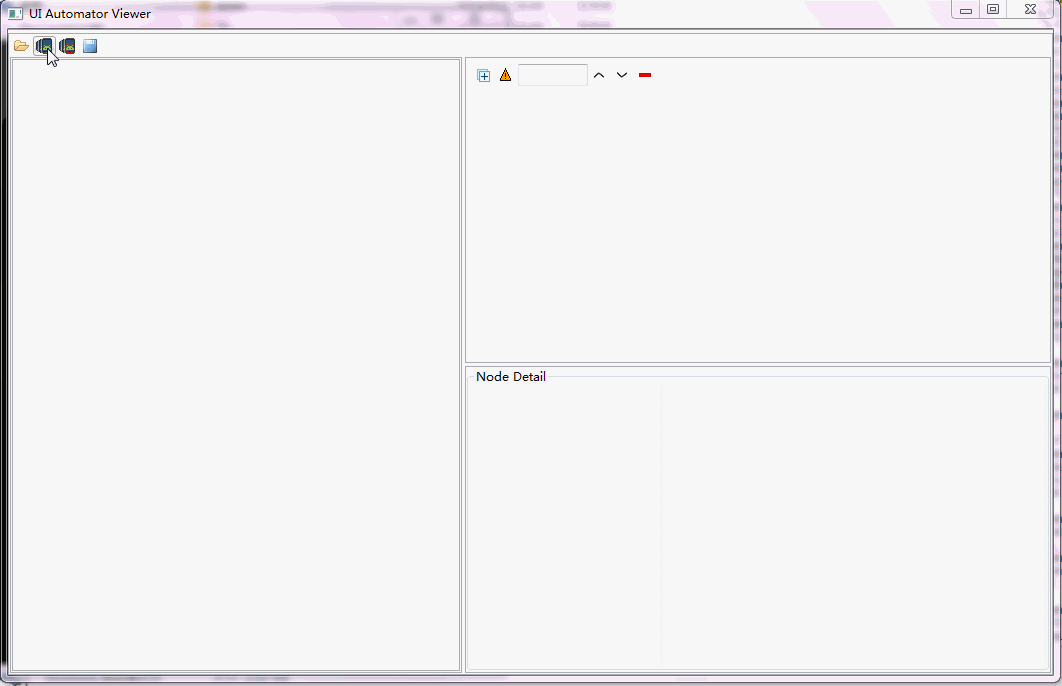
四、定位元素
1. identifier 定位
说明:匹配 @id 或 @name 属性,分别对应 resource-id 和 text 属性。
案例:点击计算器数字“ 9 ”,可以使用id定位,也可以使用name定位。
| Click Element | identifier=com.android.calculator2:id/digit_9 |
| Click Element | identifier=9 |
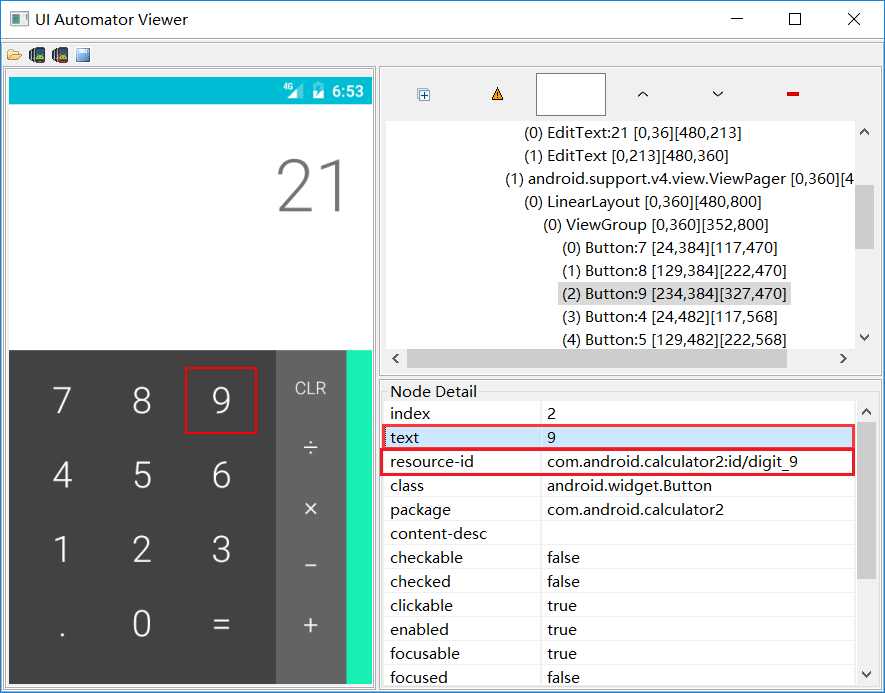
2. id 定位
说明:匹配 @id 属性,对应 resource-id 属性。
案例:点击计算器输入框,id可以指定也可以不指定,如果不指定策略,默认就是id定位。
| Click Element | id=com.android.calculator2:id/formula |
| Click Element | com.android.calculator2:id/formula |
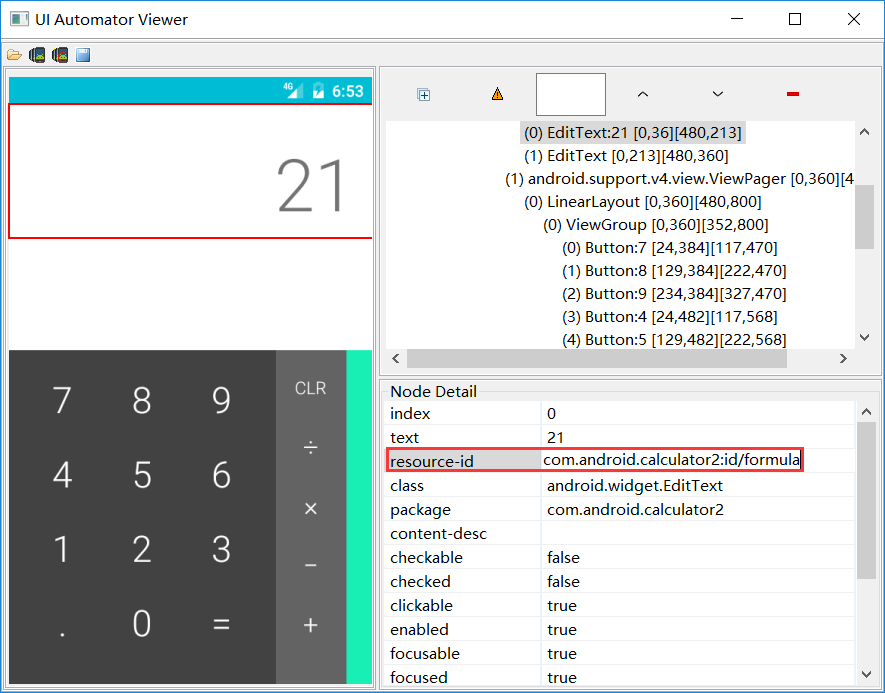
3. name 定位
说明:匹配 @name 属性,对应 text 属性。
案例:点击计算器数字“ 9 ”。
| Click Element | name=9 |
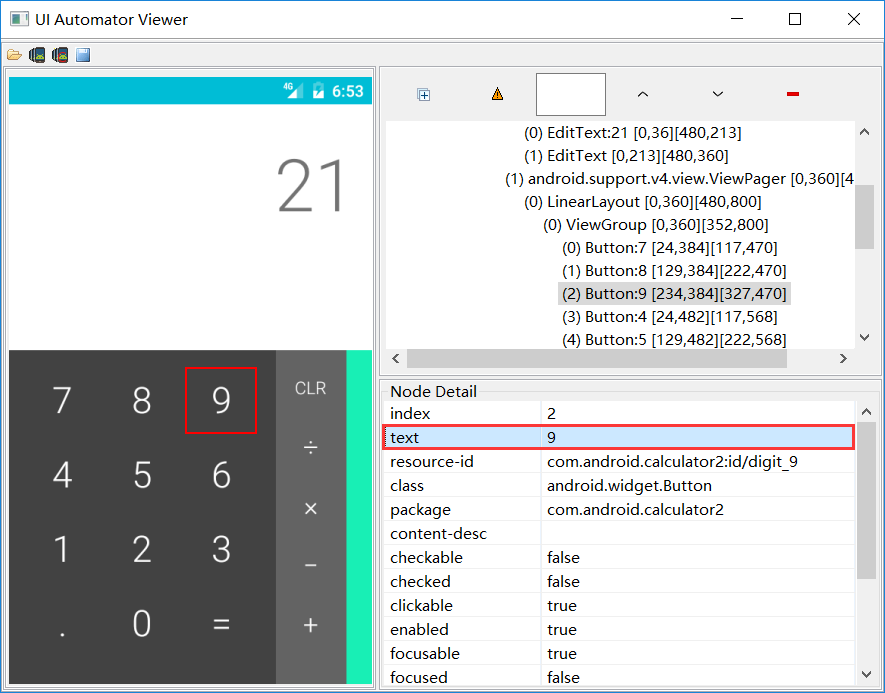
4. xpath 定位
说明:匹配 Xpath ,这也是功能最强大的一种定位方式,不过通常用于web自动化。
案例:点击计算器数字“ 7 ”。
| Click Element | xpath=//android.widget.Button[contains(@text,'7')] |
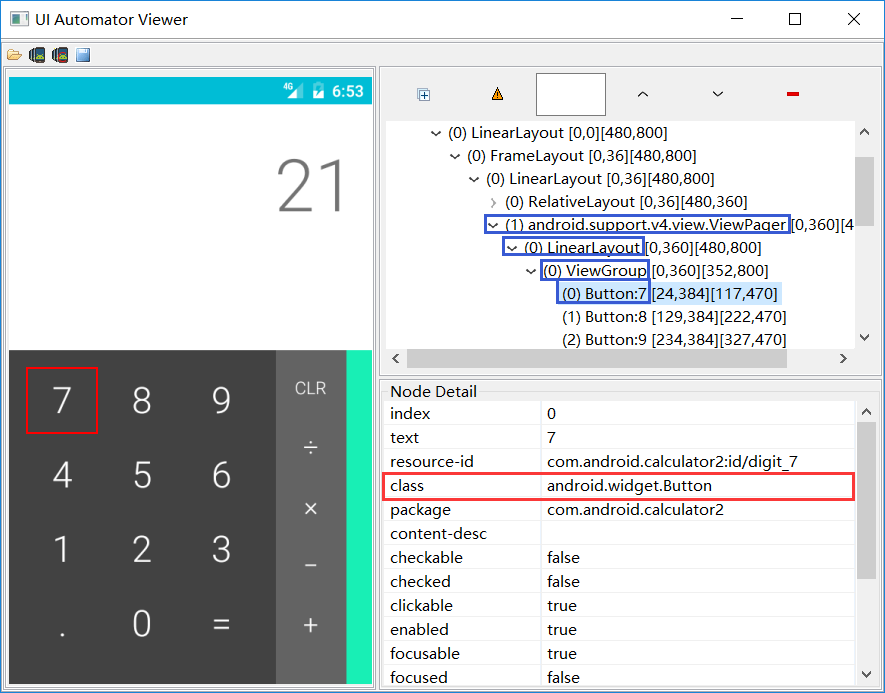
附加Xpath定位表达式说明:
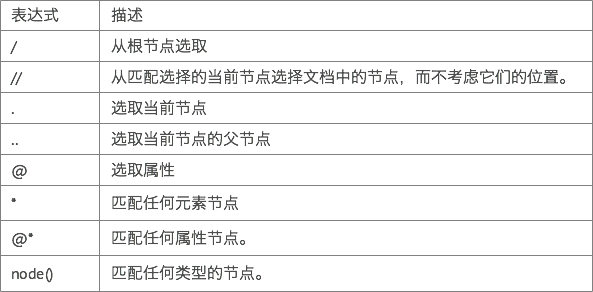
5. class 定位
说明:匹配 class name ,对应 class 属性,但通常class属性都不唯一。
案例:点击计算器数字“ 6 ”。
| Click Element | class=android.widget.Button |
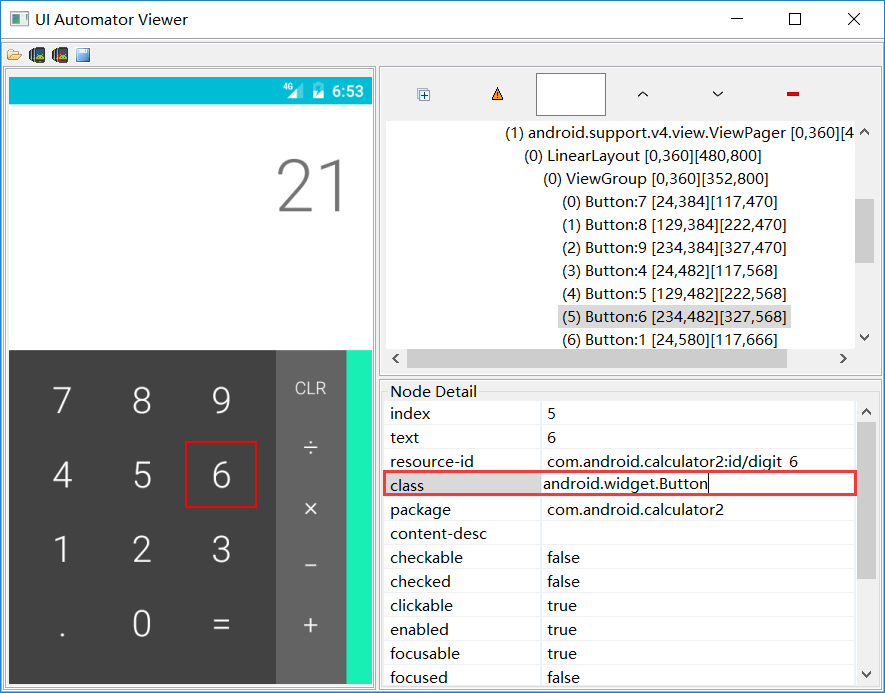
6. accessibility_id 定位
说明:匹配 辅助选项,这个方法属于Appium扩展的定位方法,主要就是content-desc属性。
案例:点击计算器加号“ + ”。
| Click Element | accessibility_id=plus |
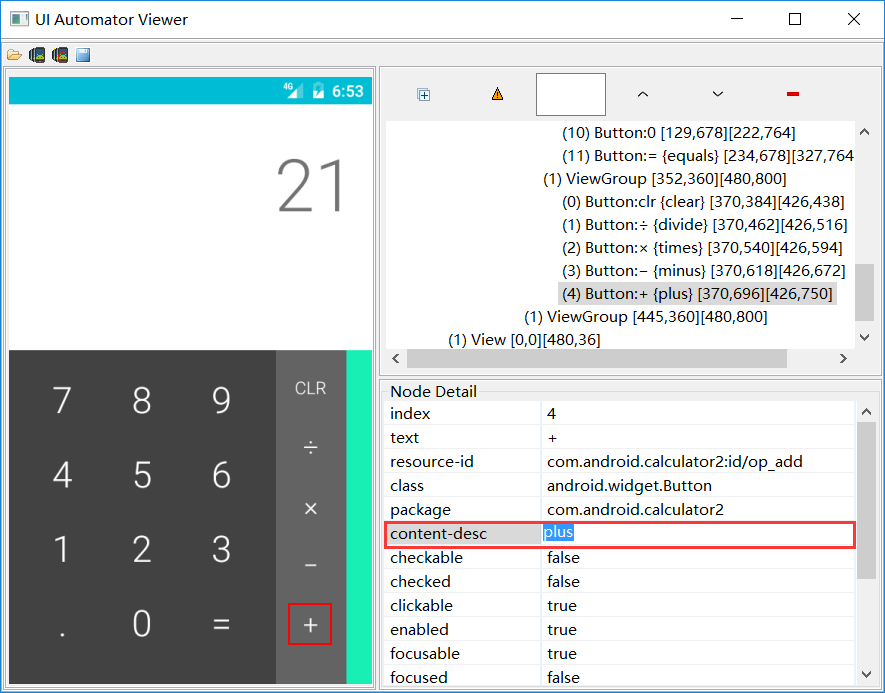
7. android 定位
说明:匹配 Android UI Automator。
案例:点击计算器加号“ + ”。
| Click Element | android=new UiSelector().description(\"plus\") |
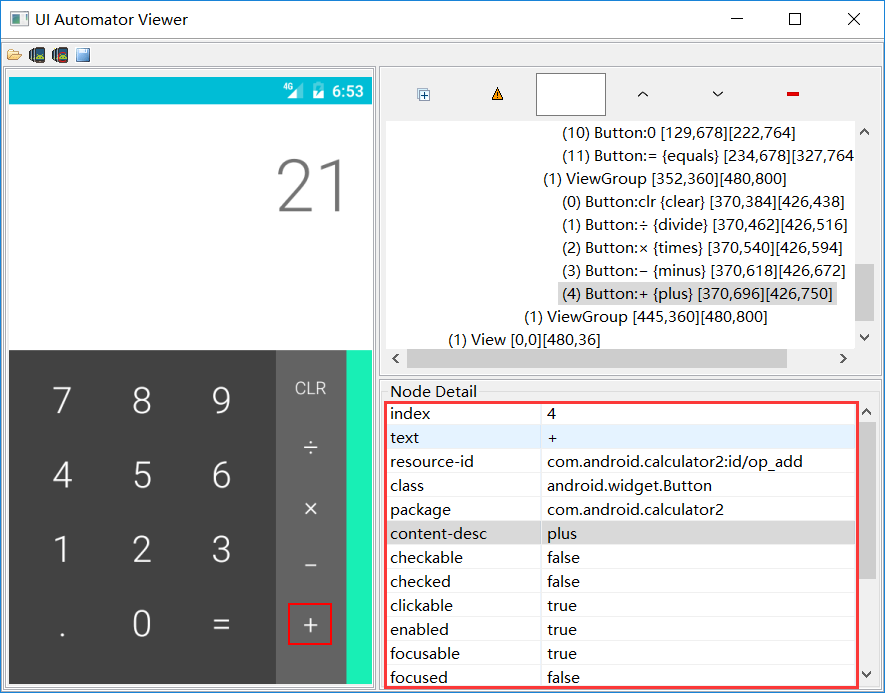
8. css 定位
说明:匹配 css in webview,只适用于webview的html页面,继承自webdriver。
9. ios 定位
说明:匹配 iOS UI Automation,很显然只适用于ios系统。
以上就是笔者对RF框架Appium引用控件定位总结,个人感受比较好用的定位器是id、name、xpath、accessibility_id,
其他几个相对比较局限,用的不多,其中css、ios定位笔者还未使用过,读者有兴趣可以自己去发掘一下。


