【问题】部署kube-prometheus使用一段时间,apiserver调用特别卡(响应达到15秒),查看v1beta1.metrics.k8s.io发现无法请求apiserver
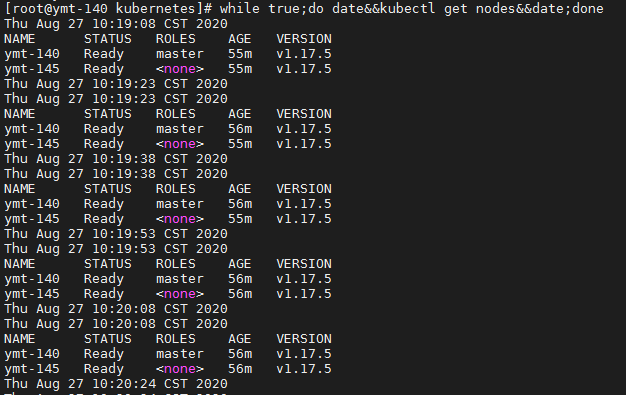
[root@k8s-master ~]# kubectl get --raw "/apis/metrics.k8s.io/v1beta1" Error from server (ServiceUnavailable): the server is currently unable to handle the request [root@k8s-master ~]# kubectl get apiservice | grep metrics.k8s.io v1beta1.metrics.k8s.io monitoring/prometheus-adapter False (FailedDiscoveryCheck) 44s [root@k8s-master ~]# kubectl describe apiservice v1beta1.metrics.k8s.io Name: v1beta1.metrics.k8s.io Namespace: Labels: Annotations: kubectl.kubernetes.io/last-applied-configuration: {“apiVersion”:“apiregistration.k8s.io/v1”,“kind”:“APIService”,“metadata”:{“annotations”:{},“name”:“v1beta1.metrics.k8s.io”},“spec”:{"group… API Version: apiregistration.k8s.io/v1 Kind: APIService Metadata: Creation Timestamp: 2020-04-21T09:30:16Z Resource Version: 18821900 Self Link: /apis/apiregistration.k8s.io/v1/apiservices/v1beta1.metrics.k8s.io UID: d0ae5bbf-e63d-4a77-ad7d-7ab45266b1f9 Spec: Group: metrics.k8s.io Group Priority Minimum: 100 Insecure Skip TLS Verify: true Service: Name: prometheus-adapter Namespace: monitoring Port: 443 Version: v1beta1 Version Priority: 100 Status: Conditions: Last Transition Time: 2020-04-21T09:30:16Z Message: failing or missing response from https://192.168.54.3:6443/apis/metrics.k8s.io/v1beta1: Get https://192.168.54.3:6443/apis/metrics.k8s.io/v1beta1: net/http: request canceled while waiting for connection (Client.Timeout exceeded while awaiting headers) Reason: FailedDiscoveryCheck Status: False Type: Available
【解决】为了方便连接apiserver,我们可以通过把prometheus-adapter部署到apiserver同一台服务器(即master节点,注意:高可用则需要部署到所有master节点)
以下是我对 prometheus-adapter-deployment.yaml 文件的修改:
apiVersion: apps/v1 kind: Deployment metadata: name: prometheus-adapter namespace: monitoring spec: replicas: 3 selector: matchLabels: name: prometheus-adapter strategy: rollingUpdate: maxSurge: 1 maxUnavailable: 0 template: metadata: labels: name: prometheus-adapter spec: tolerations: - key: node-role.kubernetes.io/master effect: NoSchedule affinity: nodeAffinity: requiredDuringSchedulingIgnoredDuringExecution: nodeSelectorTerms: - matchExpressions: - key: node-role.kubernetes.io/master operator: Exists containers: - args: - --cert-dir=/var/run/serving-cert - --config=/etc/adapter/config.yaml - --logtostderr=true - --metrics-relist-interval=1m - --prometheus-url=http://prometheus-k8s.monitoring.svc:9090/ - --secure-port=6443 #image: quay.io/coreos/k8s-prometheus-adapter-amd64:v0.5.0 image: registry.cn-shanghai.aliyuncs.com/leozhanggg/prometheus/k8s-prometheus-adapter-amd64:v0.5.0 name: prometheus-adapter ports: - containerPort: 6443 volumeMounts: - mountPath: /tmp name: tmpfs readOnly: false - mountPath: /var/run/serving-cert name: volume-serving-cert readOnly: false - mountPath: /etc/adapter name: config readOnly: false nodeSelector: kubernetes.io/os: linux serviceAccountName: prometheus-adapter volumes: - emptyDir: {} name: tmpfs - emptyDir: {} name: volume-serving-cert - configMap: name: adapter-config name: config
【Github】Error from server (ServiceUnavailable): the server is currently unable to handle the request #505


 浙公网安备 33010602011771号
浙公网安备 33010602011771号