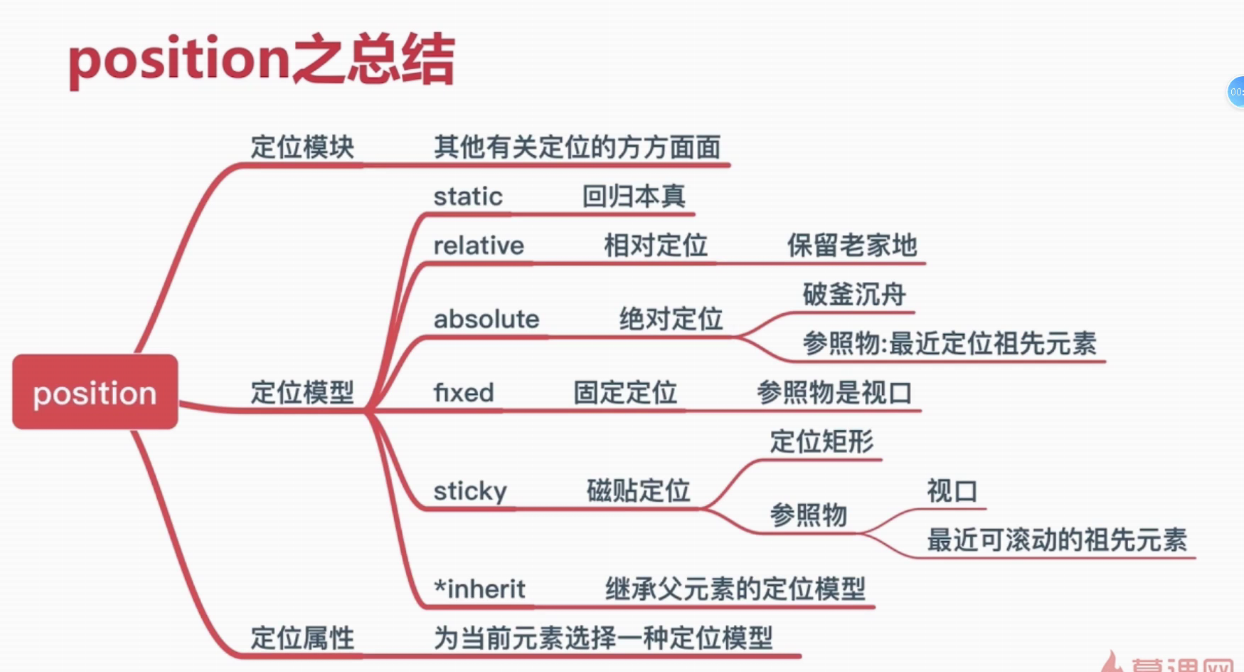1、static
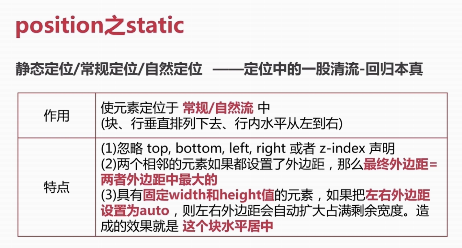
<!DOCTYPE html> <html lang="en"> <head> <meta charset="UTF-8"> <meta name="viewport" content="width=device-width, initial-scale=1.0"> <title>Document</title> <style> .block{ position: relative; left: 10px; width: 50px; height: 50px; line-height: 50px; text-align: center; border: 2px solid blue; box-sizing: border-box; } .block:nth-child(2){ border-color: red; position: static; } </style> </head> <body> <div class="block">A</div> <div class="block">B</div> <div class="block">C</div> </body> </html>
显示效果
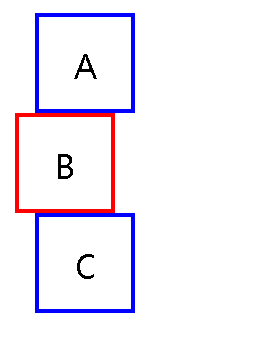
设定了ABC相对定位且向右偏移10px,但是B设定了static,元素回到原来位置
2、relative
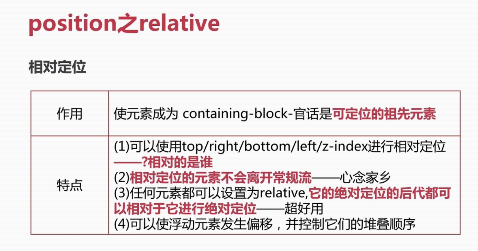
3、absolute
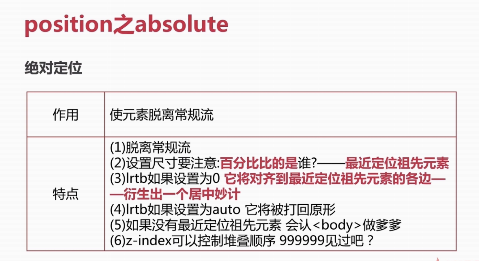
寻找最近定位的祖先元素
<!DOCTYPE html> <html lang="en"> <head> <meta charset="UTF-8"> <meta name="viewport" content="width=device-width, initial-scale=1.0"> <title>Document</title> <style> *{margin: 0;padding: 0;} .parent{ width: 300px; height: 300px; background-color: yellow; border: 2px solid #000; } .child{ position: absolute; left: 0; top: 0; width: 50%; height: 50px; border: 2px solid blue; } </style> </head> <body> <div class="parent"> <div class="child"> </div> </div> </body> </html>
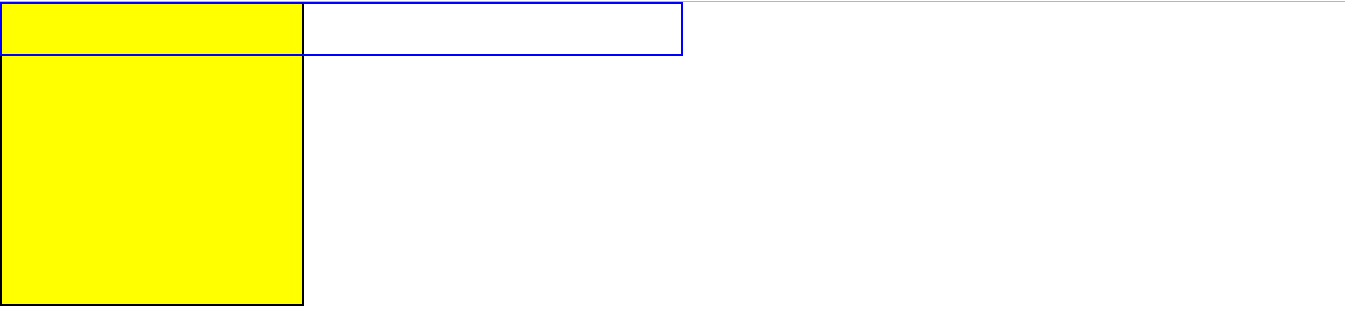 child元素绝对定位,设置宽为50%,虽然父级元素parent设了宽为300px,但是没有设置定位,所以child不会以此参照,最终宽为body的50%
child元素绝对定位,设置宽为50%,虽然父级元素parent设了宽为300px,但是没有设置定位,所以child不会以此参照,最终宽为body的50%
<!DOCTYPE html>
<html lang="en">
<head>
<meta charset="UTF-8">
<meta name="viewport" content="width=device-width, initial-scale=1.0">
<title>Document</title>
<style>
*{margin: 0;padding: 0;}
.parent{
position: relative;
width: 300px;
height: 300px;
background-color: yellow;
border: 2px solid #000;
}
.child{
position: absolute;
left: 0;
right: 0;
top: 0;
bottom: 0;
border: 2px solid blue;
background: skyblue;
}
</style>
</head>
<body>
<div class="parent">
<div class="child">
</div>
</div>
</body>
</html>
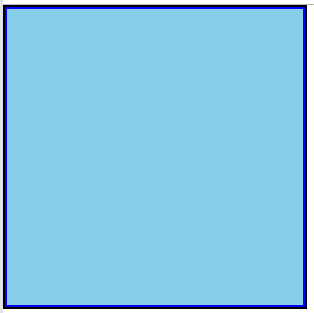
子绝父相,子lrtb都为0且未设宽高,子与父同宽高
<!DOCTYPE html> <html lang="en"> <head> <meta charset="UTF-8"> <meta name="viewport" content="width=device-width, initial-scale=1.0"> <title>Document</title> <style> *{margin: 0;padding: 0;} .parent{ position: relative; width: 300px; height: 300px; background-color: yellow; border: 2px solid #000; } .child{ position: absolute; left: 0; right: 0; margin: 0 auto; width: 50%; height: 50px; border: 2px solid blue; background: skyblue; } </style> </head> <body> <div class="parent"> <div class="child"> </div> </div> </body> </html>
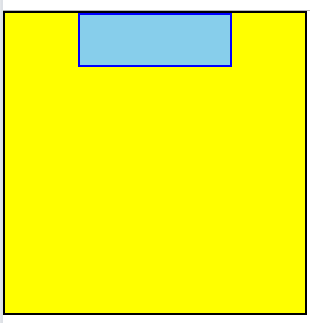
子绝父相,子居中显示,其他方向居中也类似
上下居中显示:
.child{ position: absolute; top: 0; bottom: 0; margin: 0 auto; width: 50%; height: 50px; border: 2px solid blue; background: skyblue; }
上下左右居中显示:
.child{
position: absolute;
left: 0;
right: 0;
top: 0;
bottom: 0;
margin: auto auto;
width: 50%;
height: 50px;
border: 2px solid blue;
background: skyblue;
}
4、fixed
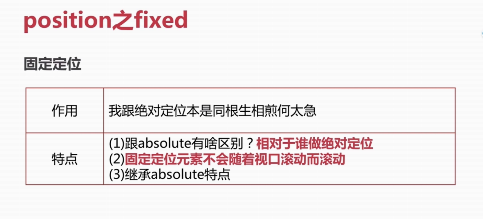
固定定位是相对于视口
5、sticky
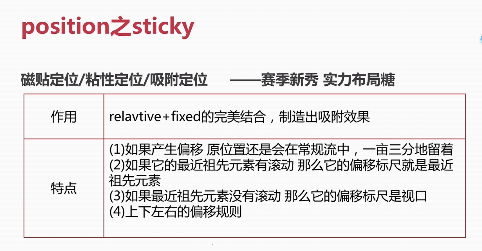
<!DOCTYPE html>
<html lang="en">
<head>
<meta charset="UTF-8">
<meta name="viewport" content="width=device-width, initial-scale=1.0">
<title>Document</title>
<style>
.logo{
height: 120px;
background-color: yellow;
}
.nav{height: 60px;background-color: skyblue;position: sticky;top:0;}
.content{height: 1200px;background-color: #ccc;}
.footer{height: 120px;background-color: red;}
</style>
</head>
<body>
<div class="logo">logo</div>
<div class="nav">nav</div>
<div class="content">
<p>2017年8月26日 - 是这样的,我想动态修改laydate选中的日期,比如我用input初始化的话,那我可以用element.value="2017-08-28"来赋值,
但是position=static的方式,我没有找...</p>
</div>
<div class="footer">
footer
</div>
</body>
</html>

该属性在IE浏览器还不兼容