1.在官网(http://nodejs.cn/download/current/)上 下载node
注意:不要下载新版本的,下载旧版本即可
2.打开管理员程序,进行配置
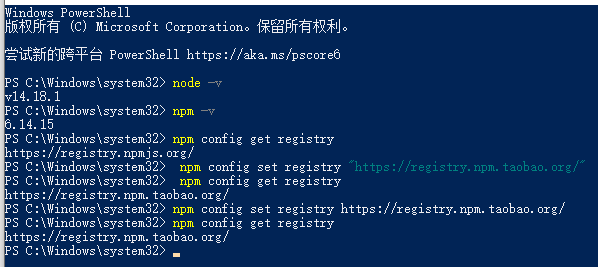
node -v 查看版本
npm -v
npm config get registry 查看地址
npm config set registry "https://registry.npm.taobao.org/" 修改到淘宝地址
npm config get registry 再次查看地址,验证
3.项目配置(code)
在外面创建一个文件夹,使用code打开,新建一个终端,在终端里进行操作
项目初始化
npm inin
npm init -y
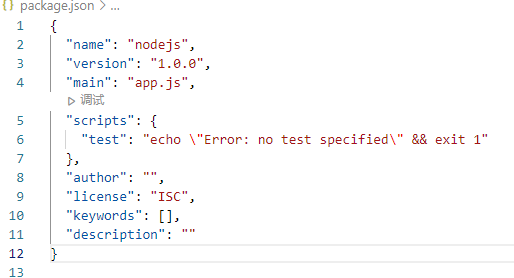
安装项目依赖(包)
npm install
npm install 包名 --save 范围:项目
npm install 包名 -g 全局
npm install 包名@版本号
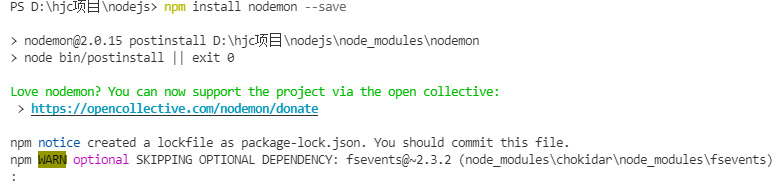
更新
npm update ...
删除
npm uninstall 包名 -g

以上就是关于node的配置了


