借鉴原链接 https://blog.csdn.net/lsygood/article/details/80565933
在线安装的方法是:Help –> Install New Software 点击 add
url:http://download.jboss.org/jbosstools/updates/development/indigo/
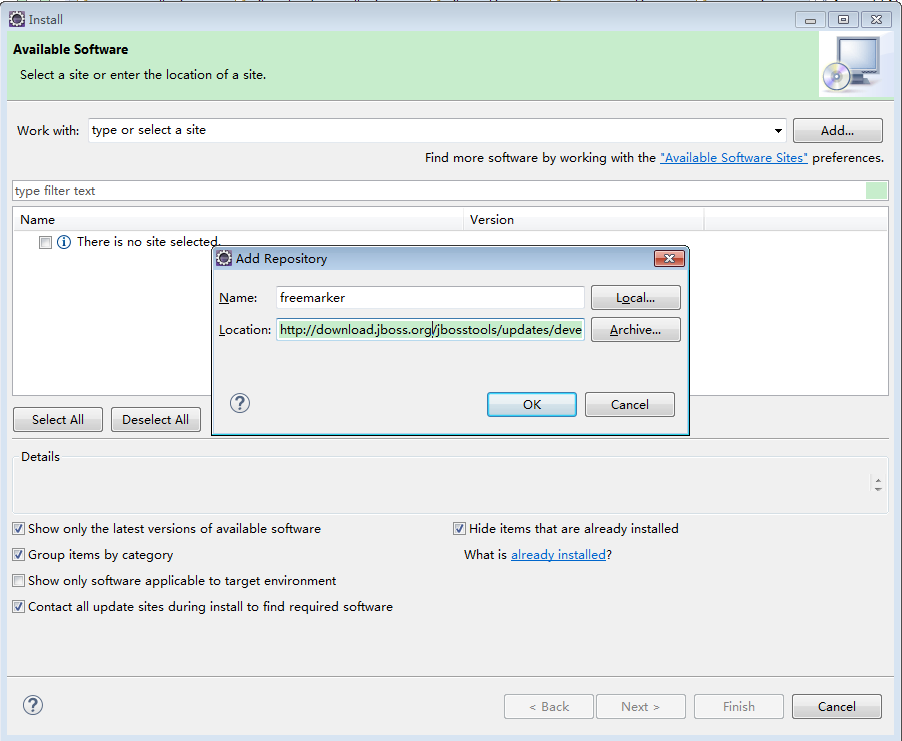
JBoss Application Development 下找到 FreeMarker IDE选中

点击Next ,安装好 根据提示 重启eclipse就可以了。

