QT在执行程序时,无论时窗体应用程序还是控制台应用程序,都是以消息循环机制执行的,程序执行完成后,需要退出消息循环后程序才算真正执行完成。
退出QT程序可以使用一个QT提供的全局指针变量qApp实现,但还需要配合QTimer来完成。
总结
此例中,在主函数中执行完主要的任务run函数后,调用退出函数quitApp,定时器m_Timer启动,此例设置为10ms(具体值可以自行设置),定时器超时后调用qApp->exit(0)函数,程序退出。
myclass.h
1 #ifndef MYCLASS_H 2 #define MYCLASS_H 3 4 #include <QObject> 5 #include <QTimer> 6 7 class MyClass : public QObject 8 { 9 Q_OBJECT 10 public: 11 explicit MyClass(QObject *parent = nullptr); 12 void run(); 13 void quitApp(); 14 15 signals: 16 17 private: 18 QTimer m_Timer; 19 20 }; 21 22 #endif // MYCLASS_H
myclass.cpp
1 // myclass.cpp 2 3 #include "myclass.h" 4 #include "QCoreApplication" 5 6 MyClass::MyClass(QObject *parent) 7 : QObject{parent} 8 { 9 connect(&m_Timer, &QTimer::timeout, this, [&](){ 10 // 退出程序 11 qApp->exit(0); 12 }); 13 } 14 15 void MyClass::run() 16 { 17 // 执行主要的程序 18 } 19 20 21 // 退出程序 22 void MyClass::quitApp() 23 { 24 // 启动定时器 25 m_Timer.start(10); 26 }
myclass.cpp
1 // main.cpp 2 3 #include <QCoreApplication> 4 #include <myclass.h> 5 6 int main(int argc, char *argv[]) 7 { 8 QCoreApplication a(argc, argv); 9 10 MyClass task; 11 12 // 执行主要任务 13 task.run(); 14 15 // 程序执行完毕后退出 16 task.quitApp(); 17 18 return a.exec(); 19 }
1. 在执行主任务或者完成最后任务的自定义类中设置一个定时器
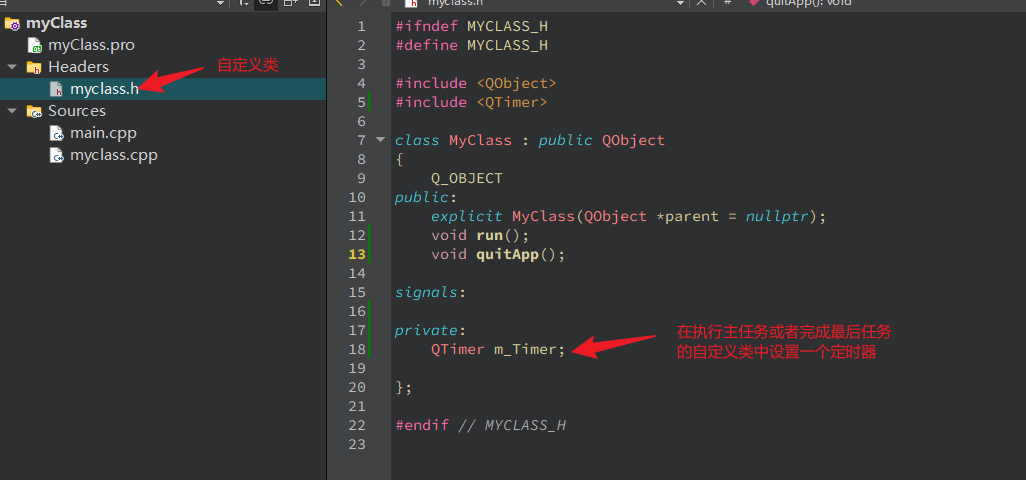
2. 将定时器的超时信号与Qt提供的全局变量的退出函数绑定
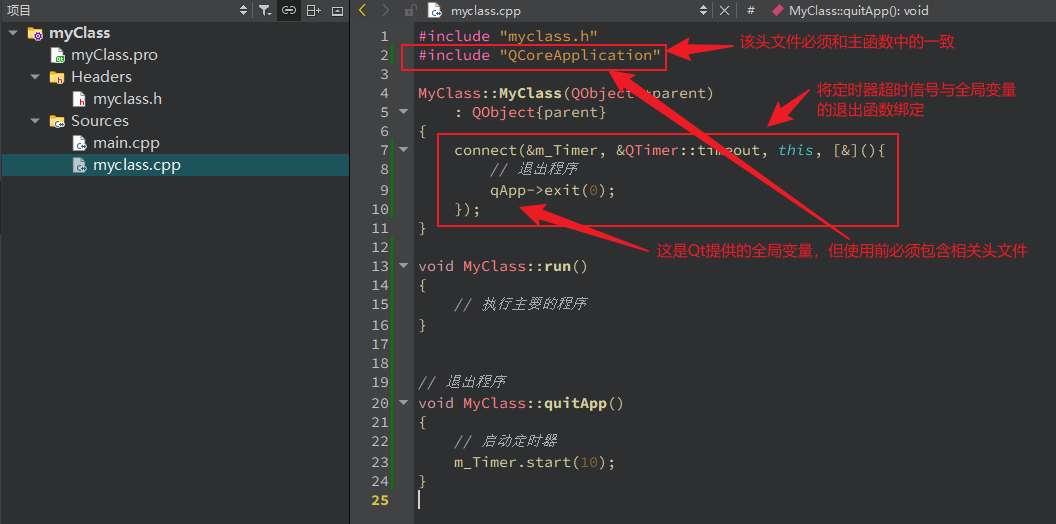
注意:使用全局变量qApp时必须包含相关头文件,具体的头文件需与主函数中的一致
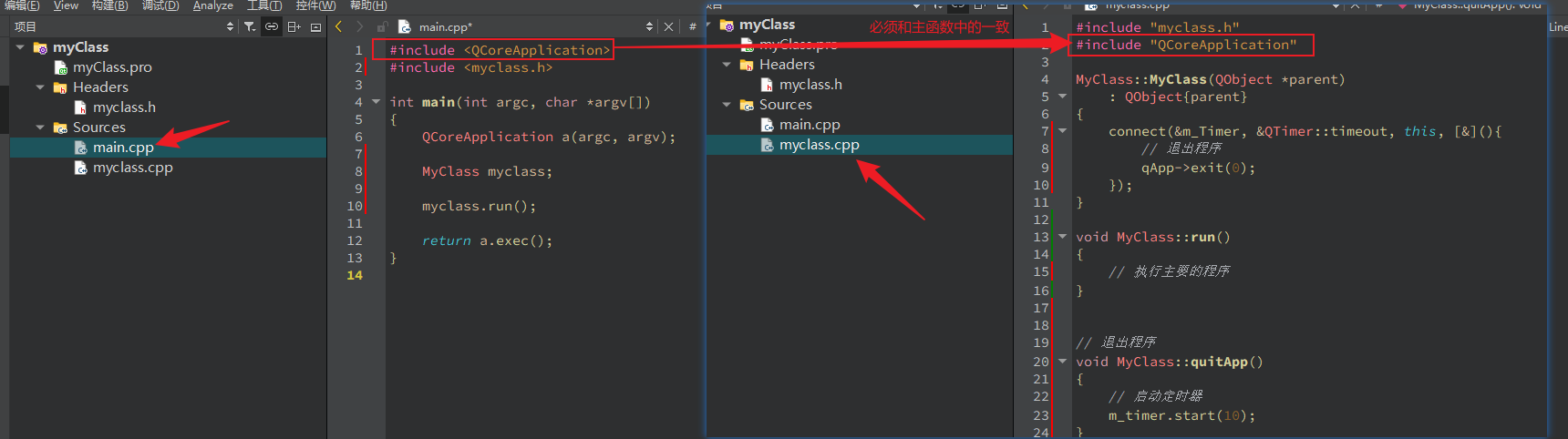
3. 在程序执行完成时启动定时器,定时器超时后发送超时信号,调用全局变量qApp的退出函数。
此处我们在自定义类中定义了一个quitApp的函数来执行,在quitApp主要作用是用于启动定时器。
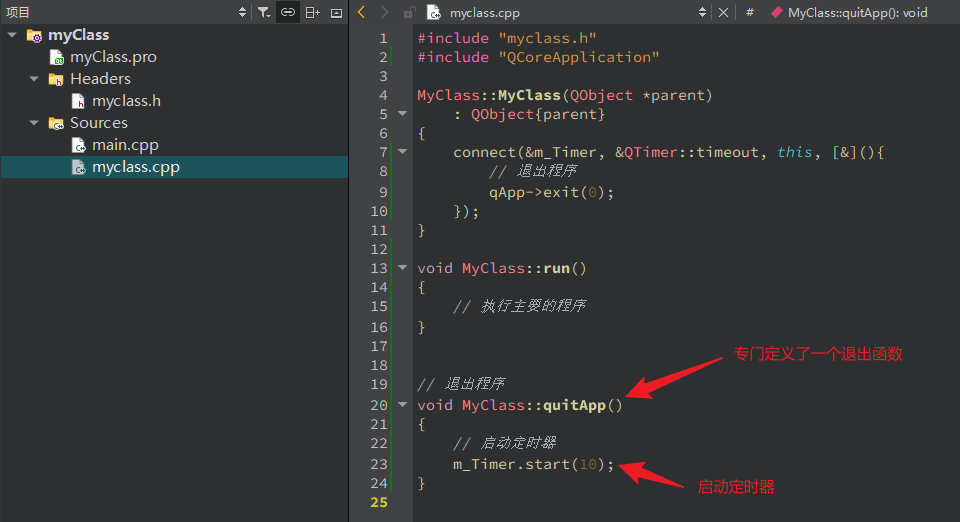
总结
此例中,在主函数中执行完主要的任务run函数后,调用退出函数quitApp,定时器m_Timer启动,此例设置为10ms(具体值可以自行设置),定时器超时后调用qApp->exit(0)函数,程序退出。


