1. 连接光盘

2. 开启虚拟机
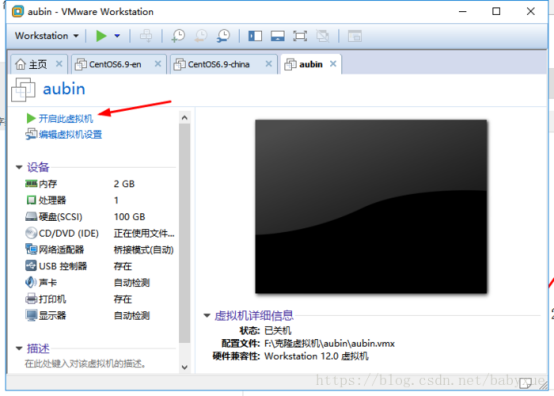
3. 安装操作系统
开启虚拟机后会出现以下界面
Install CentOS 7 安装CentOS 7
Test this media & install CentOS 7 测试安装文件并安装CentOS 7
Troubleshooting 修复故障
选择第一项,安装直接CentOS 7,回车,进入下面的界面
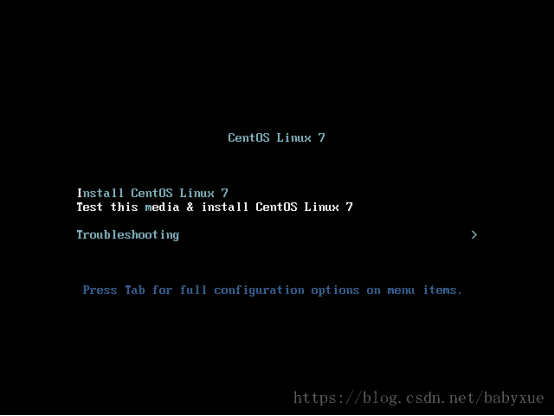
4. 选择安装过程中使用的语言
这里选择中文、键盘选择美式键盘。点击Continue

5. 选择安装软件


6. 分区

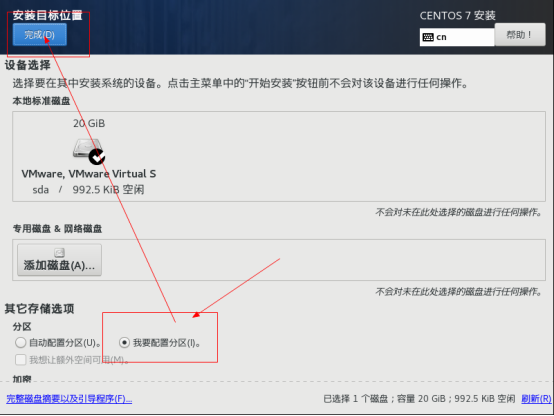

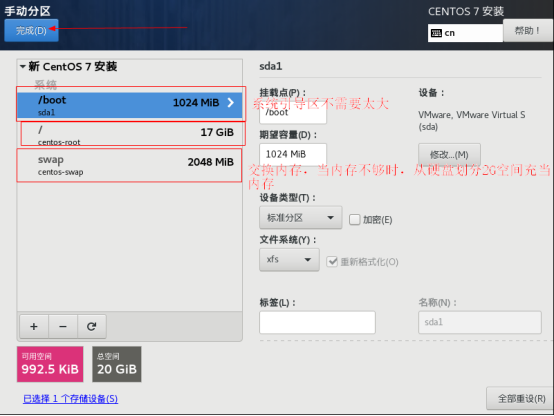

7. 设置主机名与网卡信息
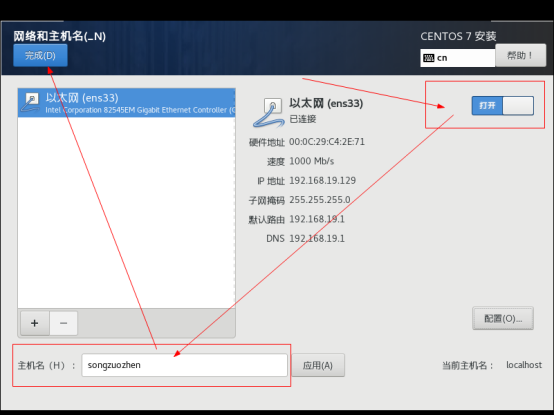
8. 开始安装

9. 设置root密码





