通过homebrew安装Git
1、安装homebrew
/usr/bin/ruby -e "$(curl -fsSL https://raw.githubusercontent.com/Homebrew/install/master/install)"
2、安装git
brew install git
3、安装成功后,在终端输入git,返回如下图所示表示安装成功
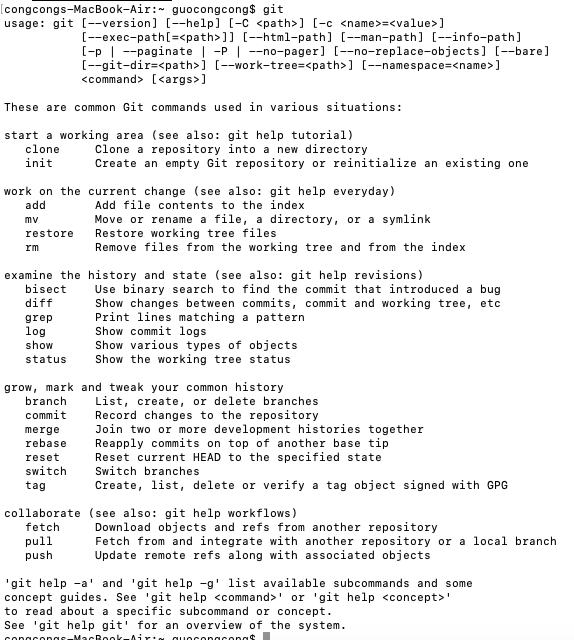
问题记录:
问题描述:Downloading Command Line Tools for Xcode卡住然后失败
解决方法:
1、appstore下载xcode
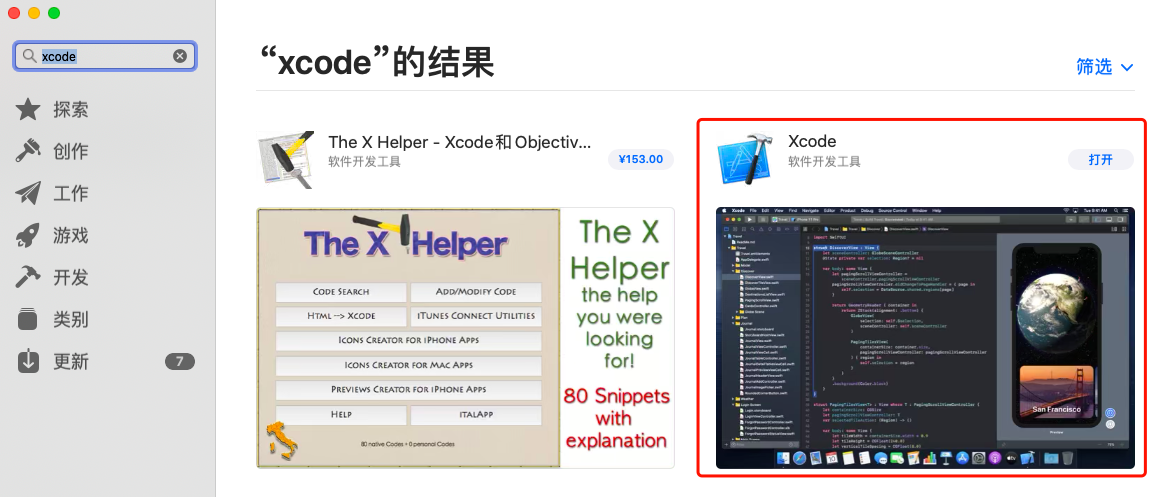
2、 查看xcode版本

3、下载xcode对应版本的Command Line Tools
https://developer.apple.com/download/more/
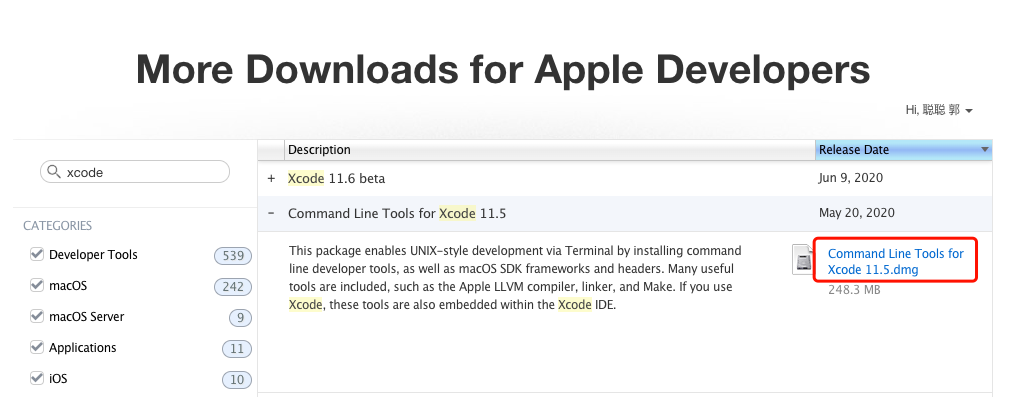



 浙公网安备 33010602011771号
浙公网安备 33010602011771号