目前有个小项目,在首页头部导航栏里需要一个电子时钟的效果,于是我就采用如下代码实现了一个电子时钟的效果。不过不完美,第一种方式容易导致网页莫名其妙的异常,后来觉得可能是做的操作太多了,然后又编写了如2所示的代码。代码比较简单,思路也比较简单就不多介绍了,在此做个记录,以备以后的项目中也会使用的到。
1:存在导致网页异常的现象,猜测是做的操作太多了,不过这种方式只要网页加载,就能够保证时钟一直走下去
<!DOCTYPE html> <html> <head> <meta charset="UTF-8"> <title>Show Time Page</title> </head> <body> <a id="time"></a> <script type="text/javascript"> function timeShow() { var years,months,dates,hours,minutes,seconds,weeks; var intYears,intMonths,intDates,intHours,intMinutes,intSeconds,intWeeks; var today; var timeString; today = new Date();//获得系统当前时间 intYears = today.getFullYear();//获得年 intMonths = today.getMonth() + 1;//获得月份+1 intDates = today.getDate();//获得天数 intHours = today.getHours();//获得小时 intMinutes = today.getMinutes();//获得分钟 intSeconds = today.getSeconds();//获得秒 intWeeks = today.getDay();//获得星期 years = intYears + '年 '; if(intMonths < 10){ months = '0' + intMonths + '月'; }else{ months = intMonths + '月'; } if(intDates < 10){ dates = '0' + intDates + '日 '; }else{ dates = intDates + '日 '; } var weekArray = new Array(7); weekArray[0] = '星期日'; weekArray[1] = '星期一'; weekArray[2] = '星期二'; weekArray[3] = '星期三'; weekArray[4] = '星期四'; weekArray[5] = '星期五'; weekArray[6] = '星期六'; weeks =weekArray[intWeeks] + ' '; if(intHours == 0){ hours = '00:'; }else if(intHours < 10){ hours = '0' + intHours + ':'; }else{ hours = intHours + ":"; } if(intMinutes == 0){ minutes = '00'; }else if(intMinutes < 10){ minutes = '0' + intMinutes ; }else{ minutes = intMinutes; } timeString = years + months + dates + weeks + hours + minutes $("#time").text(timeString); window.setInterval('timeShow()',60000); } </script> </body> </html>
2:改进版,经测试没有引起网页异常的现象
<!DOCTYPE html> <html> <head> <meta charset="UTF-8"> <title>Show Time Page</title> </head> <body> <a id="time"></a><a id="bjtime"></a> <script type="text/javascript"> /* 进入页面加载的方法 */ window.onload=function() { var date=new Date(),time=date.getTime(); setInterval(function() {set(time);time = Number(time);time += 1000;},1000); setTodayDate(date); } /* 设置日期的方法,针对年月日星期的显示 */ function setTodayDate(today) { var years,months,dates,weeks, intYears,intMonths,intDates,intWeeks,today,timeString; intYears = today.getFullYear();//获得年 intMonths = today.getMonth() + 1;//获得月份+1 intDates = today.getDate();//获得天数 intWeeks = today.getDay();//获得星期 years = intYears + '年 '; if(intMonths < 10){ months = '0' + intMonths + '月'; }else{ months = intMonths + '月'; } if(intDates < 10){ dates = '0' + intDates + '日 '; }else{ dates = intDates + '日 '; } var weekArray = new Array(7); weekArray[0] = '星期日'; weekArray[1] = '星期一'; weekArray[2] = '星期二'; weekArray[3] = '星期三'; weekArray[4] = '星期四'; weekArray[5] = '星期五'; weekArray[6] = '星期六'; weeks =weekArray[intWeeks] + ' '; timeString = years + months + dates + weeks; document.getElementById('time').innerHTML=timeString; } /* 设置北京时间的方法,针对时分秒的显示 */ function set(time) { var beijingTimeZone = 8; var timeOffset = ((-1 * (new Date()).getTimezoneOffset()) - (beijingTimeZone * 60)) * 60000; var now = new Date(time - timeOffset); document.getElementById('bjtime').innerHTML = p(now.getHours())+':'+p(now.getMinutes())+':'+p(now.getSeconds()); } /* 格式化时间的显示方式 */ function p(s) { return s < 10 ? '0' + s : s; } </script> </body> </html>
3:代码比较简单,直接可以使用,放到文本文件中修改文件格式即可,比如:.html,用浏览器打开便可直接查看代码的效果,如下图所示:
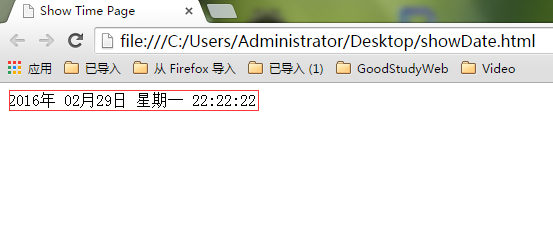
鉴于水平有限难保不会出现错漏之处,如果你觉得那里有错误,请点击一下“反对”按钮,并希望您提出宝贵的修改意见,您的宝贵意见将是我们进步的一大源泉!
如果您觉得阅读上文对您有所帮助,请轻点一下“推荐”按钮,您的“推荐”将是我最大的写作动力!
分类:
JavaScript






【推荐】国内首个AI IDE,深度理解中文开发场景,立即下载体验Trae
【推荐】编程新体验,更懂你的AI,立即体验豆包MarsCode编程助手
【推荐】抖音旗下AI助手豆包,你的智能百科全书,全免费不限次数
【推荐】轻量又高性能的 SSH 工具 IShell:AI 加持,快人一步
· AI与.NET技术实操系列:基于图像分类模型对图像进行分类
· go语言实现终端里的倒计时
· 如何编写易于单元测试的代码
· 10年+ .NET Coder 心语,封装的思维:从隐藏、稳定开始理解其本质意义
· .NET Core 中如何实现缓存的预热?
· 25岁的心里话
· 闲置电脑爆改个人服务器(超详细) #公网映射 #Vmware虚拟网络编辑器
· 基于 Docker 搭建 FRP 内网穿透开源项目(很简单哒)
· 零经验选手,Compose 一天开发一款小游戏!
· 一起来玩mcp_server_sqlite,让AI帮你做增删改查!!