第一:新建一个类
类文件名称为Win32Native.cs, 类的代码如下:
using System; using System.Collections.Generic; using System.Linq; using System.Text; namespace WpfApplication1 { public class Win32Native { [System.Runtime.InteropServices.DllImport("user32.dll", EntryPoint = "SetParent")] public extern static IntPtr SetParent(IntPtr childPtr, IntPtr parentPtr); } }
第二:新建两个窗体
窗体1:Window1.xaml
窗体2:Window2.xaml
第三:添加引用
Window1.xaml.cs 中添加引用 "using System.Windows.Interop;"
第四:添加事件
在Window1窗体中放上一个Button1, 其事件如下:
private void button1_Click(object sender, RoutedEventArgs e) { Window2 w2 = new Window2(); w2.Show(); WindowInteropHelper parentHelper = new WindowInteropHelper(this); WindowInteropHelper childHelper = new WindowInteropHelper(w2); Win32Native.SetParent(childHelper.Handle, parentHelper.Handle); w2.WindowState = WindowState.Maximized; //窗口最大化 }
第五:运行效果
父窗体:点击按钮
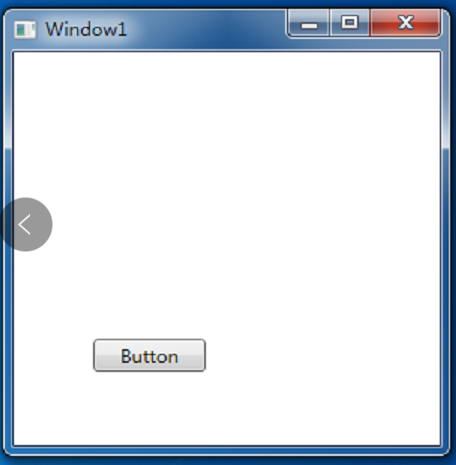
实现的效果:父窗体中打开子窗体
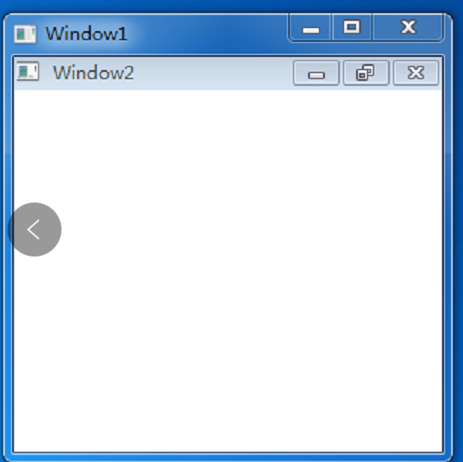
本文引自:https://blog.csdn.net/lassewang/article/details/7041855






【推荐】国内首个AI IDE,深度理解中文开发场景,立即下载体验Trae
【推荐】编程新体验,更懂你的AI,立即体验豆包MarsCode编程助手
【推荐】抖音旗下AI助手豆包,你的智能百科全书,全免费不限次数
【推荐】轻量又高性能的 SSH 工具 IShell:AI 加持,快人一步
· 无需6万激活码!GitHub神秘组织3小时极速复刻Manus,手把手教你使用OpenManus搭建本
· C#/.NET/.NET Core优秀项目和框架2025年2月简报
· Manus爆火,是硬核还是营销?
· 一文读懂知识蒸馏
· 终于写完轮子一部分:tcp代理 了,记录一下
2017-03-09 HTTP 错误 404.0 - Not Found
2017-03-09 SQL SERVER 2008/2012/2012R2/2014 设置开启远程连接(sa配置)
2017-03-09 未能加载文件或程序集“Oracle.DataAccess”或它的某一个依赖项。试图加载格式不正确的程序。
2017-03-09 win10 HTTP 错误 500.21 - Internal Server Error