目的:实现api并生成swagger文档
引入swagger
在pom.xml添加swagger依赖
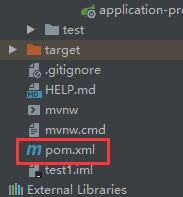
<!--整合Swagger2配置类-->
<dependency>
<groupId>io.springfox</groupId>
<artifactId>springfox-swagger2</artifactId>
<version>2.9.2</version>
</dependency>
<dependency>
<groupId>io.springfox</groupId>
<artifactId>springfox-swagger-ui</artifactId>
<version>2.9.2</version>
</dependency>
启用swagger
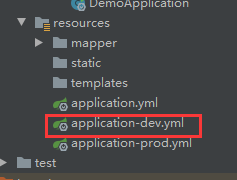
#引入swagger swagger: enabled: true
配置SwaggerConfiguration.java
新建文件,如下
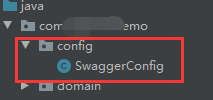
@Configuration @EnableSwagger2 public class SwaggerConfig { /*@Value("${jwt.header}") private String tokenHeader; @Value("${jwt.token-start-with}") private String tokenStartWith;*/ @Value("${swagger.enabled}") private Boolean enabled; @Value("${swagger2.basePackage:com.spingcloud.serviceconsumer.controller}") private String swagger2BasePackage; @Value("${swagger2.title:系统API文档}") private String swagger2Title; @Value("${swagger2.api.version:2.0}") private String apiVersion; // 定义分隔符 private static final String splitor = ","; @Bean @SuppressWarnings("all") public Docket createRestApi() { ParameterBuilder ticketPar = new ParameterBuilder(); List<Parameter> pars = new ArrayList<>(); /*ticketPar.name(tokenHeader).description("token") .modelRef(new ModelRef("string")) .parameterType("header") .defaultValue(tokenStartWith + " ") .required(true) .build(); pars.add(ticketPar.build());*/ return new Docket(DocumentationType.SWAGGER_2) .enable(enabled) .apiInfo(apiInfo()) .select() .paths(Predicates.not(PathSelectors.regex("/error.*"))) .paths(PathSelectors.any()) .build() .globalOperationParameters(pars); } private ApiInfo apiInfo() { return new ApiInfoBuilder() .title("eladmin 接口文档") .version("2.3") .build(); } }
开始处理控制器
建立如下结构

解释:
service :具体业务实现
dto :模型
hello:接口实现
ihello:接口
代码如下:
base:
@Data public class base { /*主键id*/ @ApiModelProperty("主键id") @JsonProperty("id") private Integer id; /*public int getId(){ return id; } public void SetId(int id){ this.id=id; }*/ }
helloDto:
//swagger 注释 @ApiModel("模型说明") //lombok插件并引用包 省区get set 方法 /*@Data : 注解在类上, 为类提供读写属性, 此外还提供了 equals()、hashCode()、toString() 方法 @Getter/@Setter : 注解在类上, 为类提供读写属性 @ToString : 注解在类上, 为类提供 toString() 方法 @Slf4j : 注解在类上, 为类提供一个属性名为 log 的 log4j 的日志对象 @Log4j : 注解在类上, 为类提供一个属性名为 log 的 log4j 的日志对象*/ @Data public class helloDto extends base implements Serializable { /*姓名*/ @JsonProperty("Name") @ApiModelProperty("姓名") private String Name; /*性别*/ @ApiModelProperty("性别") @JsonProperty("Sex") private Boolean Sex; /*@JsonProperty("Name") @ApiModelProperty("姓名") public String getName(){ return this.Name; } public void setName(String Name){ this.Name=Name; }; public Boolean getSex(){ return Sex; } public void setSex(Boolean Sex){ this.Sex=Sex; }*/ }
没什么把set get 注释掉了
说实话写这个东西太烦人了,不像net 只写{get;set;}就可以了,没有意义,有没有办法不用写,答案是肯定的
度娘搜索 maven lombok
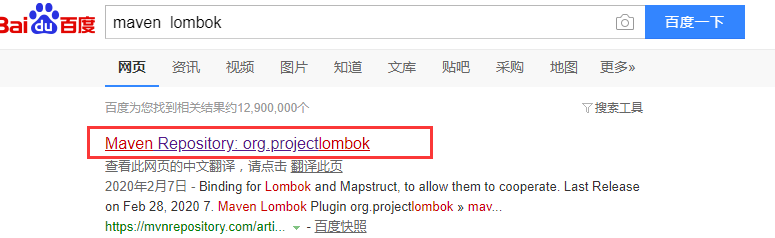
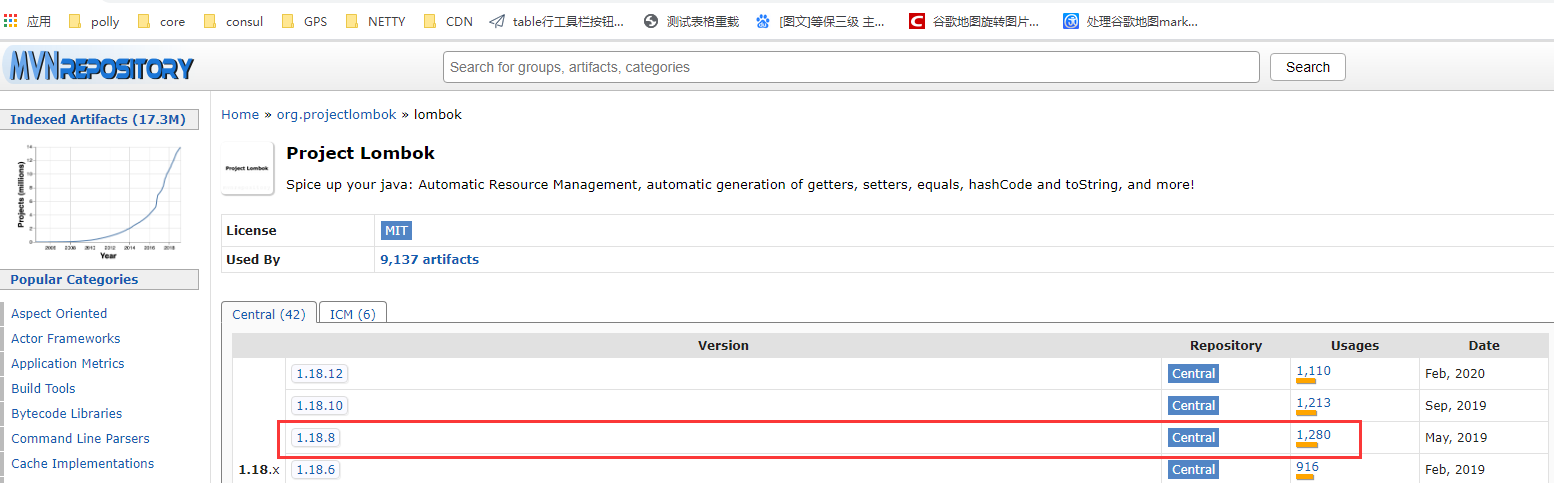
选择的这个,没其他原因,用的人多 看usages

复制到pom文件中
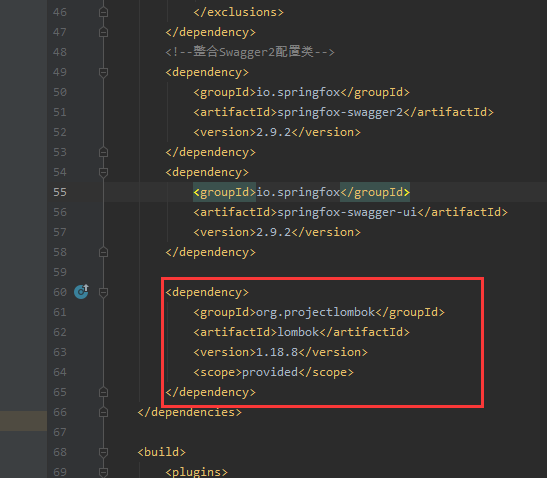
安装 lombok 插件
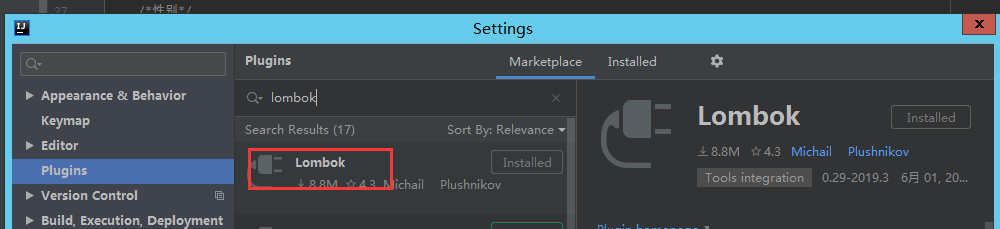
模型添加注解 @Data
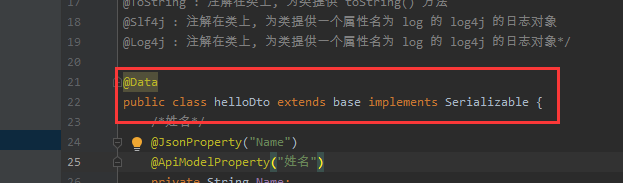
ok了,不用写get set了
ihello:
public interface IHello { /*获取所有*/ List<helloDto> all(); /*删除一条*/ void del(); /*按id查找*/ helloDto findbyid(int id); /*添加*/ boolean add(helloDto model); }
hello:
@Service public class Hello implements IHello { @Override public List<helloDto> all() { List<helloDto> list=new ArrayList<helloDto>(); helloDto add1=new helloDto(); add1.setSex(true); add1.setName("姓名"); add1.setId(1); list.add(add1); return list; } @Override public void del() { } @Override public helloDto findbyid(int id) { return null; } @Override public boolean add(helloDto model) { return false; } }
hellocontroller
@RestController /*swagger注释*/ @Api(tags = "测试控制器") @RequestMapping("/api/hello") public class hellocontroller { private final IHello ihello; public hellocontroller(IHello ihello){ this.ihello=ihello; } @RequestMapping(method = RequestMethod.GET) @ApiOperation("获取所有") public List<helloDto> all(){ return ihello.all(); } @RequestMapping(value = "/add",method = RequestMethod.POST) @ApiOperation("添加") public String add(@RequestBody helloDto m) throws Exception{ boolean r=ihello.add(m); return r?"成功":"失败"; } @RequestMapping(value = "/edit",method = RequestMethod.POST) @ApiOperation(value = "编辑",notes = "编辑操作") public helloDto edit(@RequestBody helloDto m) throws Exception{ //boolean r=ihello.add(m); helloDto h=new helloDto(); h.setId(0); h.setName("姓名"); h.setSex(true); return h; } }
好了,看下最终效果:

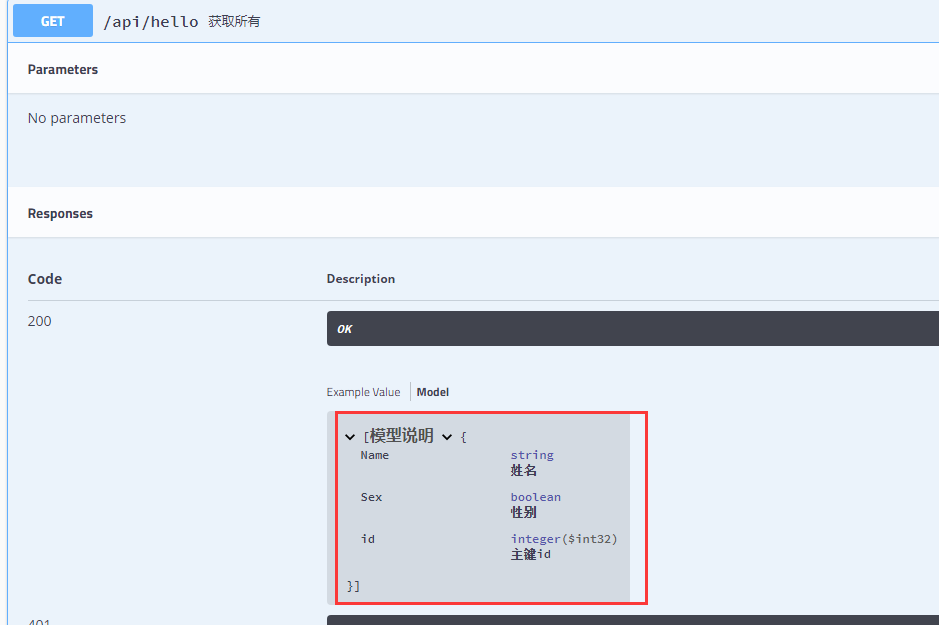

参考文档:
SpringBoot+Swagger整合API
@RequestParam @RequestBody @PathVariable 等参数绑定注解详解(转)
application.properties文件配置
@RequestMapping 用法详解之地址映射(转)
@Component, @Repository, @Service的区别
在此感谢以上文章作者,感谢公司同事支持!



