EMS SQL Manager™ for SQL Server是一款针对SQL Server数据库服务器系统的管理和开发的高质量的工具。SQL Manager 2008支持从SQL Server 7到2008的任一版本,它还支持最新版本的SQL Server的特点,包括:新的SQL Server 2008的授权系统、汇编功能、DDL触发、XML分栏显示等其他特点。它提供了大量工具以满足诸如数据库设计人员和数据库查询人员的所有要求。添加了精心设计的操作向导系统,以及SQL Manager 2008那富有艺术感的图形用户界面,即使新手也可以不会为如何使用而困扰。
EMS SQL Manager for SQL Server is a high performance tool for Microsoft SQL Server development and administration. SQL Manager works with any MS SQL Server versions from 7 to the newest one and supports the latest SQL Server features including new data types (datetimeoffset, hierarchyid, geometry, geography and more), table types and table-valued parameters, logon triggers, backups with compression and other. It offers plenty of powerful SQL tools such as Visual Database Designer that allows creating SQL Server database in few clicks, Visual Query Builder and advanced SQL editor to build complicated SQL Server queries and many more useful features for efficient SQL Server administration. SQL Manager for SQL Server has a state-of-the-art graphical user interface with well-described wizard system, so clear in use that even a newbie will not be confused with it.
EMS SQL Manager for SQL Server
Product Features
Support of SQL Server 2008
- Support of new data types: date, datetime2, datetimeoffset, time, hierarchyid, geometry, geography
- Support of table types
- Support of logon triggers
- Supports of new backup parameters: compression, buffer count, max transfer size
- Support of Unicode data
Rapid database management and navigation
- Multiple host/database connections
- Database properties management
- Server properties management
- Registering databases for working with the required databases only
- Projects to work with the selected database objects only
- Multiple user-defined tabs for any tree node to access it in one-click.
- Working with multiple selected objects at a time
- Grouping/ungrouping registered databases by host name
Easy management of all SQL Server objects
- Creating/dropping databases and schemas
- Managing tables and all their subobjects: fields, indices, triggers, checks and foreign keys
- Managing views, procedures and user-defined functions
- Managing user-defined types, synonyms, DDL triggers, assemblies, aggregates, XML schema collections, defaults and rules
- Managing partition functions and schemes, full-text catalogs and indices, symmetric and asymmetric keys, certificates
- Managing jobs, schedules, alerts, operators, endpoints, linked servers, credentials, proxies
- Duplicating all database objects
- Viewing dependencies between database objects
Advanced data manipulation tools
- Powerful BLOB viewer/editor with several types of viewing BLOB data
- Plenty of useful tools such as data grouping, summarizing, fast searching and filtering
- Master-detail view to work with two linked tables at the same time
- Table and card views to see data the way you like
- Support of queries returning multiple result sets
- Ability to copy and paste selected records
- Advanced printing system
Effective security management
- Powerful login manager for administering server logins
- Managing database users and user-defined roles
- Managing server roles membership
- Grant manager displaying all database object grants in the form of a grid
- Viewing and changing object permissions to database roles in object editors
Excellent visual and text tools for query building
- Visual query builder allowing you to build complicated queries without any knowledge of SQL syntax
- Multiple SQL editors with code completion, syntax highlight and code folding
- Large script executing (SQL script editor)
- Ability to view actual and estimated query plan as diagram
- SQL Formatter (Available from SQL Editor context menu)
- Favorite Queries (Save and use your frequently used queries easily)
Impressive data export and import capabilities
- Exporting data to most popular formats: MS Excel, MS Word, MS Access, HTML, PDF, TXT, CSV, DBF, XML, ODF etc.
- Importing data from MS Excel, MS Access, DBF, XML, ODF, TXT and CSV
- Bulk Insert wizard
- Exporting data to SQL script as Insert statement with selecting destination DBMS
Visual Database Designer to handle database structure in a few clicks
- Creating diagram of existing database using Reverse engineering tool
- Dividing diagram into different subject areas located on separate pages
- Navigating through diagram using preview navigation to
- Creating/editing/dropping tables and table fields, visually setting links between them
- Ability to add comments to diagram
- Saving as image or printing database diagram
- Two diagram notations (IDEF1x and IE)
- A lot of visual customization options
Easy-to-use wizards performing SQL Server administrative tasks
- Backing up database
- Restoring database
- Attaching database
- Detaching database
- Shrinking database
- Managing indices
- Updating statistics
- Checking database
Powerful tools to make your work with SQL Server as easy as it can be
- Extracting metadata into text files or SQL script editor
- Powerful print metadata module for creating customizable metadata reports
- HTML report generator to create a detailed HTML report about your database quickly
- Managing backup devices
- Managing database snapshots
- Viewing SQL Server logs
- Monitoring SQL Server activity
Report designer with clear in use report construction wizard
- Create Report Wizard allows you to create simple reports in a few clicks
- Managing reports the same way as if they were database objects: accessing reports directly through DB Explorer tree
New state-of-the-art graphical user interface
- Office 11 and Windows XP visual schemes support
- Well-described Wizard System
- Improved database explorer for easy management of all SQL Server objects
- MDI and floating-window styles implementation
- Windows Toolbar to switch between windows easily, like in Windows Task Bar
- Navigation bars with hot actions in most of the windows
- Ability to save all program settings
- Customizable toolbars for all program windows
- Fully customizable program interface
- Powerful visual options module
- Localizable program interface
And other useful features
- Keyboard templates
- To-do list
- External tool manager
What's new in SQL Manager 2008 for SQL Server?
- Several new tools for working with the server are added: Server Log Viewer, Activity Monitor, Shrink Database wizard, Check Database wizard, Indices management and Update statistics wizards, server roles management.
- Implemented support for a number of additional SQL Server capabilities:
- support of symmetric keys, asymmetric keys, certificates;
- support of full-text catalogs and full-text indices;
- support of server DDL triggers;
- support of endpoints;
- support of database snapshots;
- support of shared schedules, proxies and target servers in jobs;
- support of new login properties, such as password policy, enable/disable; creating Logins by certificates and asymmetric keys; capability of mapping logins to database users in Login Editor; assigning credentials to SQL Server Logins.
- Support of Unicode in SQL Editor, Query Builder, Grid View, Import/Export Data wizards.
- All wizards, including Import/Export Data wizards, Extract Database wizard, Backup/Restore Database wizards run in background mode now, allowing the user to continue working with the program.
- New advanced SQL Editor of the Visual Studio 2005 kind with Code Folding, UNICODE support, code completion, syntax highlight and other useful features.
- Enhanced Data Import Wizard - now data can be imported up to 10 times faster; also added support of the following source file formats: HTML, XML Document, Open Document Format (ODF), Open XML Format (MS Word 2007, MS Excel 2007).
- The Permissions tab is added to object editors, making it possible to grant privileges for objects to users and groups.
- DB Explorer is improved in several respects:
- added a menu for generation of common SQL statements for database objects (Script to SQL Editor, Script to Clipboard) - it is now possible to get Create, Alter, Drop, Select statements for each database object;
- DB Explorer displays server objects (objects of the server level) as well;
- object status (e.g. enabled/disabled) is indicated by corresponding icons;
- the Tasks submenu is added to the context menu, items of the submenu provide access to basic operations that can be performed over the selected object;
- added the search bar that allows you to quickly find the necessary objects.
- Now it is possible to save frequently used queries within the Favorite Queries node of DB Explorer; Favorite Queries can be stored either locally in Windows Registry (in this case they are only available for local users), or in a special table of the database (therefore, the queries can be accessed by all database users).
- Enhanced Visual Database Designer: a new diagram object (Comment) is added; now there is a possibility to select the specification level for displaying objects (only object names, only fields); when doing Reverse Engineering you can select schemas to add their tables to the diagram.
- Improved Data Export Wizard: now it works faster; several output file formats are added: XML Document, Open Document Format (ODF), Open XML Format (MS Word 2007, MS Excel 2007).
- Advanced Table Editor: a possibility to view and edit table properties within a separate tab is added.
- The Find Option tool is added to the Options menu which allows easily find the necessary option by a word or phrase present in the option name among all program options forms.
- Enhanced reports management system.
- It is now possible to execute functions directly in the Function Editor window.
- Extract Database wizard: object dependencies are now handled correctly.
- Backup/Restore Database wizards: implemented support of several additional backup/restore parameters applied to SQL Server 2005 (copy-only backup, verify backup when finished, checksum support).
- Lots of other improvements and bug-fixes.



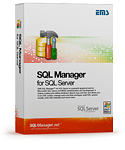 EMS SQL Manager™ for SQL Server是一款针对SQL Server数据库服务器系统的管理和开发的高质量的工具。SQL Manager 2008支持从SQL Server 7到2008的任一版本,它还支持最新版本的SQL Server的特点,包括:新的SQL Server 2008的授权系统、汇编功能、DDL触发、XML分栏显示等其他特点。它提供了大量工具以满足诸如数据库设计人员和数据库查询人员的所有要求。添加了精心设计的操作向导系统,以及SQL Manager 2008那富有艺术感的图形用户界面,即使新手也可以不会为如何使用而困扰。
EMS SQL Manager™ for SQL Server是一款针对SQL Server数据库服务器系统的管理和开发的高质量的工具。SQL Manager 2008支持从SQL Server 7到2008的任一版本,它还支持最新版本的SQL Server的特点,包括:新的SQL Server 2008的授权系统、汇编功能、DDL触发、XML分栏显示等其他特点。它提供了大量工具以满足诸如数据库设计人员和数据库查询人员的所有要求。添加了精心设计的操作向导系统,以及SQL Manager 2008那富有艺术感的图形用户界面,即使新手也可以不会为如何使用而困扰。

