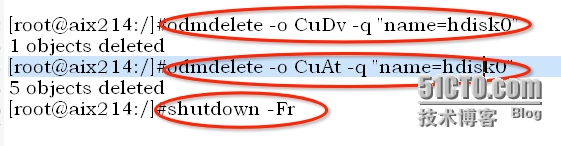AIX系统错误之--磁盘错误
来源:http://blog.csdn.net/yujin2010good/article/details/40075485
系统环境:
操作系统:AIX 5.3.8
Oracle: Oracle 10gR2
案例分析:
在阵列上划分lun后,AIX系统识别后磁盘状态为defined状态:
[root@aix214:/]#lsdev -c disk
hdisk0 defined 06-08-02 Other FC SCSI Disk Drive
hdisk1 Available 08-08-00-3,0 16 Bit LVD SCSI Disk Drive
hdisk2 Available 06-08-02 Other FC SCSI Disk Drive
hdisk3 Available 06-08-02 Other FC SCSI Disk Drive
转换“Available”时报错:
[root@aix214:/]#mkdev -l hdisk0
Method error (/usr/lib/methods/cfgscsidisk):
0514-040 Error initializing a device into the kernel.
通过ODM库查询磁盘信息:
[root@aix214:/]#odmget -q"name=hdisk0" CuDv
|
1
2
3
4
5
6
7
8
9
|
CuDv: name = "hdisk0" status = 0 ;;flag id=0 chgstatus = 0 ddins = "scsidisk" location = "06-08-02" parent = "fscsi0" connwhere = "1" PdDvLn = "disk/fcp/osdisk" |
[root@aix214:/]#odmget -q"name=hdisk2" CuDv(正常状态磁盘)
|
1
2
3
4
5
6
7
8
9
|
CuDv: name = "hdisk2" status = 1 ;;flag id=1 chgstatus = 0 ddins = "scsidisk" location = "06-08-02" parent = "fscsi0" connwhere = "2" PdDvLn = "disk/fcp/osdisk" |
解决方法:(清除ODM信息)
系统重新启动后:
[root@aix214:/]#lsdev -c disk
|
1
2
3
4
|
hdisk0 Available 06-08-02 Other FC SCSI Disk Drivehdisk1 Available 08-08-00-3,0 16 Bit LVD SCSI Disk Drivehdisk2 Available 06-08-02 Other FC SCSI Disk Drivehdisk3 Available 06-08-02 Other FC SCSI Disk Drive |
@至此,问题解决!