简介
code
#数据增强
from tensorflow.keras.preprocessing.image import ImageDataGenerator
path = """original_data"""
dst_path = """gen_data"""
datagen = ImageDataGenerator(rotation_range=10,width_shift_range=0.1,
height_shift_range=0.02,horizontal_flip=True,
vertical_flip=True)
gen = datagen.flow_from_directory(path,target_size=(224,224),
batch_size=2,save_to_dir=dst_path,
save_prefix="gen",save_format="jpg")
#224,224 VGG 输入的大小
for i in range(100):
gen.next()
from tensorflow.keras.preprocessing.image import load_img,img_to_array
img_path = "train_data\\cat.0.jpg"
img = load_img(img_path,target_size=(224,224))
print(type(img))
%matplotlib inline
from matplotlib import pyplot as plt
fig1 = plt.figure(figsize=(5,5))
plt.imshow(img)
img = img_to_array(img)
type(img)
#加载模型
from tensorflow.keras.applications.vgg16 import VGG16
from tensorflow.keras.applications.vgg16 import preprocess_input
import numpy as np
model_vgg = VGG16(weights="imagenet",include_top=False)
X = np.expand_dims(img,axis=0)#增加一个维度
X = preprocess_input(X)
print(X.shape)
#特征提取
features = model_vgg.predict(X)
print(features.shape)
features = features.reshape(1,7*7*512)
print(features.shape)
import os
folder = """train_data"""
dirs = os.listdir(folder)
print(dirs)
img_path = []
for i in dirs:
#if os.path.splitext(i)[1]==".jpg":
img_path.append(i)
img_path = [folder +"\\"+i for i in img_path]
print(img_path)
#特征提取方法
def modelProcess(img_path,model):
img = load_img(img_path,target_size=(224,224))
img = img_to_array(img)
X = np.expand_dims(img,axis=0)#增加一个维度
X = preprocess_input(X)
X_VGG = model.predict(X)
X_VGG = X_VGG.reshape(1,7*7*512)
return X_VGG
features_train = np.zeros([len(img_path),7*7*512])
for i in range(len(img_path)):
features_i = modelProcess(img_path[i],model_vgg)
print("preprocessed:",img_path[i])
features_train[i] = features_i
print("Done")
print(features_train.shape)
X = features_train
from sklearn.cluster import KMeans
cnn_kmeans = KMeans(n_clusters=2,max_iter=2000)
cnn_kmeans.fit(X)
#预测
y_predict_kmeans = cnn_kmeans.predict(X)
print(y_predict_kmeans)
#统计
from collections import Counter
print(Counter(y_predict_kmeans))
#假设普通苹果id为1
normal_apple_id = 1
fig2 = plt.figure(figsize=(10,40))
for i in range(30):
for j in range(5):
img = load_img(img_path[i*5+j])
plt.subplot(45,5,i*5+j+1)
plt.title("apple" if y_predict_kmeans[i*5+j] == normal_apple_id else "other")
plt.imshow(img)
plt.axis("off")
#载入数据
import os
folder_test = """test_data"""
dirs_test = os.listdir(folder_test)
img_path_test = []
for i in dirs_test:
#if os.path.splitext(i)[1]==".jpg":
img_path_test.append(i)
img_path_test = [folder_test +"\\"+i for i in img_path_test]
print(img_path_test)
#数据处理
features_test = np.zeros([len(img_path_test),7*7*512])
for i in range(len(img_path_test)):
features_i = modelProcess(img_path_test[i],model_vgg)
print("preprocessed:",img_path_test[i])
features_test[i] = features_i
print("Done")
X_test = features_test
print(X_test.shape)
#预测
y_predict_kmeans_test = cnn_kmeans.predict(X_test)
print(y_predict_kmeans_test)
#画图 测试集的
fig3 = plt.figure(figsize=(10,10))
for i in range(3):
for j in range(4):
img = load_img(img_path[i*4+j])
plt.subplot(3,4,i*4+j+1)
plt.title("apple" if y_predict_kmeans[i*4+j] == normal_apple_id else "other")
plt.imshow(img)
plt.axis("off")
from sklearn.cluster import MeanShift,estimate_bandwidth
bw = estimate_bandwidth(X,n_samples = 140)
print(bw)
cnn_ms = MeanShift(bandwidth = bw)
cnn_ms.fit(X)
#预测
y_predict_ms = cnn_ms.predict(X)
print(y_predict_ms)
#统计
from collections import Counter
print(Counter(y_predict_ms))
normal_apple_id = 0
fig4 = plt.figure(figsize=(10,40))
for i in range(30):
for j in range(5):
img = load_img(img_path[i*5+j])
plt.subplot(30,5,i*5+j+1)
plt.title("apple" if y_predict_ms[i*5+j] == normal_apple_id else "other")
plt.imshow(img)
plt.axis("off")
#预测 测试集
y_predict_ms_test = cnn_ms.predict(X_test)
print(y_predict_ms_test)
#画图 测试集的
fig3 = plt.figure(figsize=(10,10))
for i in range(3):
for j in range(5):
img = load_img(img_path[i*5+j])
plt.subplot(4,5,i*5+j+1)
plt.title("apple" if y_predict_ms_test[i*5+j] == normal_apple_id else "other")
plt.imshow(img)
plt.axis("off")
from sklearn.preprocessing import StandardScaler
stds = StandardScaler()
X_norm = stds.fit_transform(X)
#PCA analusis
from sklearn.decomposition import PCA
pca = PCA(n_components=200)
X_pca = pca.fit_transform(X_norm)
#降维之后的主成分
#calculate the variance ratio of each components
var_ratio = pca.explained_variance_ratio_
print(np.sum(var_ratio))
print(X_pca.shape,X.shape)
#降维了
#再meanshift
from sklearn.cluster import MeanShift,estimate_bandwidth
bw = estimate_bandwidth(X_pca,n_samples = 140) #用处理后的数据
print(bw)
cnn_pca_ms = MeanShift(bandwidth = bw)
cnn_pca_ms.fit(X_pca)
#预测
y_predict_pca_ms = cnn_pca_ms.predict(X_pca)
print(y_predict_pca_ms)
#统计
from collections import Counter
print(Counter(y_predict_pca_ms))
normal_apple_id = 0
fig4 = plt.figure(figsize=(10,40))
for i in range(40):
for j in range(5):
img = load_img(img_path[i*5+j])
plt.subplot(40,5,i*5+j+1)
plt.title("apple" if y_predict_pca_ms[i*5+j] == normal_apple_id else "other")
plt.imshow(img)
plt.axis("off")
#数据转换
X_norm_test = stds.transform(X_test)
X_pca_test = pca.transform(X_norm_test)
#预测 测试集
y_predict_pca_ms_test = cnn_pca_ms.predict(X_pca_test)
print(y_predict_pca_ms_test)
#画图 测试集的
fig3 = plt.figure(figsize=(10,10))
for i in range(3):
for j in range(5):
img = load_img(img_path[i*5+j])
plt.subplot(3,5,i*5+j+1)
plt.title("apple" if y_predict_pca_ms_test[i*5+j] == normal_apple_id else "other")
plt.imshow(img)
plt.axis("off")
TIP
用猫和狗作为 apple 和 other,就算优化了一下,感觉预测的不是特别好相对于猫和狗,普通苹果和其他苹果可能更容易区分。
image
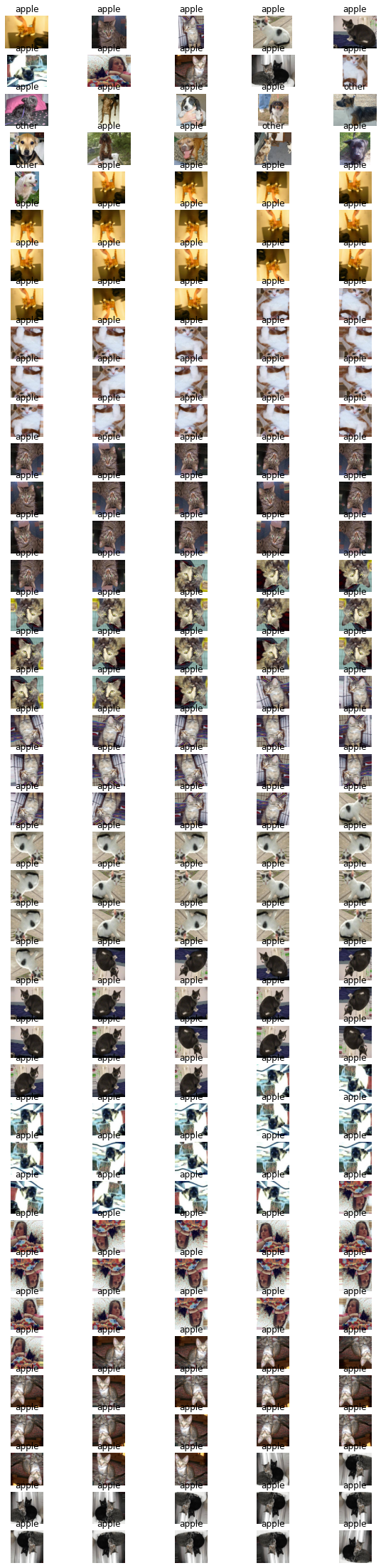
---------------------------我的天空里没有太阳,总是黑夜,但并不暗,因为有东西代替了太阳。虽然没有太阳那么明亮,但对我来说已经足够。凭借着这份光,我便能把黑夜当成白天。我从来就没有太阳,所以不怕失去。
--------《白夜行》



 浙公网安备 33010602011771号
浙公网安备 33010602011771号